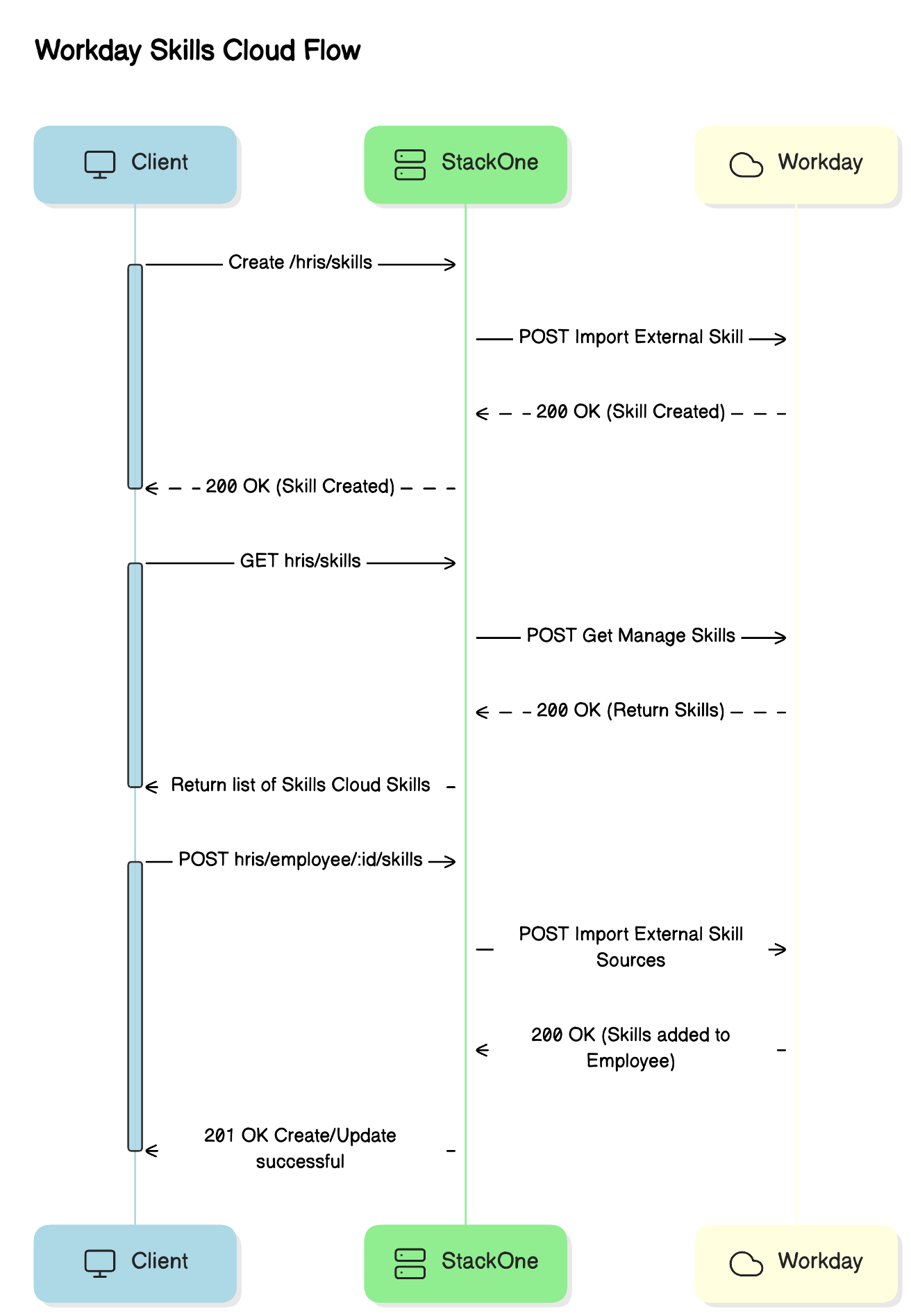Skills within Workday
Skills are a way to categorize and manage information about a person’s skills or competencies. They are used to organize and search for information in Workday, and to track the skills of employees and applicants. They are used in the following ways:- Employee Skills
- Applicant Skills
- Job Skills
- LMS Skills
Unified StackOne Skills Flow
- A Workday administrator can create Maintained Skills in Workday by searching
Maintain Skillsin the Workday Search. - Then Selecting
Addand inputting the skill details.
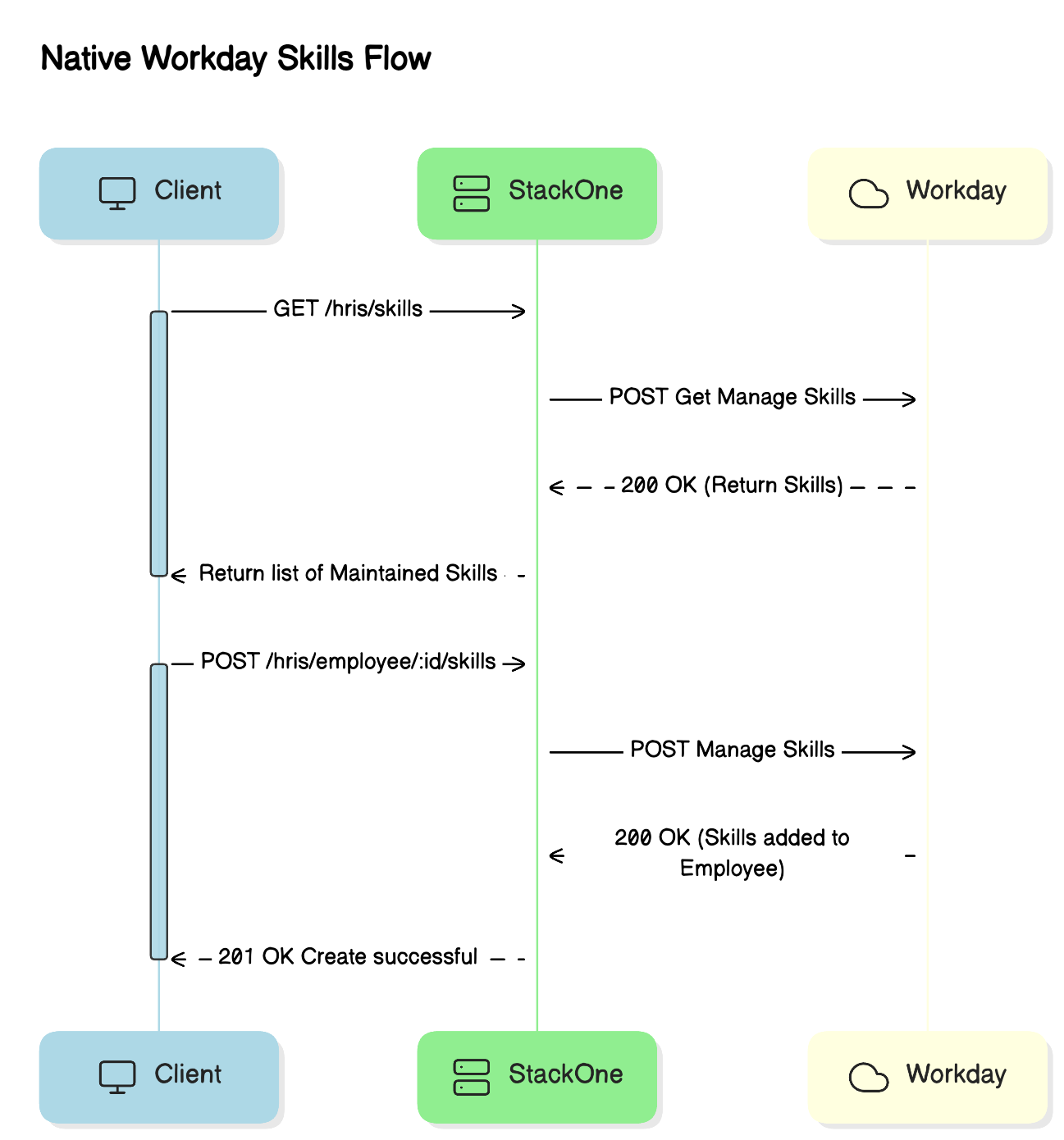
Workday Operations
Workday Skills Cloud
What It Is
Skills Cloud is a machine-learning-powered remote collection of skills for workers and candidates to select from. You can use Skills Cloud to build qualification requirements and talent data without the need for additional maintenance. You can also use Skills Cloud to enable workers to tag skills to learning content, job catalogs, flex teams, and projects.Business Benefits
Skills Cloud makes it easier for you to:- Identify workers and candidates based on the skills that they select.
- Maintain skills data. Skills Cloud also makes it easier for workers and candidates to search for relevant skills.
Use Cases
With the Skills Cloud, you can:- Convert crowdsourced and maintained skills to Skills Cloud skills.
- Conduct structured skill assessments for workers.
- Import external and third-party skills and tag them as equivalent to Skills Cloud skills.
- Increase the number of skills for users to add to their profile without the need to maintain the Skills Cloud.
- Report on users based on the Skills Cloud skills they select.
- Improve the quality of skills data in your tenant.
Recommendations
- Once you enable the Workday Skills Cloud, you can’t disable it. Workday recommends you first enable Skills Cloud in a non-Production environment before enabling it in Production. Enabling the Skills Cloud can’t be reversed.
- When you enable Workday Skills Cloud, Workday automatically begins evaluating skills in your tenant for potential matches, either exact or synonymous with Skills Cloud skills. Workday’s automated skill management approach ensures that your users and administrators are using the most market relevant forms of skills that can be leveraged in Workday’s skills-based machine learning applications. This process results in irreversible migration and replacement of tenanted skills with the most standardized form of the skill from the Workday Skills Cloud.
- After you enable Skills Cloud, to give the background jobs enough time to migrate your duplicate and synonymous skills, Workday recommends waiting at least 2 weeks before reviewing your remaining tenanted skills.
- If your tenant has more than 2,000 maintained skills, Workday recommends that you reduce the number of skills before enabling Tenanted Skills in Matching. This recommendation is to ensure the quality of the feature.
Unified StackOne Skills Flow
- Skills vendor can be created via the UI or API.