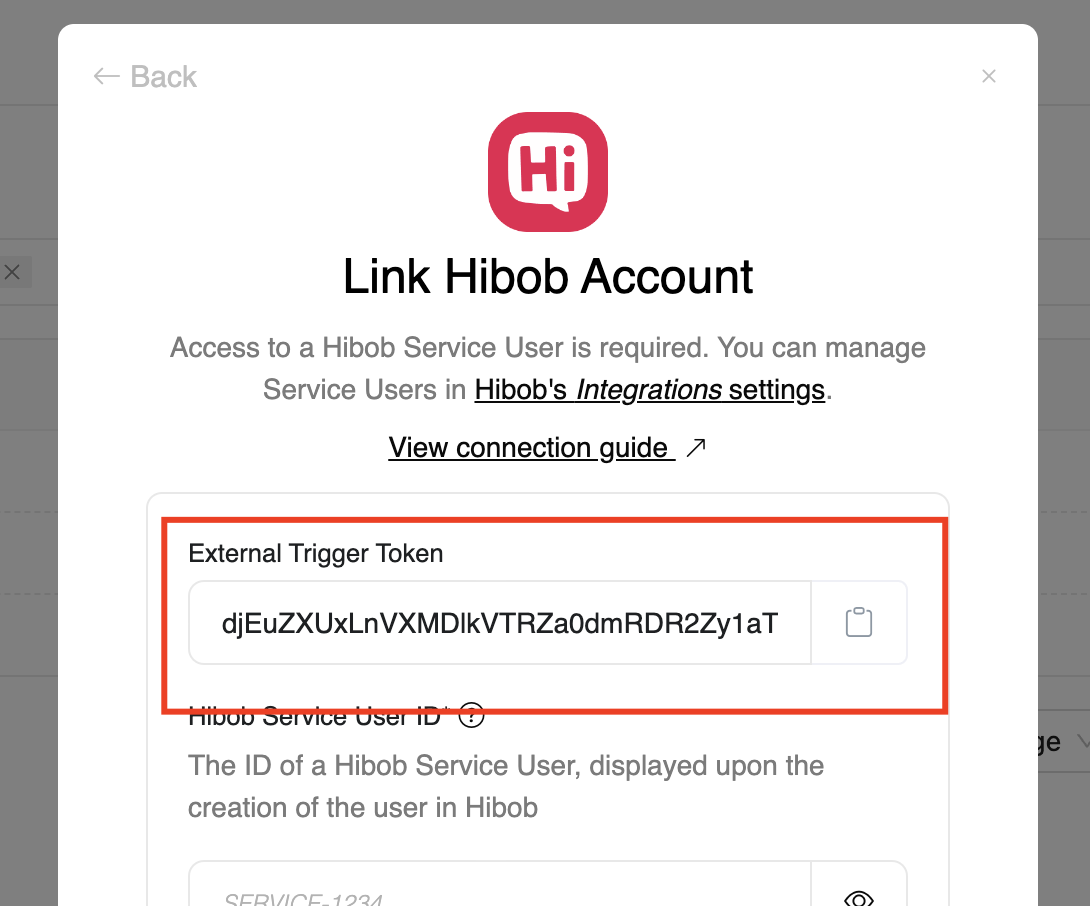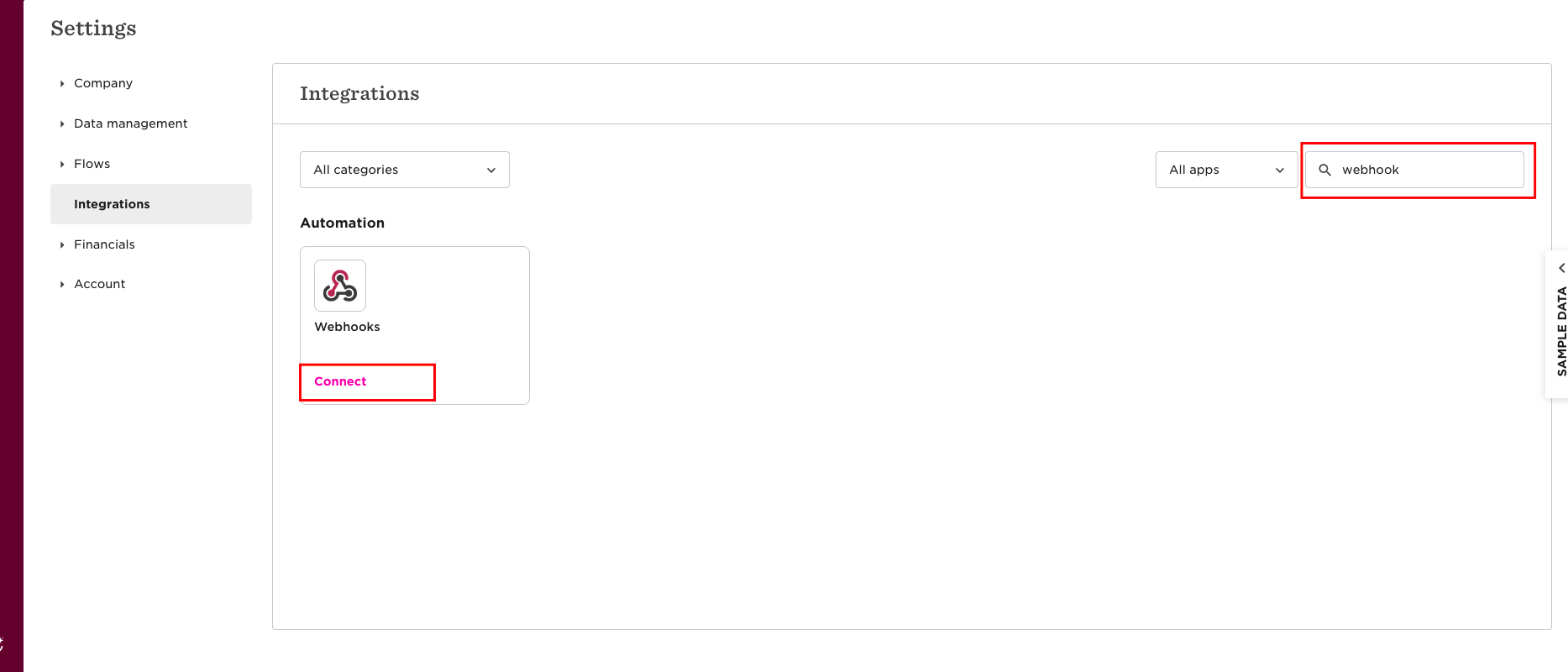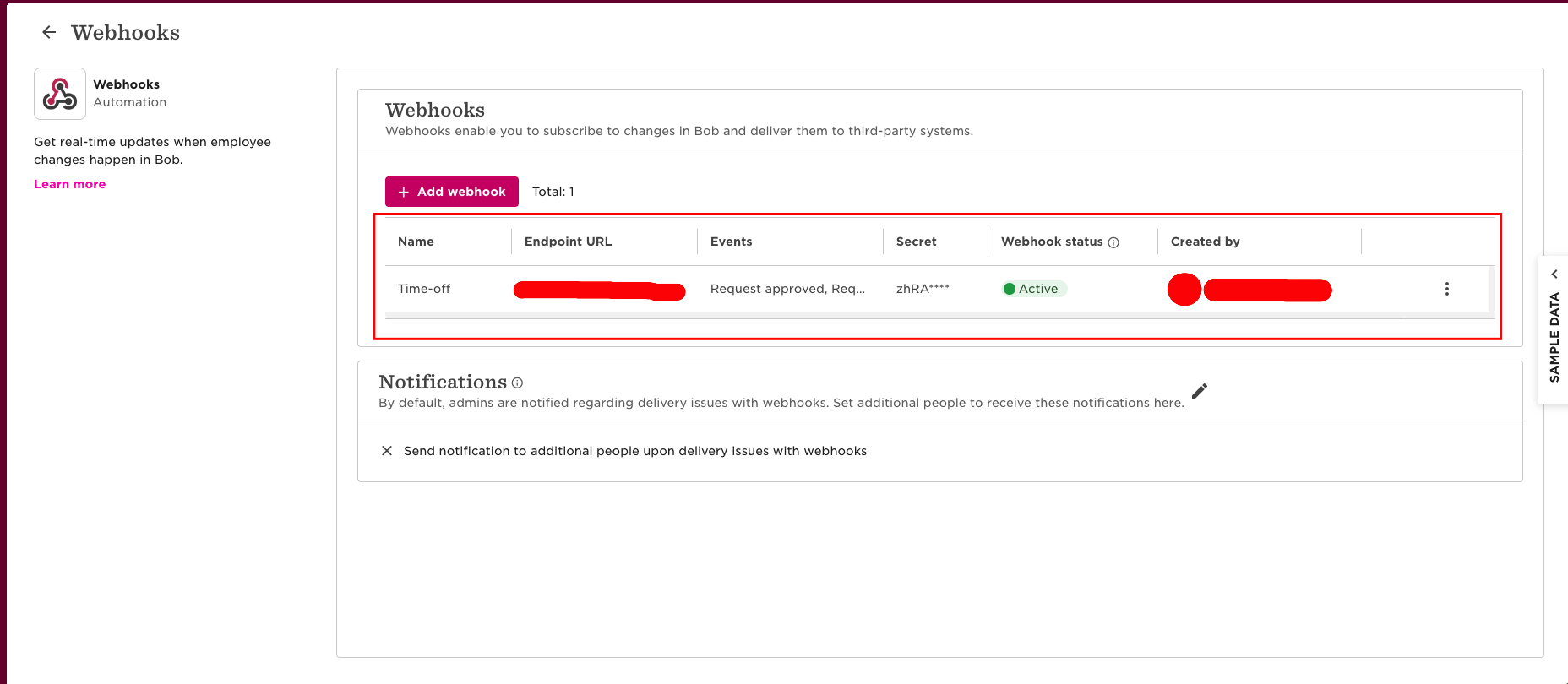To Get External Trigger Token
To enable Time-off Webhook events
Go to Integration
Please navigate to the 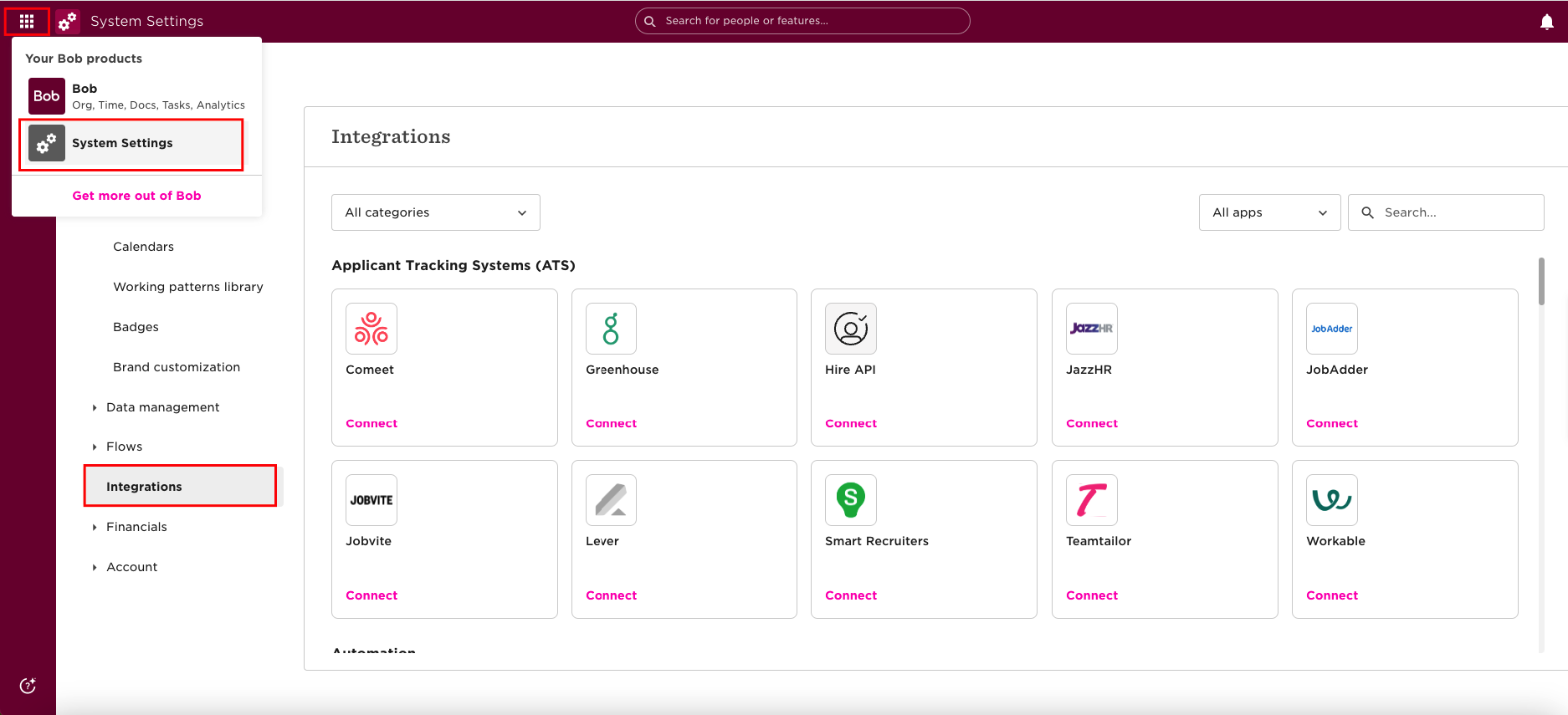
Hibob Dashboard, click on Menu, select System Settings, and then click on Integrations.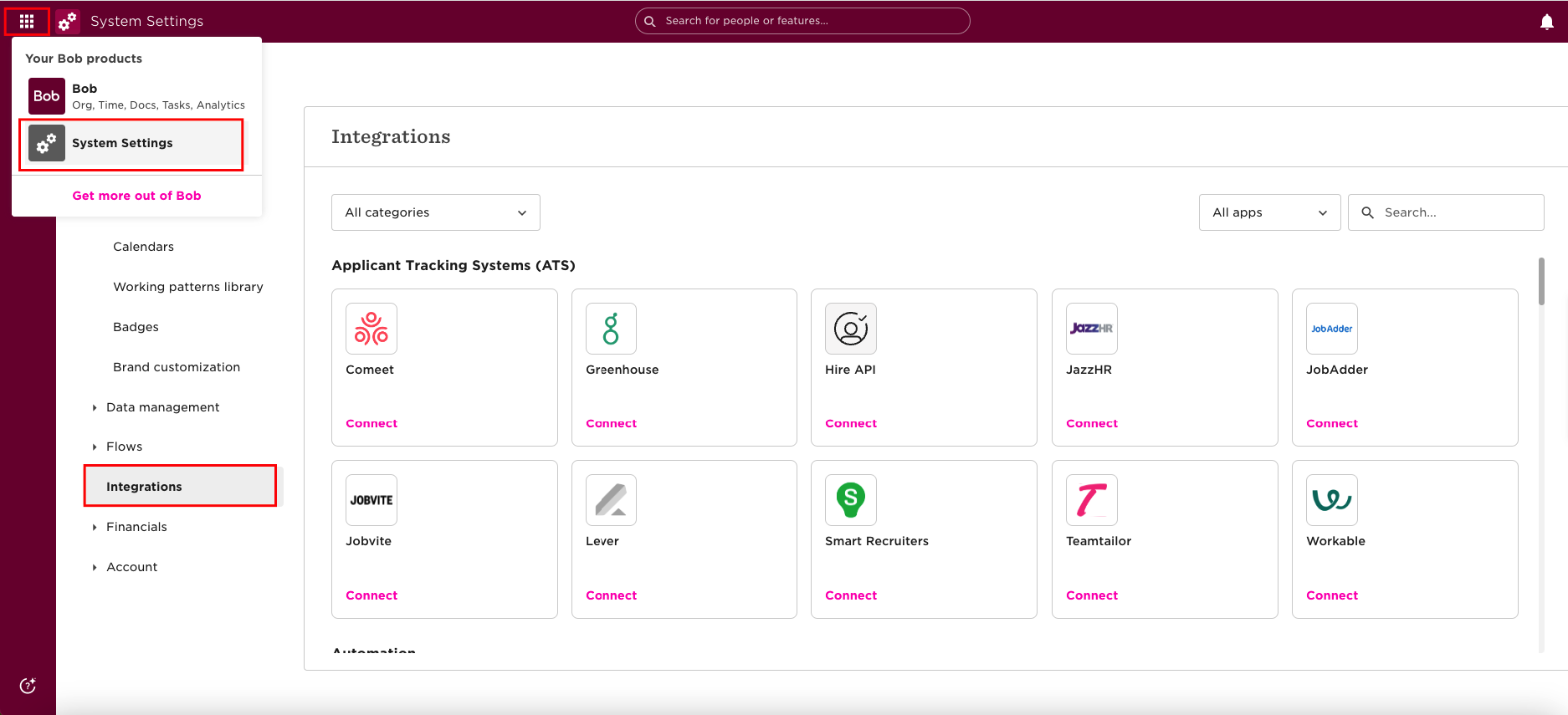
Add webhook
The following screen will appear as shown below. To add the webhook, click the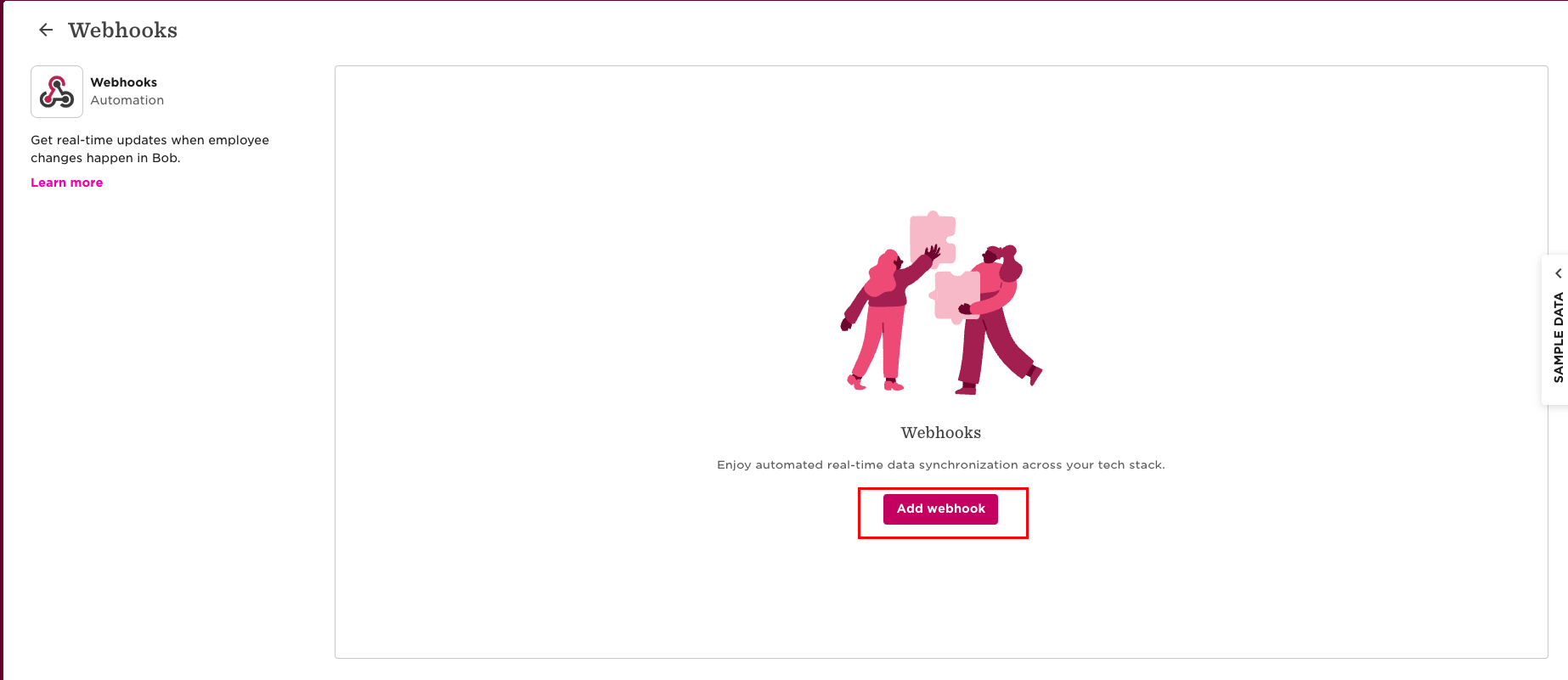
Add Webhook button.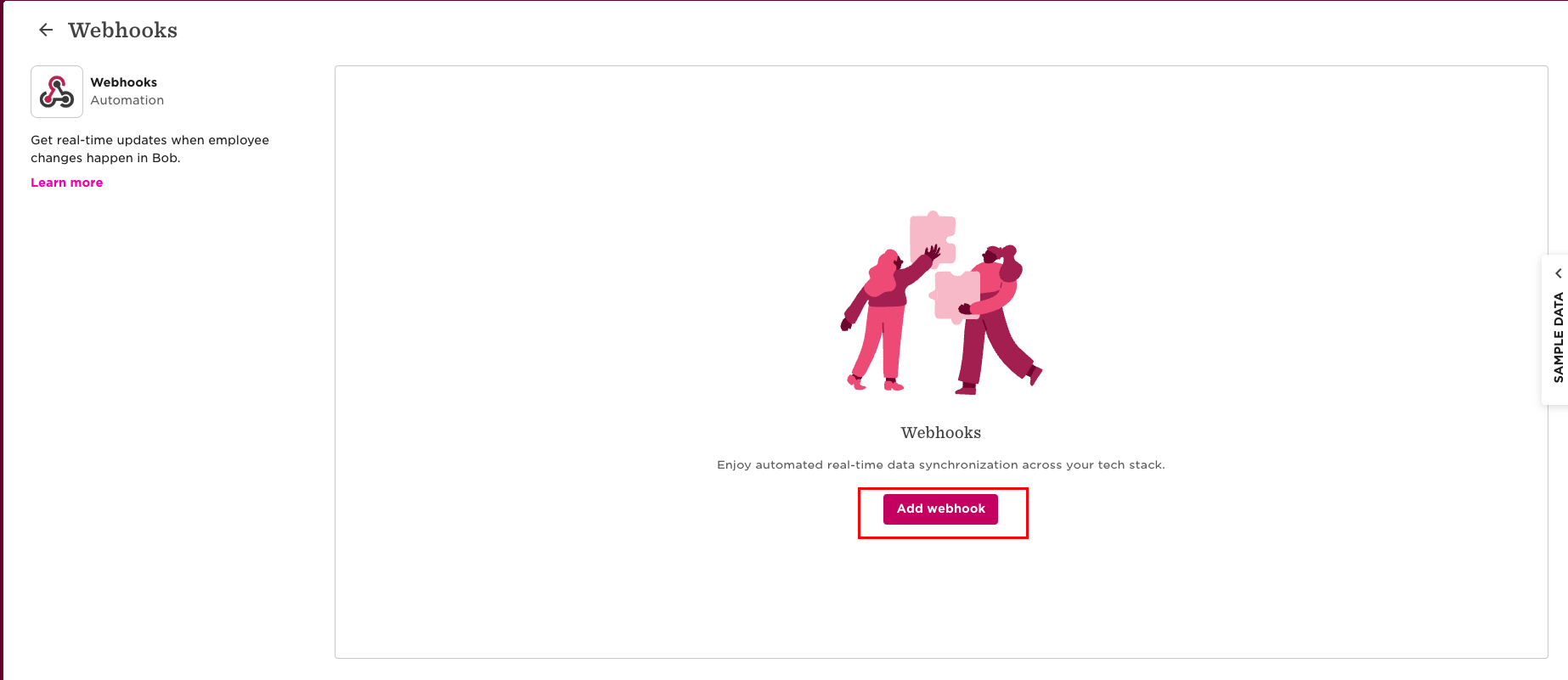
Webhook Configurations
Please provide the required details to configure the webhook for 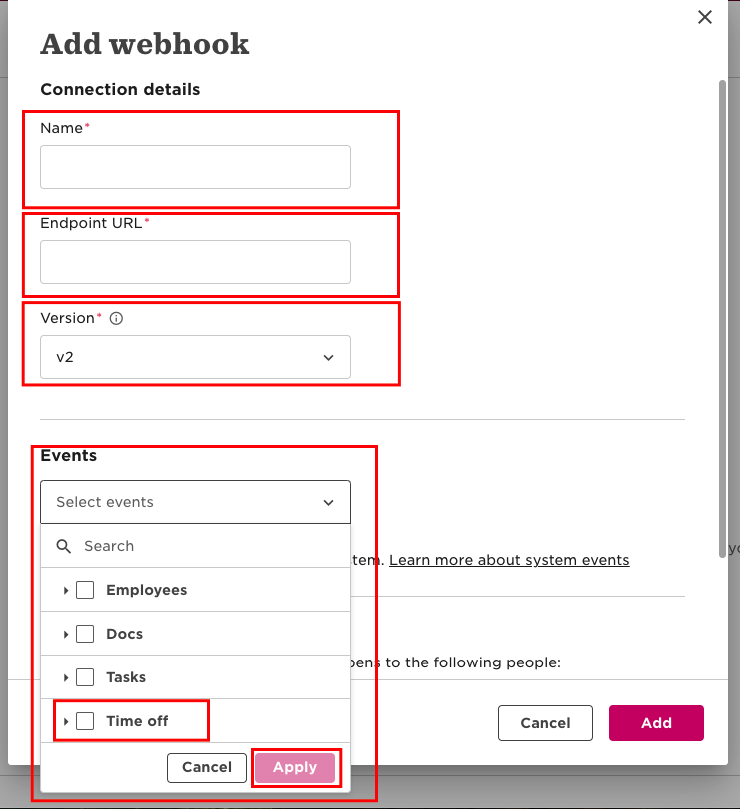
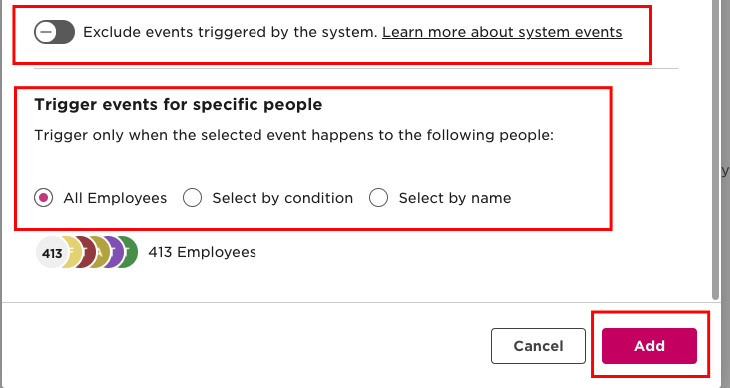
time-off events:- Name: Enter the webhook name.
- Endpoint URL: Use the base URL provided by the partner and append your external trigger token from StackOne Hub as follows:
https://api.stackone.com/external-trigger/hibob?externalTriggerToken=<Your_External_Trigger_Token> - Version: Select the webhook version.
- Events: Choose the time-off event types.
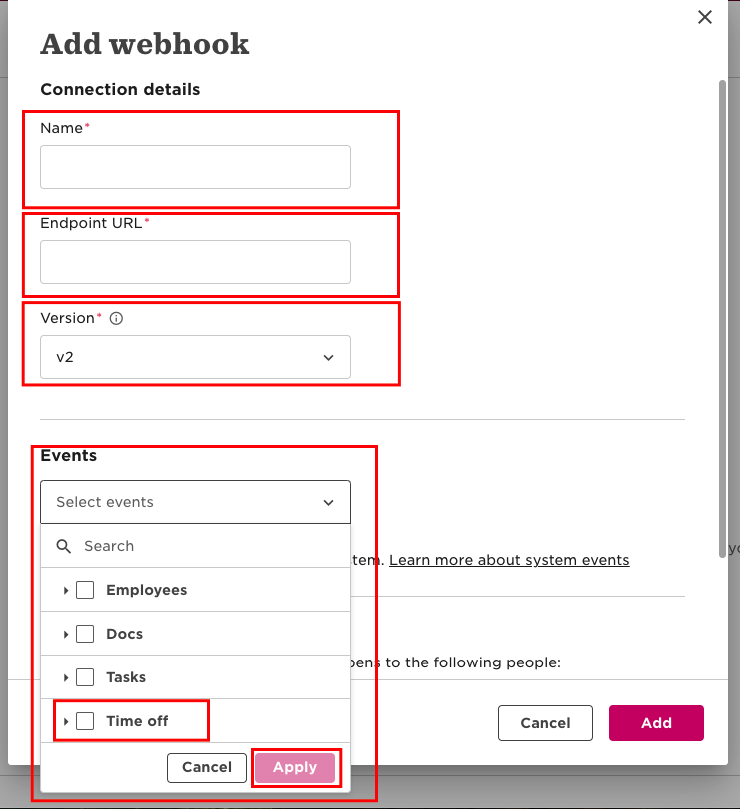
Add button.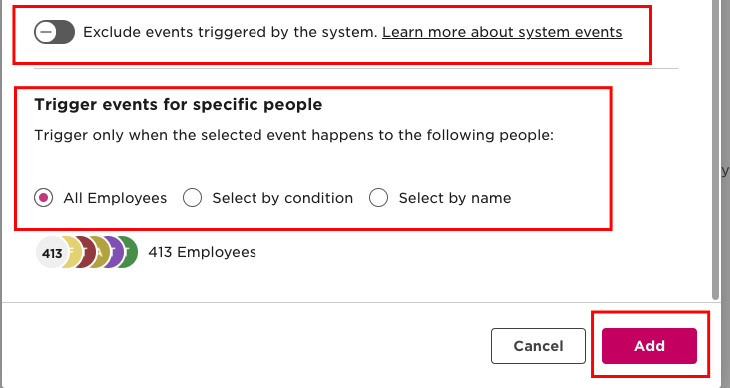
Congratulations, you’re all set! If you face any issues with the steps mentioned above, please contact us by emailing integrations@stackone.com. We’re always here to assist you!