- CascadeHR does not provide a dedicated API endpoint for retrieving lists of departments, teams, or locations.
- These lists are also not directly accessible through the CascadeHR user interface. While departments can be viewed within the Payroll module, there is currently no API access to extract this information.
-
As a workaround, we utilise the Hierarchy endpoint, which returns the complete organisational hierarchy structure. This endpoint provides a list of nodes, each containing a
Levelfield that indicates its depth within the hierarchy. -
According to the CascadeHR service guide, hierarchy nodes represent various group types, such as locations, departments, and teams.
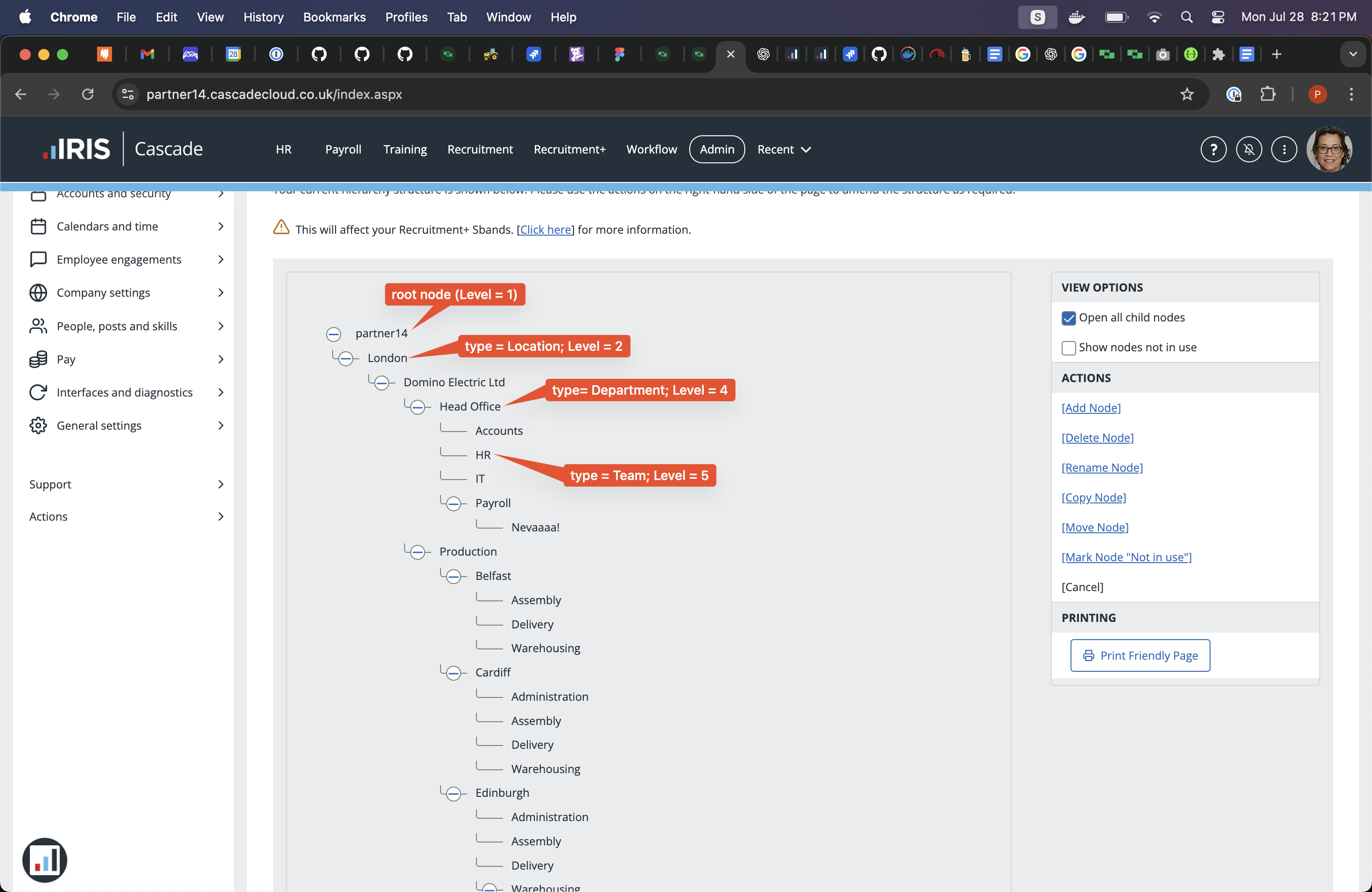
-
To retrieve departments, teams, and locations, you must specify the depHierarchyLevel, teamHierarchyLevel, and locationHierarchyLevel when connecting the account. These values determine which levels of the organisational hierarchy correspond to departments, teams, and locations, respectively.
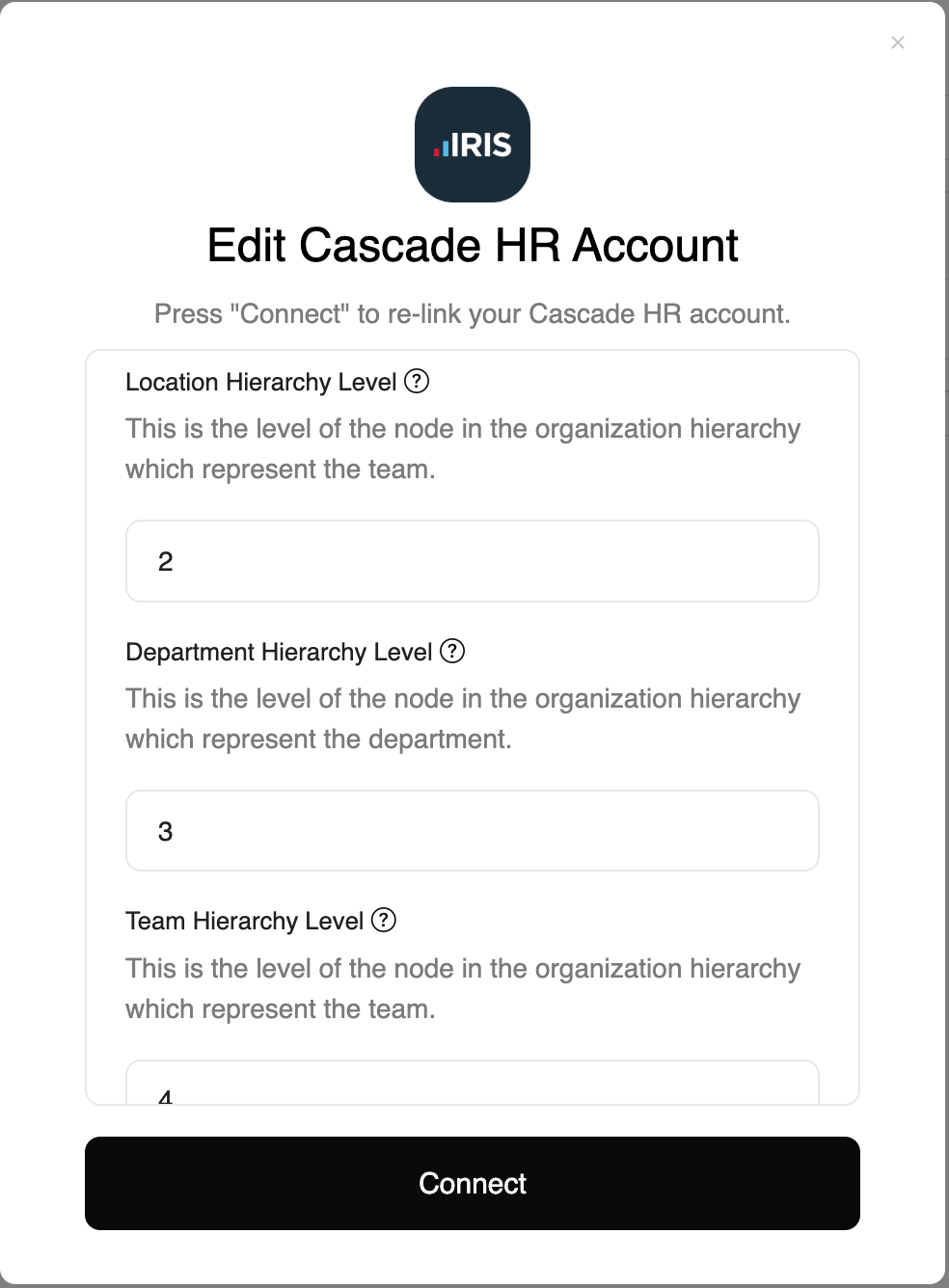
- Using the provided hierarchy levels, we extract the relevant nodes from the hierarchy response to generate the corresponding lists of departments, teams, and locations.
If you do not provide one of the hierarchy levels (locationHierarchyLevel, depHierarchyLevel, or teamHierarchyLevel), the corresponding resource will not be retrievable.