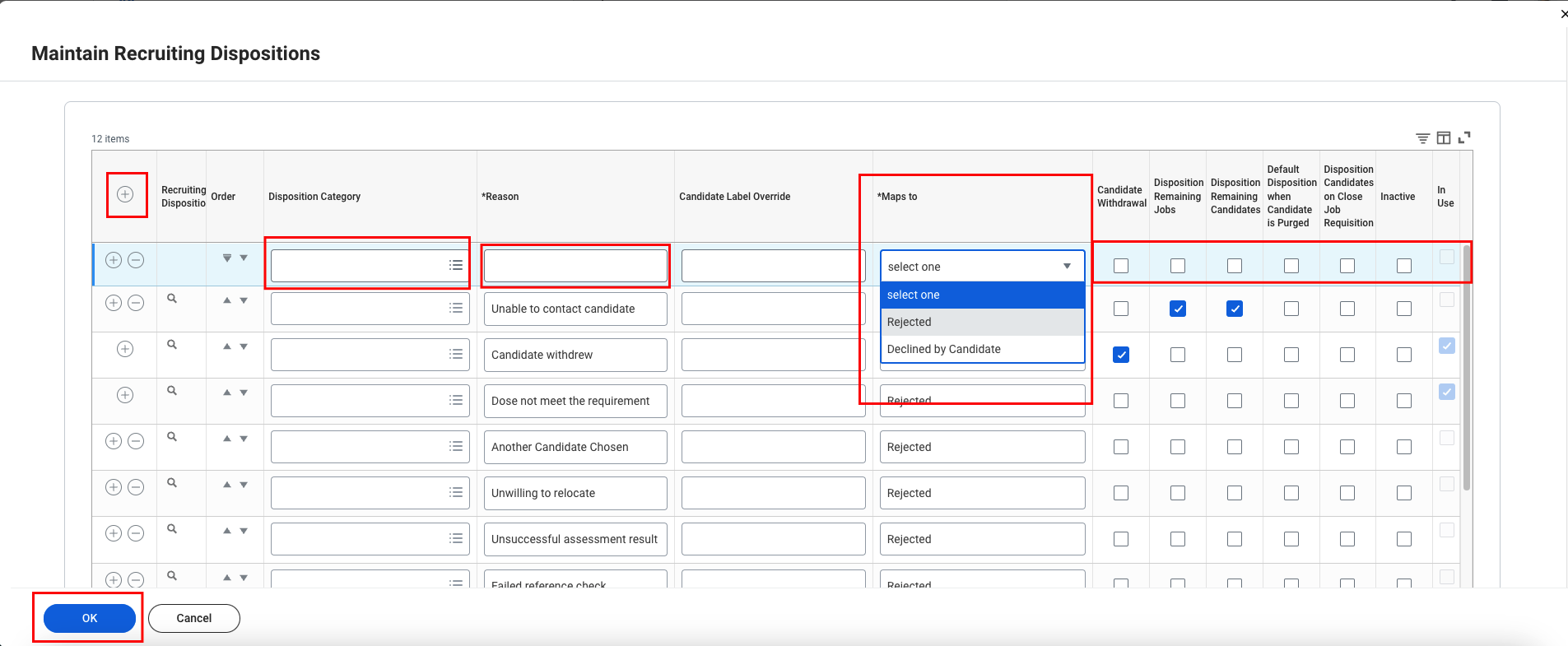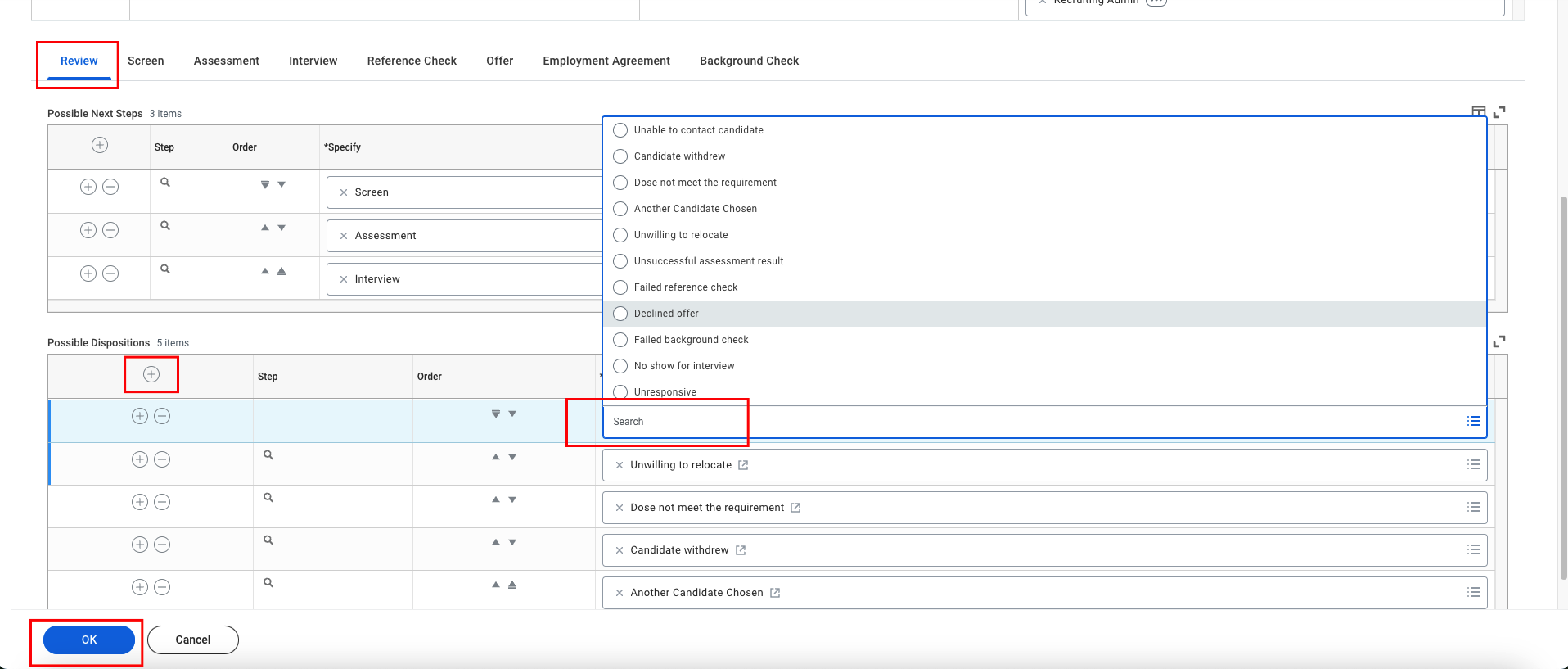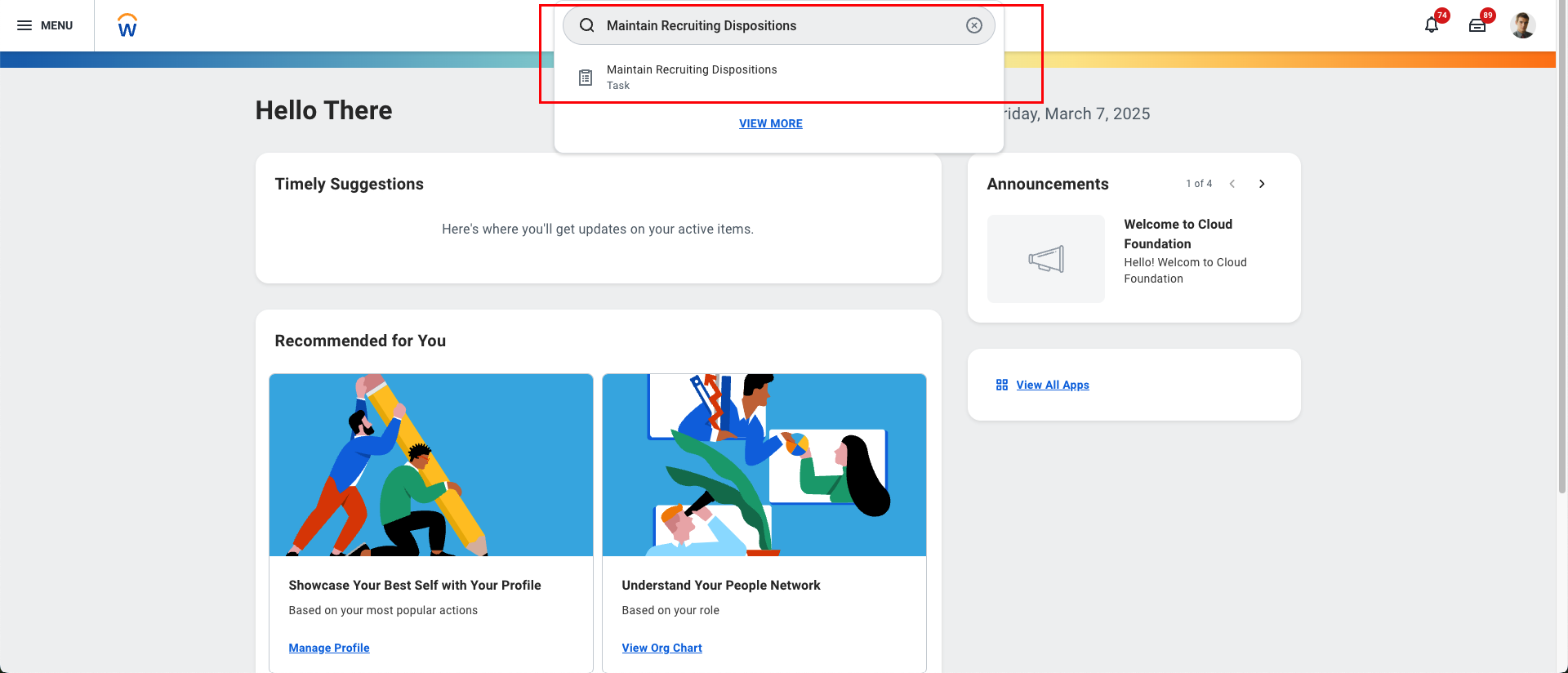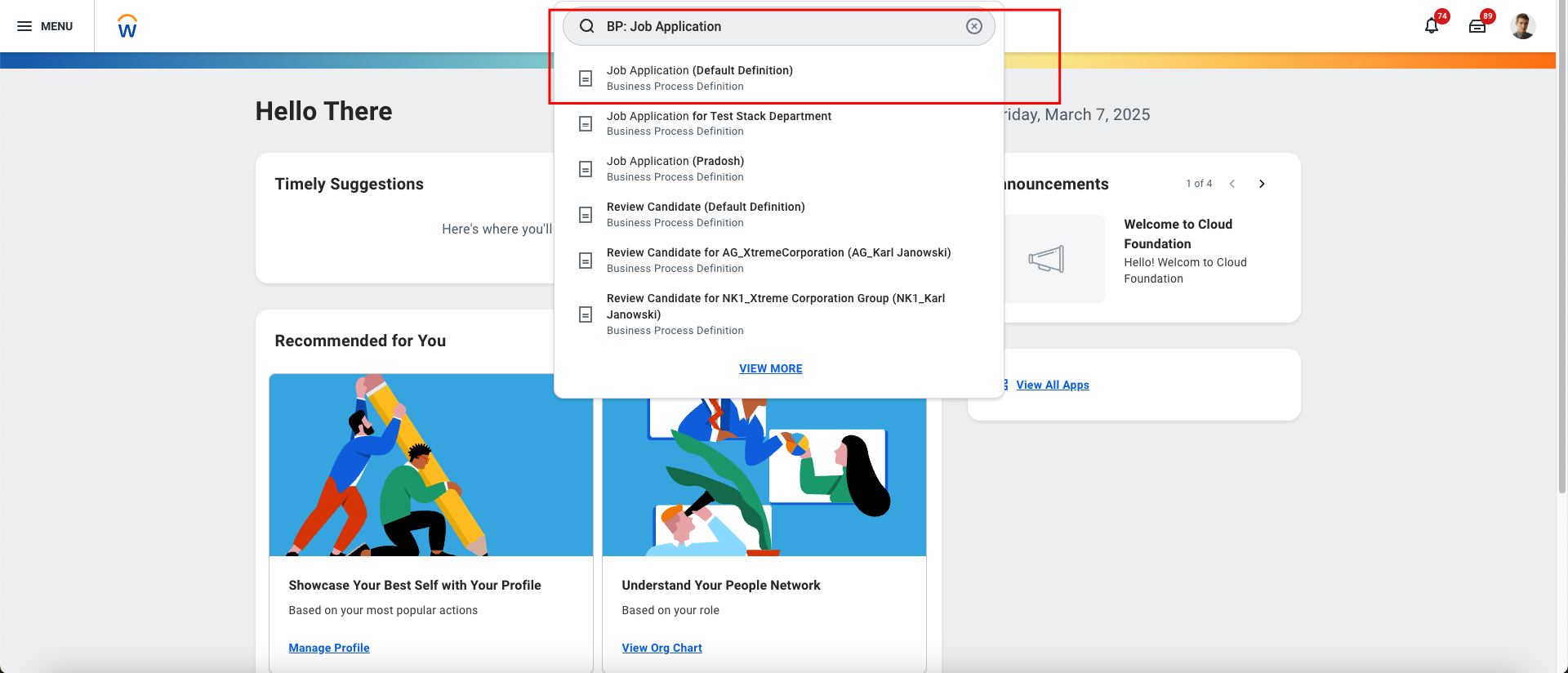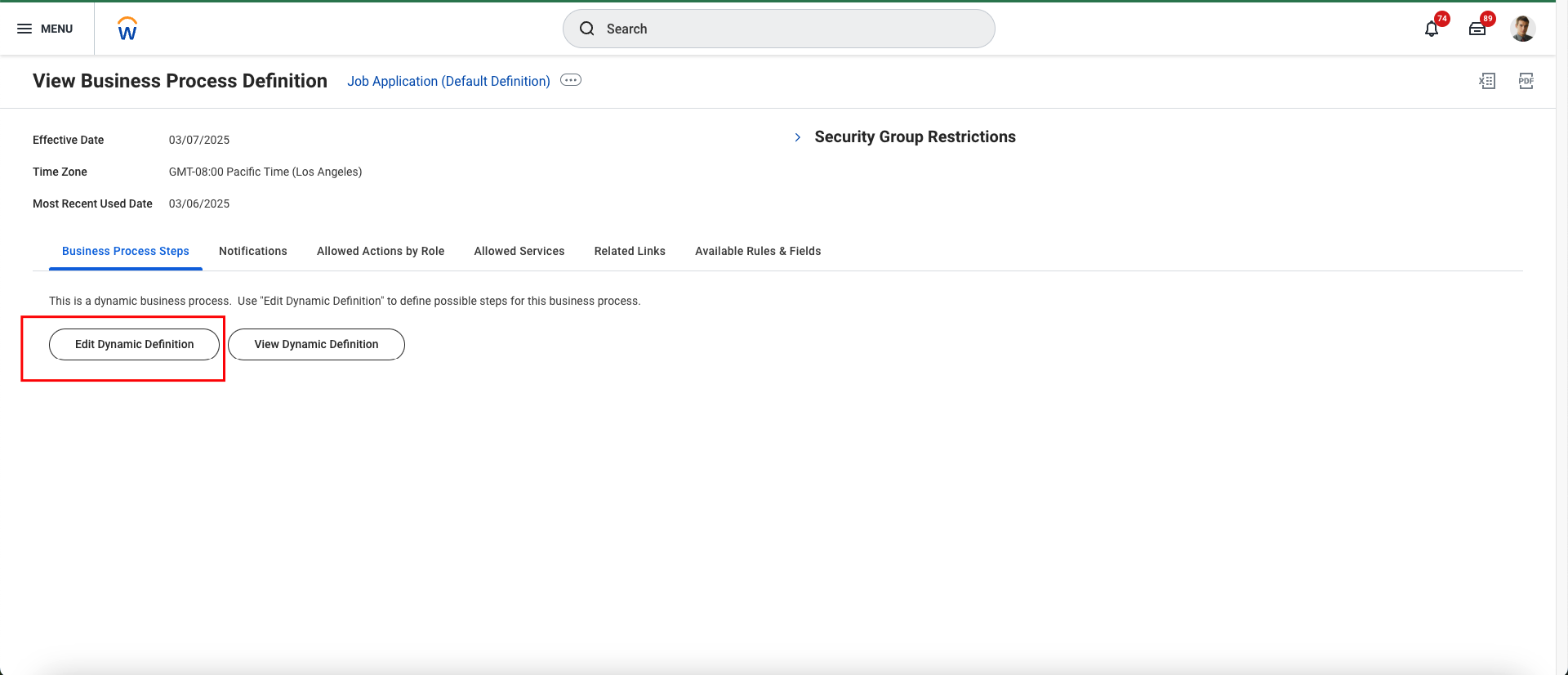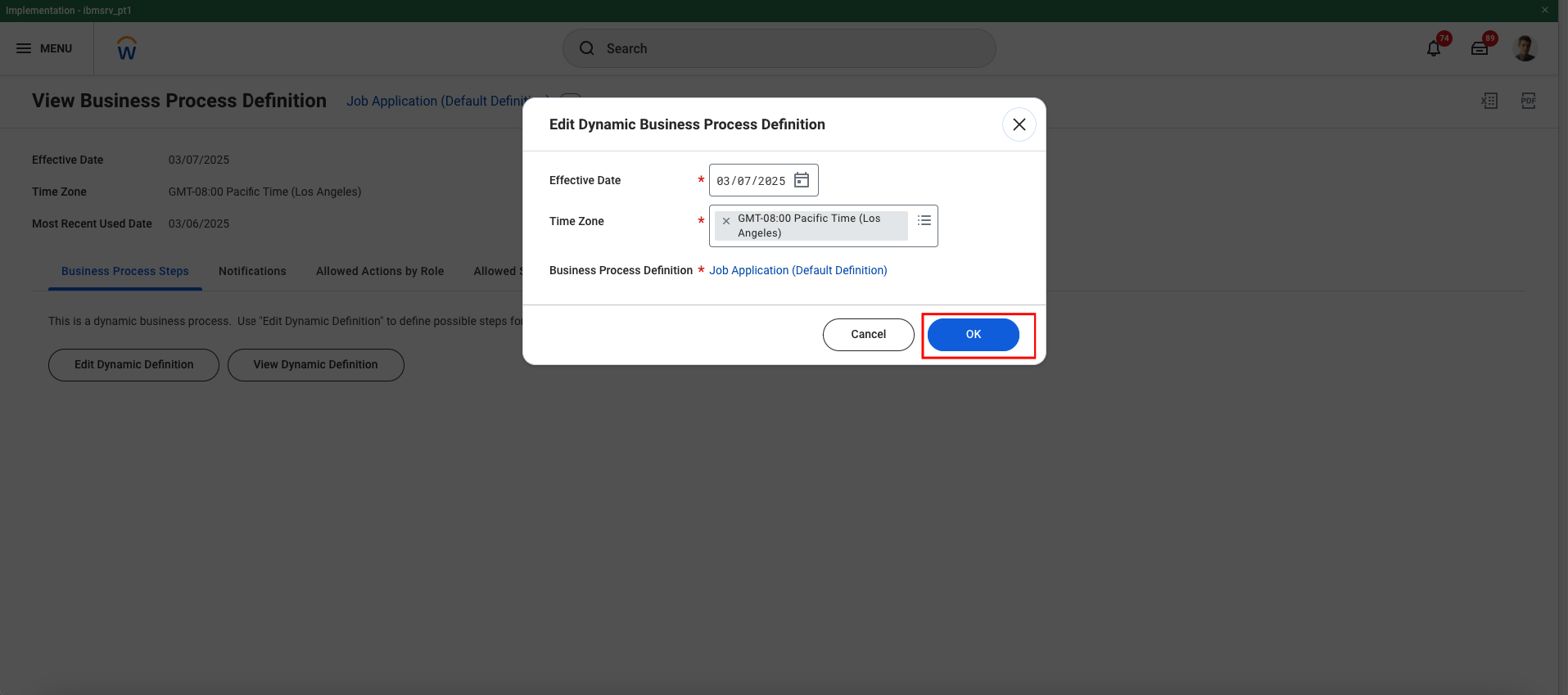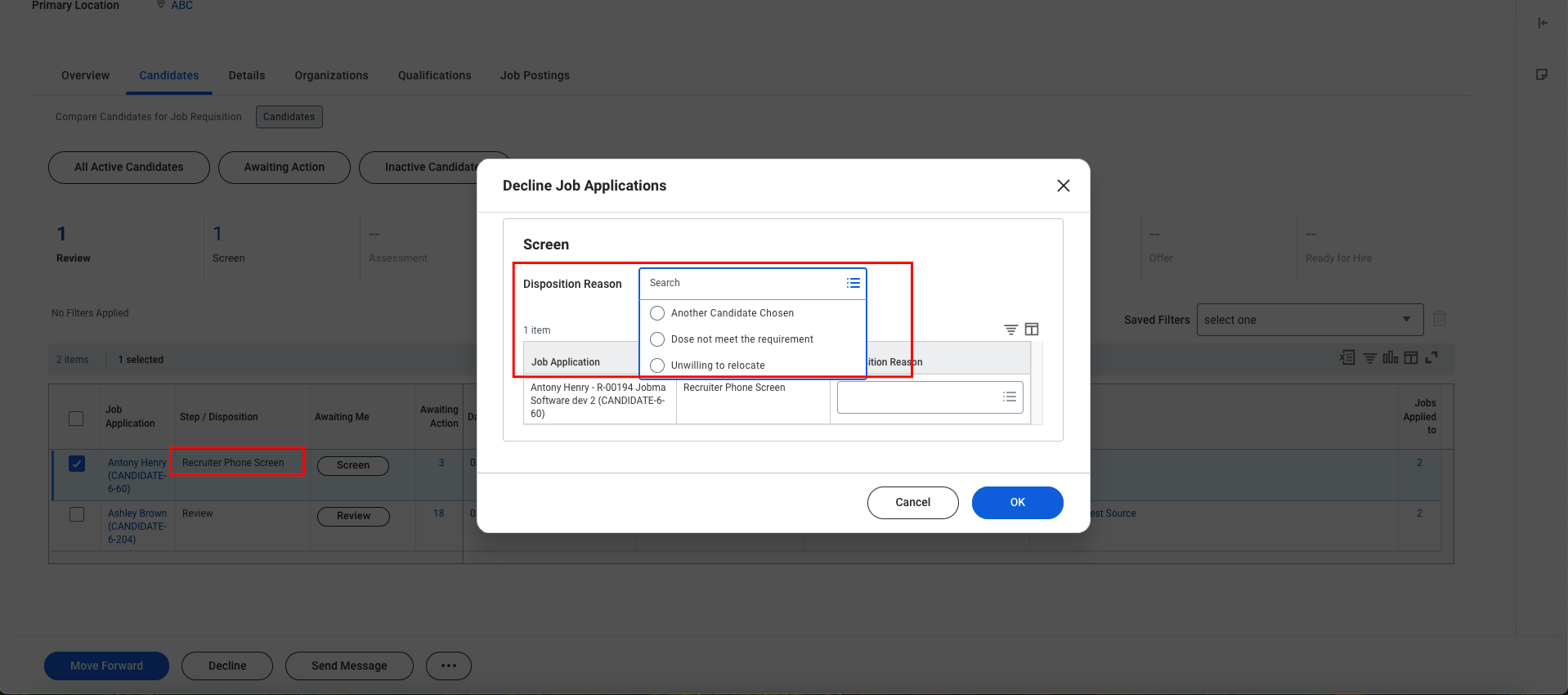This guidance assumes that you have admin privileges for your Workday account.
Log in to your Workday account and search for the Maintain Recruiting Dispositions task
Fill in the required details to add a new Disposition Category (Rejected Reason), then click the OK button.
Search for the BP: Job Application task and select Job Application (Default Definition).
Click on the Edit Dynamic Definition button.
A pop-up will appear. Click the OK button.
Select the stage, add a new row by clicking the + icon, choose the possible disposition for the chosen stage of the application, and click the OK button.
When you decline a candidate from any stage, you will see the dispositions/rejected reasons that are configured for that specific stage.