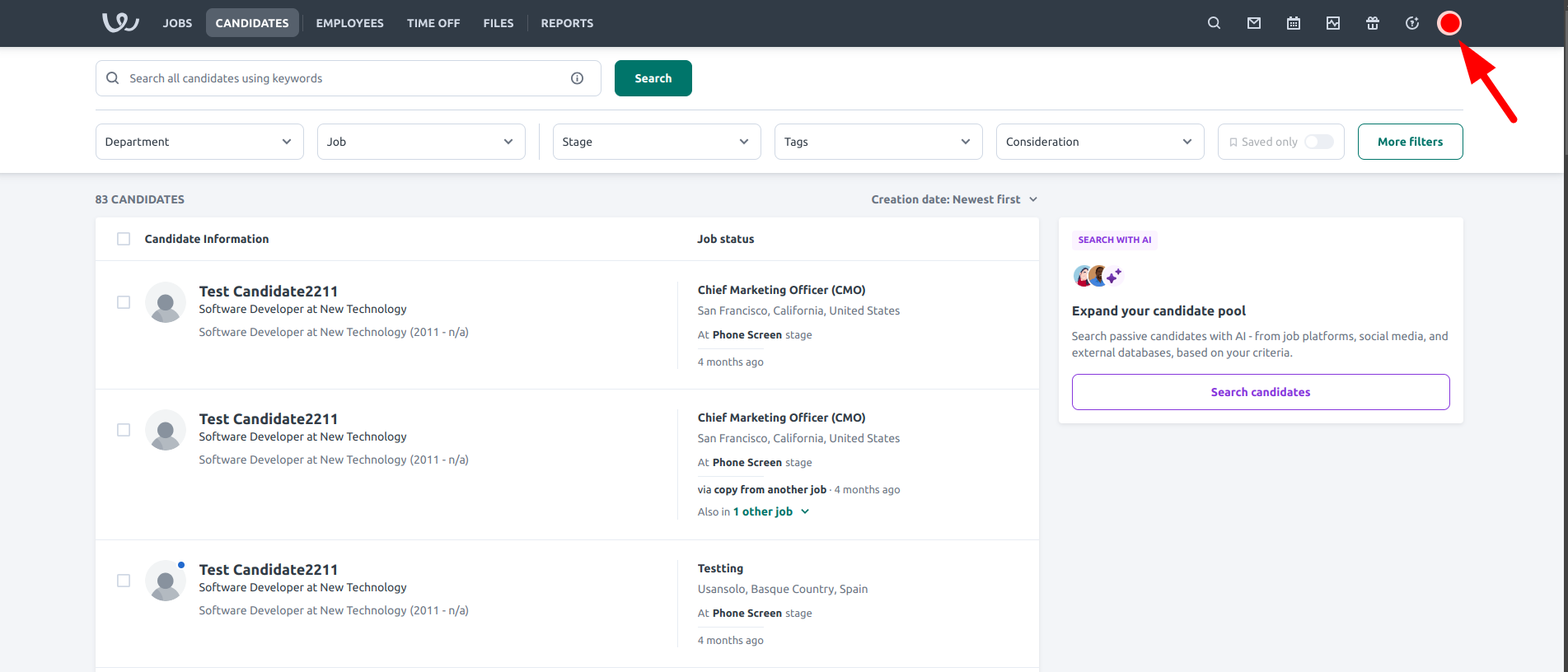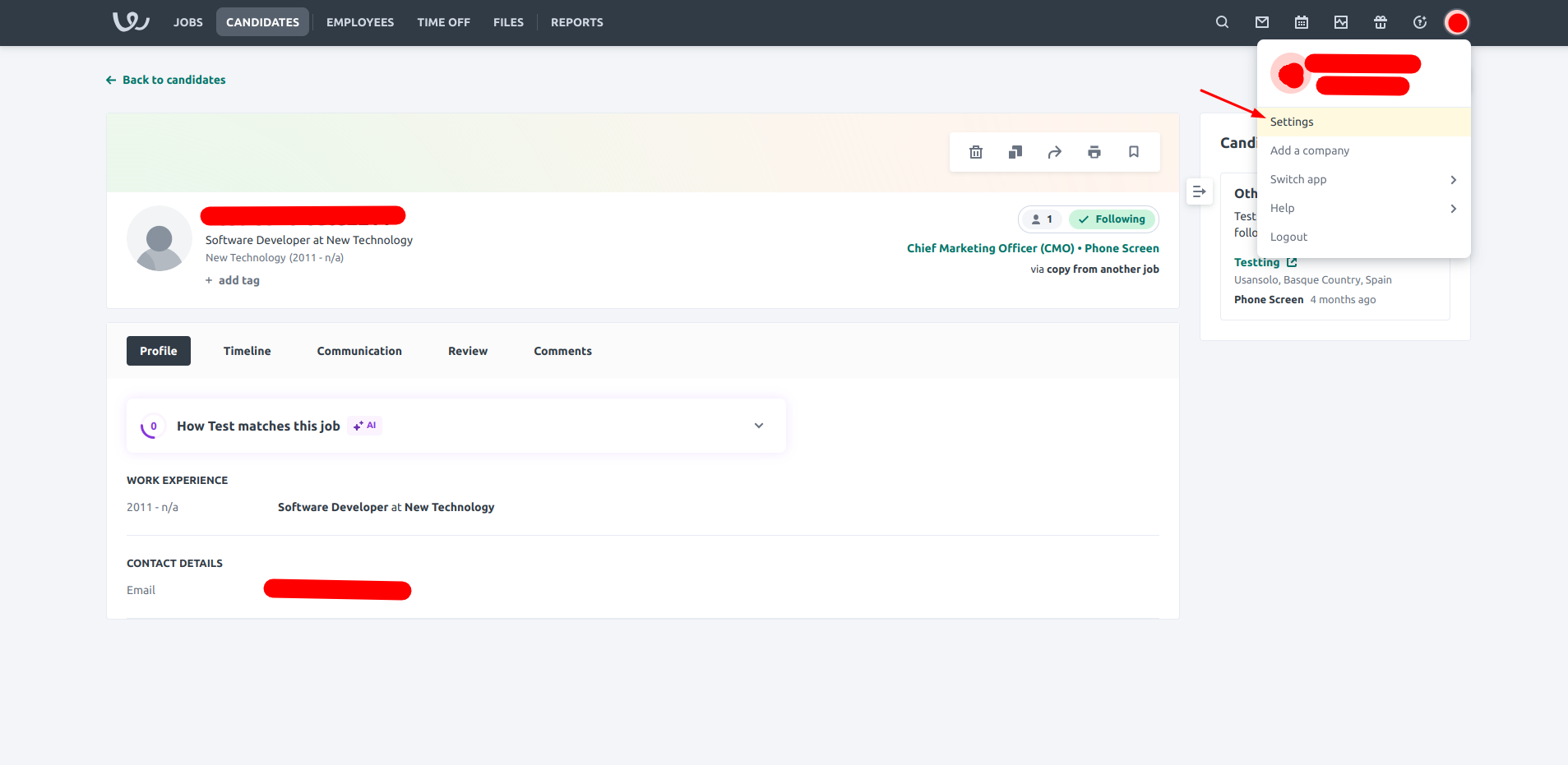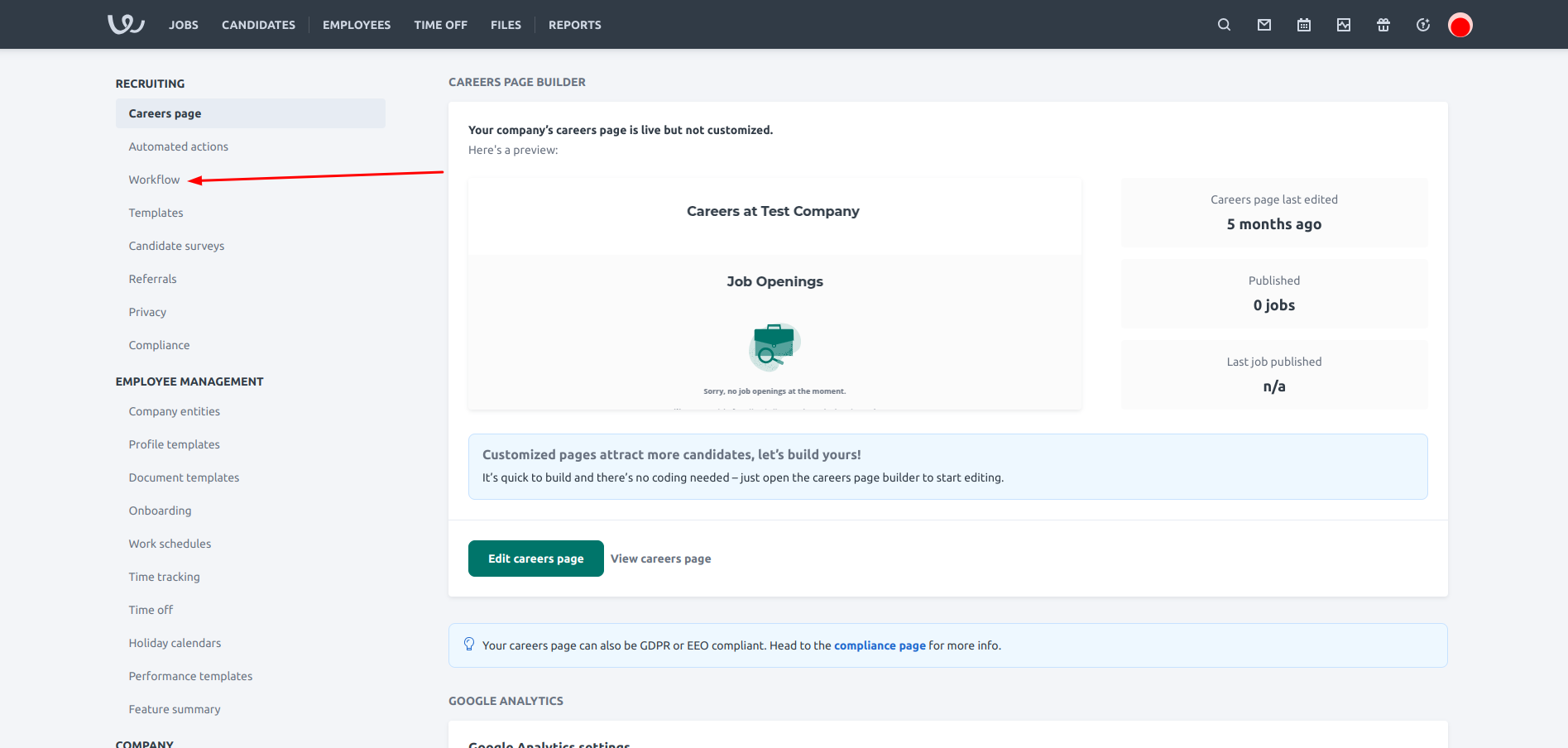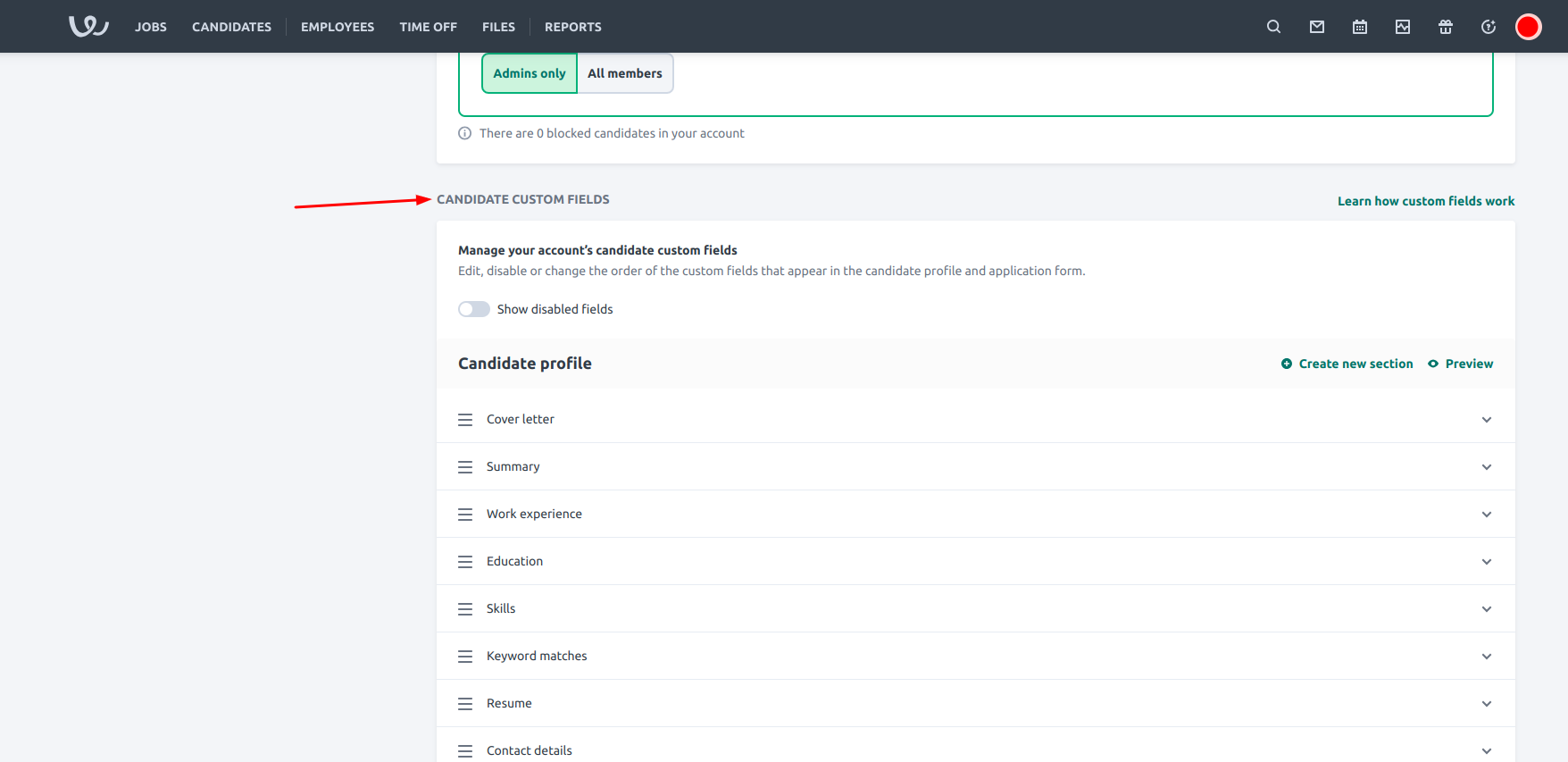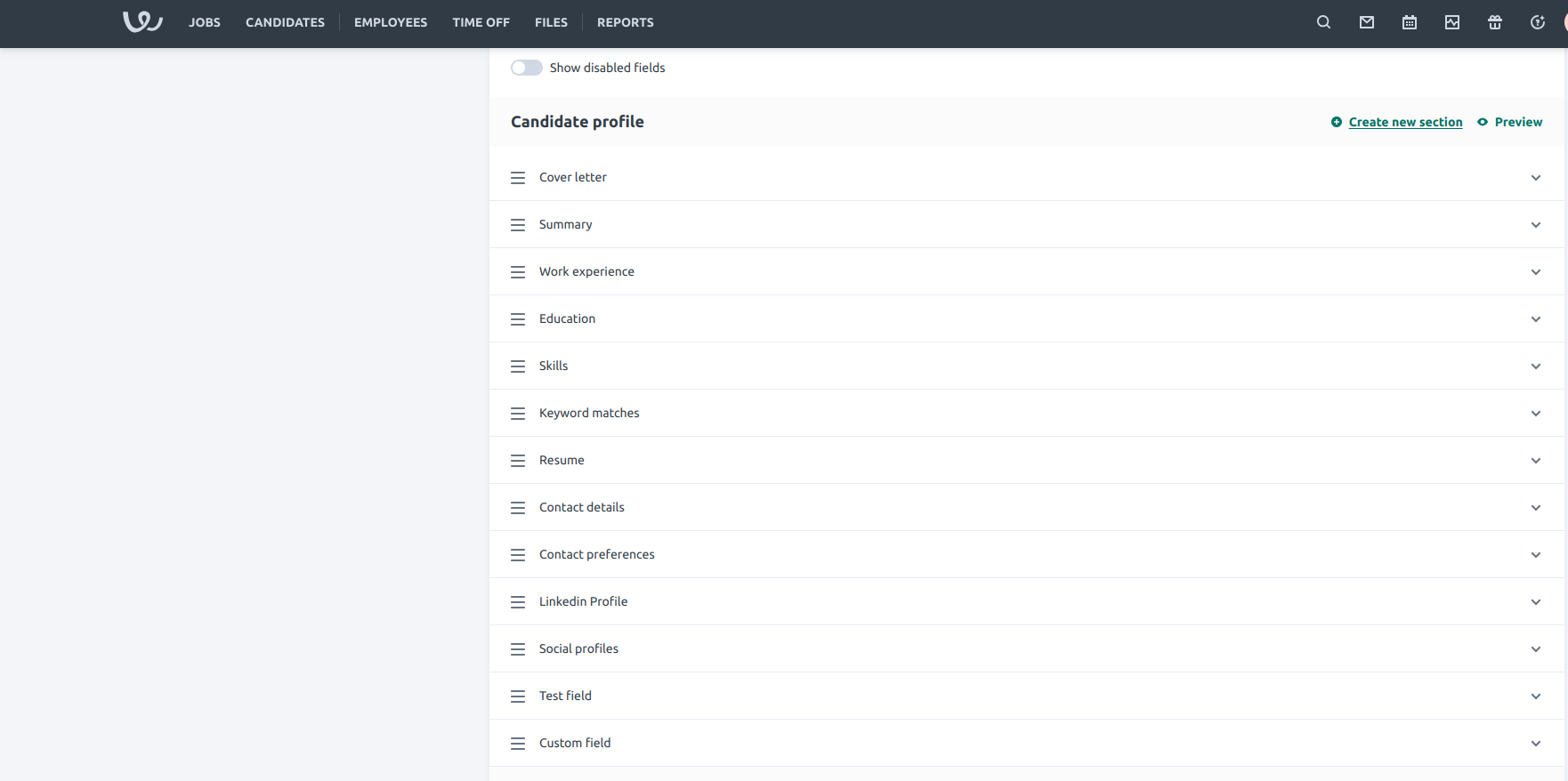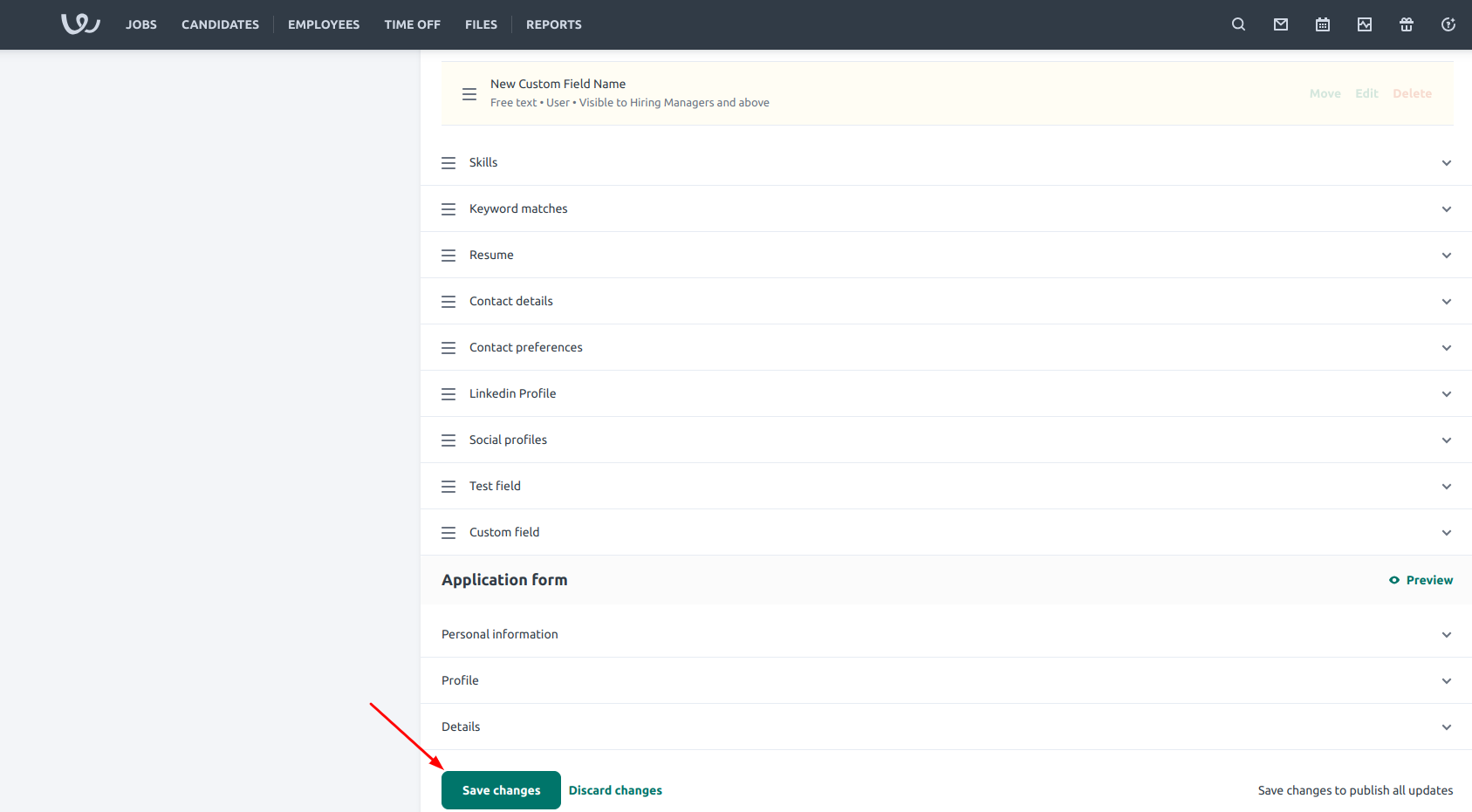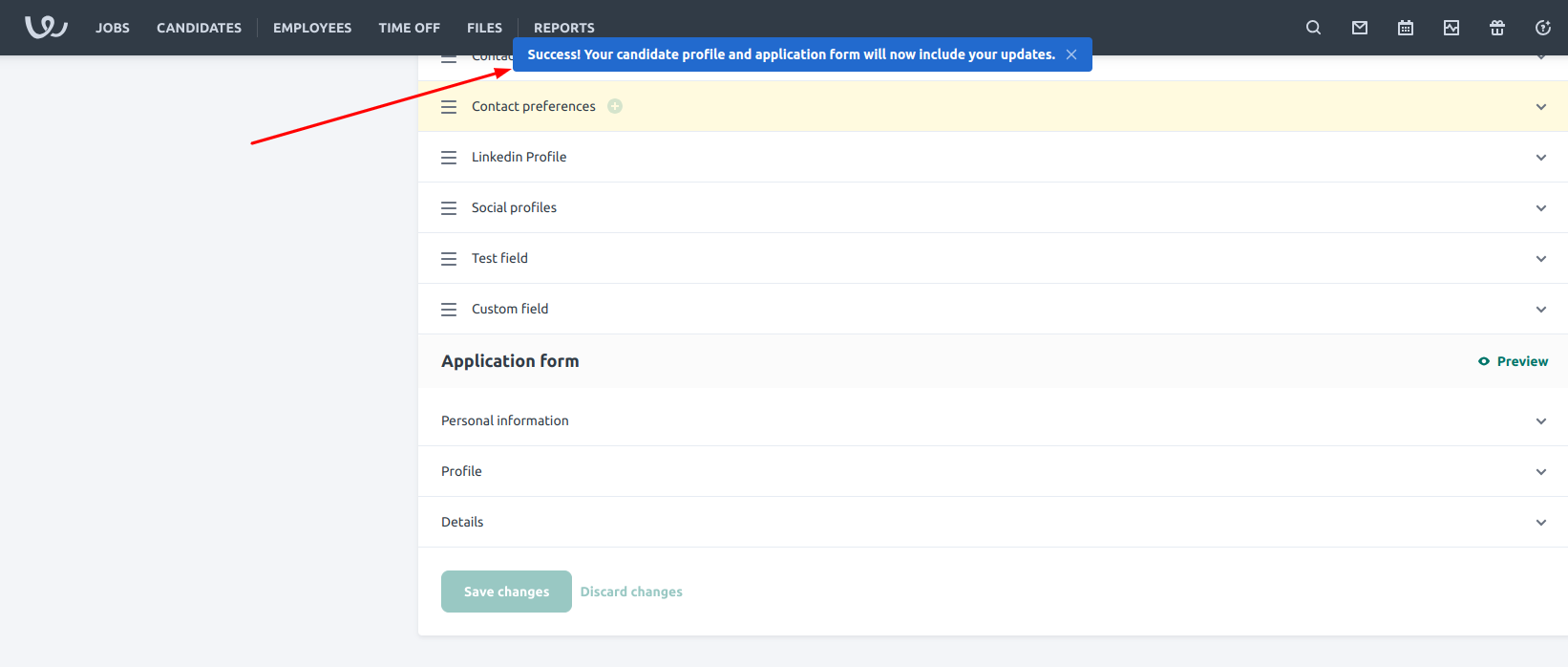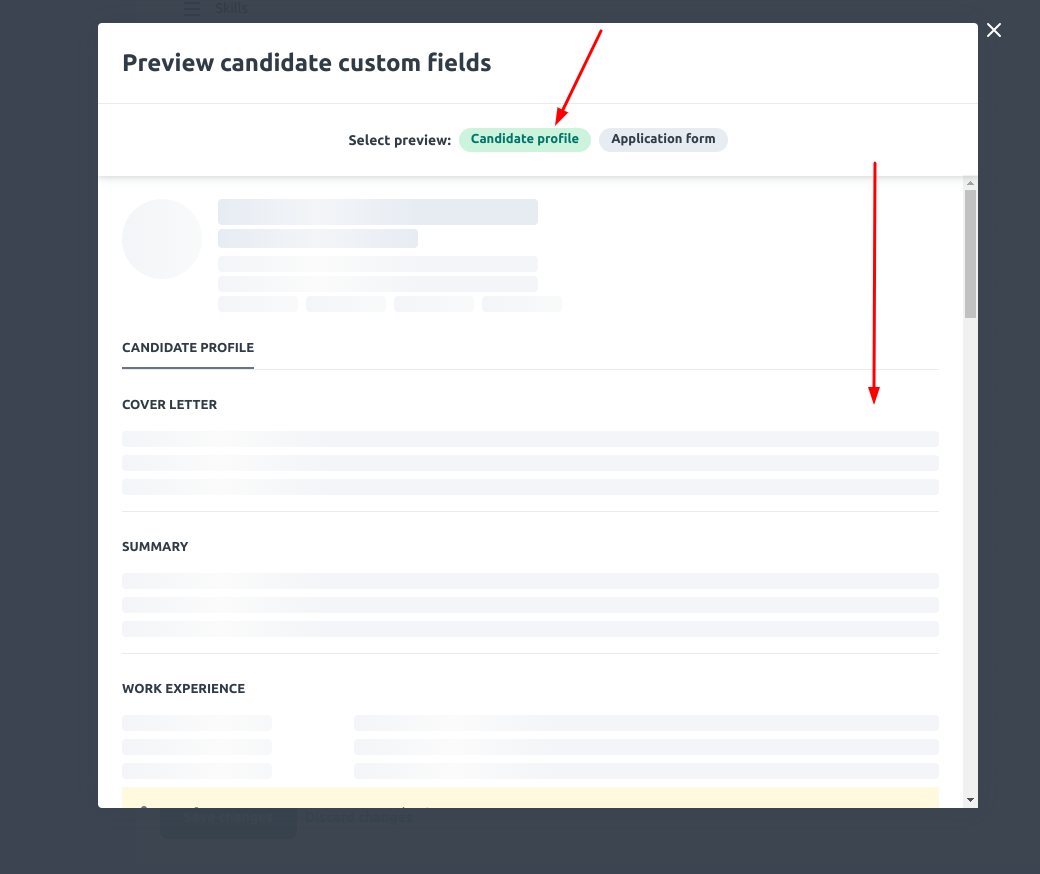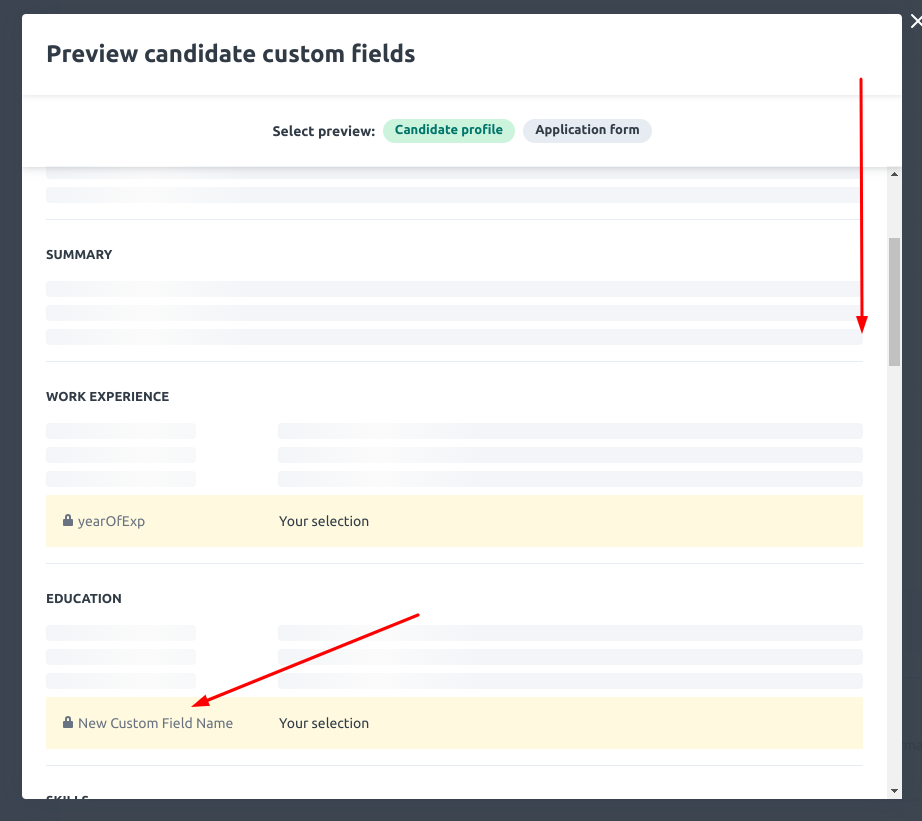Create a Workable Application Custom Field
Add a new Custom Field
Hover over the desired section and click on the 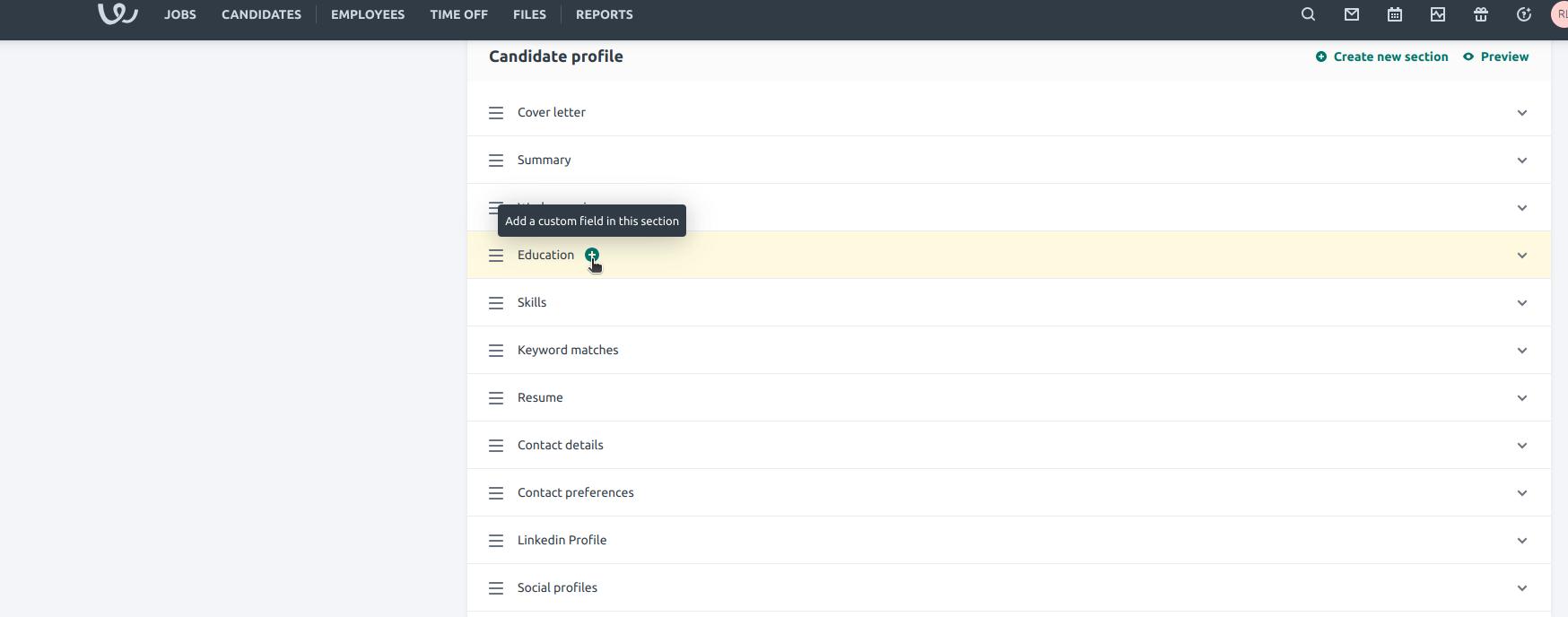
+ icon to add a new custom field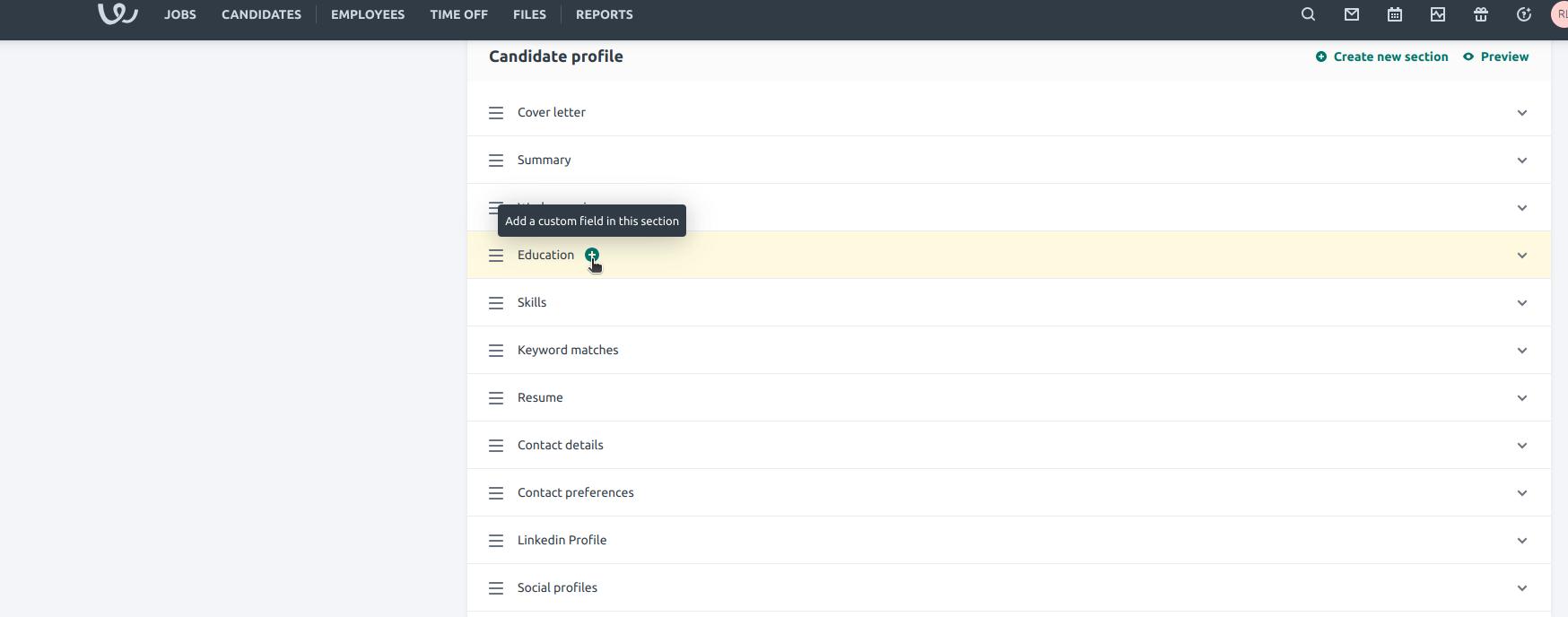
Custom field form
- Enter a
Custom field title - Select the appropriate
Field type - Set the
ProvidertoUser - Click
Add Custom field
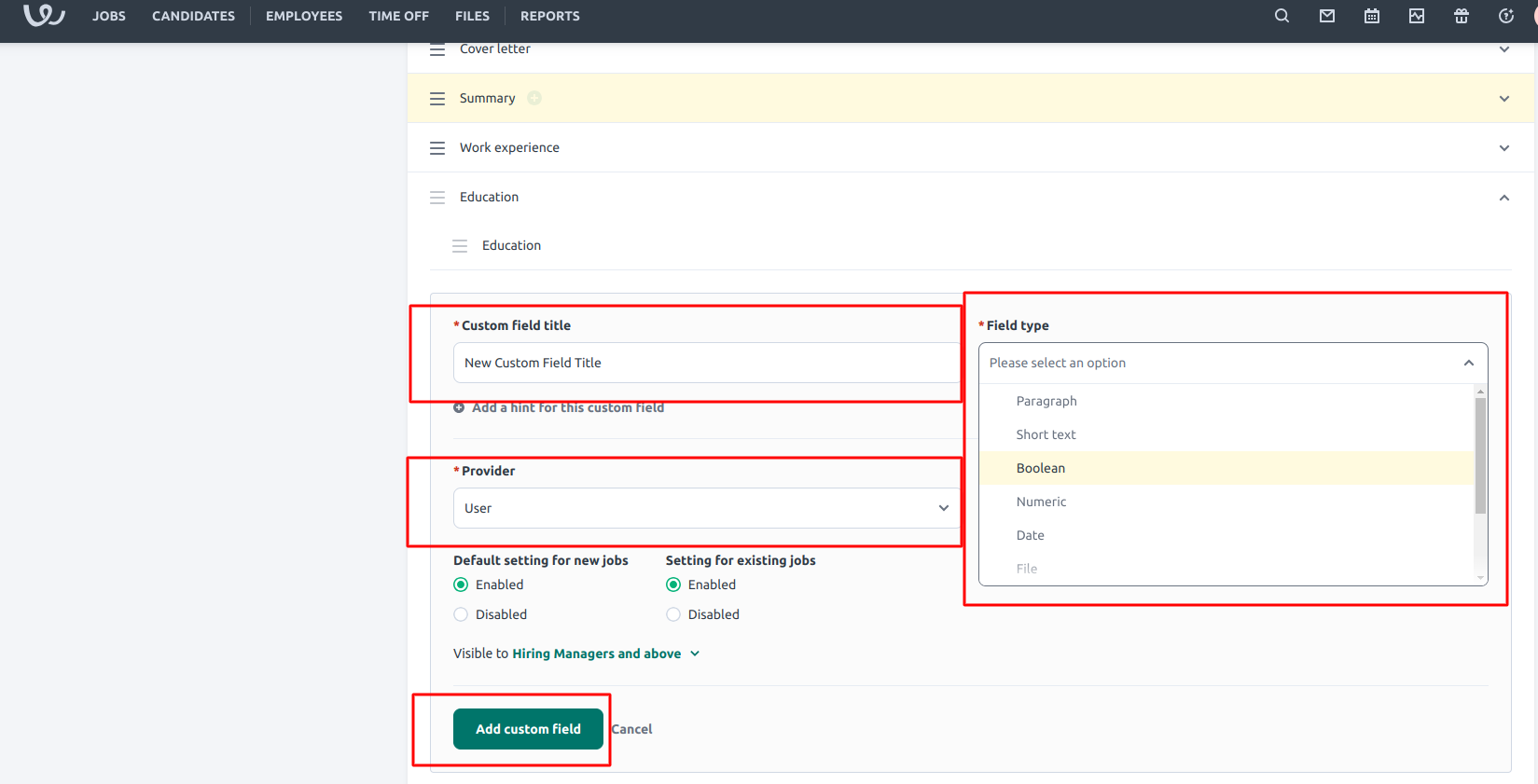
Application form preview
You can preview where this sits on the candiate profile by Clicking the 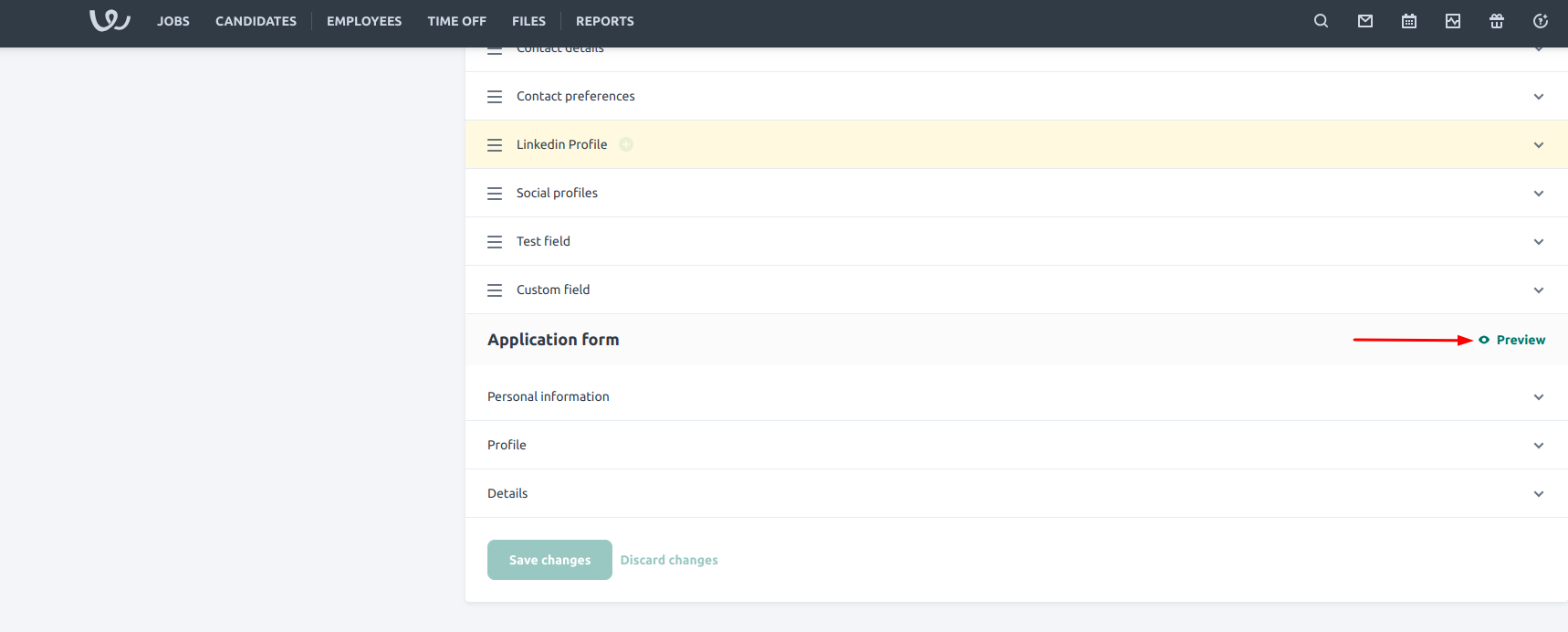
Preview button.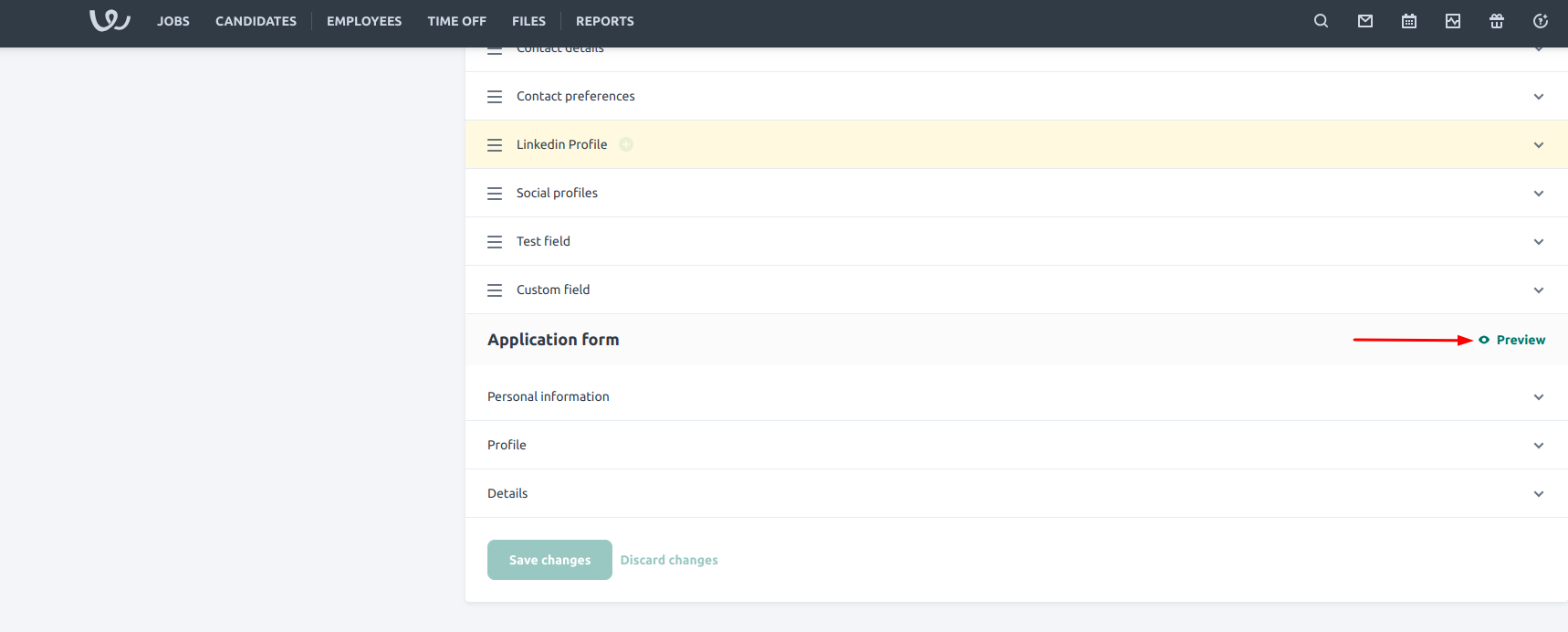
Congratulations, you’re all set! If you face any issues with the steps mentioned above, please contact us by emailing integrations@stackone.com. We’re always here to assist you!