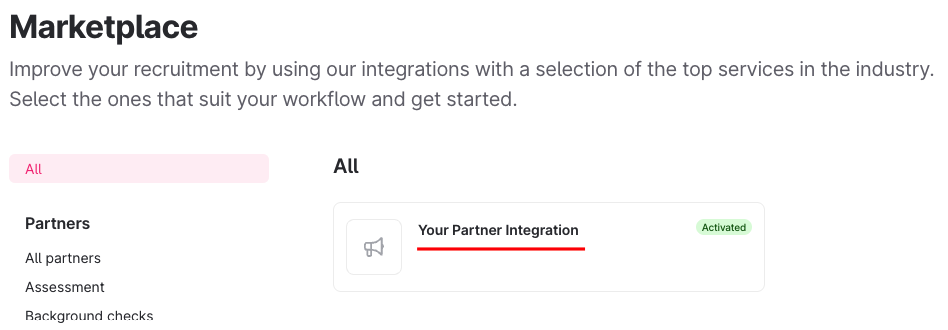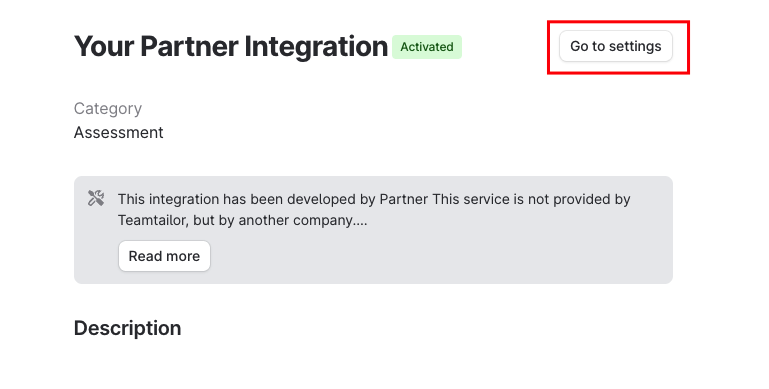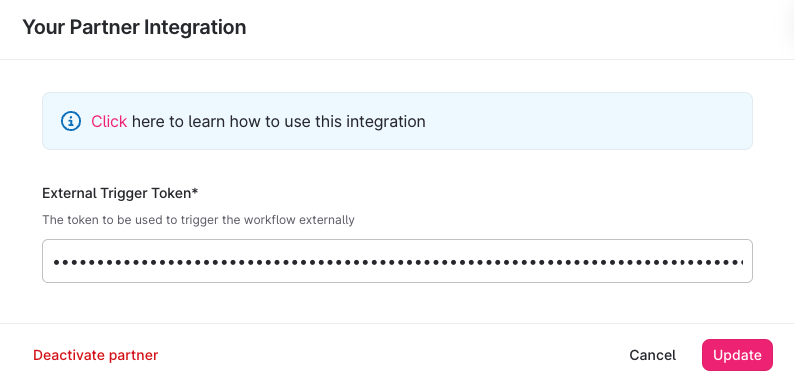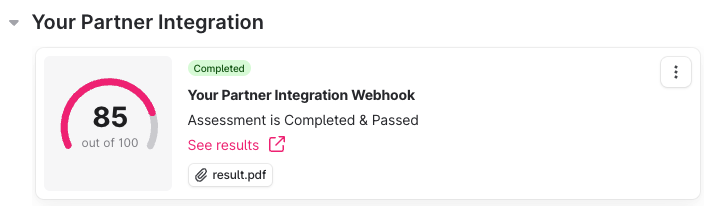Activate Marketplace Integration from Teamtailor
To Get External Trigger Token
From the StackOne Connector Hub, you will receive the External Trigger Token needed to connect with the Marketplace Integration.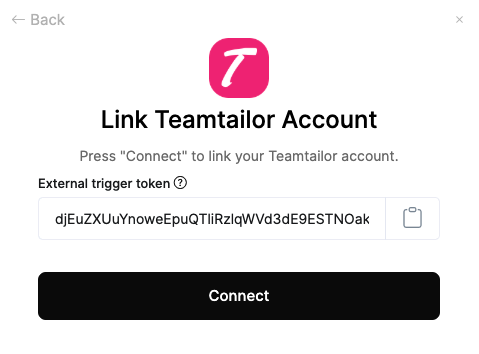
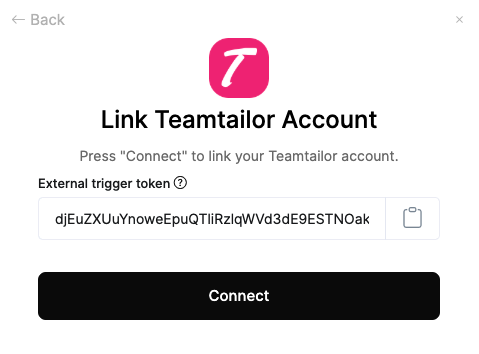
Send the assessment/background check invitation to the candidate
Select Candidate from the Job
Navigate to the Job’s page and move one of the candidate to the specific stage where you want to trigger assessment/background check.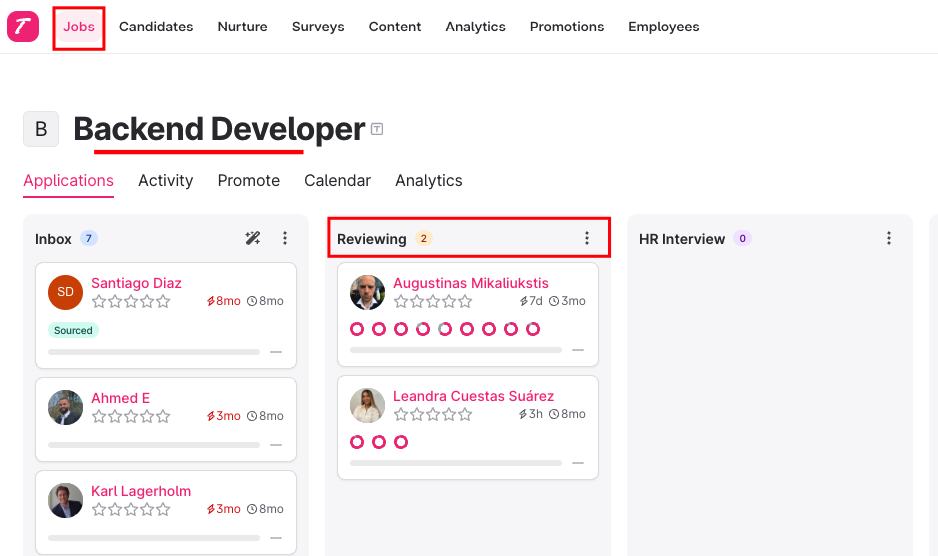
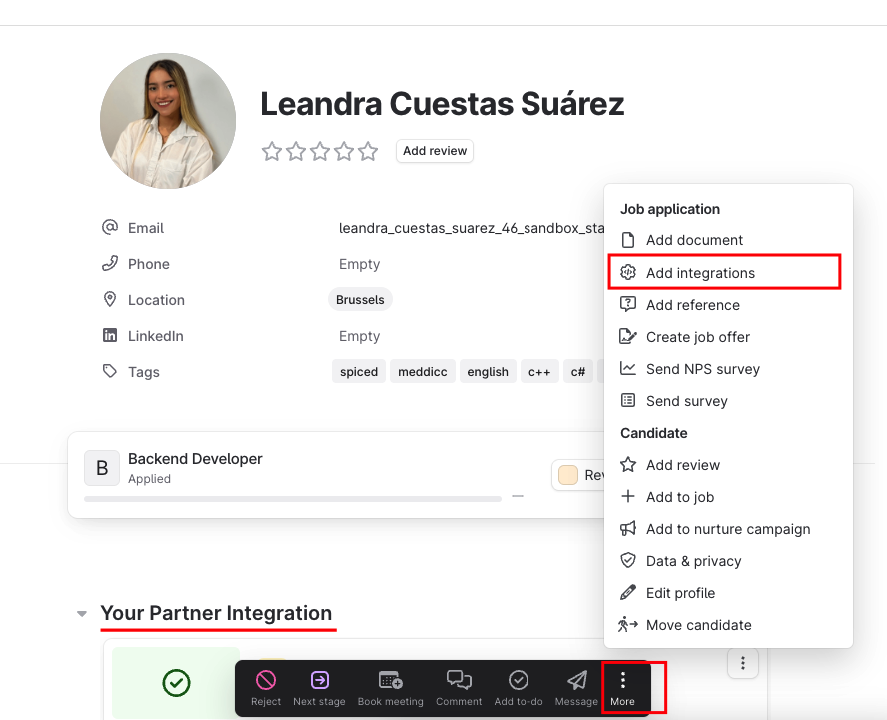
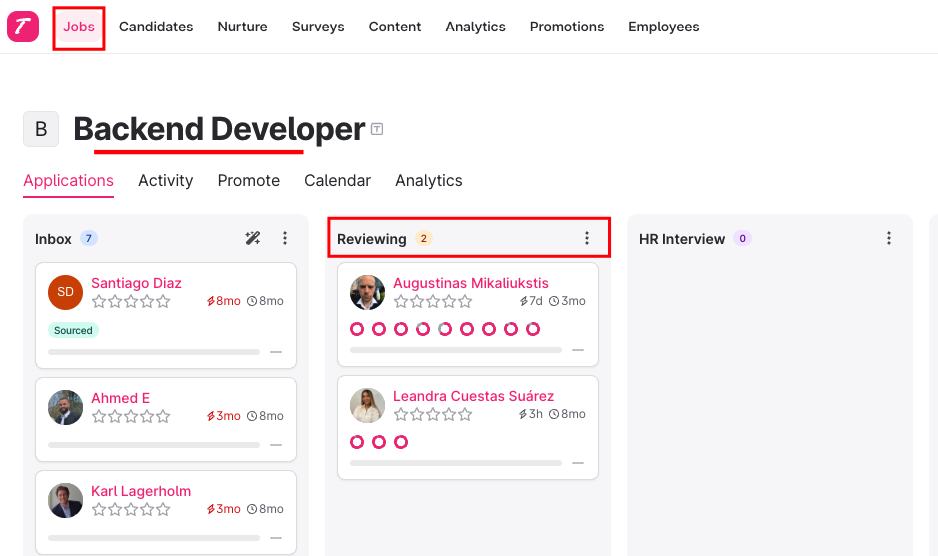
Add Integration.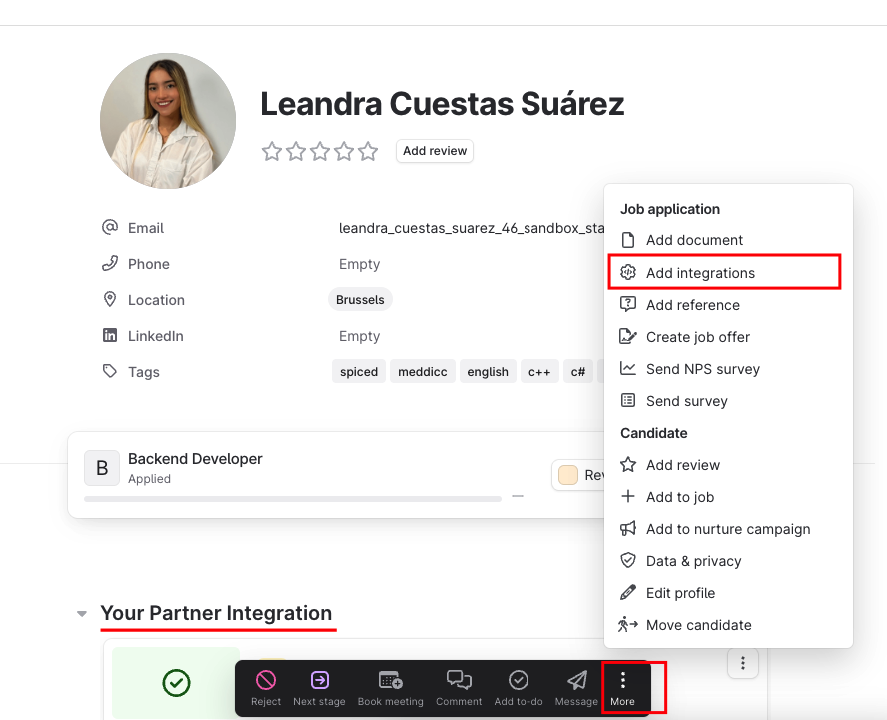
To Select Integration & Send the Notification
Select the partner integration you want to use to send the assessment/background check to the candidate.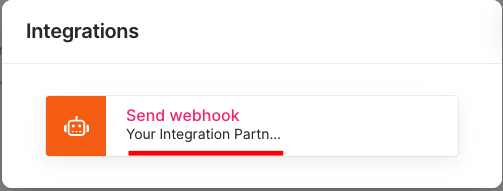
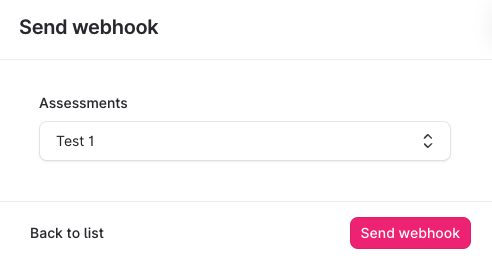
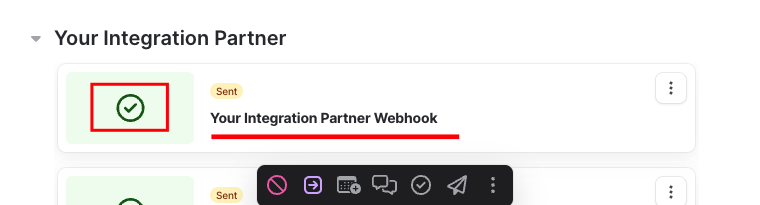
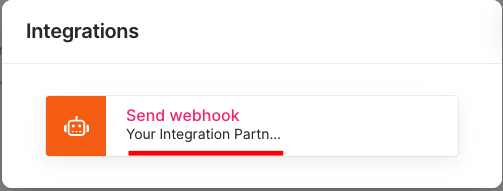
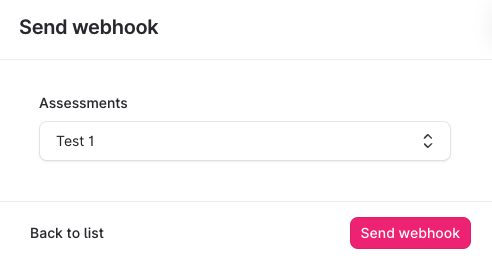
Send webhook button to dispatch the notification, and you will see a success response on the same page.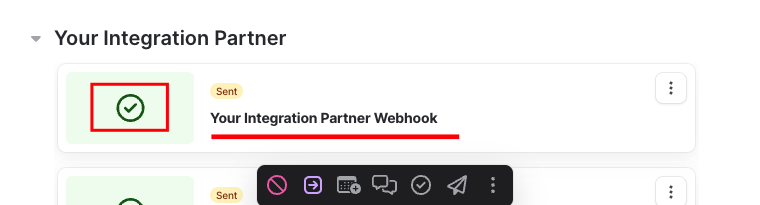
To check updated result of the assessment/background check invitation of the candidate
Congratulations, you’re all set! If you face any issues with the steps mentioned above, please contact us by emailing integrations@stackone.com. We’re always here to assist you!