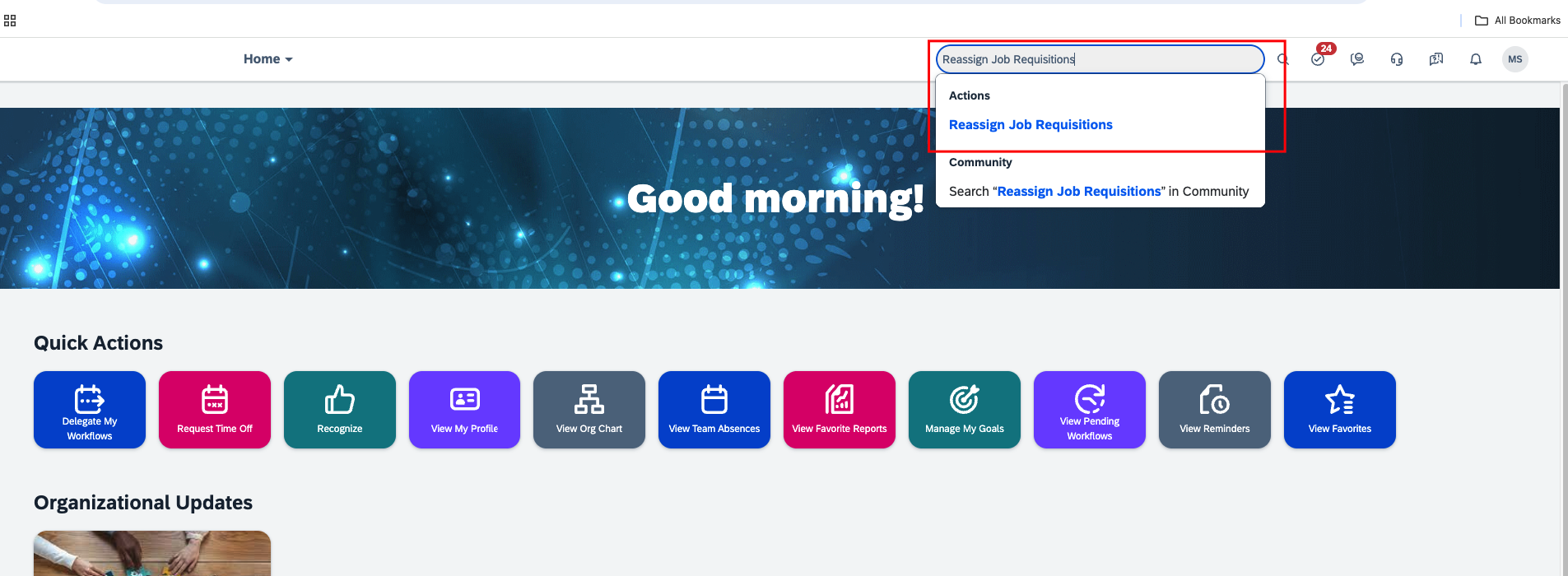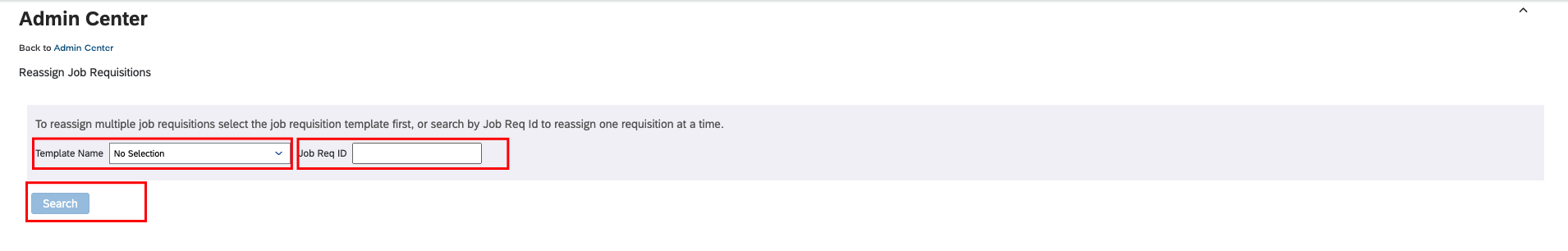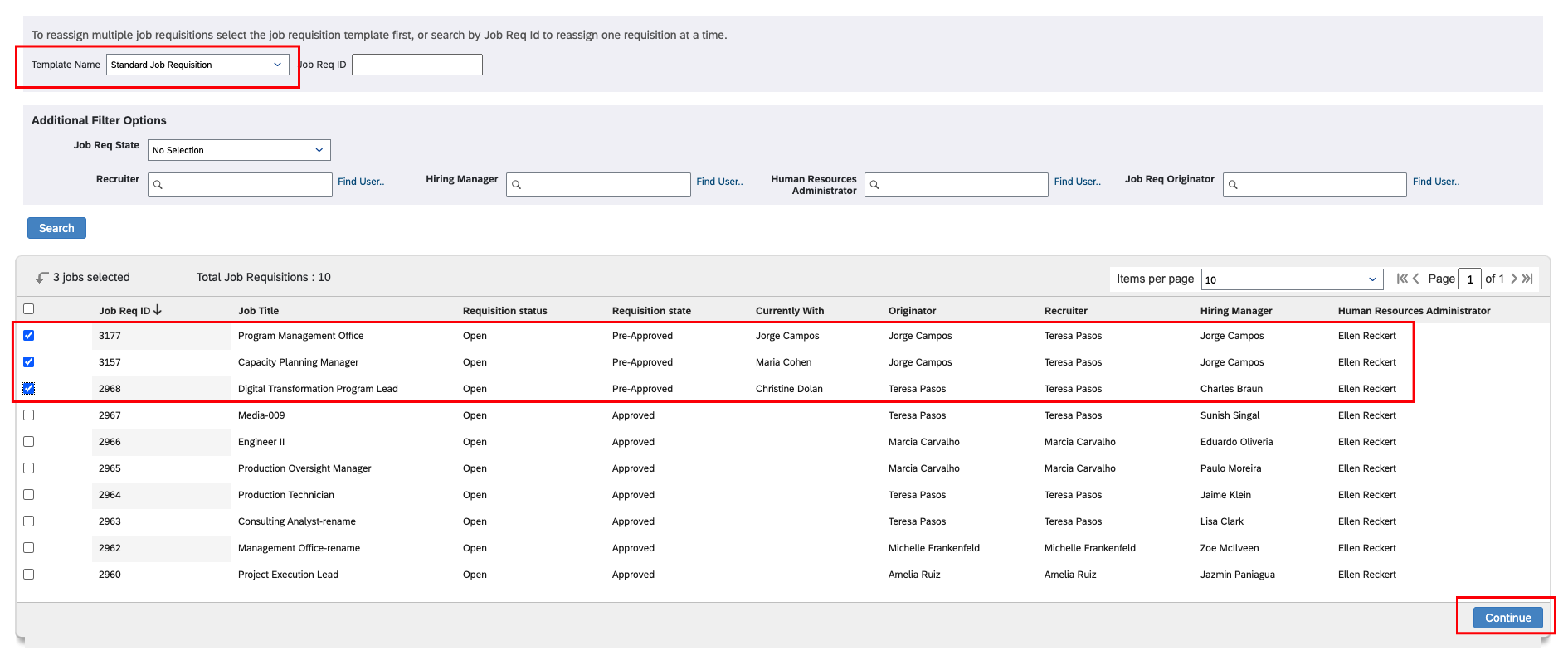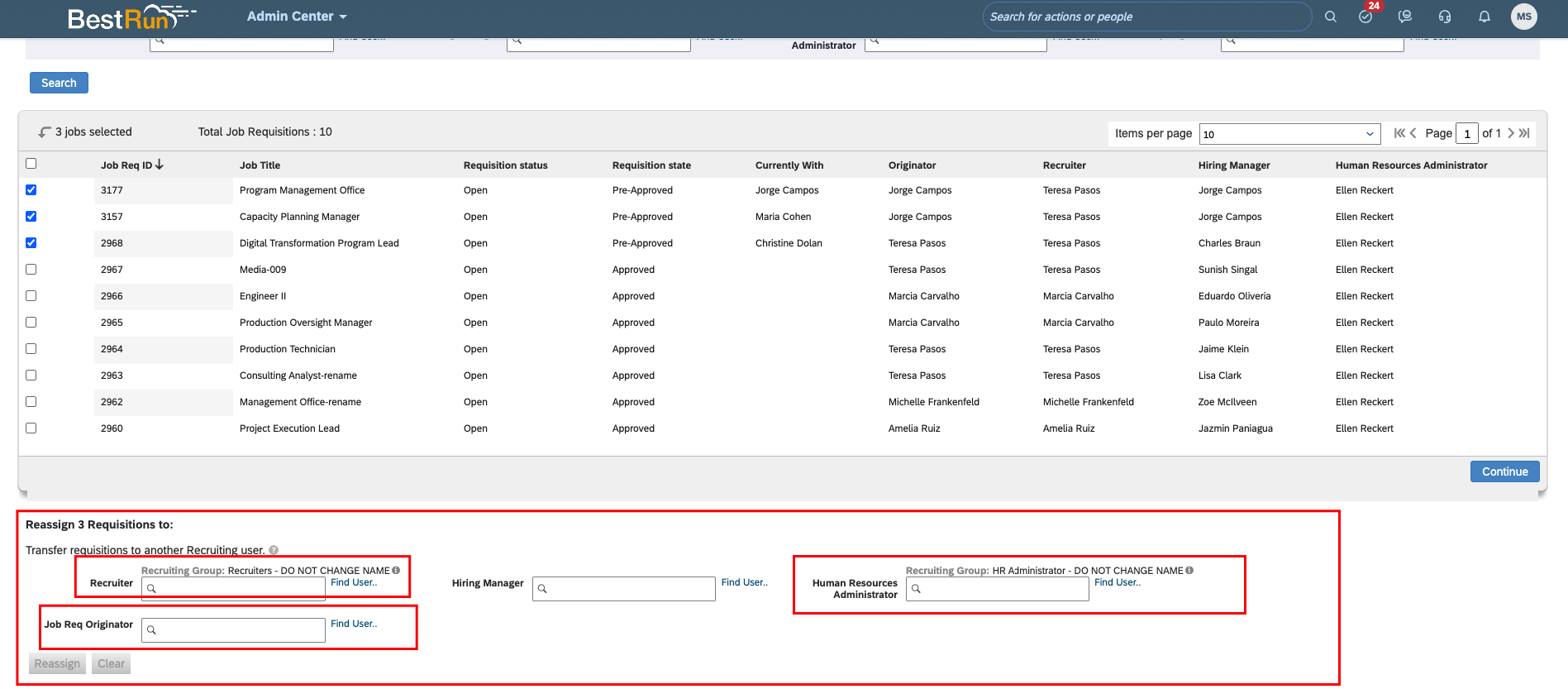Get the job templateName or jobRequisitionId
Retrieve the job template name (templateName) or job requisition id (jobReqId) from the API response that is not visible in the UI.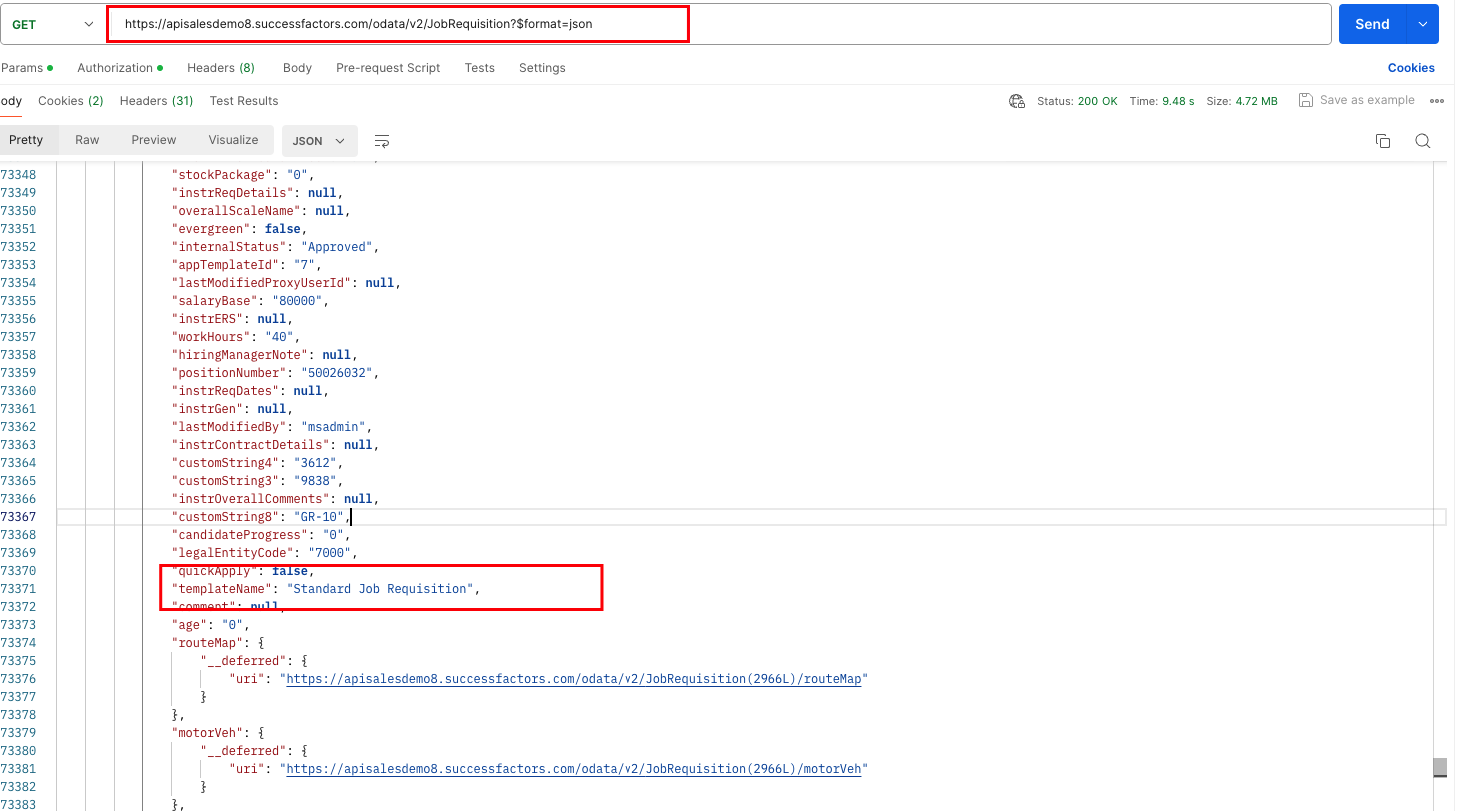
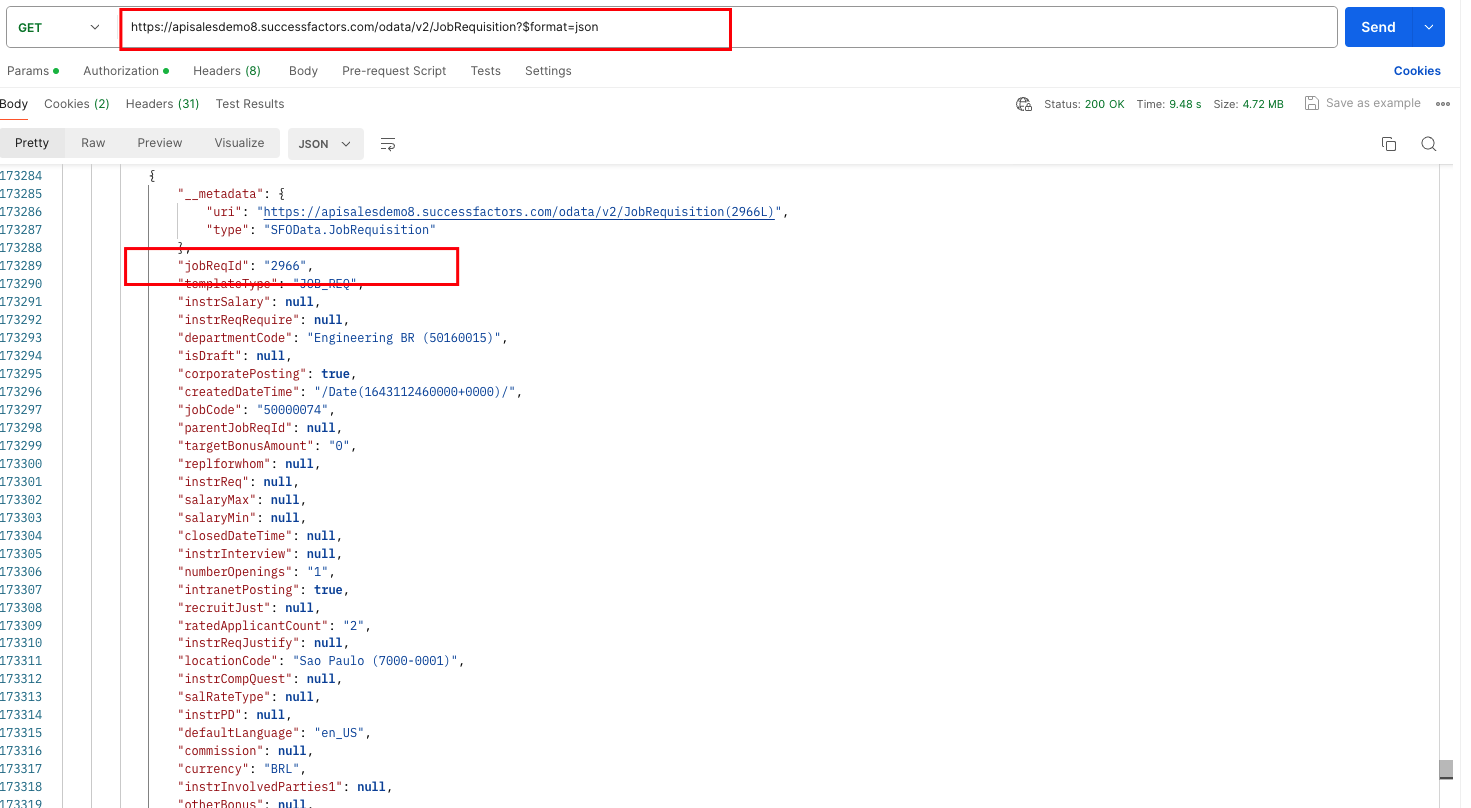
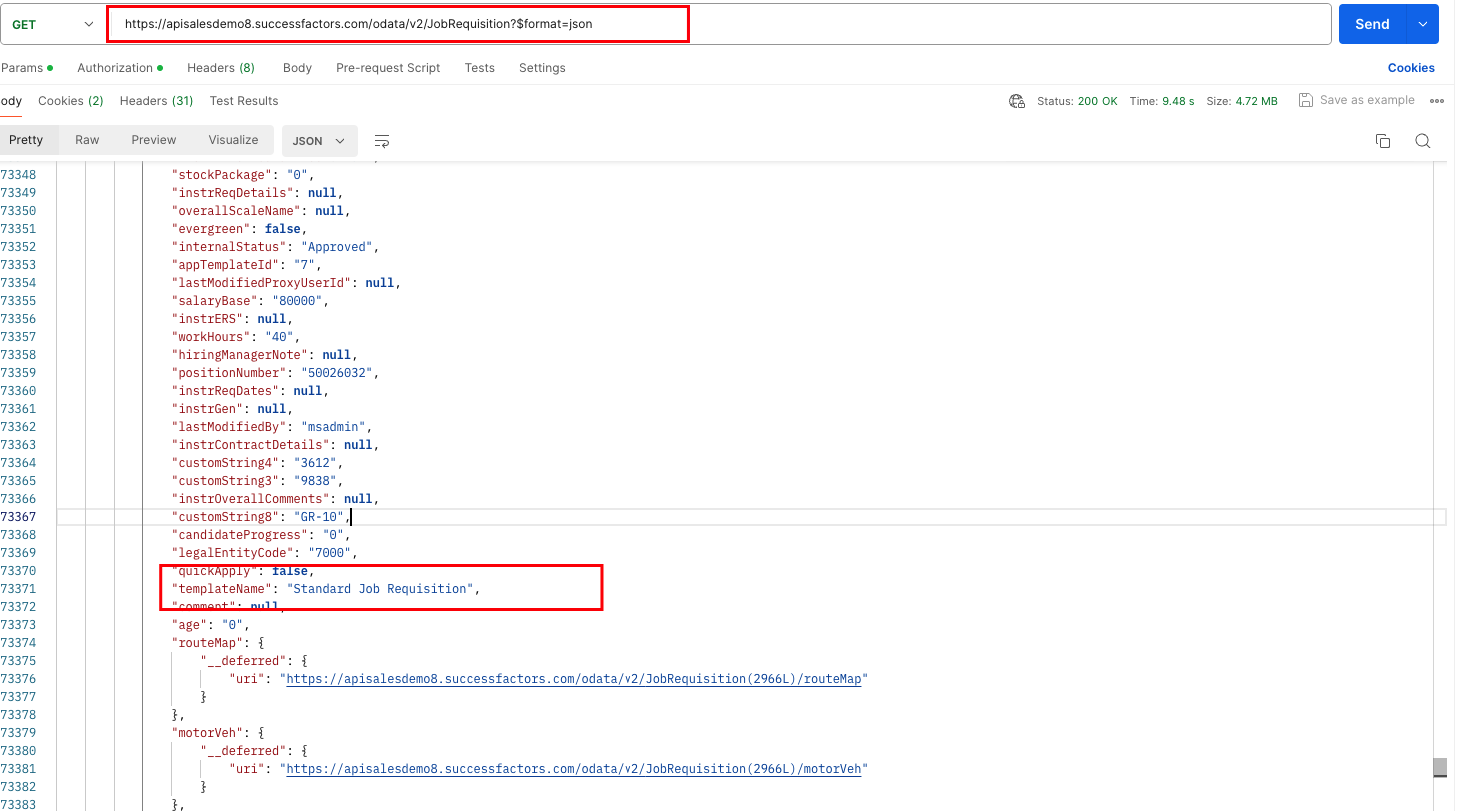
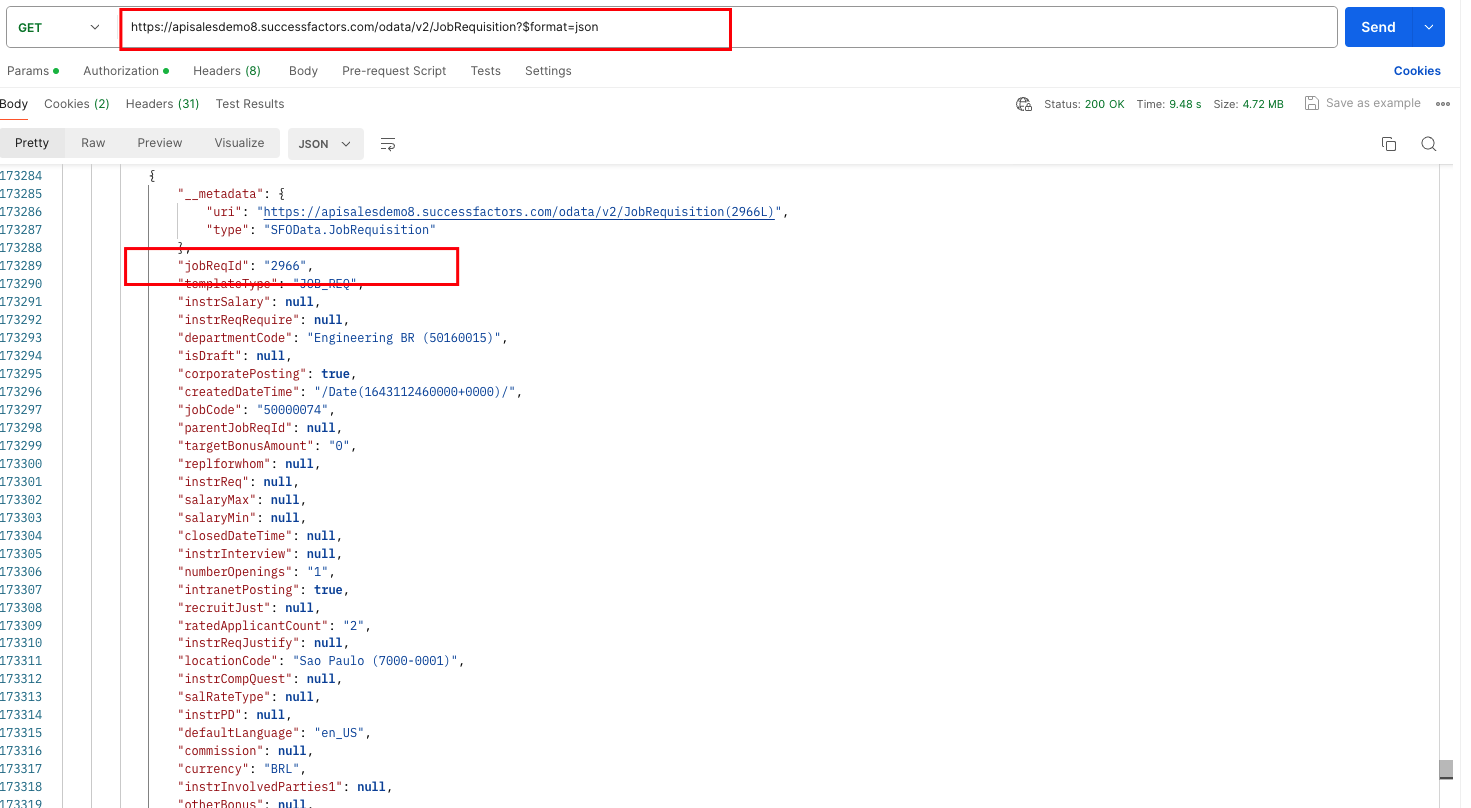
Note: If you don’t have a job template name or job requisition ID, you can manually go through each template and check if any job has empty fields for the recruiter, originator, or human resource administrator, or if these fields are assigned to inactive users. If any such cases are found, you need to reassign the recruiter, originator, and human resource administrator.