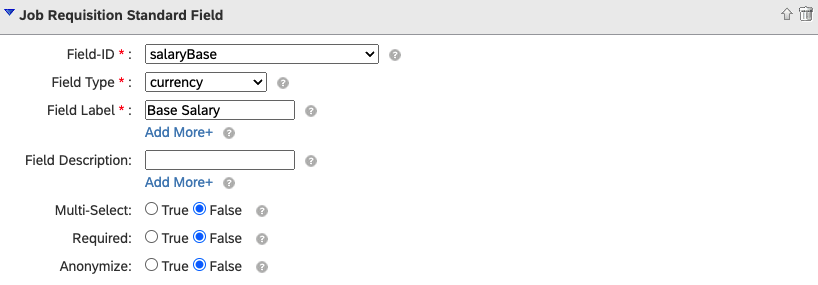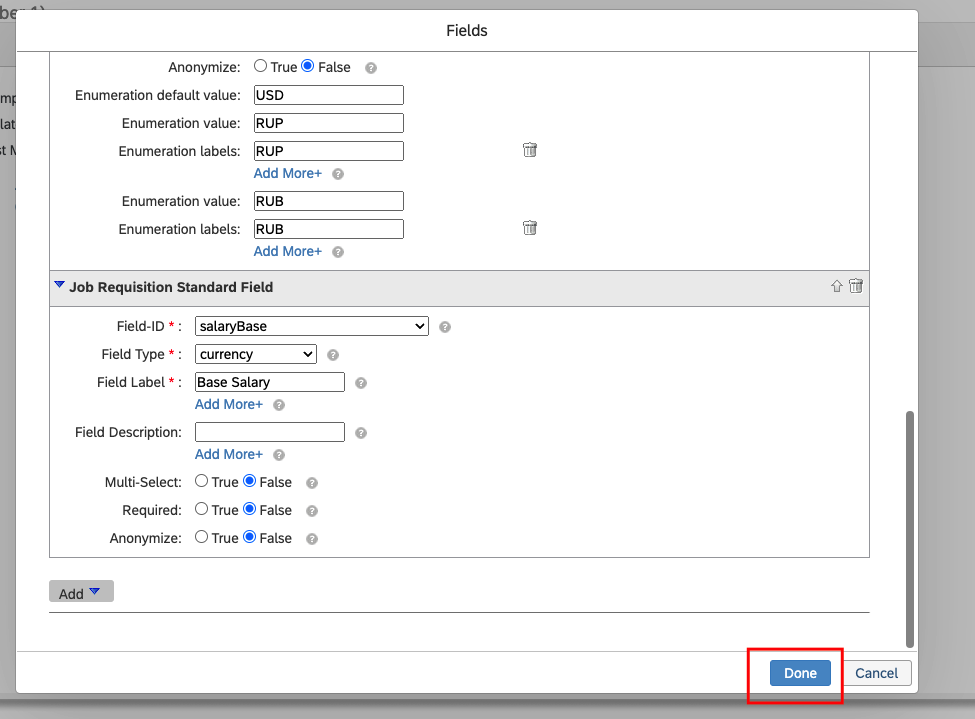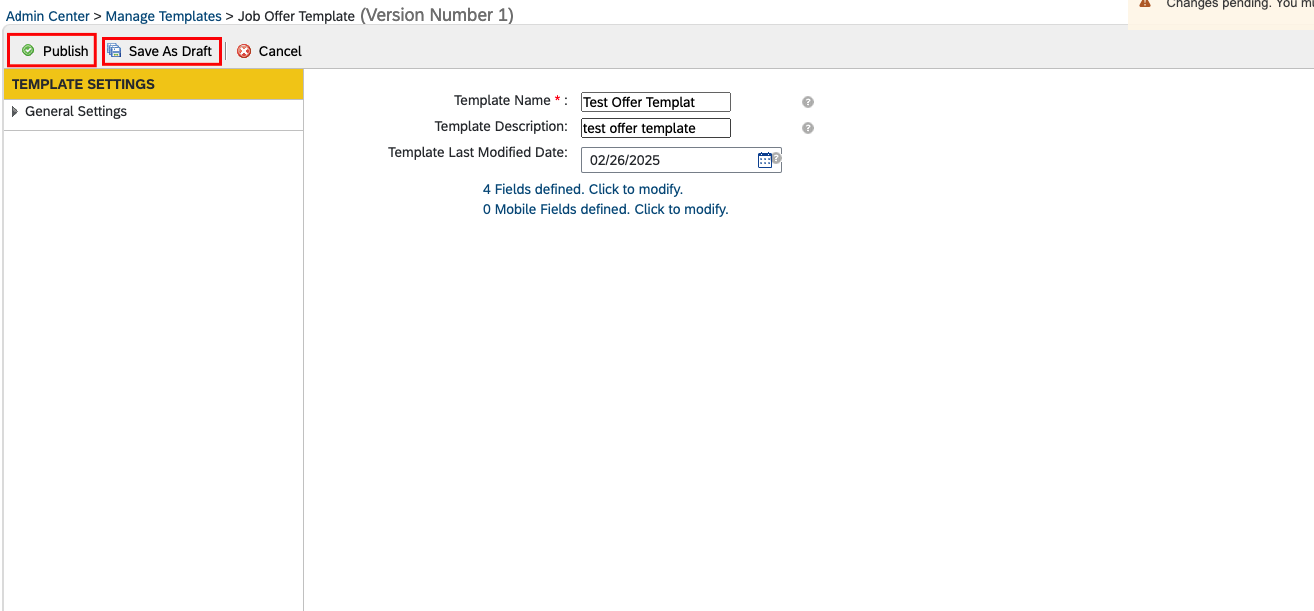Configure Offer Template
Note: Offers can only be created using an Offer Template that does not include any offer approver steps.
Go to the Offer Templates
You can find the Offer Templates by navigating to the Admin Center > Manage Templates > Recruiting Management > Offer Detail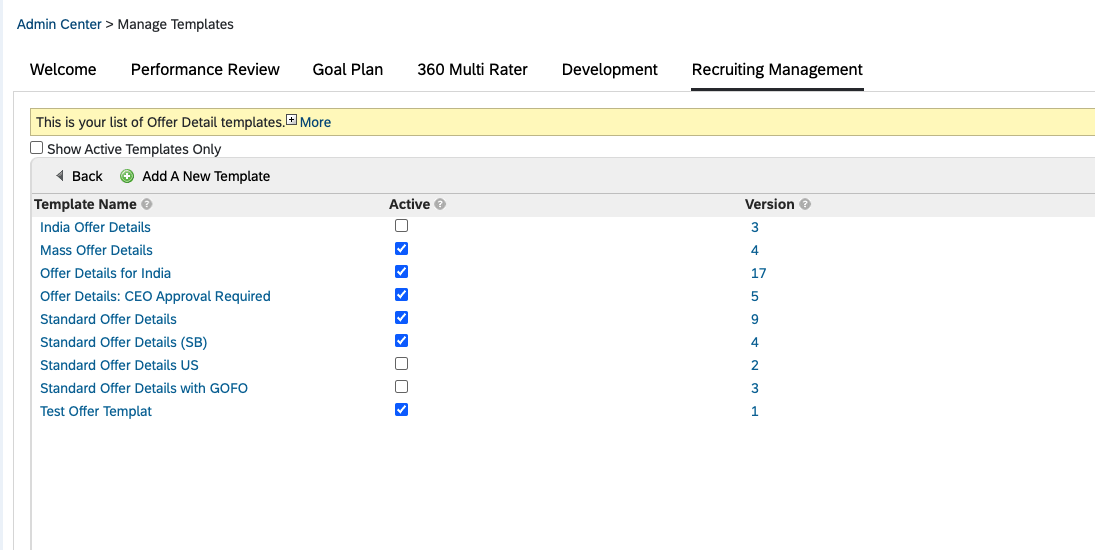
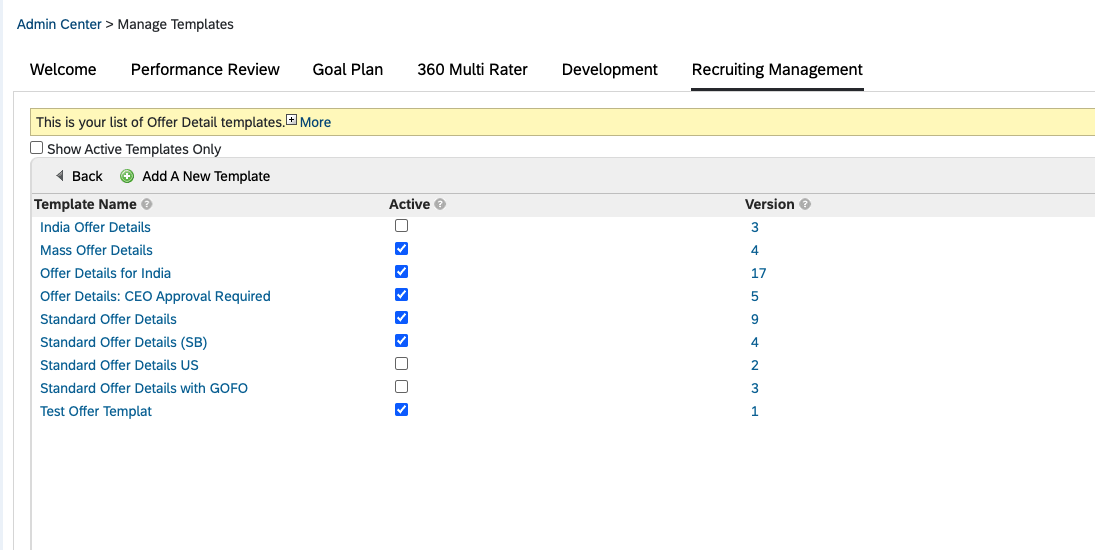
Add/Edit Offer Template
- Click on Add A New Template button to add a new Offer Template. if you want to update an existing one, please select the offer template which you want to update from the list.
- Add/Edit Template Name and then,
- Click on the Fields defined. Click to modify link to configure fields in the template.
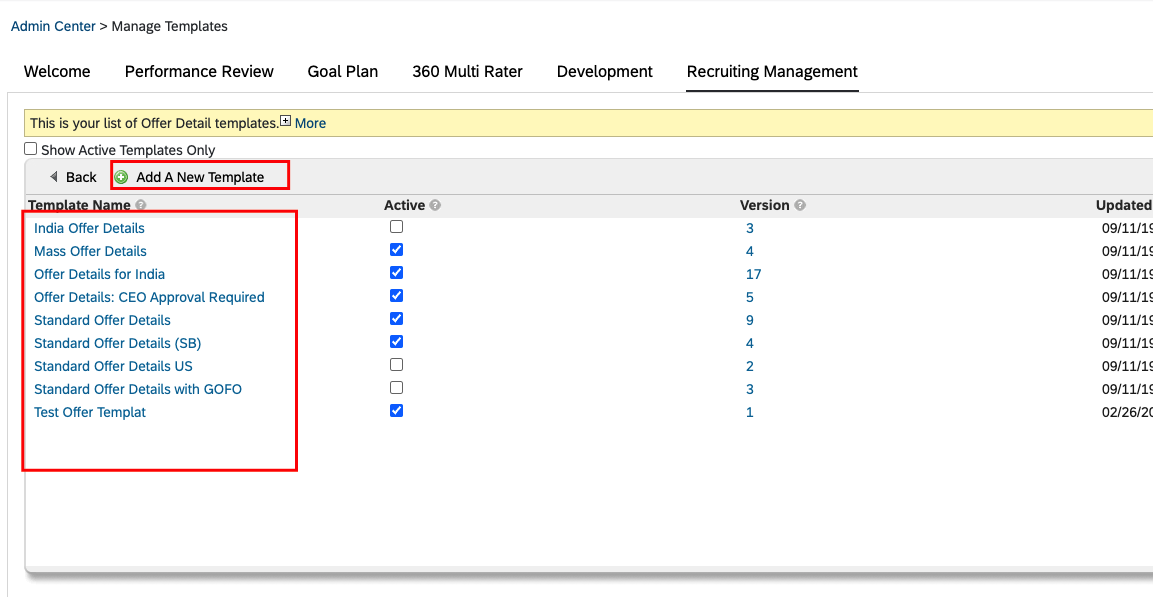
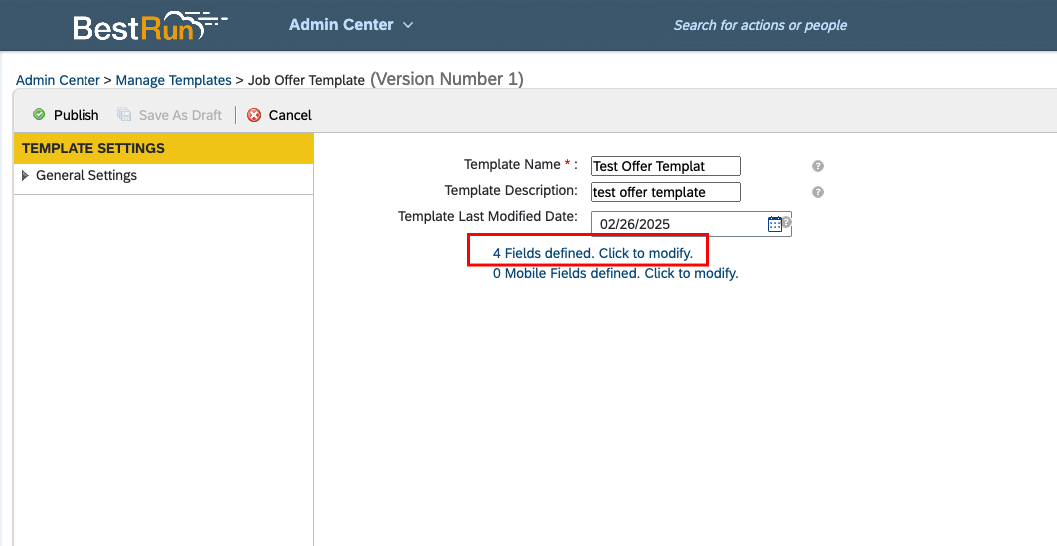
Configure Fields
The offer template should be configured with the following fields. Additional fields are optional.1. firstName 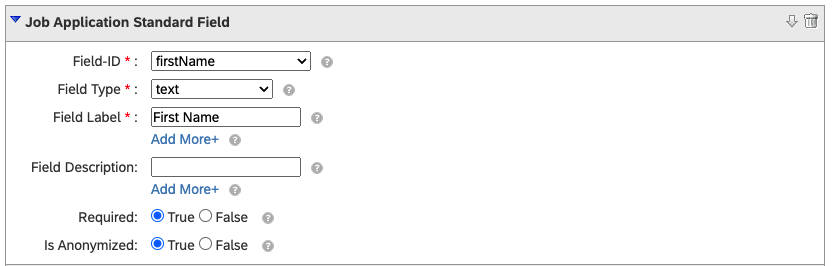
2. lastName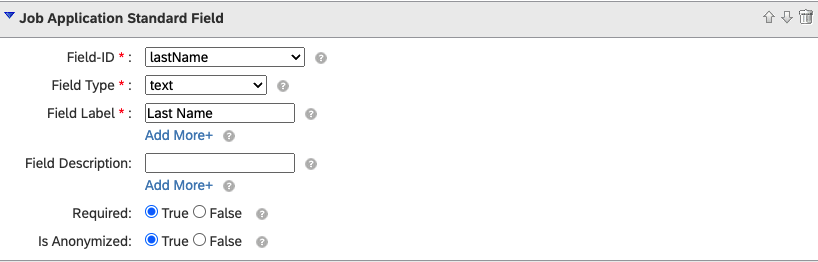
3. currency Note: You can modify list of enums according to your use case.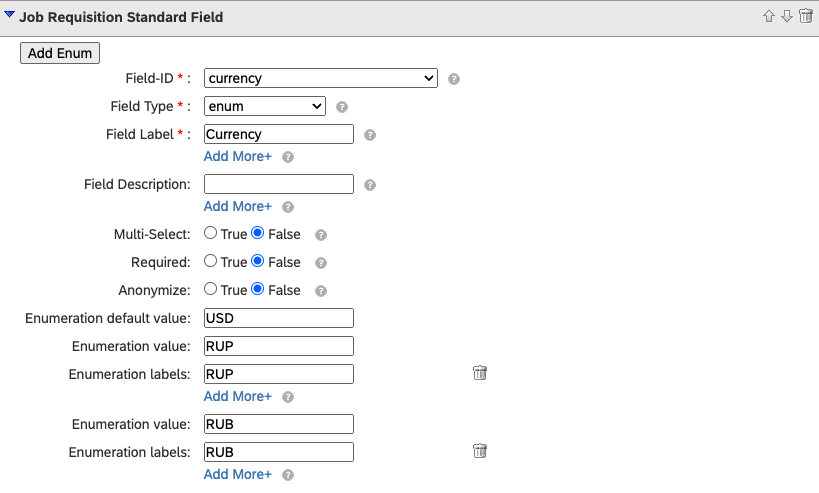
4. salaryBase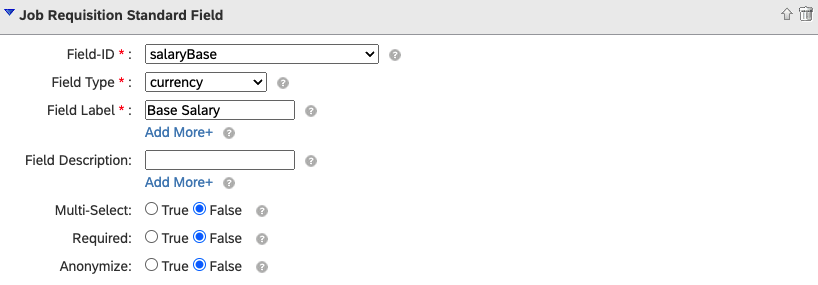
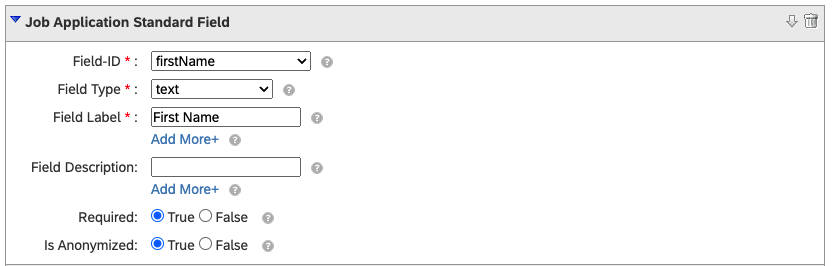
2. lastName
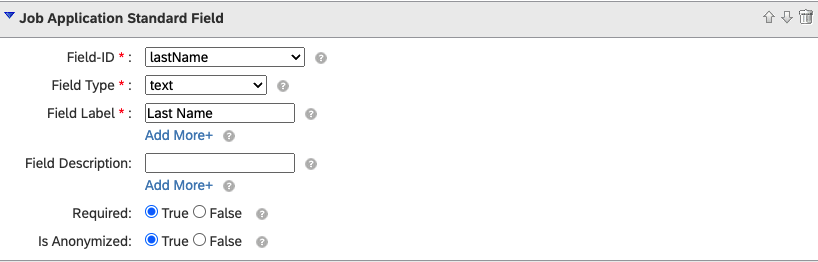
3. currency Note: You can modify list of enums according to your use case.
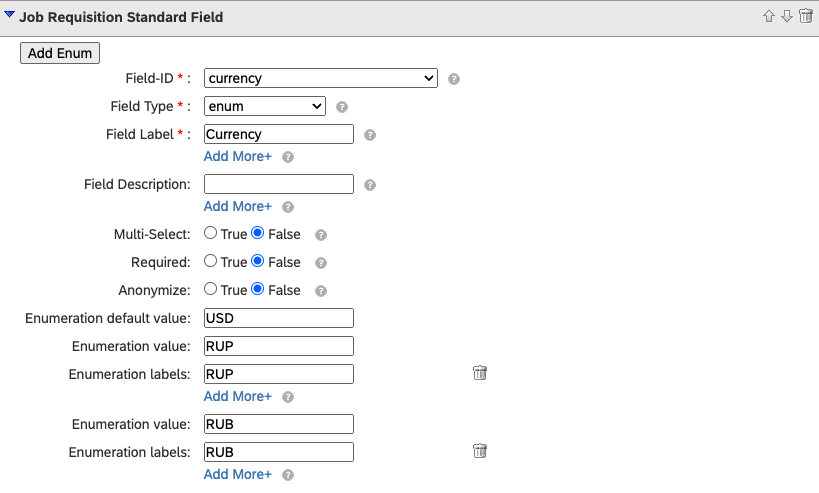
4. salaryBase