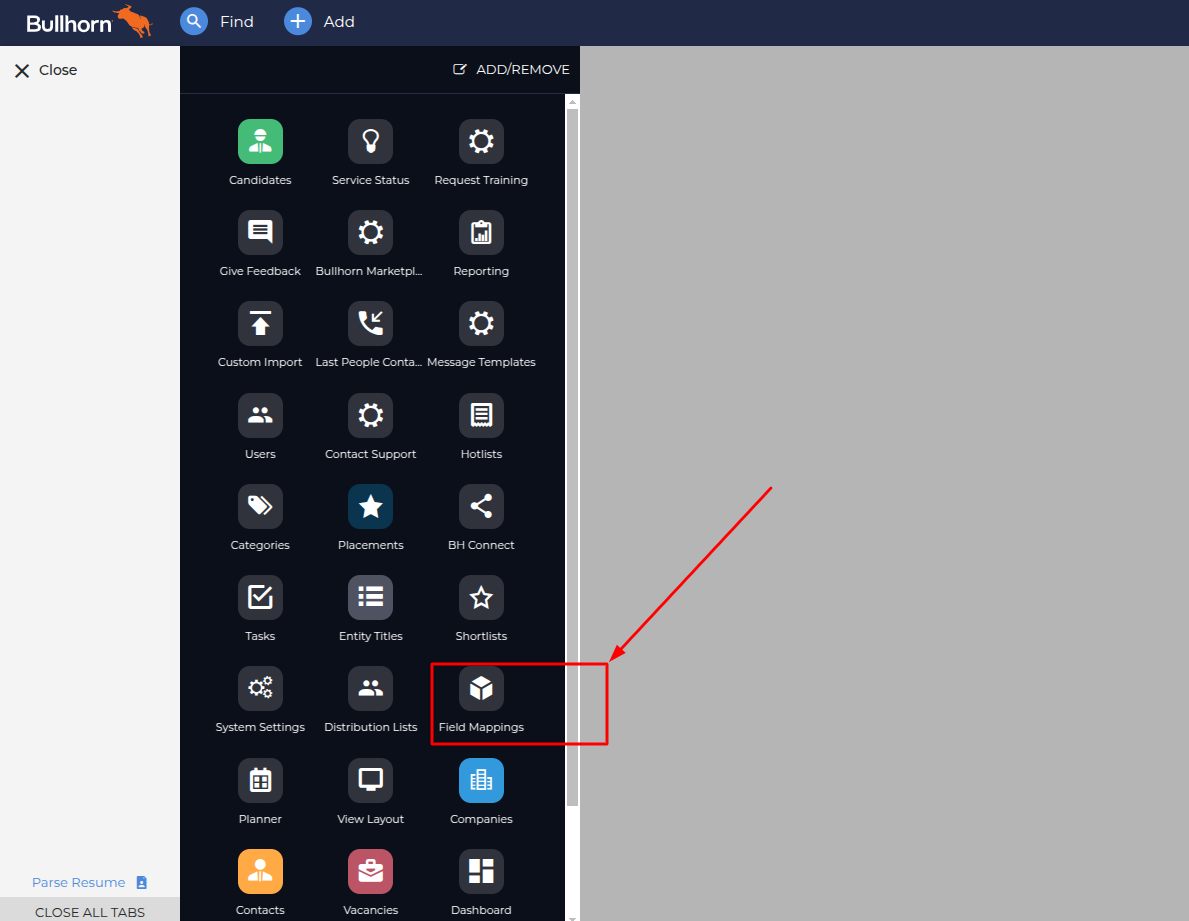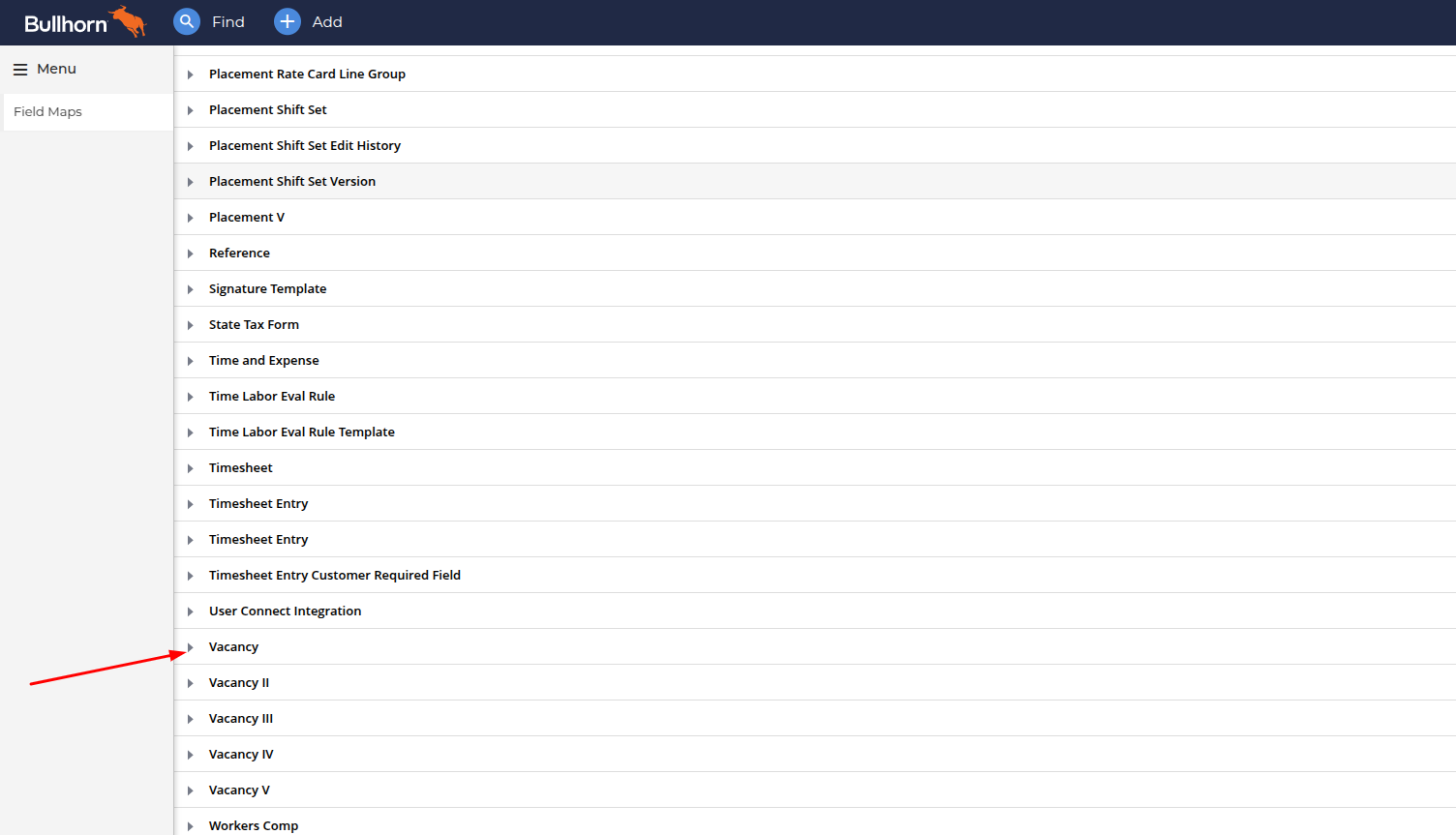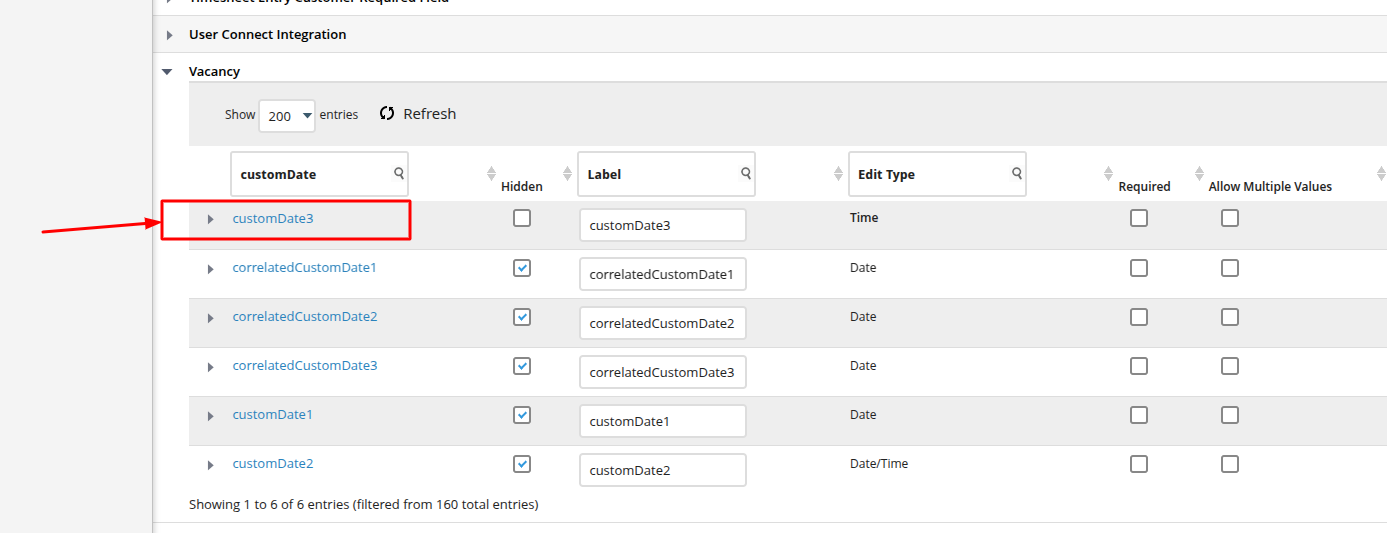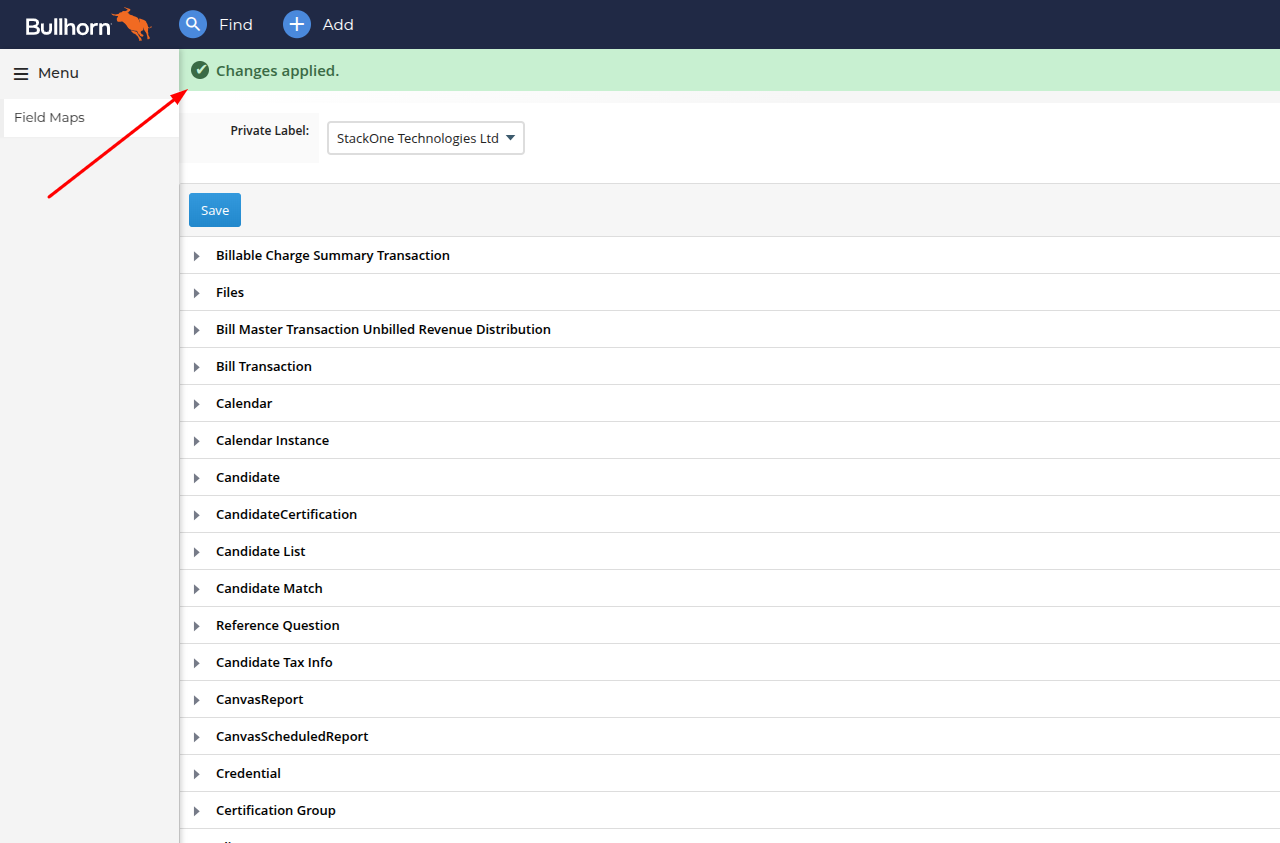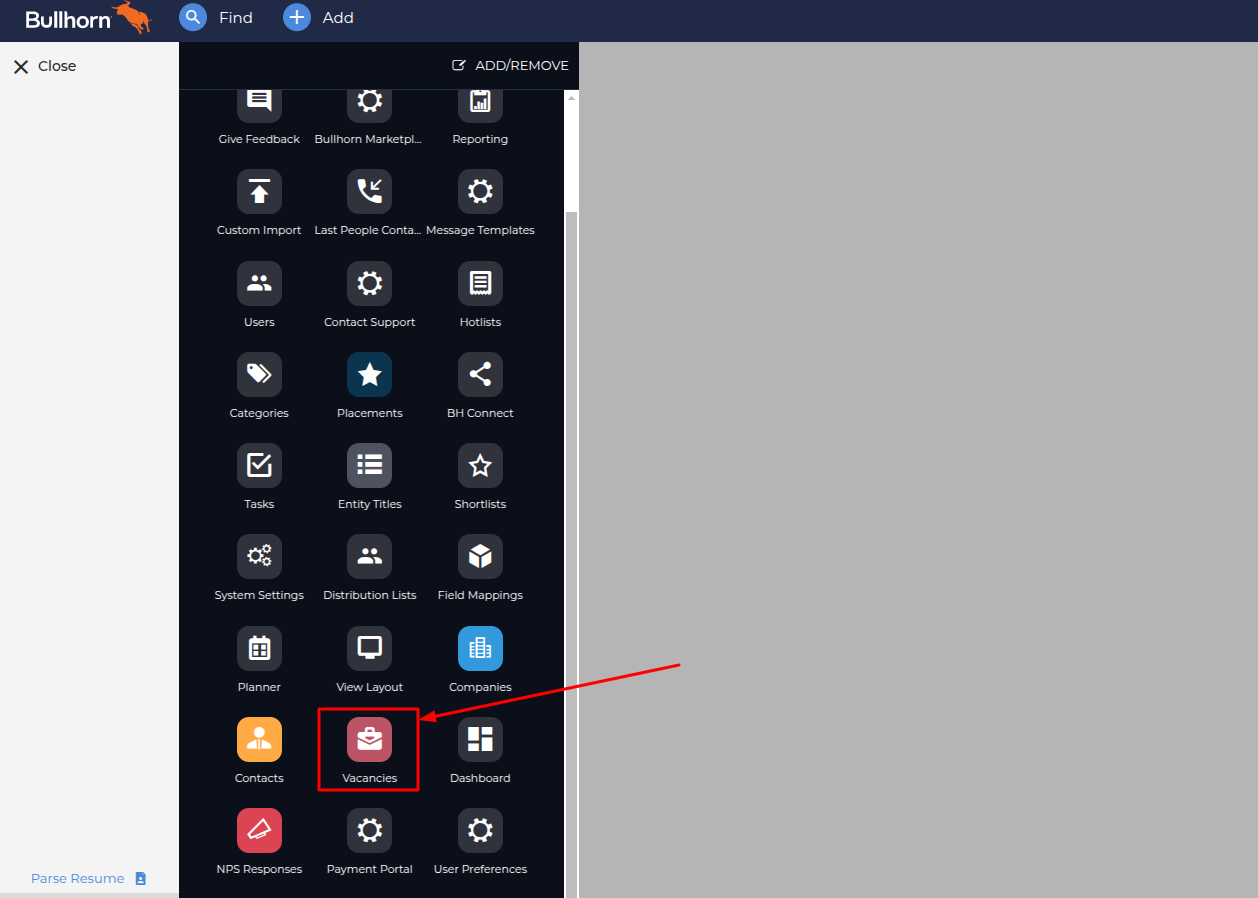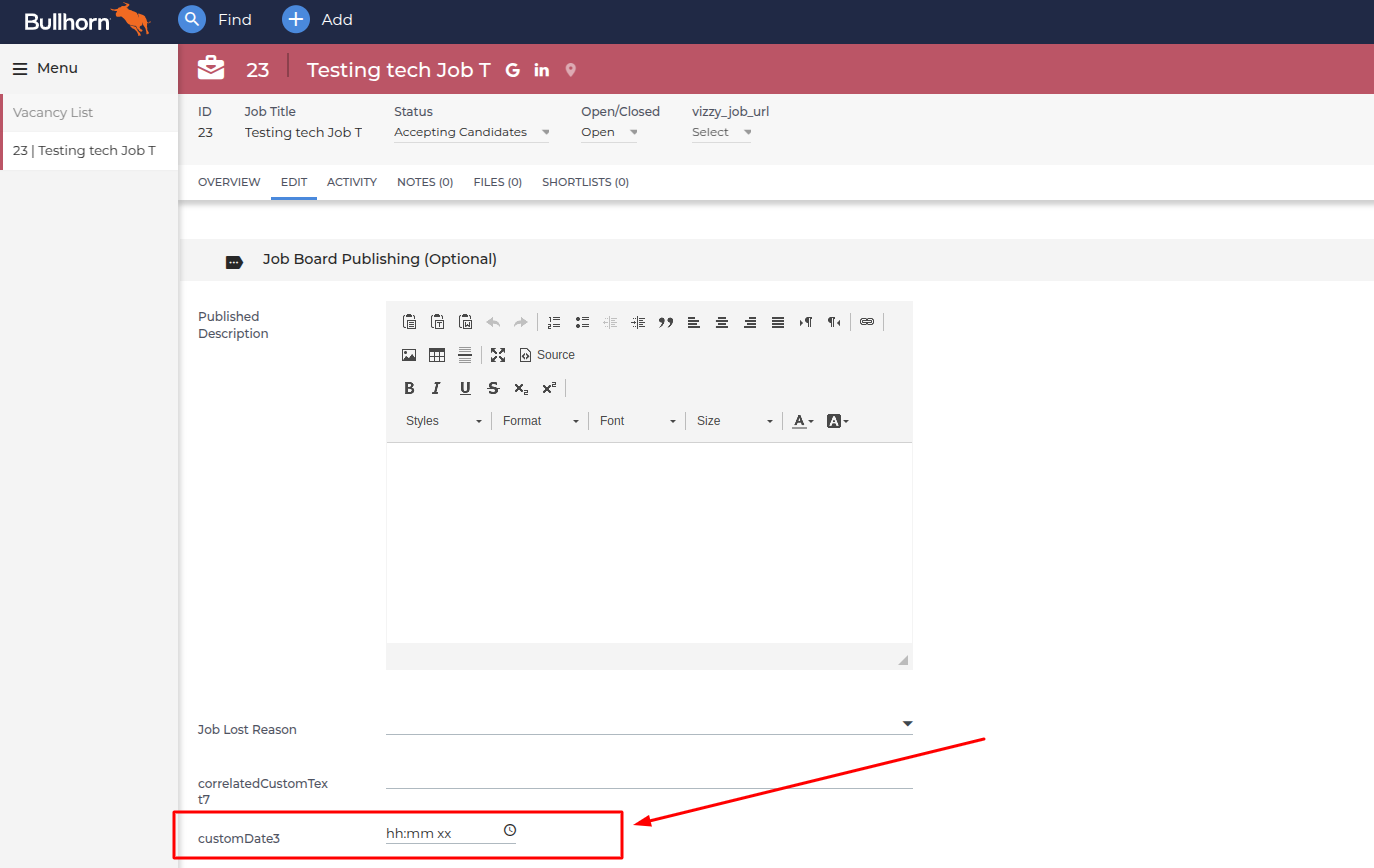Configure Bullhorn Job Custom Fields
Configure Field Settings
In the custom fields configuration form, set your desired values and click the 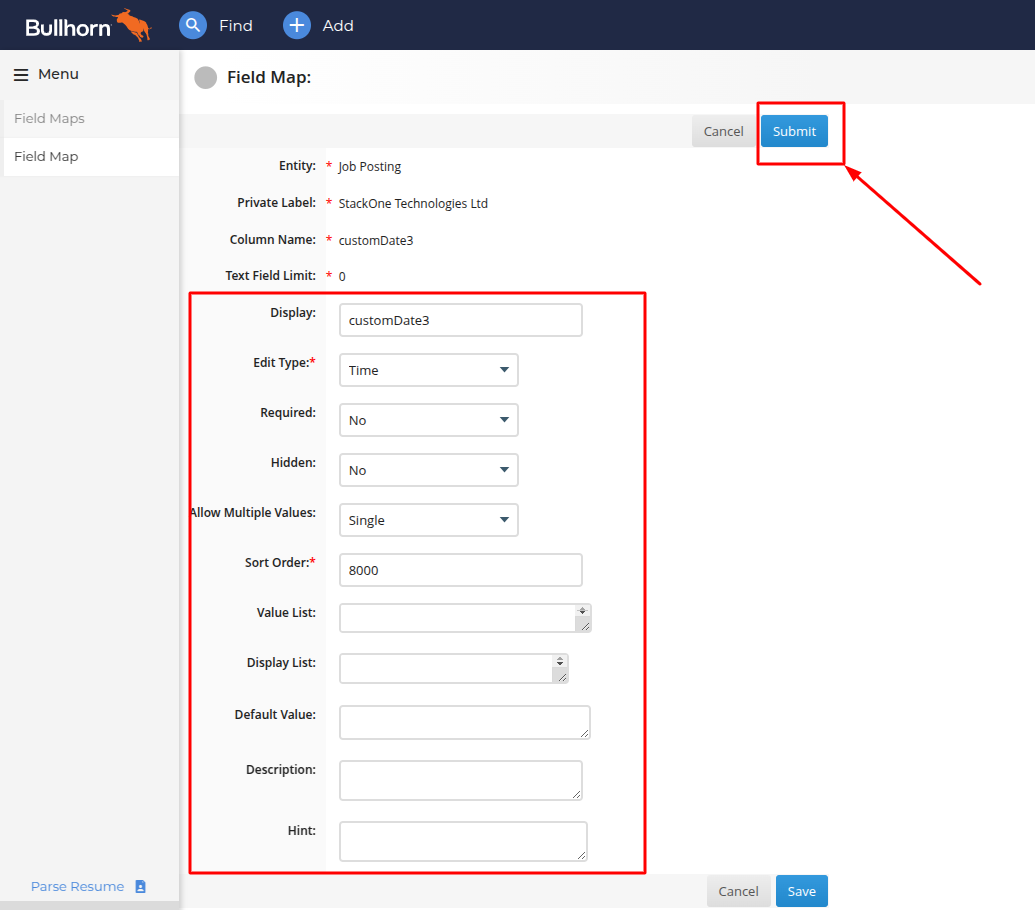
Save button to apply your changes.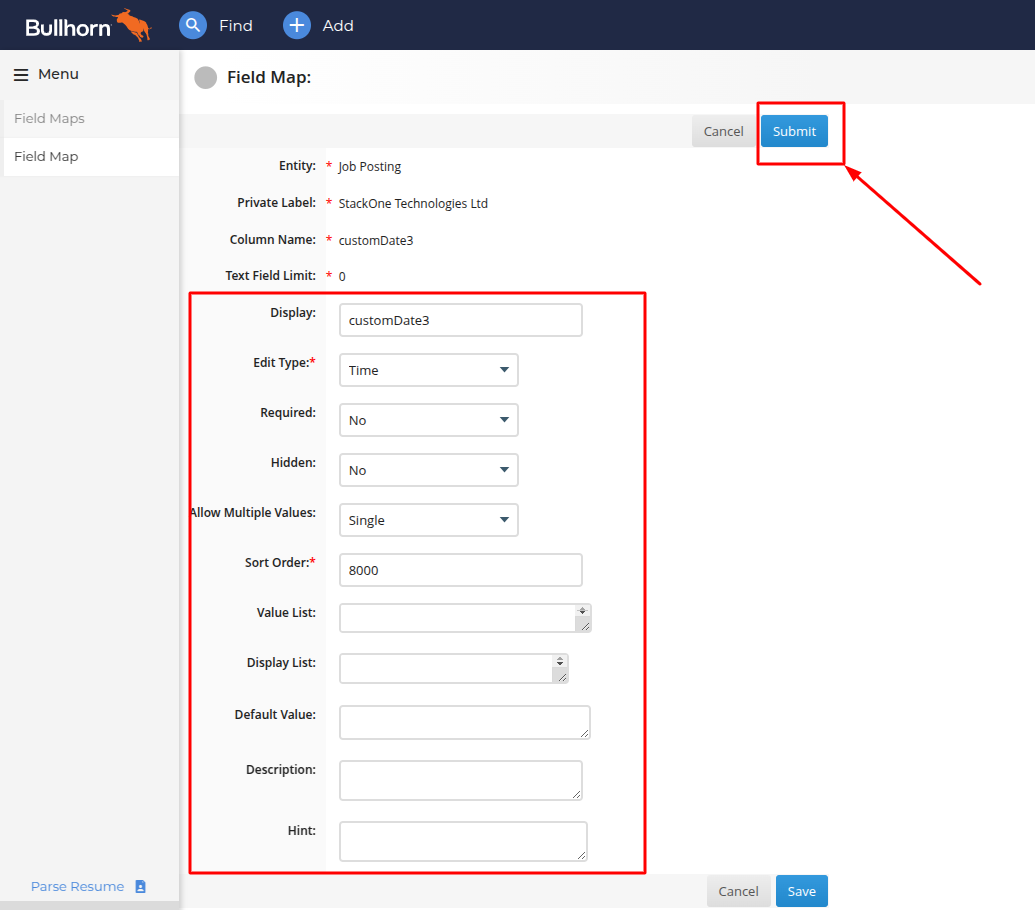
Save Field Configuration
Return to the top of the page and click the 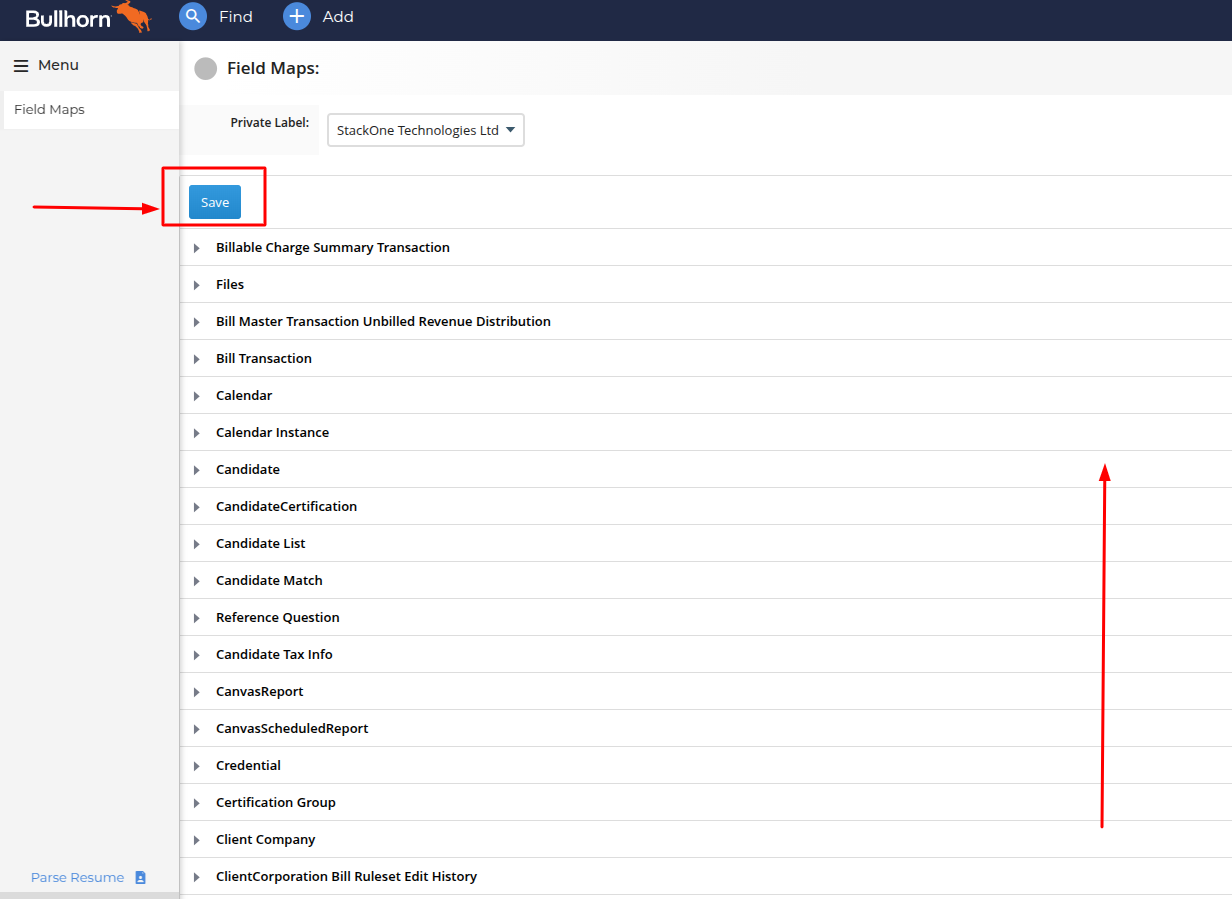
Save button to finalize your changes.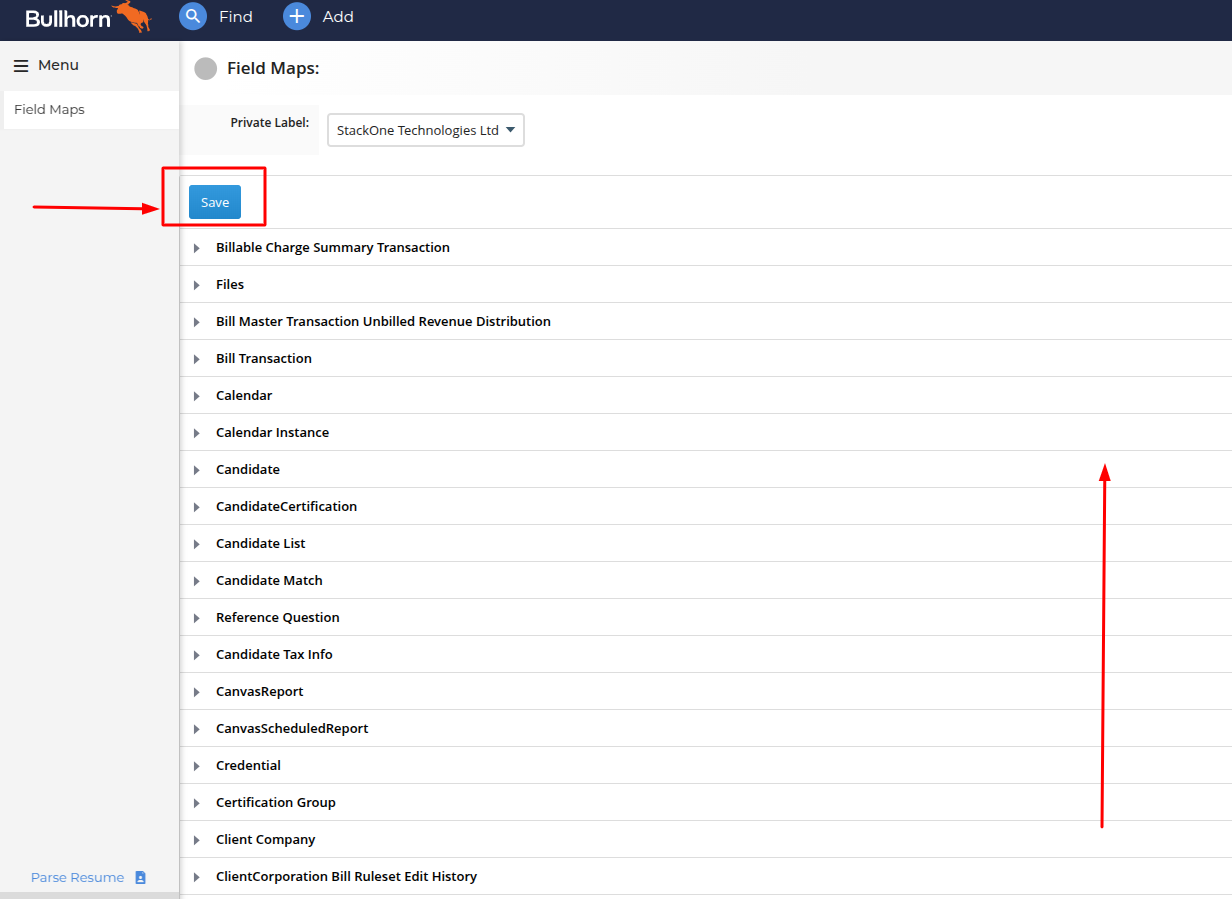
Using Bullhorn Job Custom Fields
Open Column Settings
In the custom fields table, scroll down and select the desired custom fields by checking their corresponding checkboxes in the dropdown menu.
Then, click the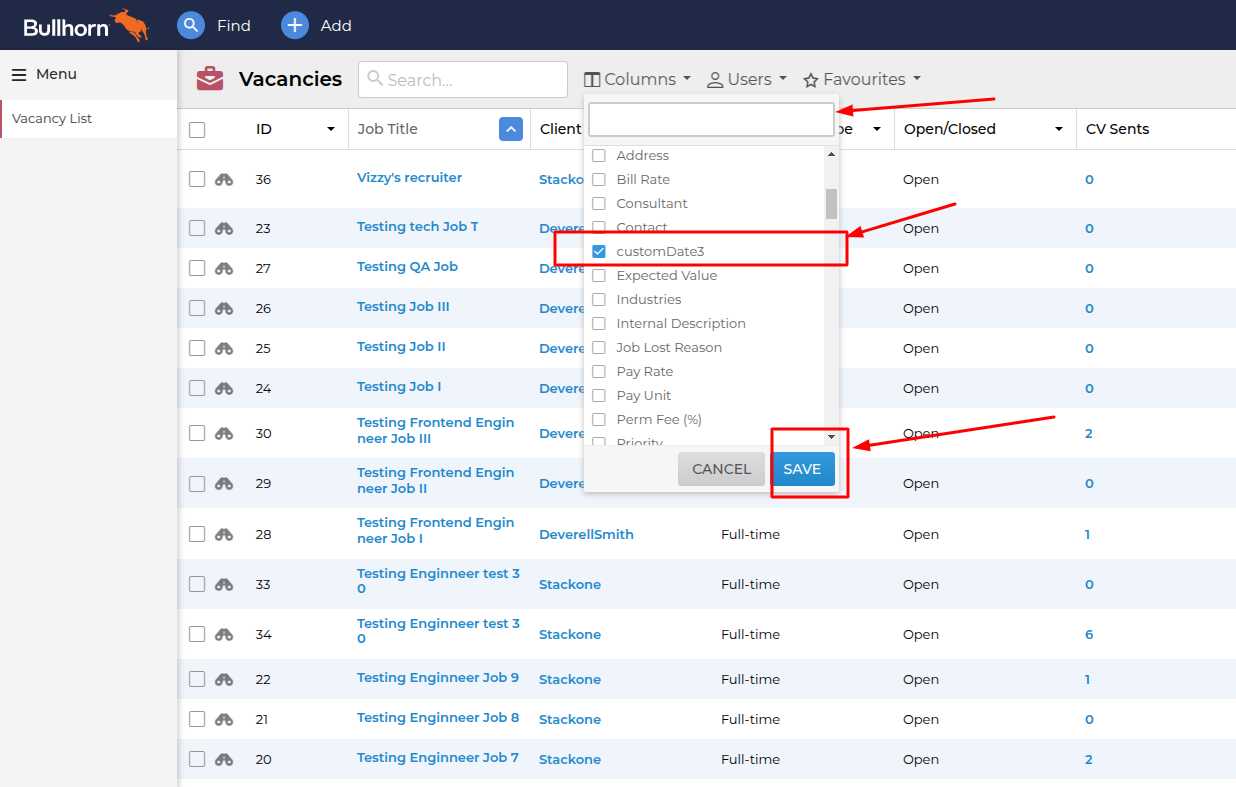
Then, click the
Save button to apply your changes.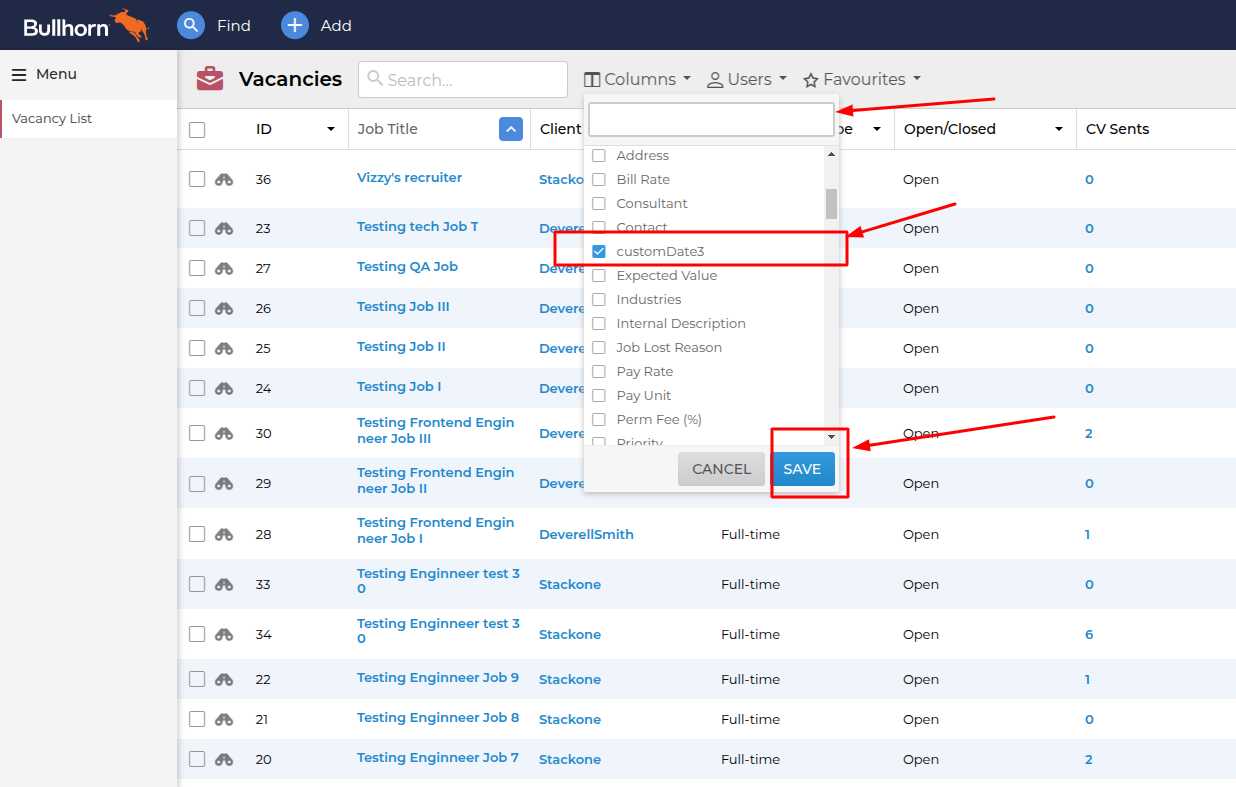
Arrange Custom Fields in Table
The custom field will now appear in the Vacancies Table. You can reposition it by dragging and dropping to your preferred location.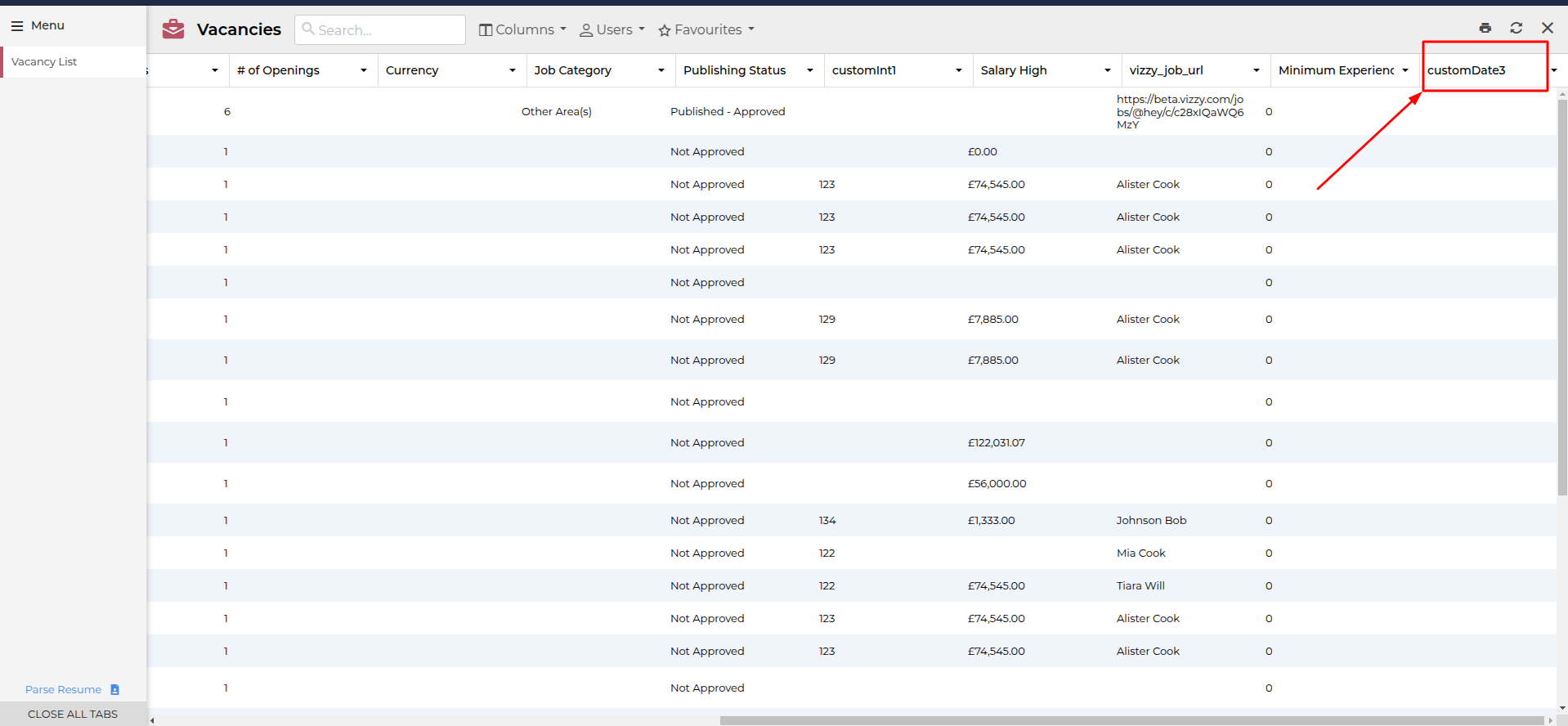
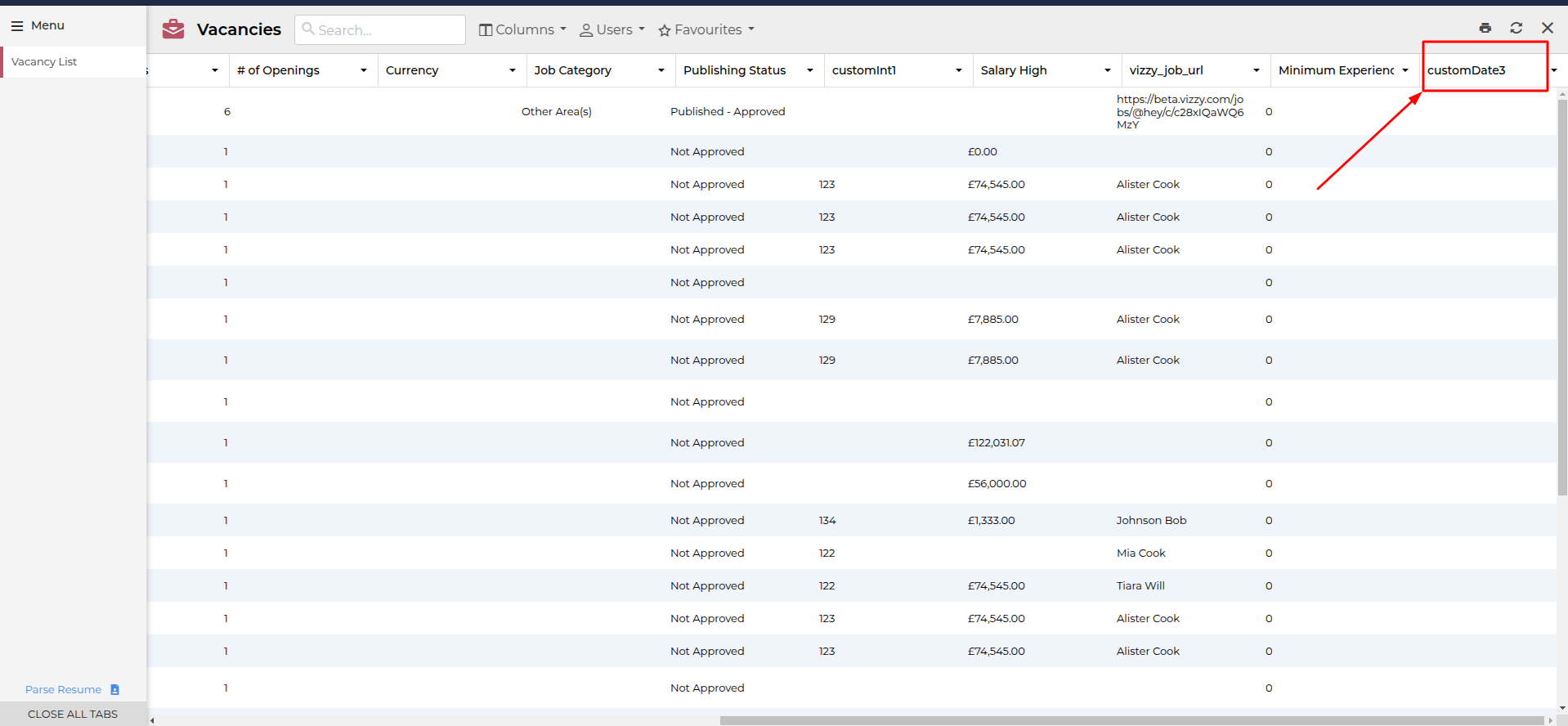
Access Vacancy Details
In the Vacancies table, click on any vacancy to view its detailed information.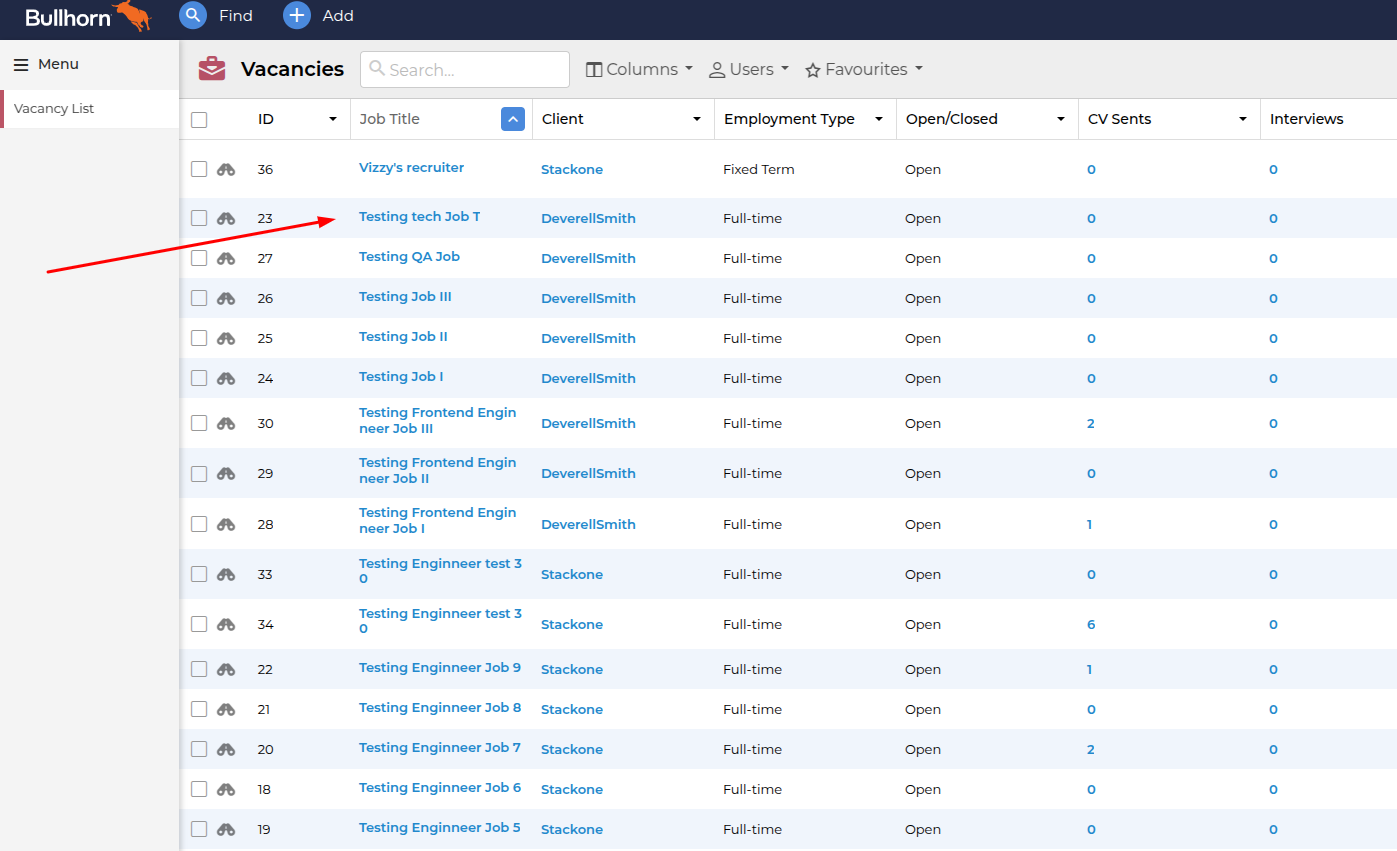
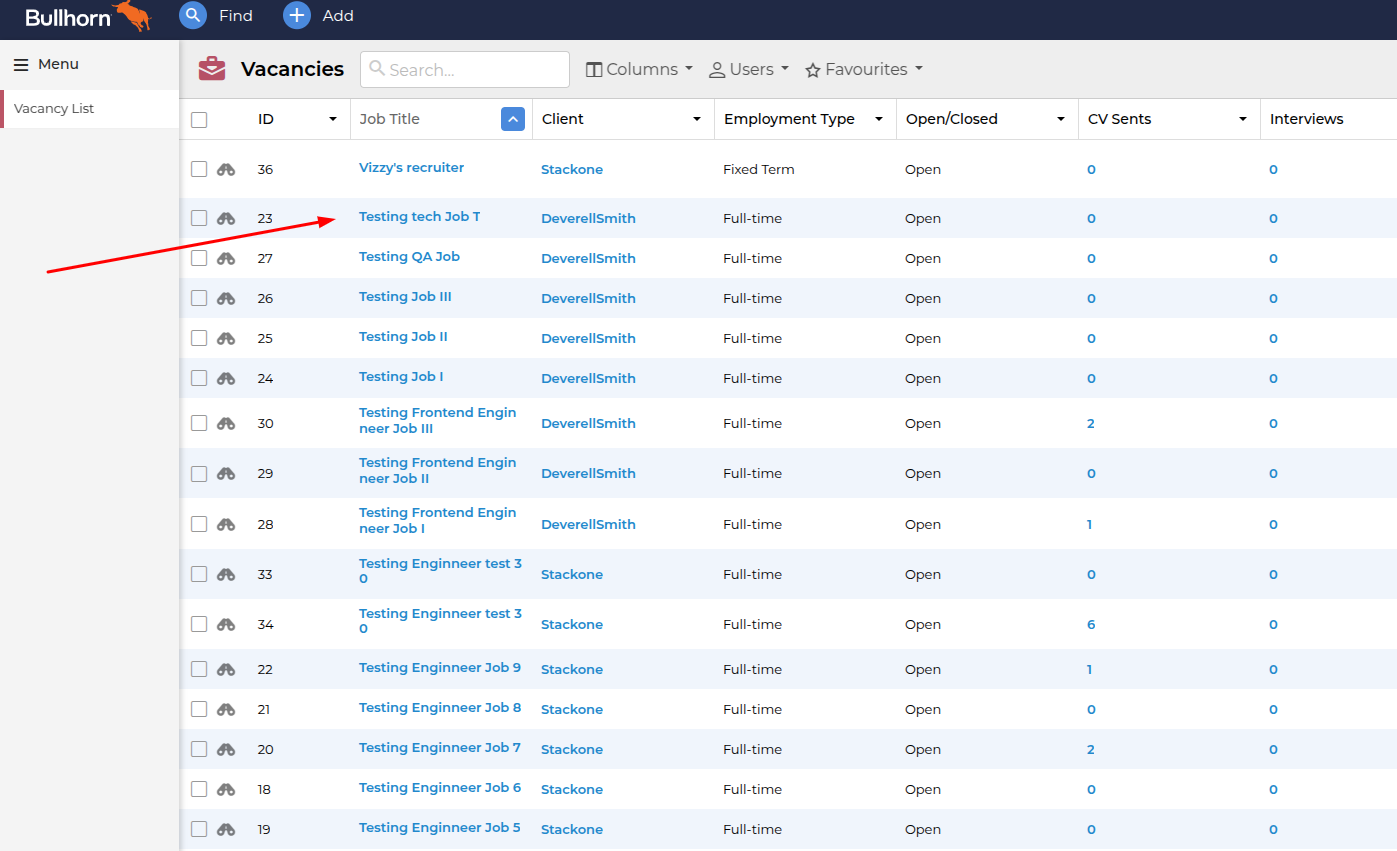
Enter Edit Mode
In the vacancy detail view, click the 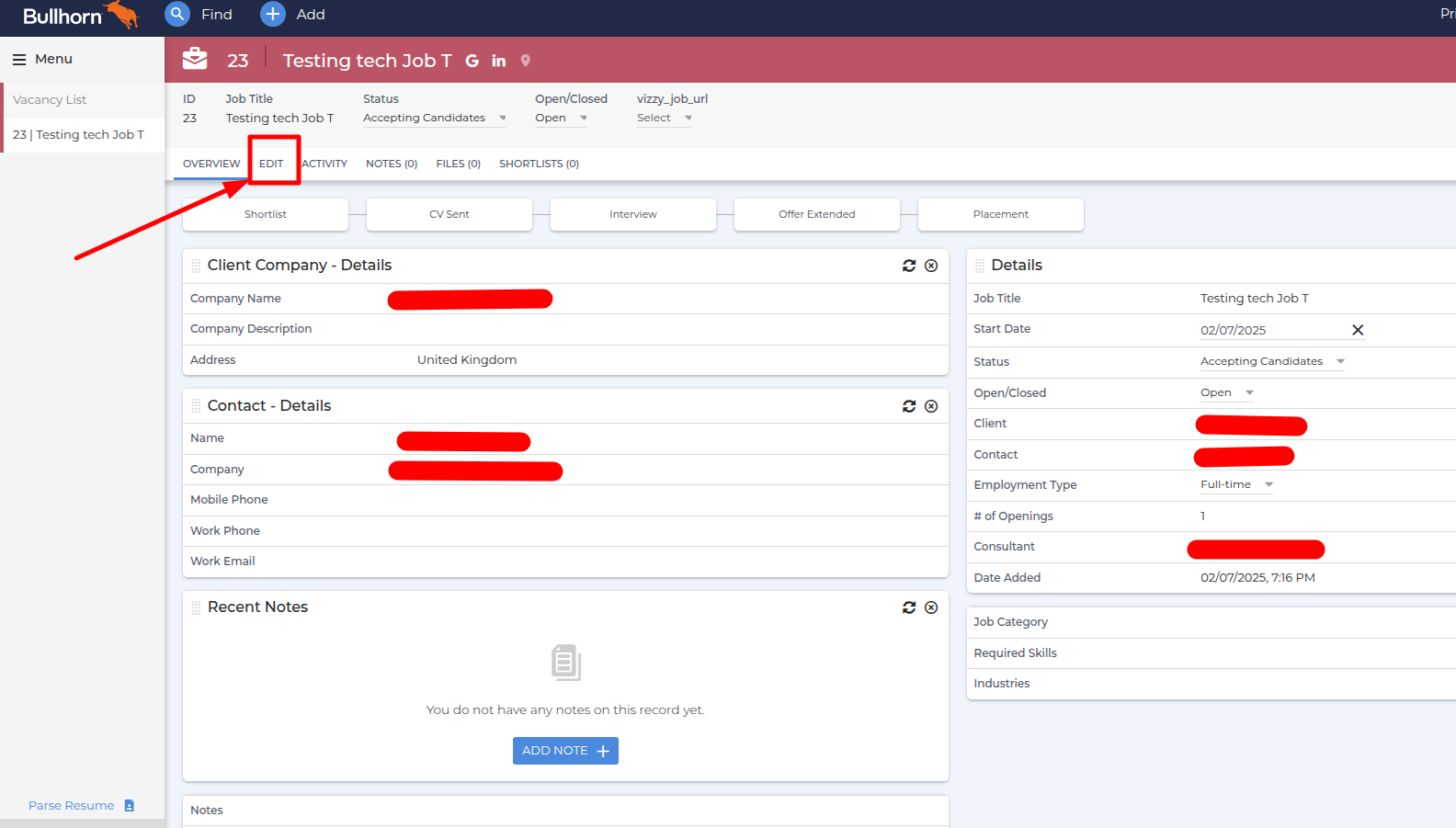
Edit button to modify or add custom field values.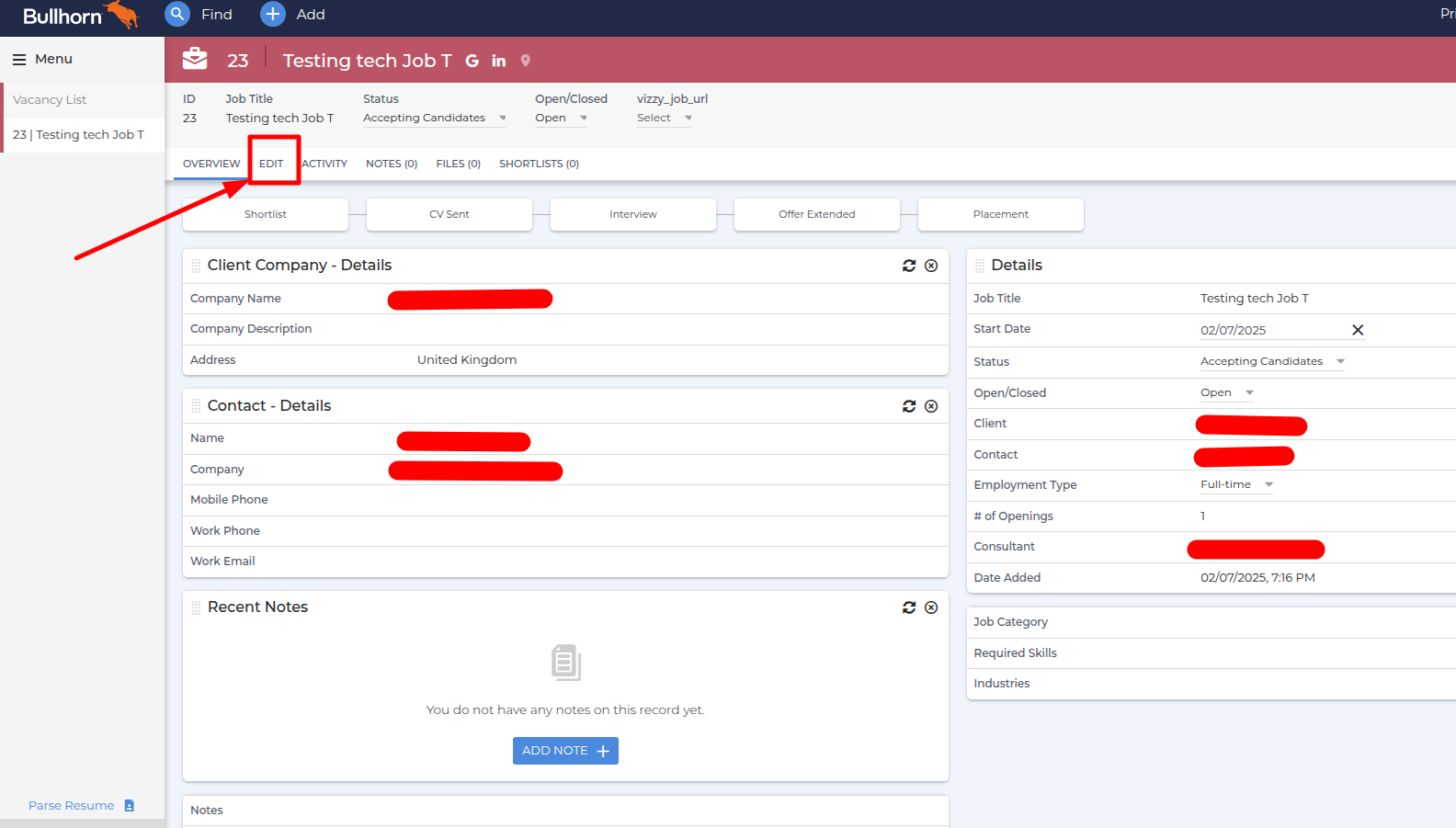
Congratulations, you’re all set! If you face any issues with the steps mentioned above, please contact us by emailing integrations@stackone.com. We’re always here to assist you!