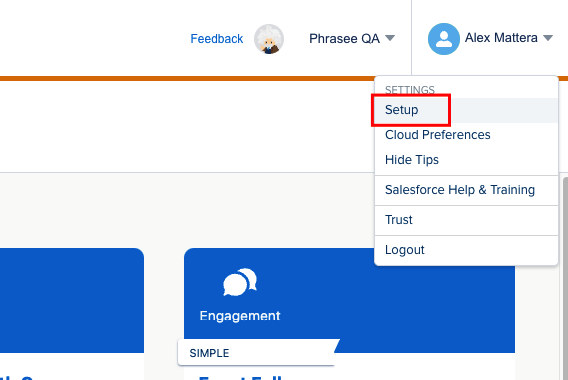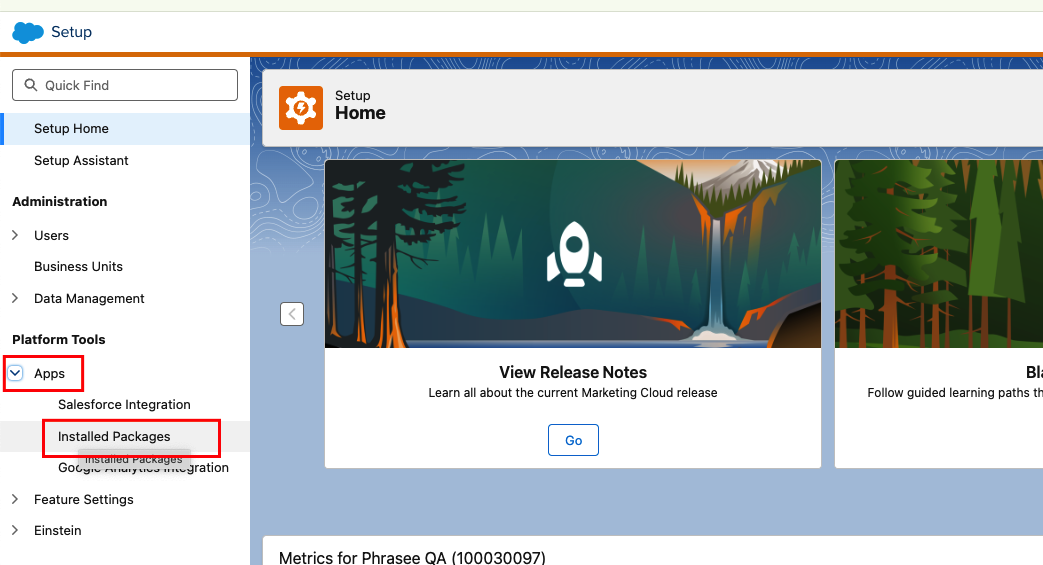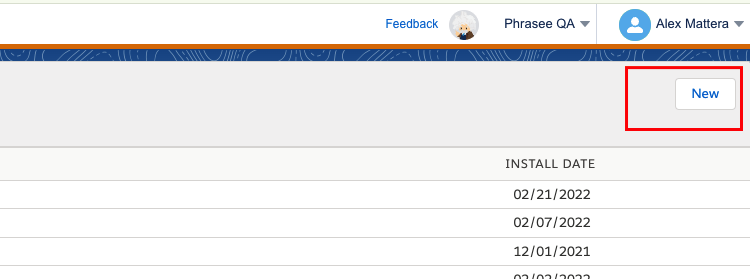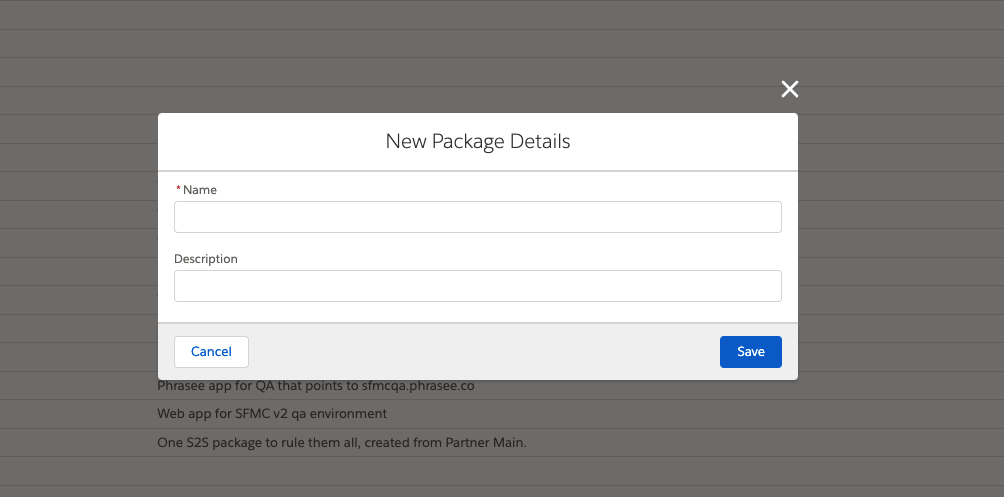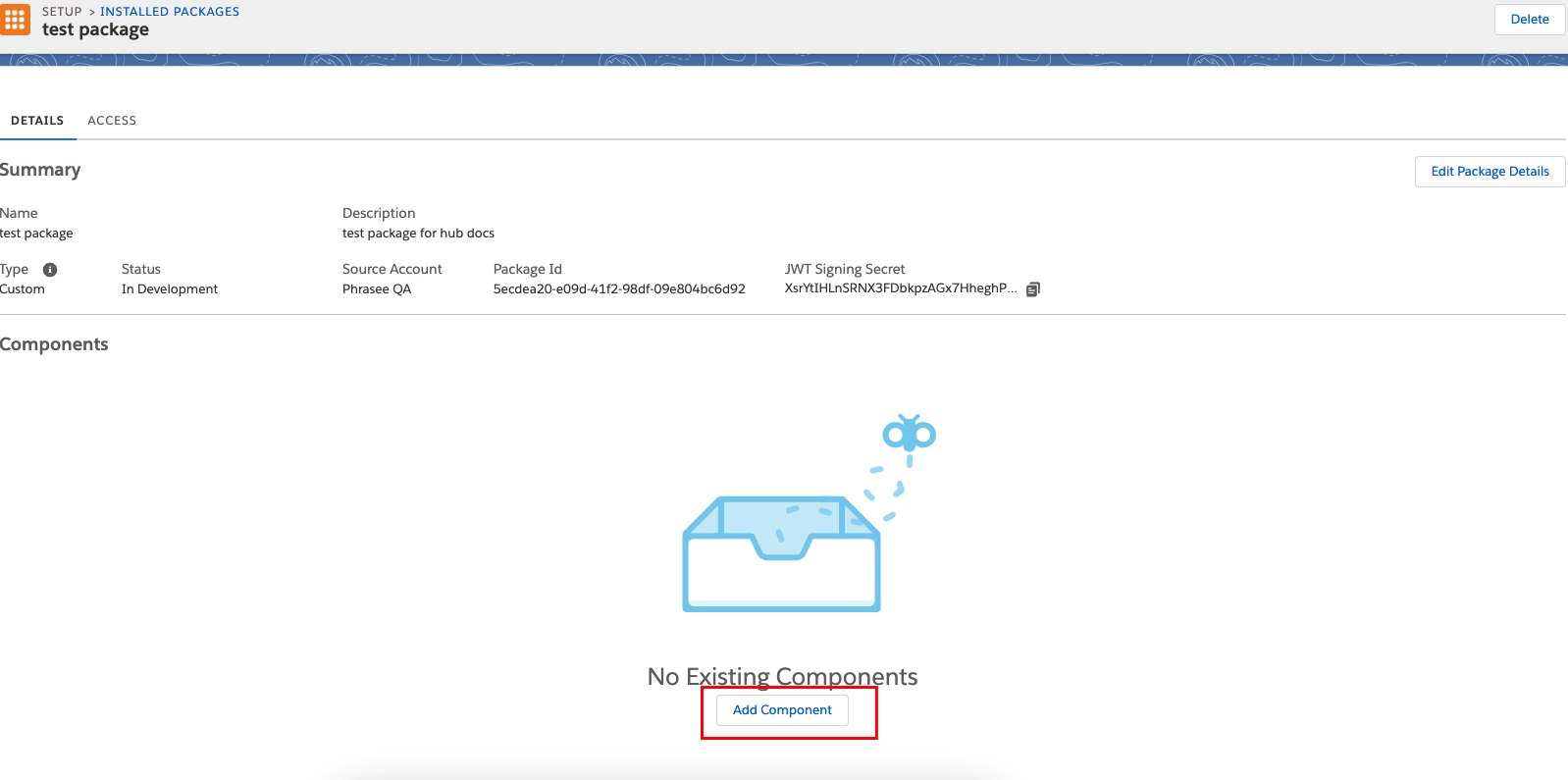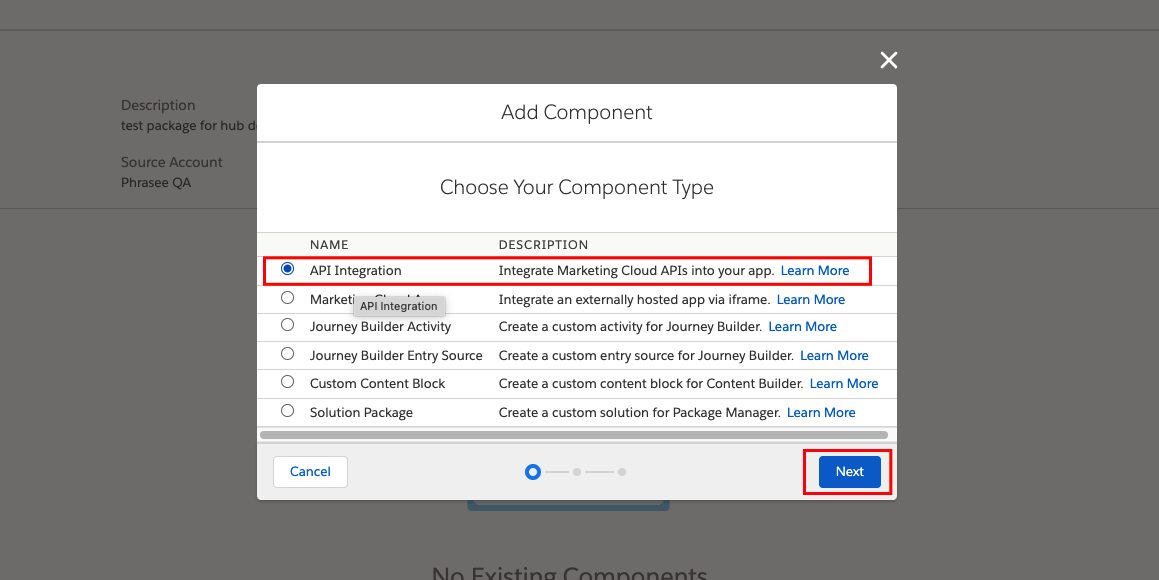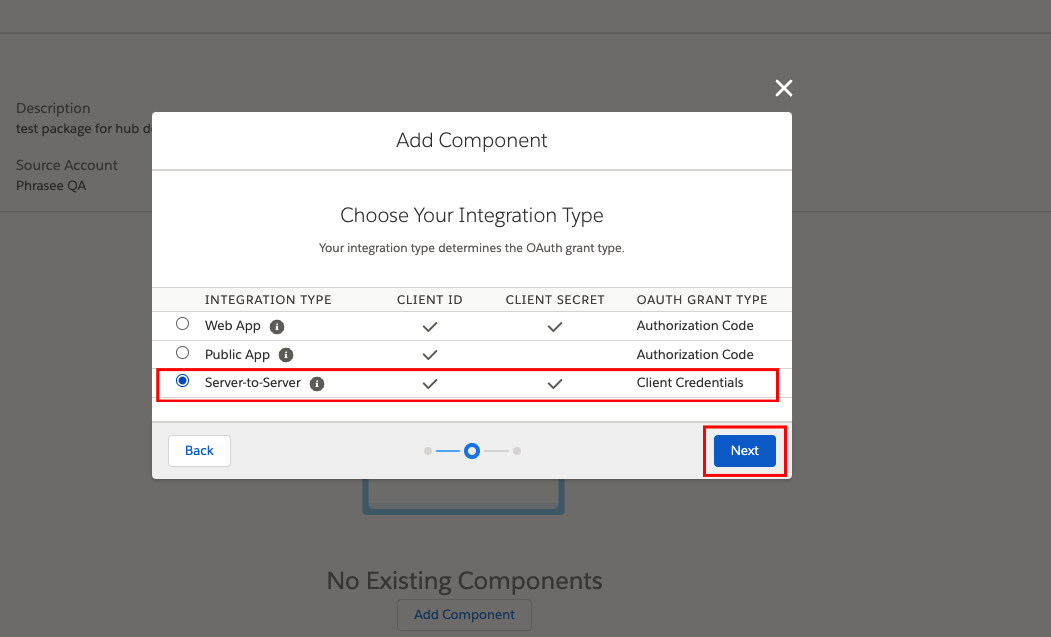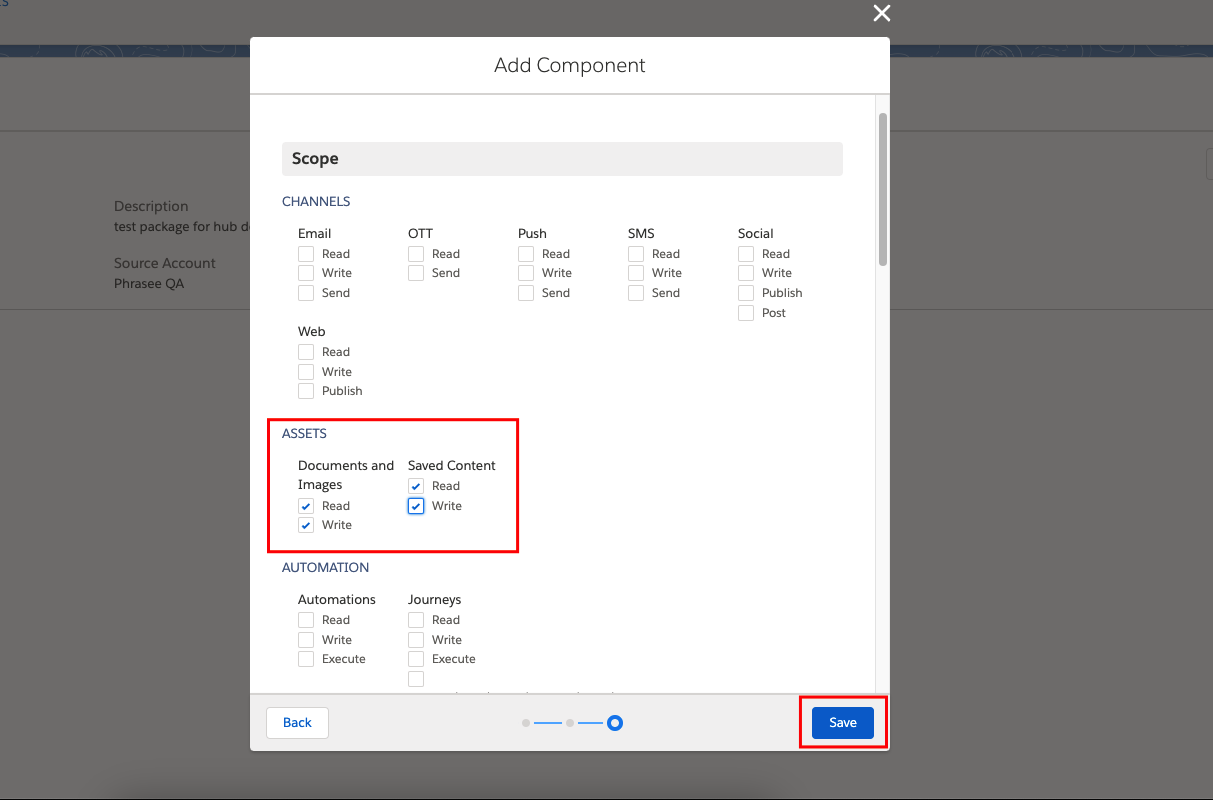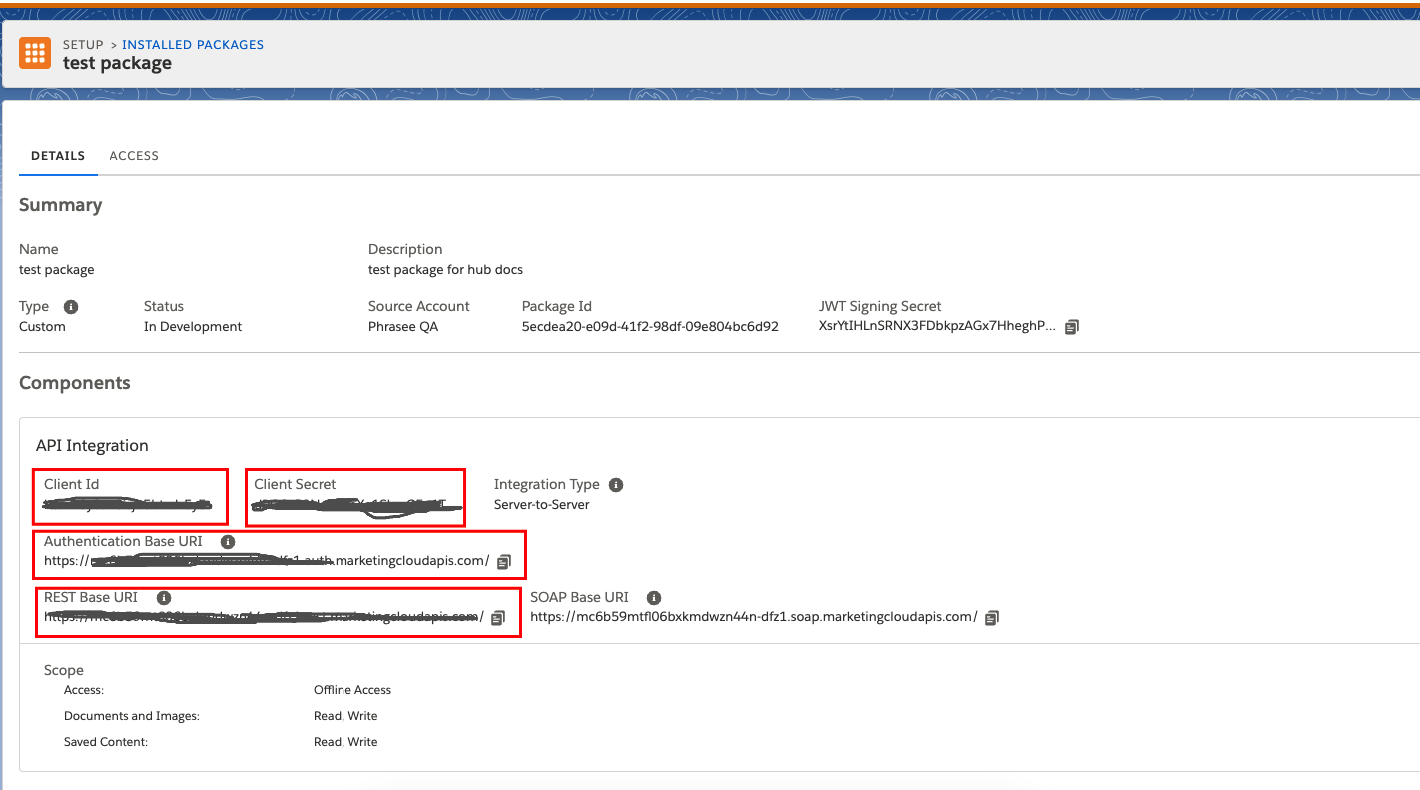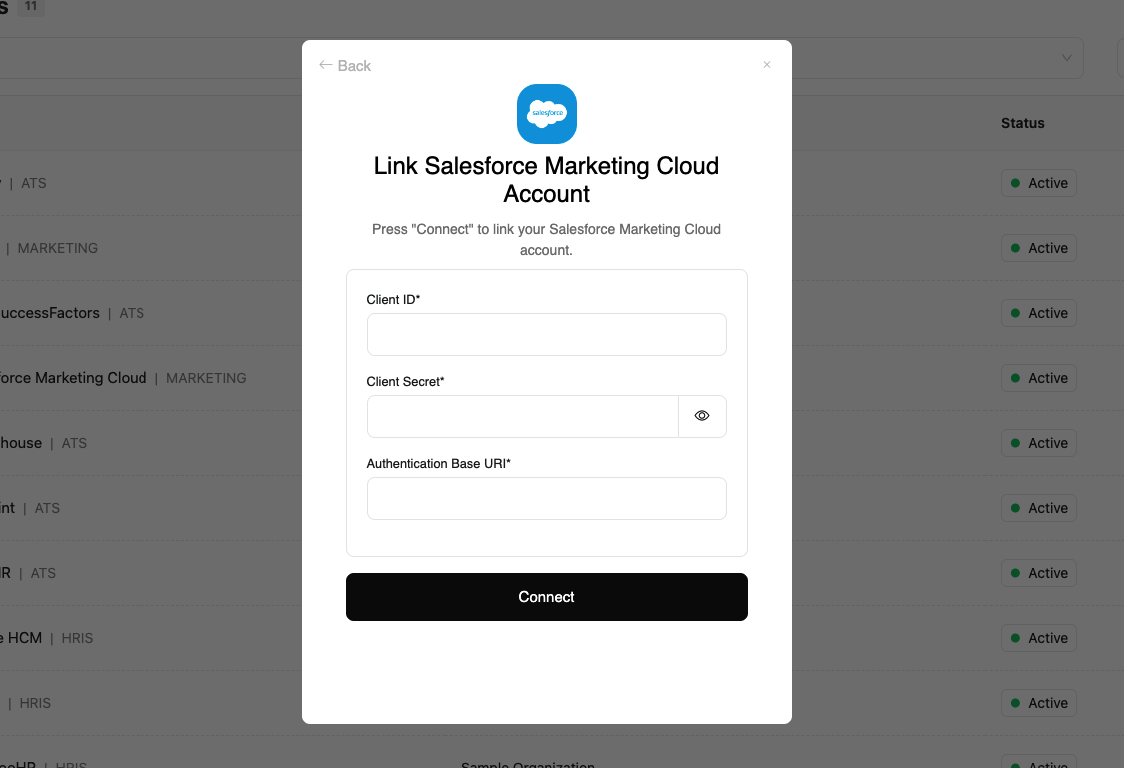Ensure you have Installed Package | Administer permission. This permission is automatically applied to the Administrator and Marketing Cloud Administrator system-defined roles. Add the permission for a different role or user in the Administration area.
Create a package (server to server integration)
Open Setup
Hover over profile icon and click on the setup option. Navigate to Installed Packages
Click Apps and then click Installed Packages. Create new Package
Click on new button placed on top-right corner on the installed packages page. Fill the details
Fill the name of package and description and click on save button. Add Component
Now it’s time to add components, click on the Add Component button. Choose your component type
Select API Integration and click on next button. Choose your integration type
Select Server to Server and click on next button. Set Server-to-Server Properties
Check all the Assets scope and click on save. Get the credentials
Now the Credentials are visible on screen, use them to integrate with StackOne. Connecting with StackOne
Enter your API credentials
Upon reaching the Link Account page, enter the following credentials received in the previous steps:
- Client ID
- Client Secret
- Authentication Base URI
Proceed by clicking the Connect button.