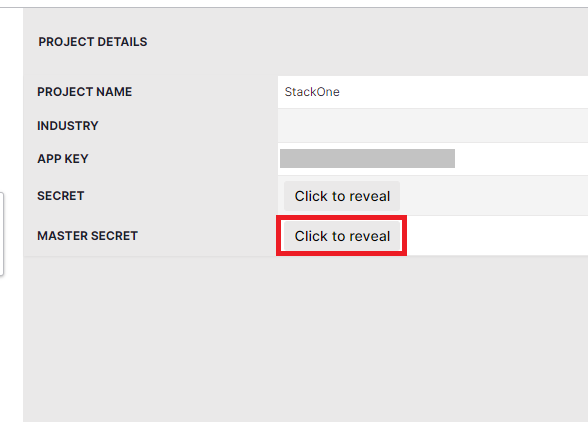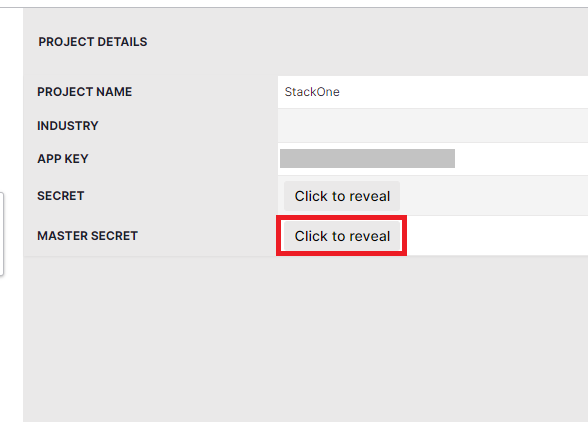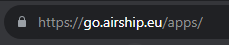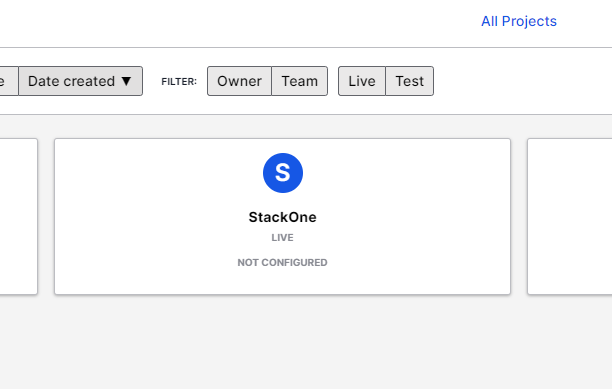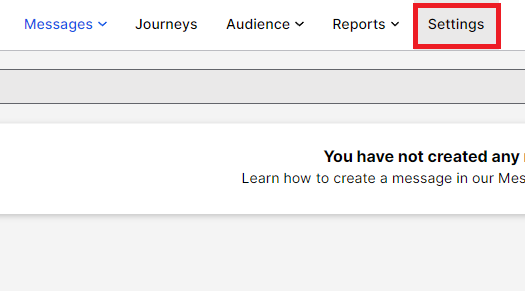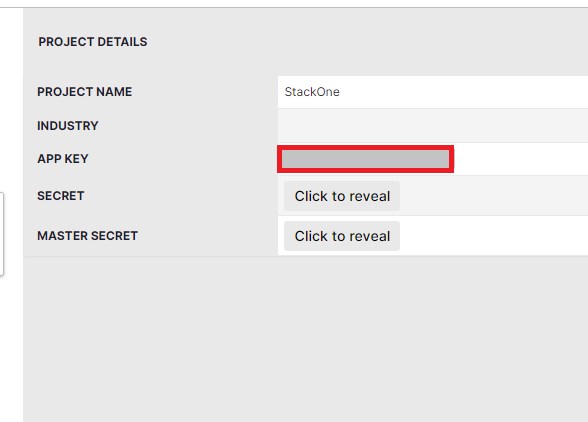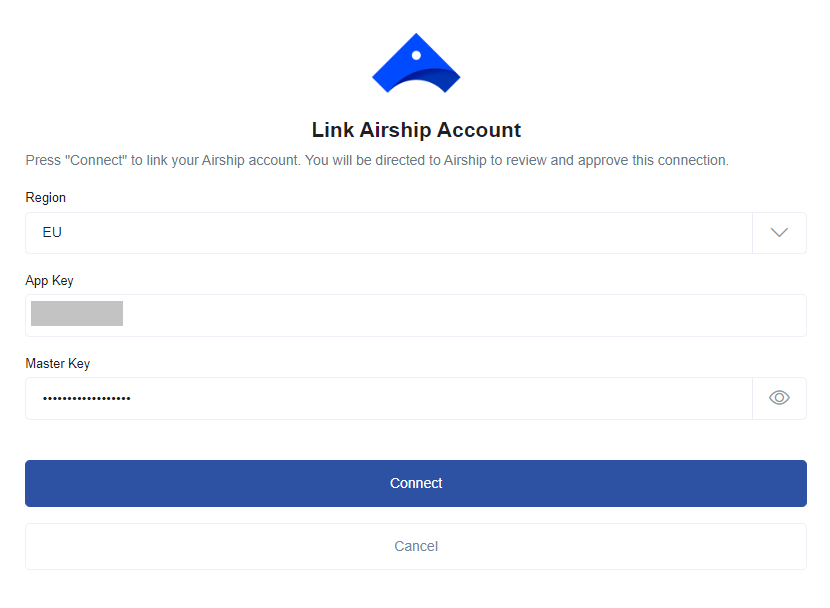Ensure you have Admin privileges for your Airship account.
Find your Airship region (EU or US)
Login to Airship
Login to your Airship tenant.Check your browser’s URL bar. The URL will indicate which region you are on:
https://go.urbanairship.com - US
https://go.airship.eu/ - EU Retrieve your App Key
Select Project
Select the project you want to connect. Copy App Key
Within Project Details on the right side, copy the App Key. Retrieve your Master Secret
Reveal Master Secret
Within the Project Details panel, select “Click to reveal” next to Master Secret. Copy Master Secret
Copy the contents of Master Secret.
Enter the Details
On the link account page, enter the details you have collected and click the Connect button.