Collect your Credentials
Generate an API Key
In your Infosec IQ admin console, navigate to Account Settings → API Keys.
Click Create API Key, provide a descriptive name, then click Save to get your API Key.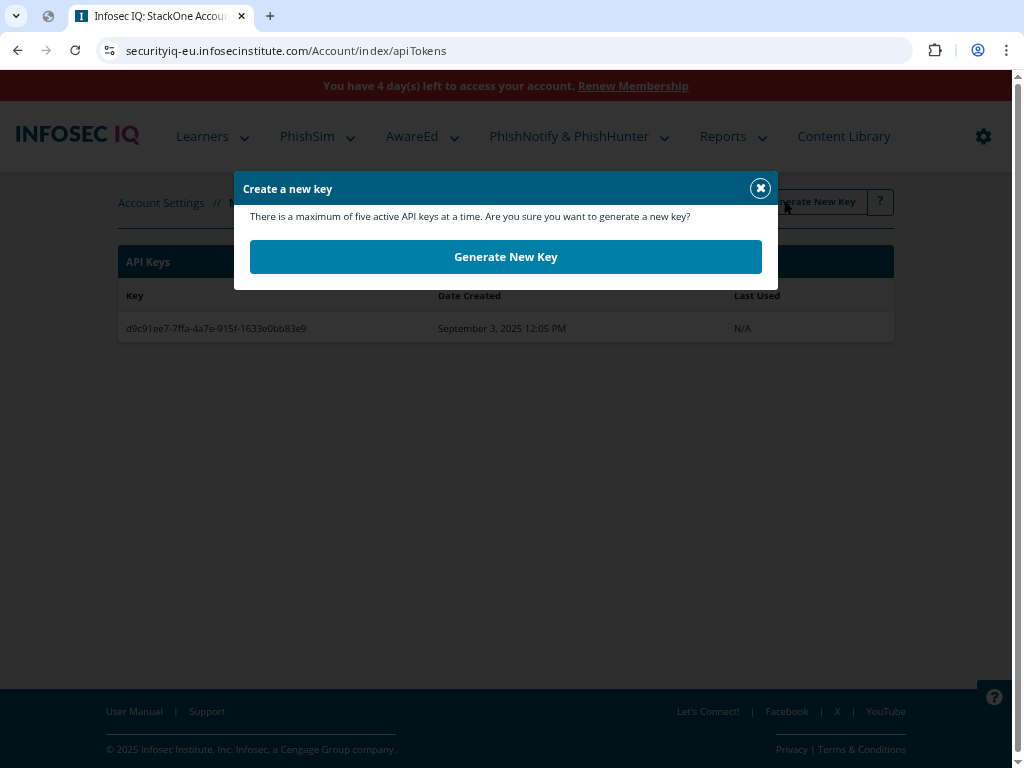
Click Create API Key, provide a descriptive name, then click Save to get your API Key.
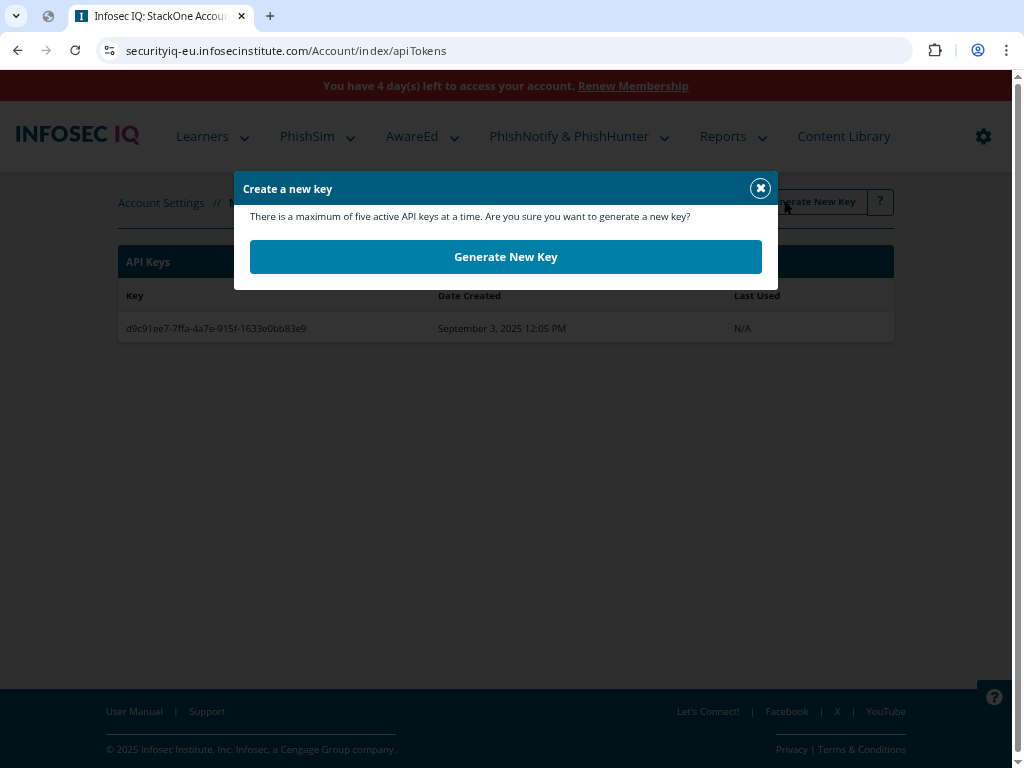
Select Your Server URL
Determine the correct server region for your account and select the corresponding URL: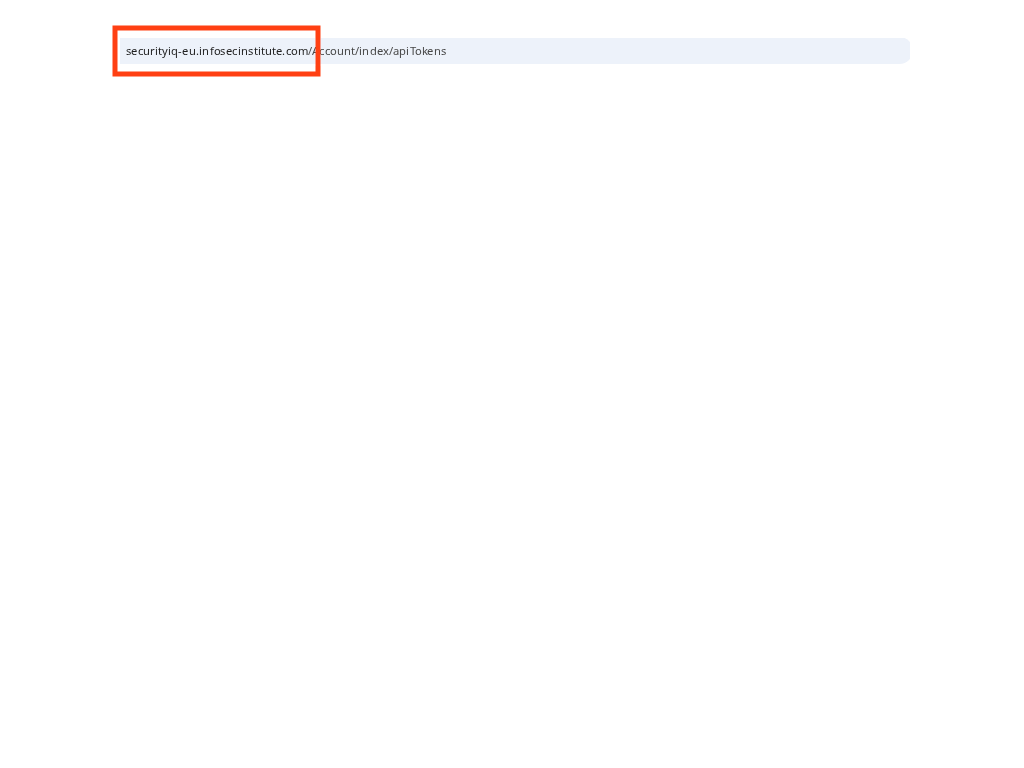
- North American Server:
https://securityiq.infosecinstitute.com - EU Server:
https://securityiq-eu.infosecinstitute.com
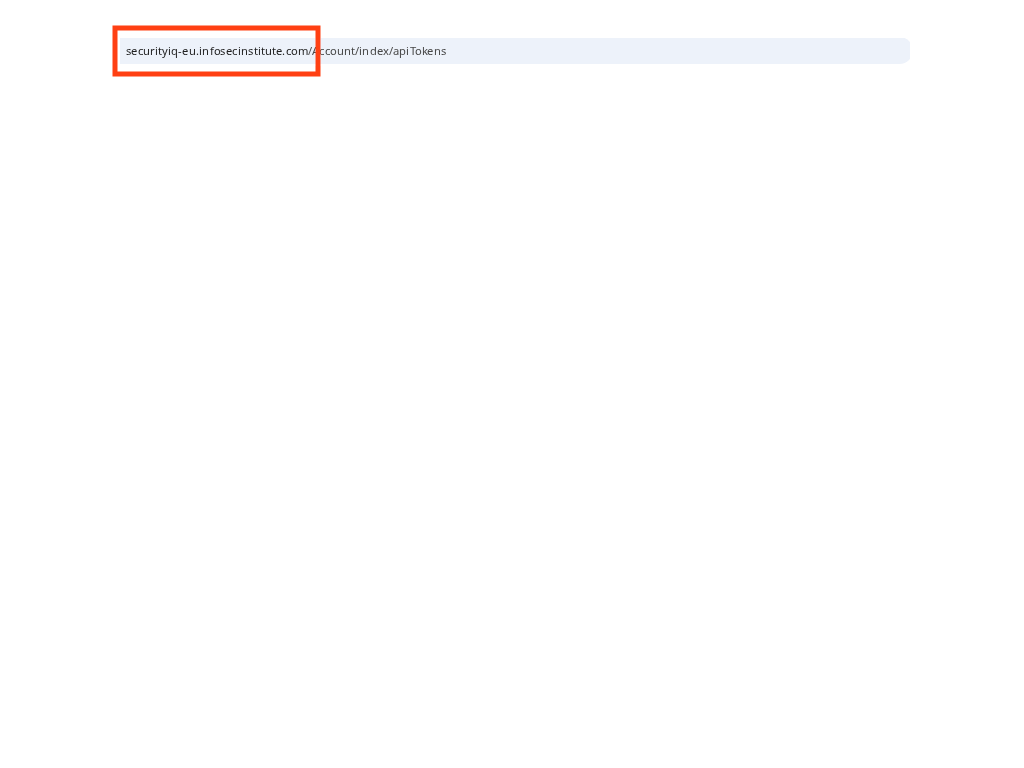
Linking Your Infosec IQ Account
Enter Your Credentials
Enter the API Key and Server URL collected above into the connection setup form.
Congratulations, you’re all set! If you face any issues with the steps mentioned above, please contact us by emailing integrations@stackone.com. We’re always here to assist you!