Generate Client ID and Secret key
In the Scopes section, select the scopes you want to associate with your application.
The following scopes are required to access the complete StackOne LMS integrations.
- obj_users_core:read
- vw_rpt_training:read
- training:read
- transcript:read
- obj_user_status_core:read
- obj_subject_core:read
- vw_rpt_lo_competencies_local:read
Configure User Permissions
Navigate to Admin > Tools > Core Functions > Users
Search for the user which is associated with the Application you created in the previous step.
Linking your Account
Enter Credentials
In the modal, enter the credentials from the previous steps and proceed by clicking the Connect button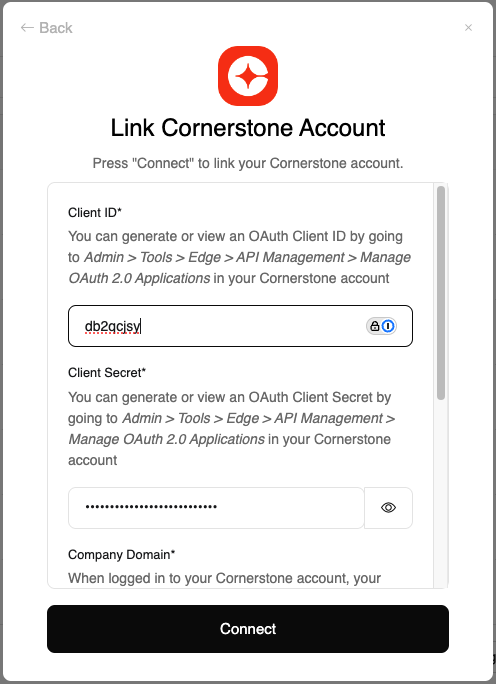
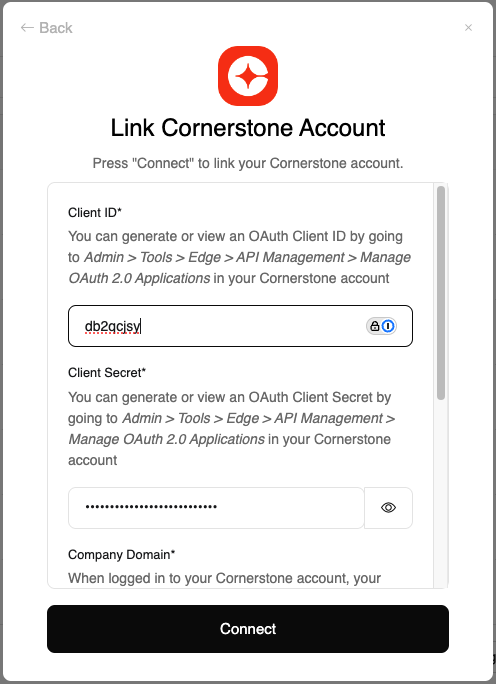
Verify Connection
After clicking Connect, the system will validate your credentials. A successful connection will be indicated by a green checkmark.If you encounter any errors:
- Verify that your Client ID and Secret are correct
- Ensure all required scopes were enabled
- Check that your Cornerstone portal is accessible
- Confirm your admin privileges are still active
Congratulations, you’re all set! If you face any issues with the steps mentioned above, please contact us by emailing integrations@stackone.com. We’re always here to assist you!
Troubleshooting
What does it mean when I see the following response from a Cornerstone API: 'Provided user does not have Rest services permissions and/or constrainsts to perform this operation'?
This error message indicates that the API you are trying to access is not enabled in your Cornerstone portal. To resolve this error, please follow the below steps:
- Navigate to Admin > Tools > Edge > Integrations > Manage APIs within your Cornerstone portal.
- Ensure the toggles for Cornerstone API and Reporting API are turned on.
- If the toggles are already turned on, try turning them off and then back on again. This action resets the backend settings that control access to Cornerstone’s APIs.
Why am I getting a 401 unauthorized response when trying to hit the Reporting API?
There are a few things you should check when you receive this response:
- Verify that the Reporting API is enable for the environment that you are trying to pull data from. You can do this by navigating to Admin > Tools > Edge > API Management > Manage APIs. You should see the Reporting API enabled on this page.
- If you are using OAuth 2.0 for your API authentication:
- Ensure that the user account associated with your registered OAuth 2.0 application has the Reporting API - Read only permission.
- Ensure that your OAuth 2.0 application has the required scope to access the endpoint that you are trying to retrieve data from.
- Ensure that the OAuth 2.0 access token is still valid. Remember that OAuth 2.0 access tokens are valid for an hour by default, unelss you set a different validity period for your application in the API Management page in Edge.