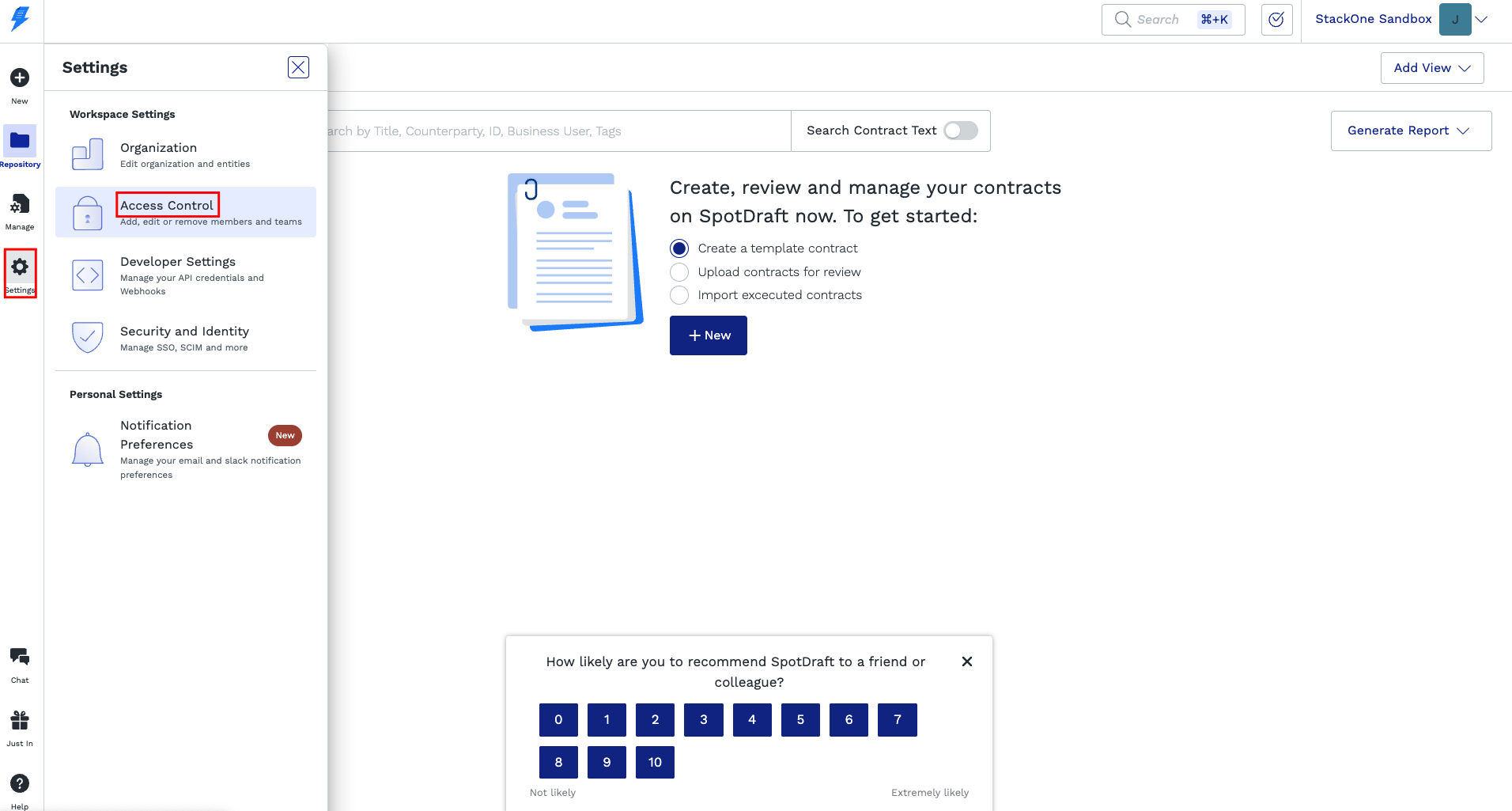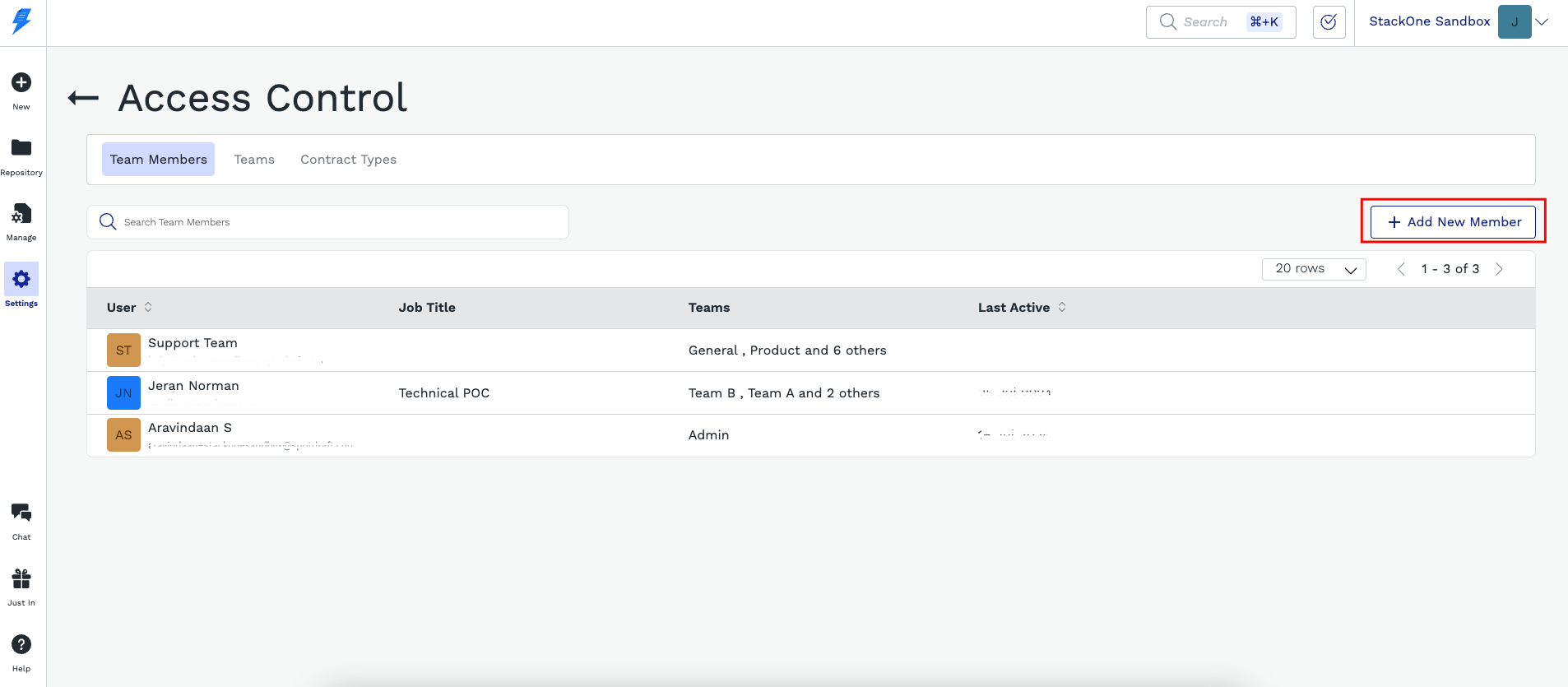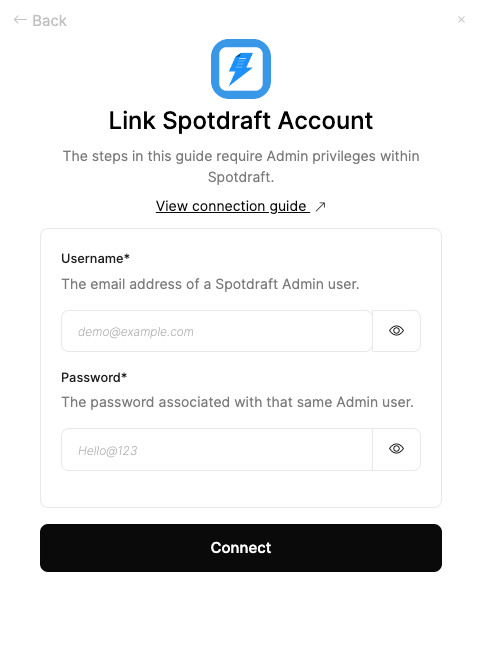Get user credentials
You will need to provide a user email and password. It is recommended that you set up a new account for integration purposes.Log in to Spotdraft
Log in to your Spotdraft Account.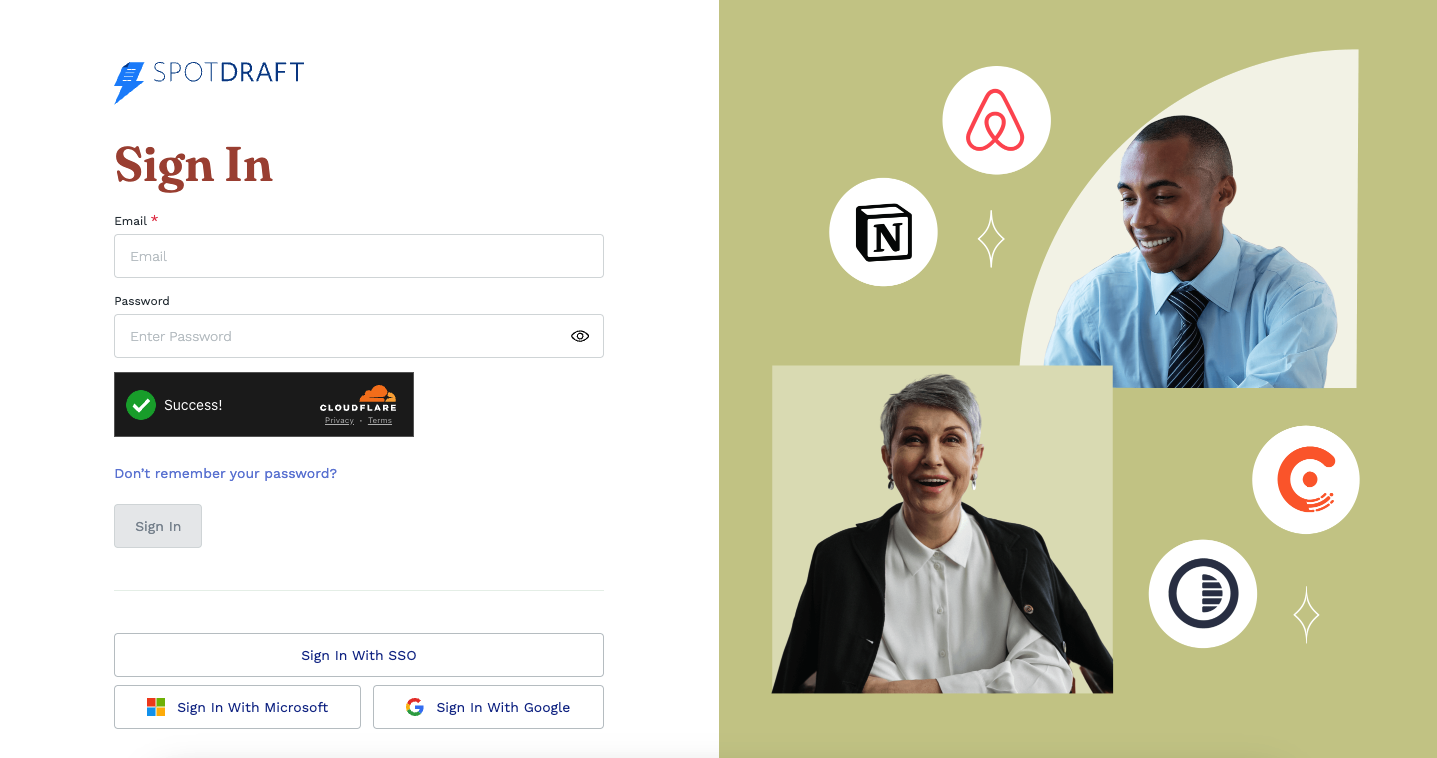
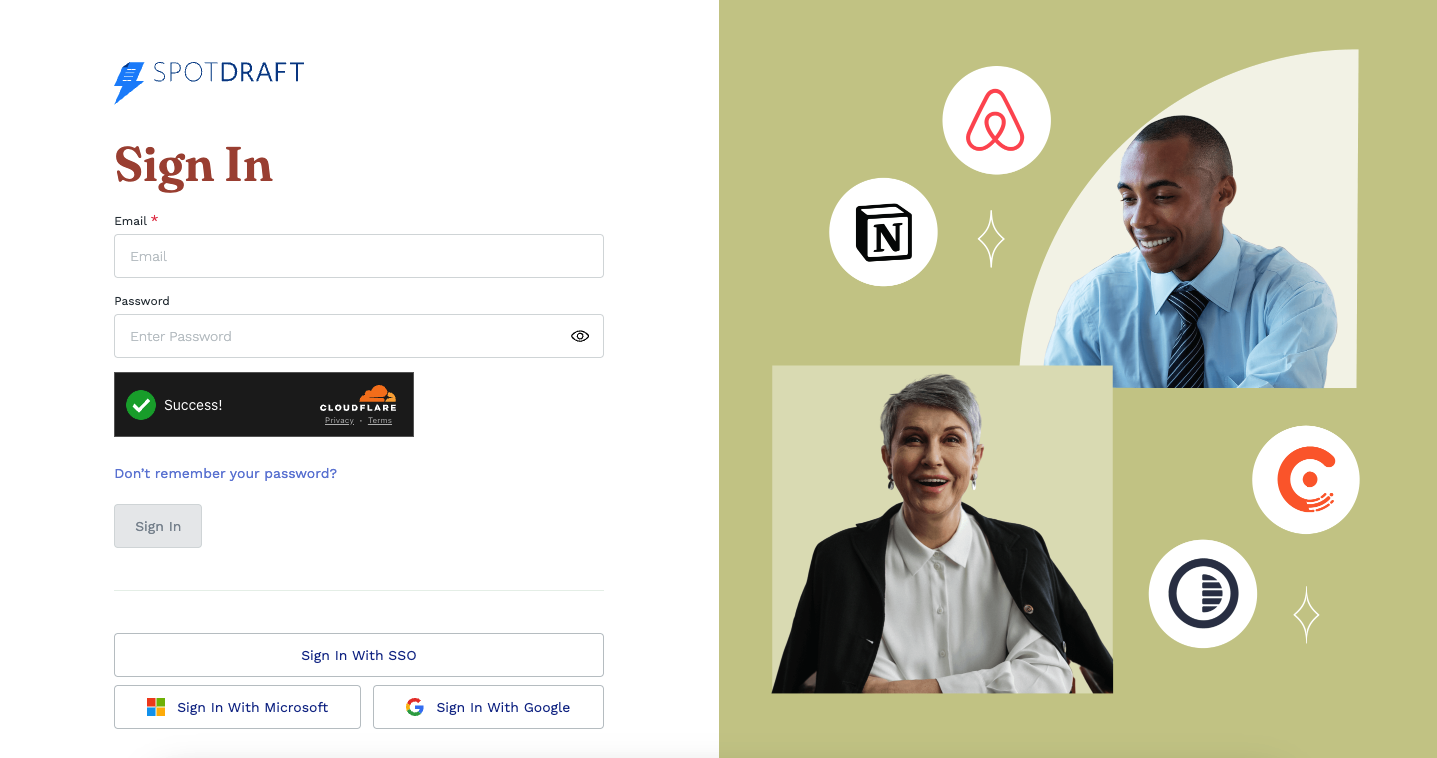
Fill Out Required Fields
Fill out the required fields and set the Team to 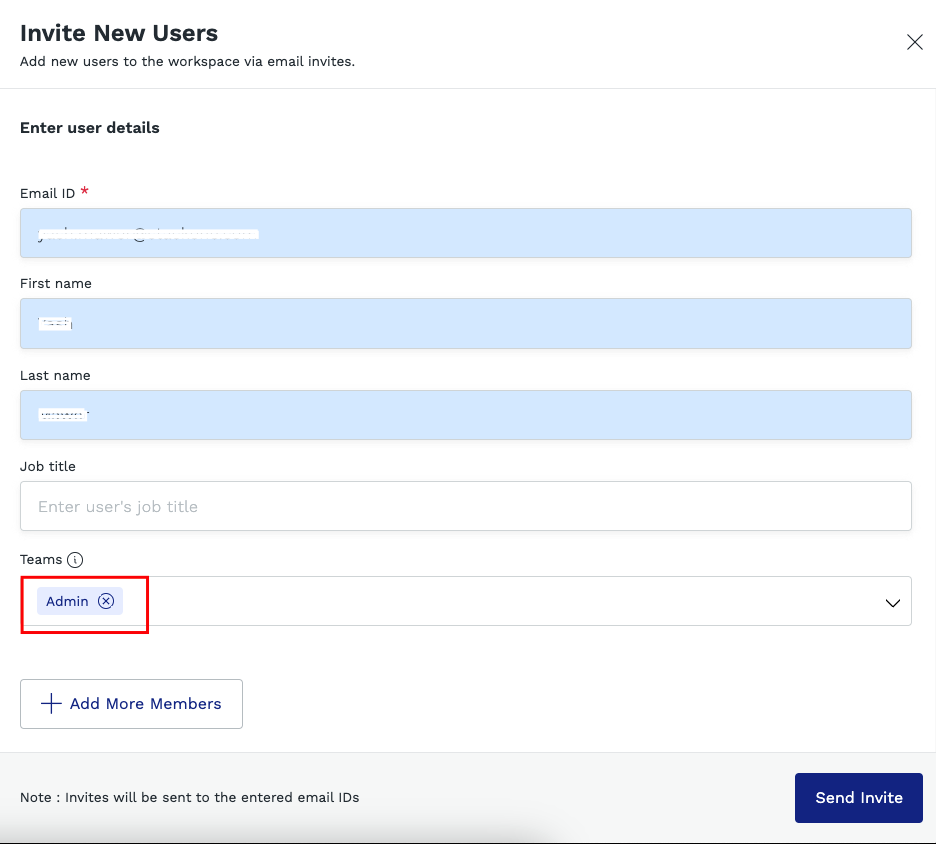
Admin. This will ensure the account has the correct permissions, and then click Send Invite button.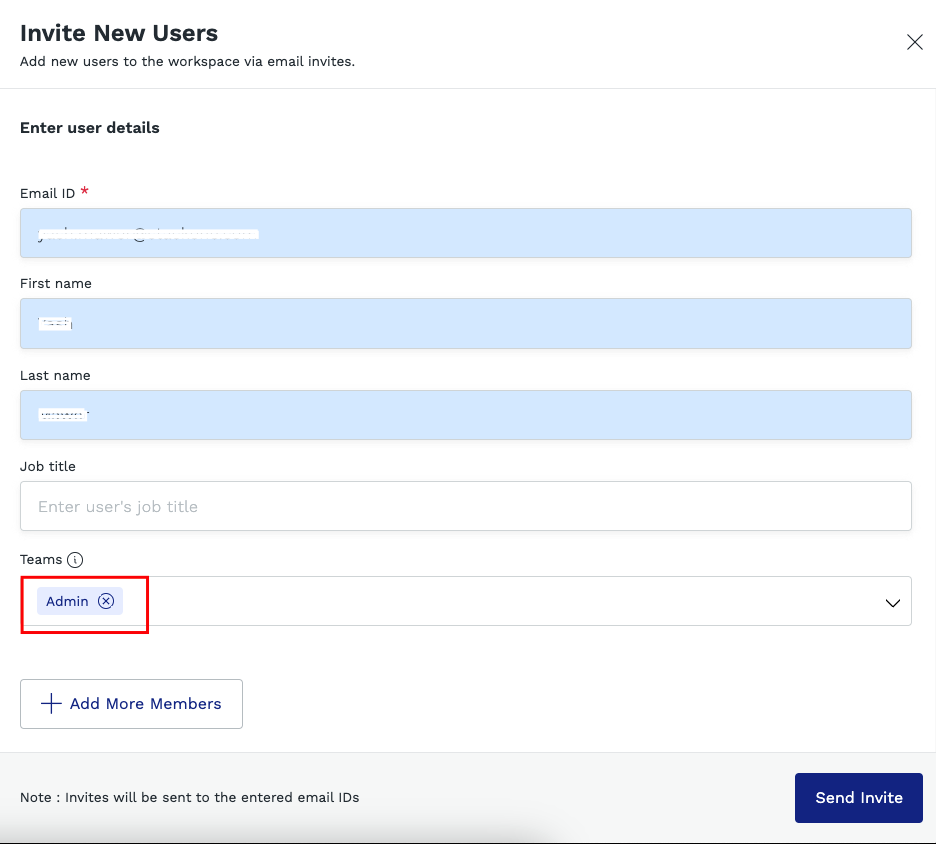
Create Account
The email address you entered will receive an invitation. Click 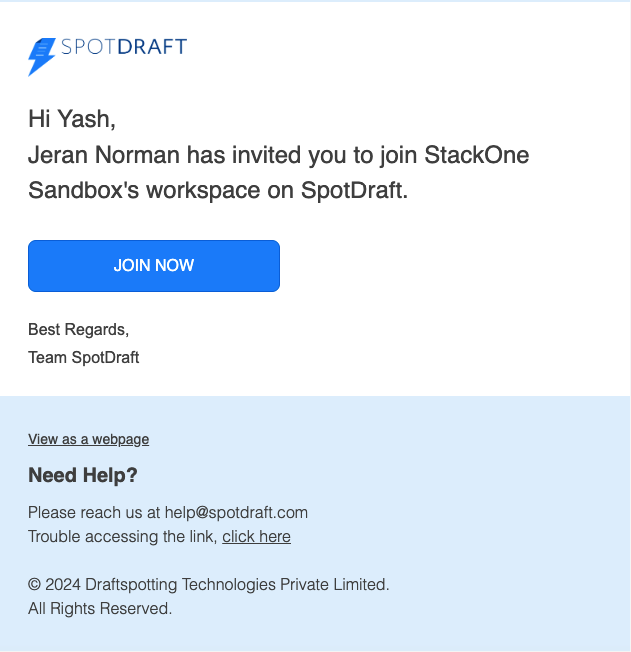
JOIN NOW, you may have to log out of your current account to create the password.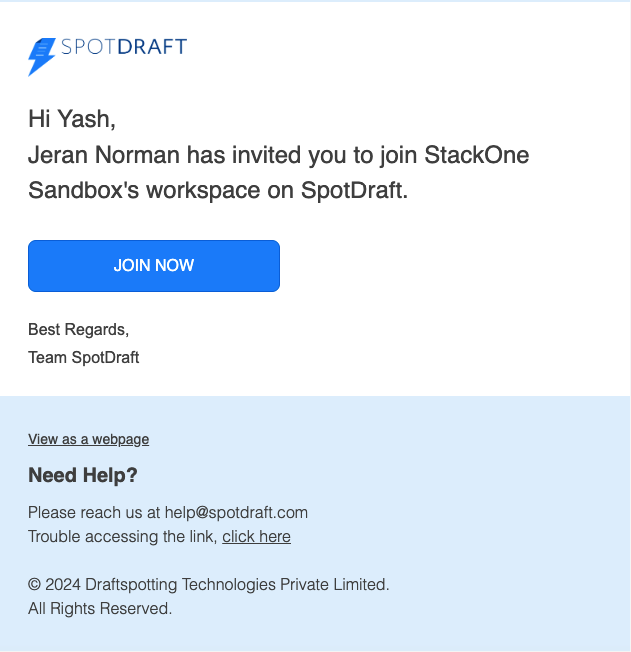
Connecting to StackOne
Congratulations, you’re all set! If you face any issues with the steps mentioned above, please contact us by emailing integrations@stackone.com. We’re always here to assist you!
Available data
This integration has the following IAM Resources available from the provider:- Users
- Roles