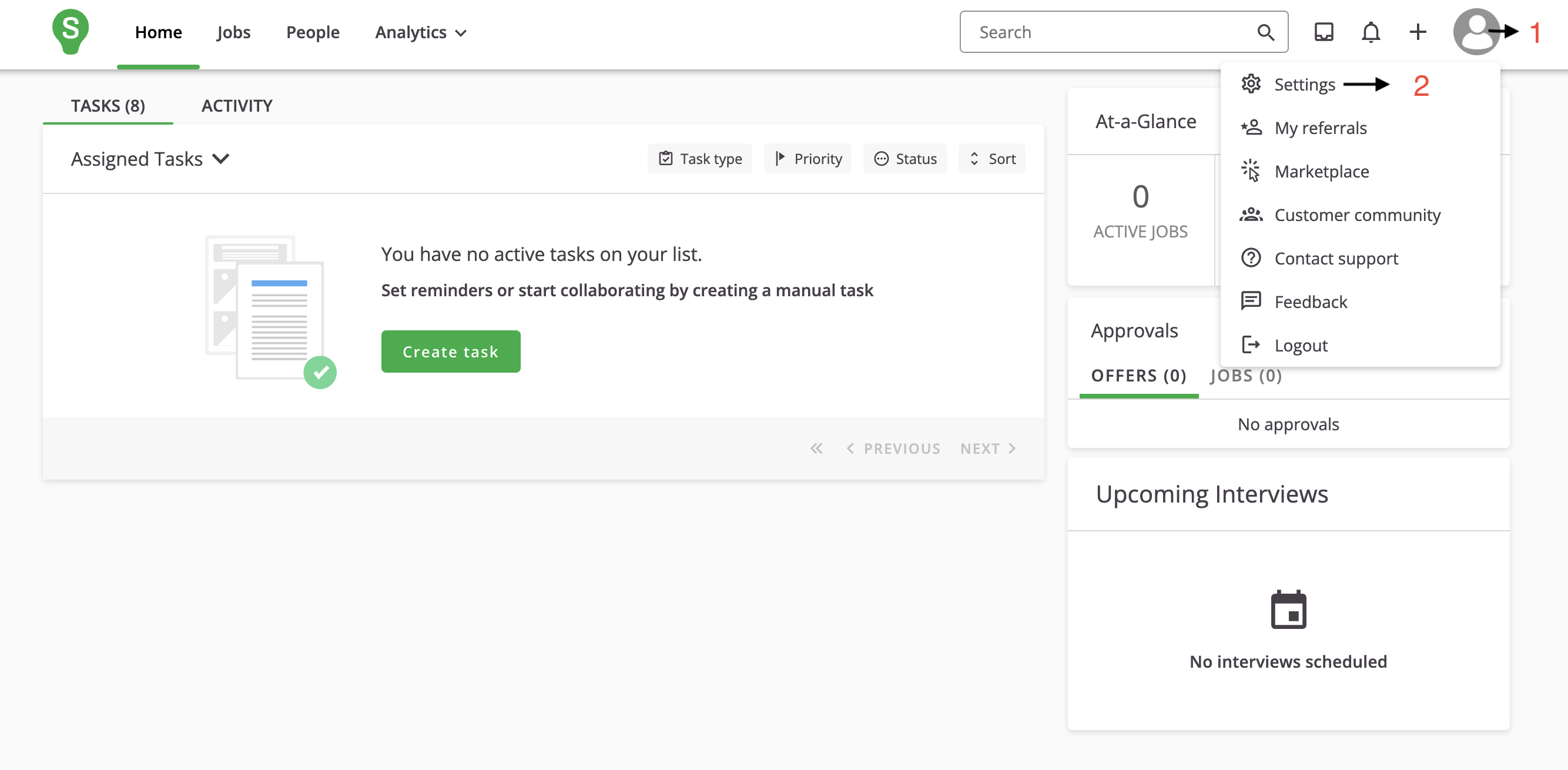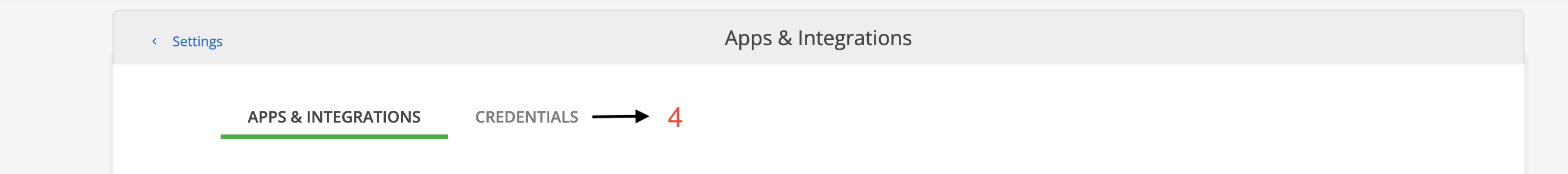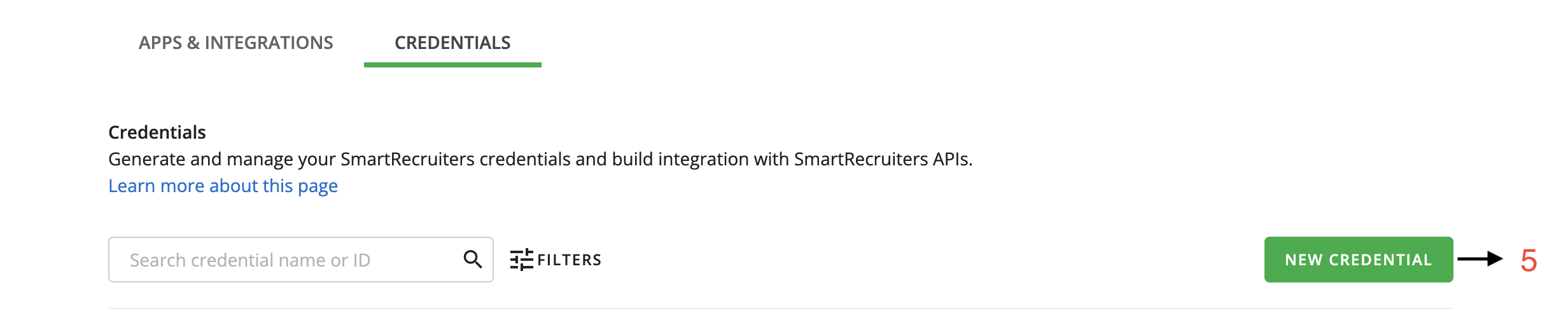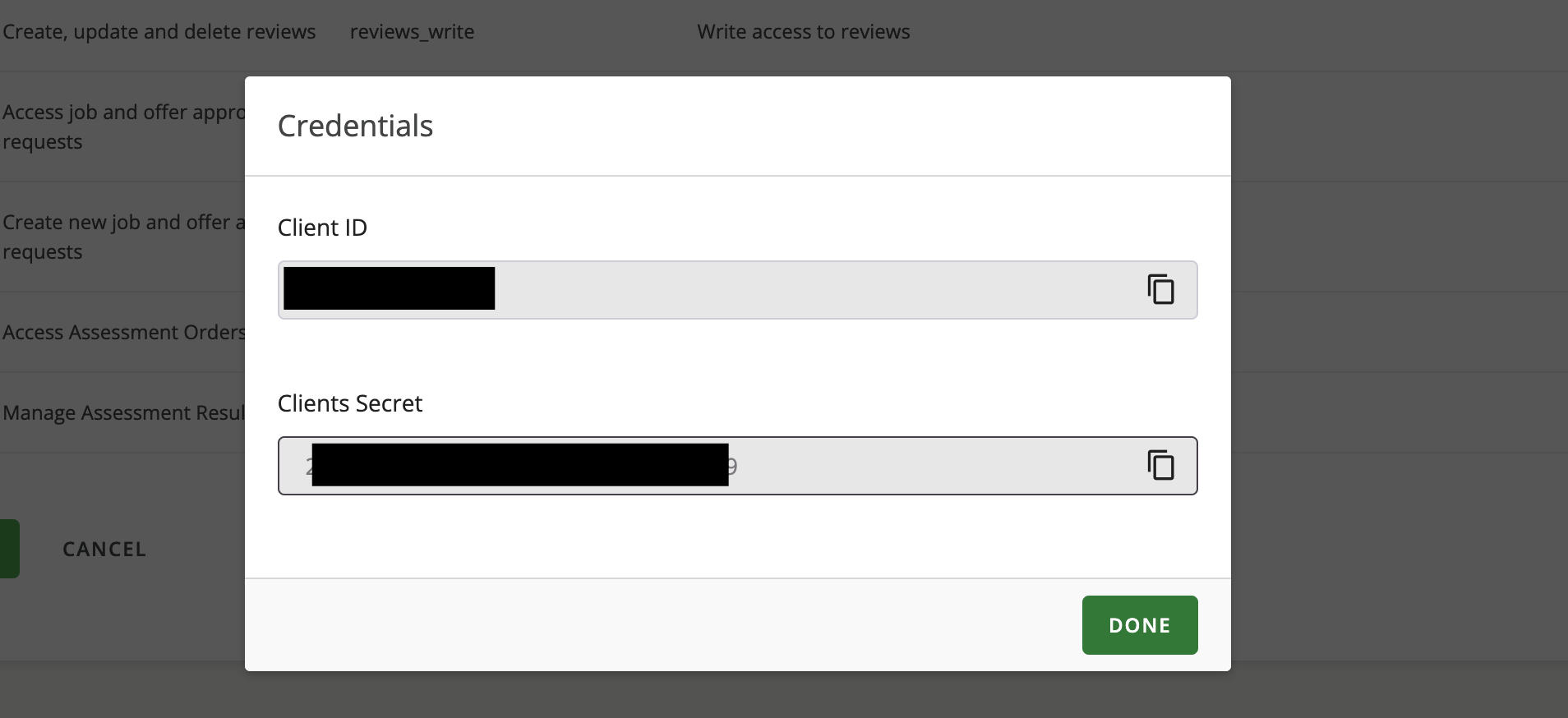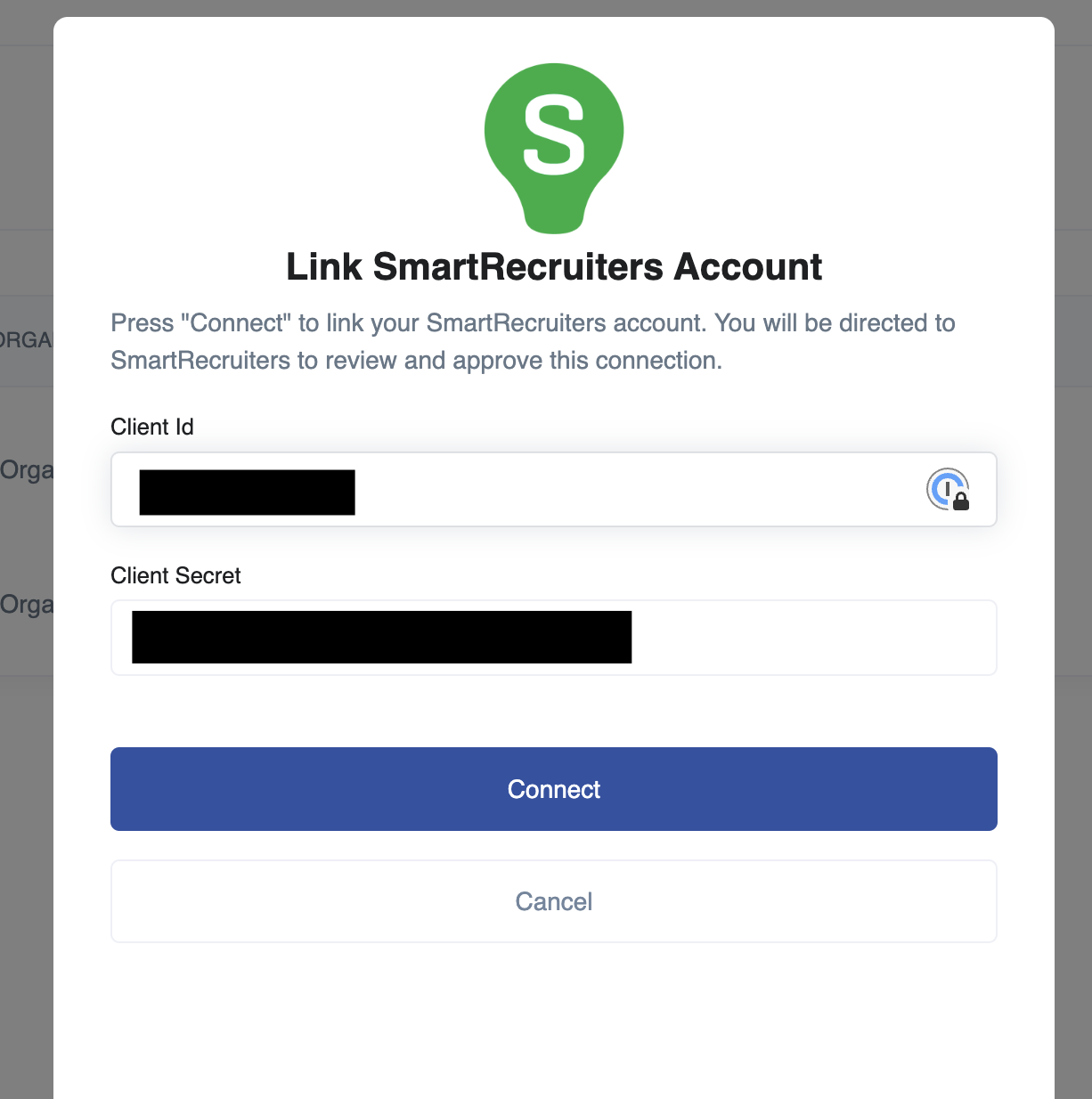Generating Client ID and Clients Secret
Go to Apps & Integrations
On the Settings page, click on Apps & Integrations under the Administration section.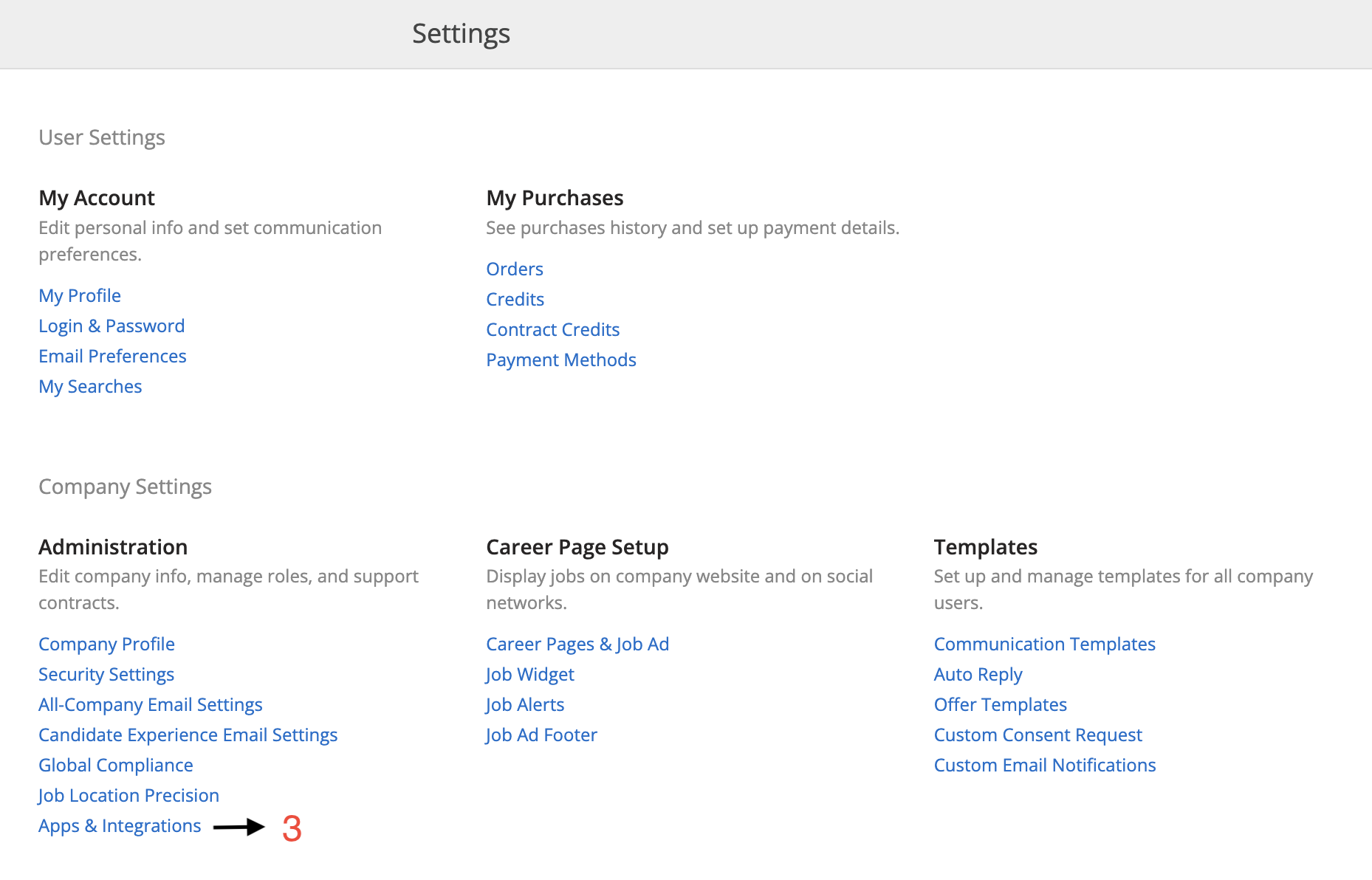
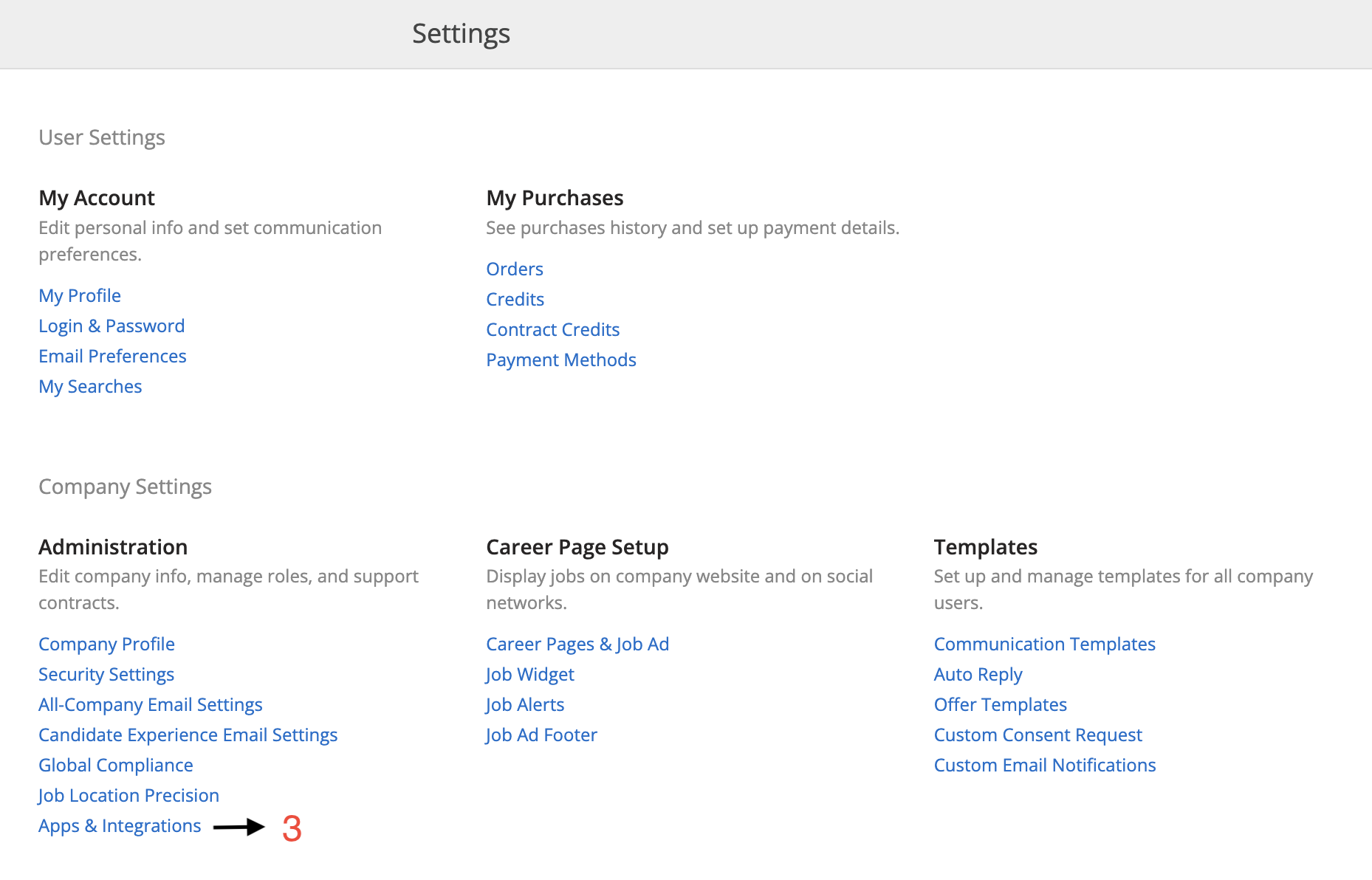
Select OAuth Client ID
Under the NEW CREDENTIALS section, select OAuth client ID then click on the NEXT button.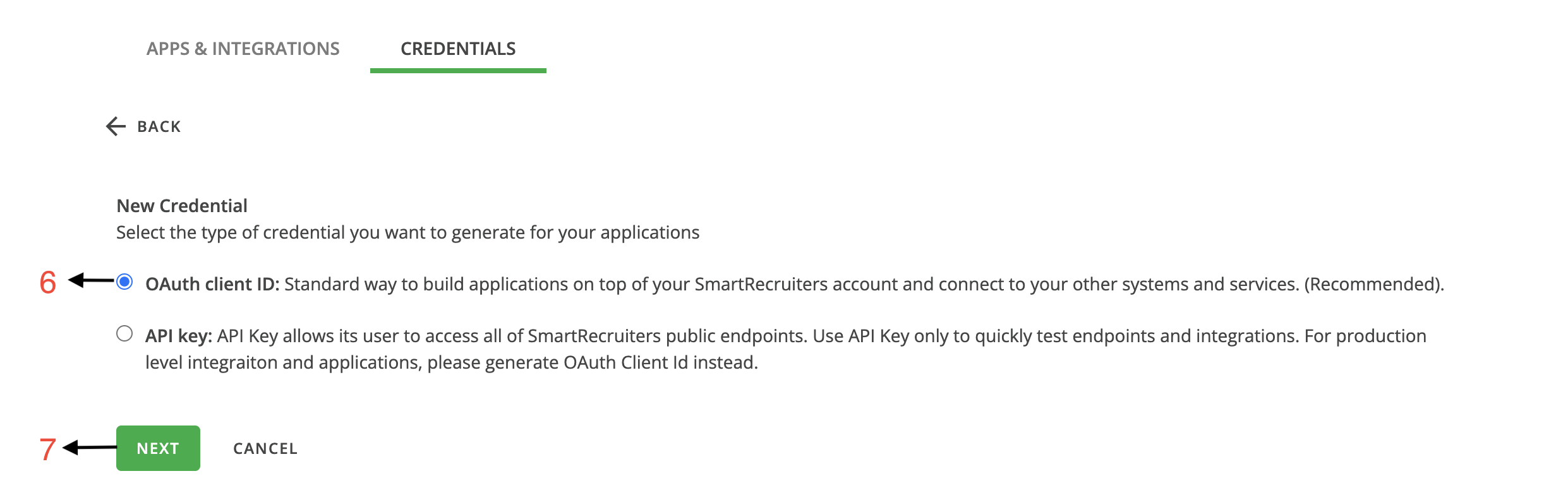
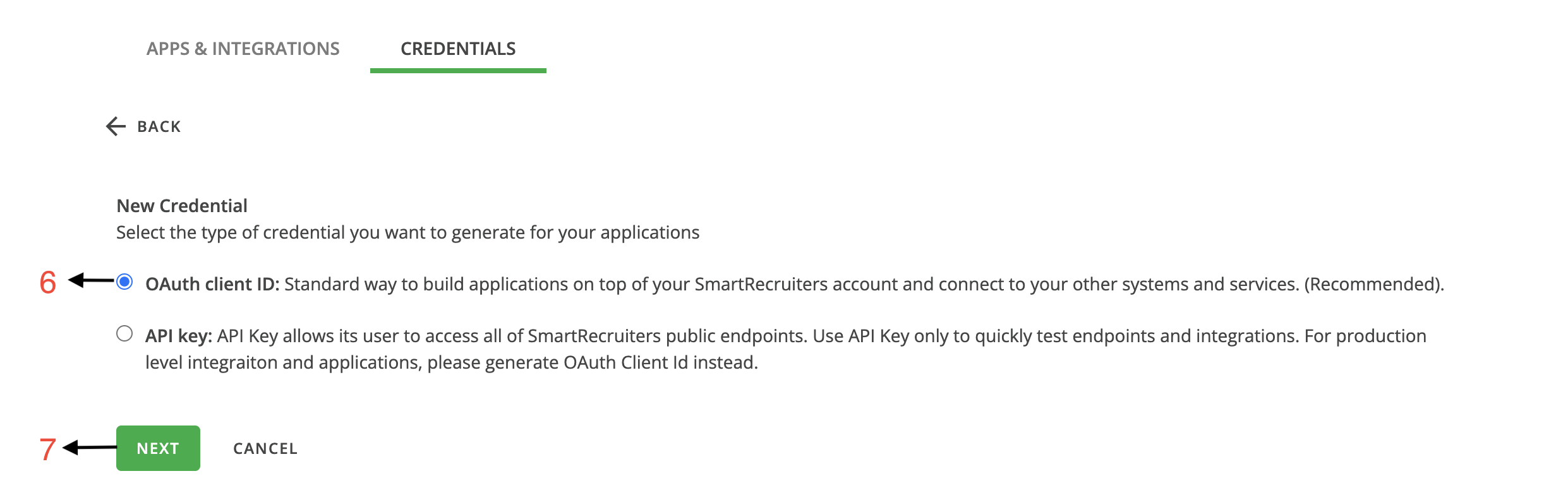
Generate Client ID and Secret
On the OAuth client ID page, fill in the required Fields and select Scope, then click on the GENERATE button at the bottom of the page.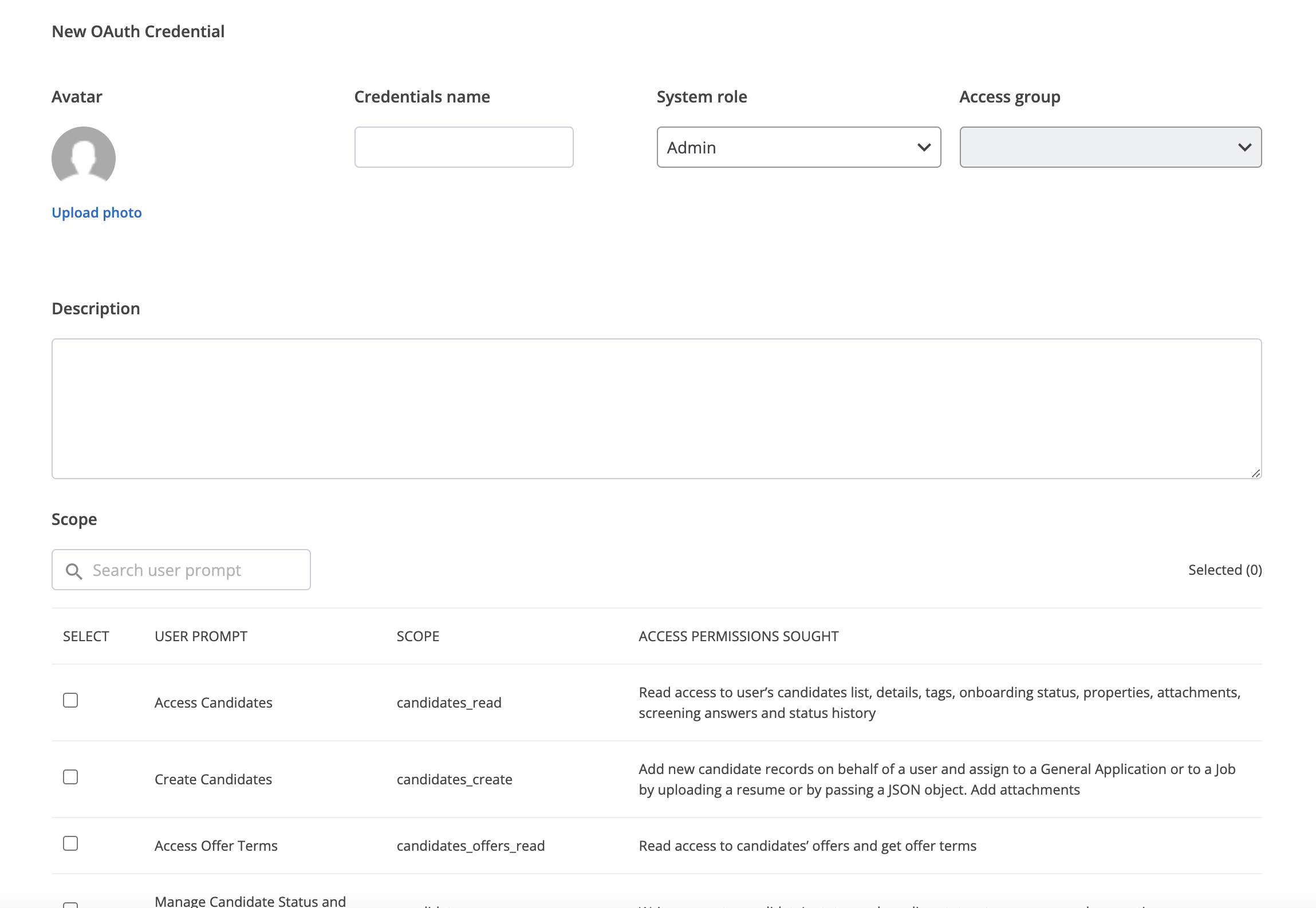
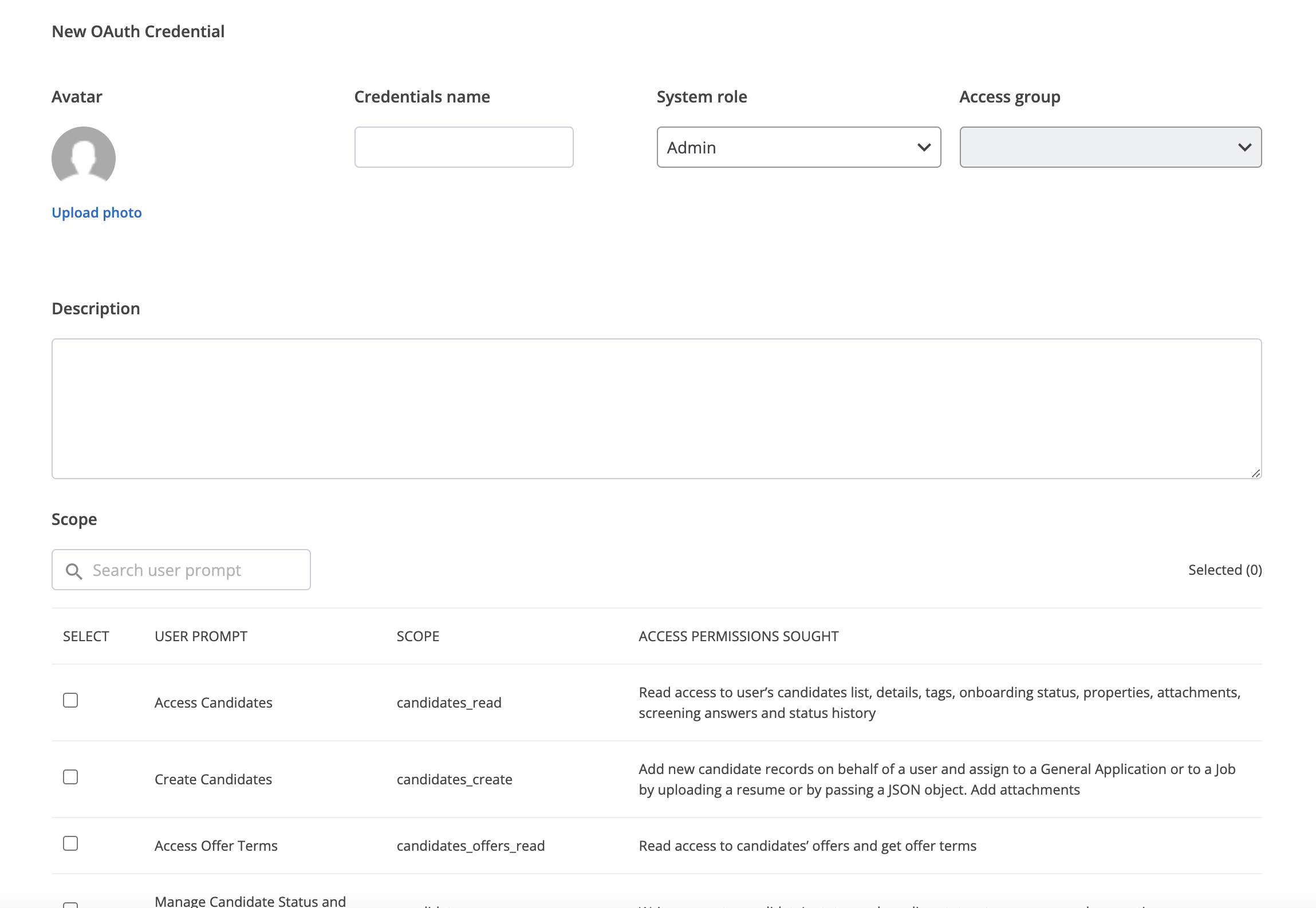
Utilizing Client ID and Clients Secret
Congratulations, you’re all set! If you face any issues with the steps mentioned above, please contact us by emailing integrations@stackone.com. We’re always here to assist you!
Available data
This integration has the following IAM Resources available from the provider:- Users
- Roles
- Groups