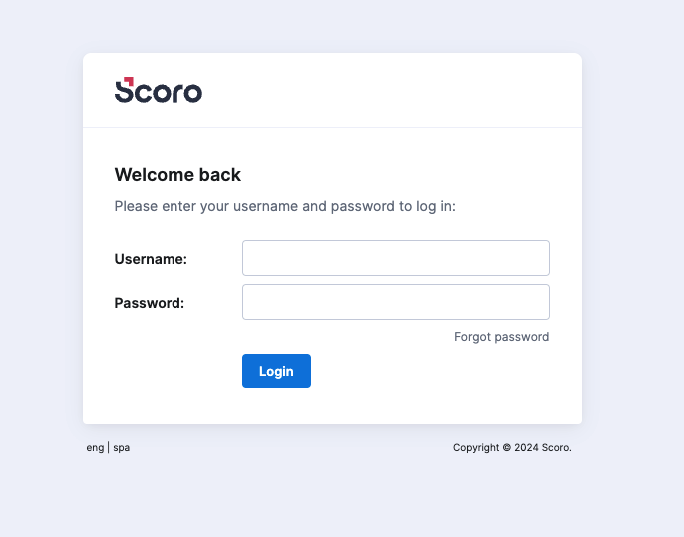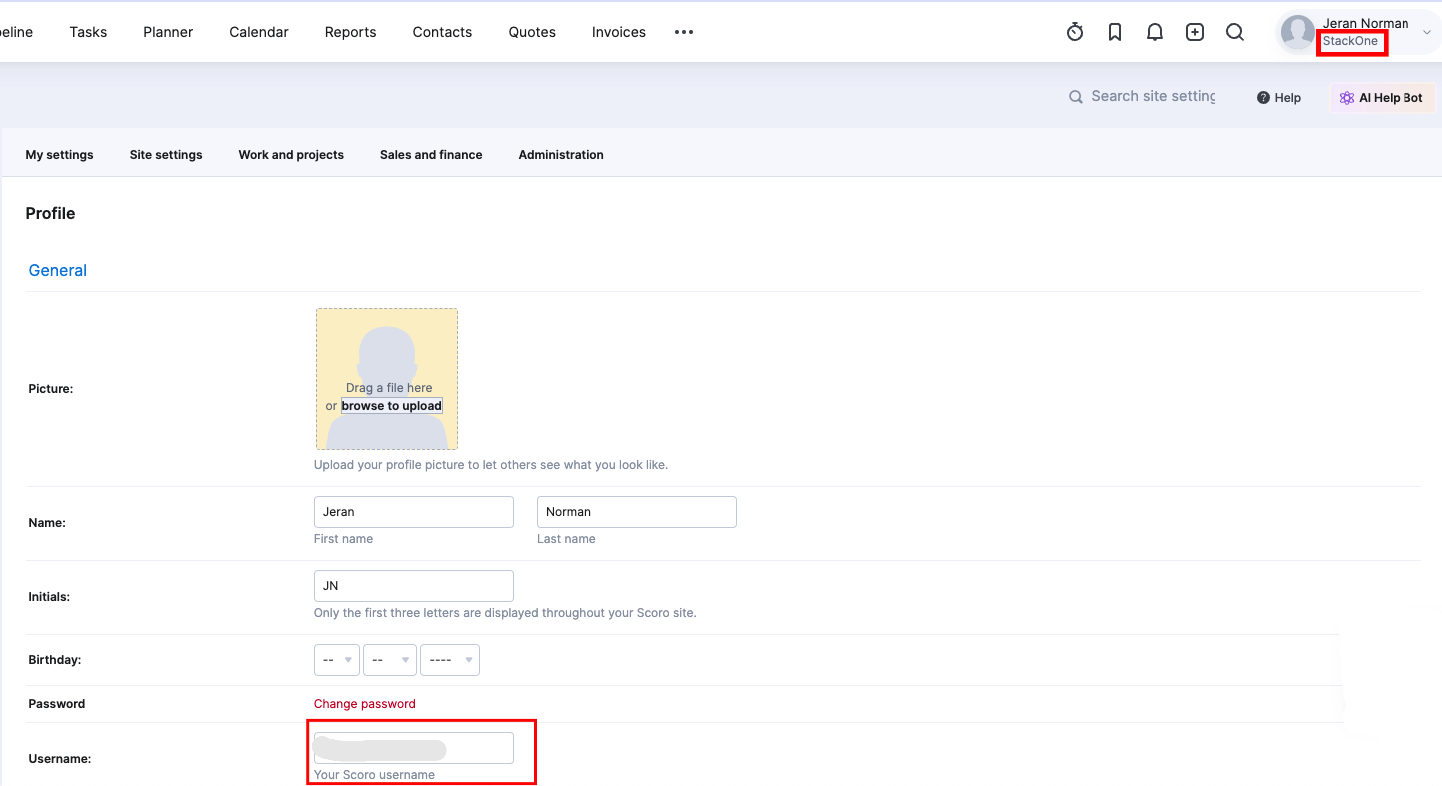Get User Credentials
You will need to provide a Username and Password and Company Account Id . It is recommended that you set up a new account for integration purposes.Go to manage users
Click on the dropdown button from top right corner and then click on the 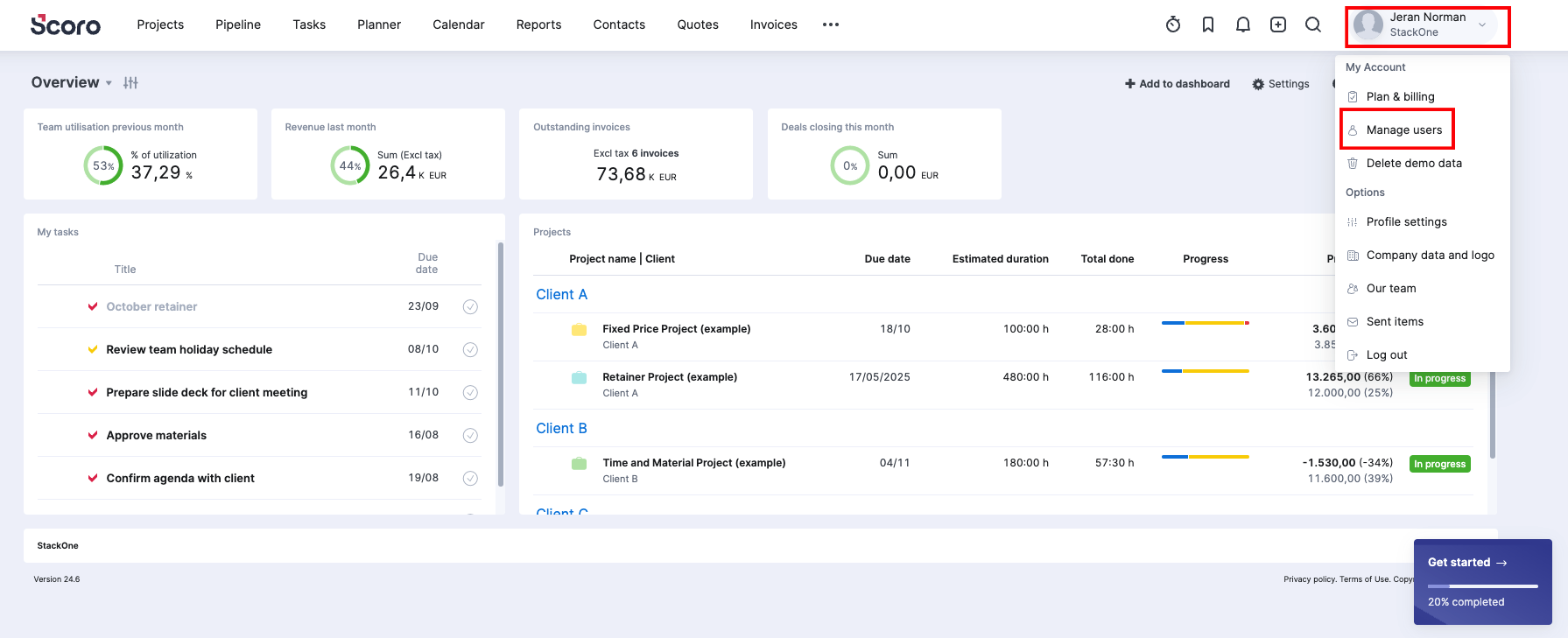
Manage users tab.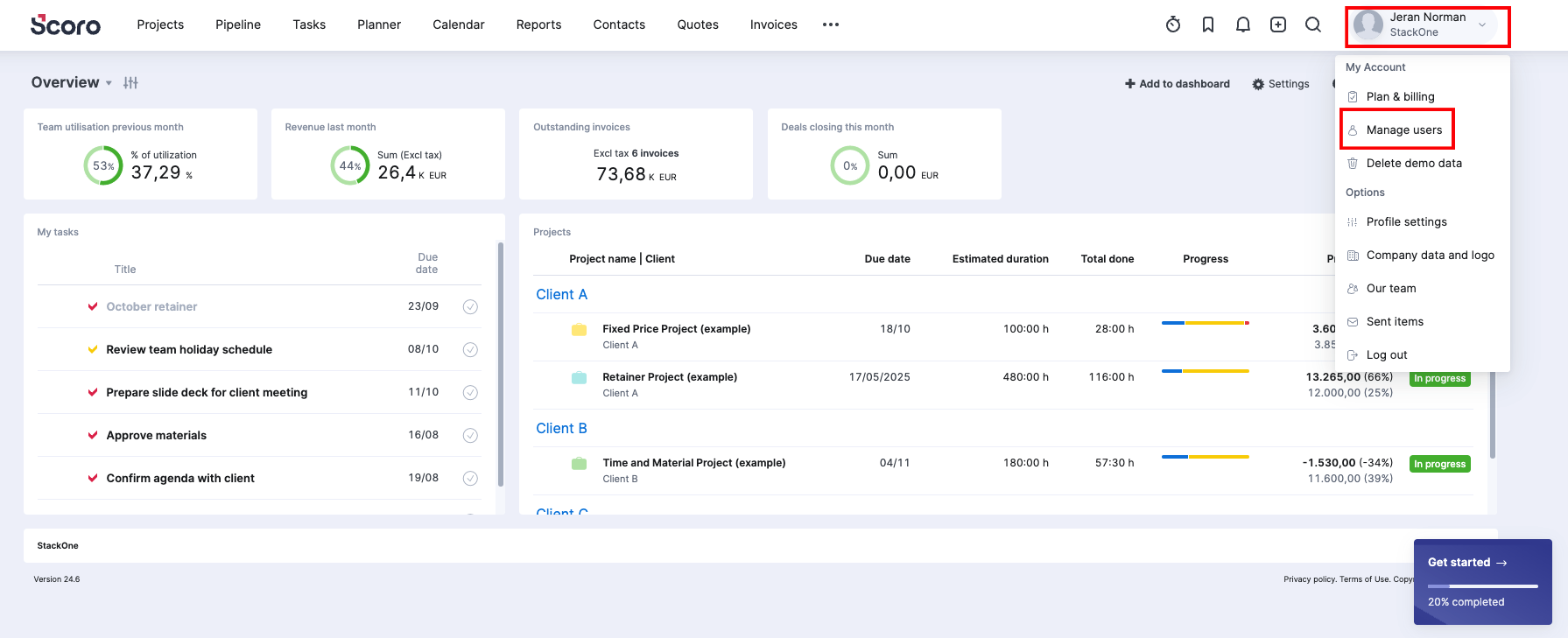
Create a New User
Under the Users and Groups, click the 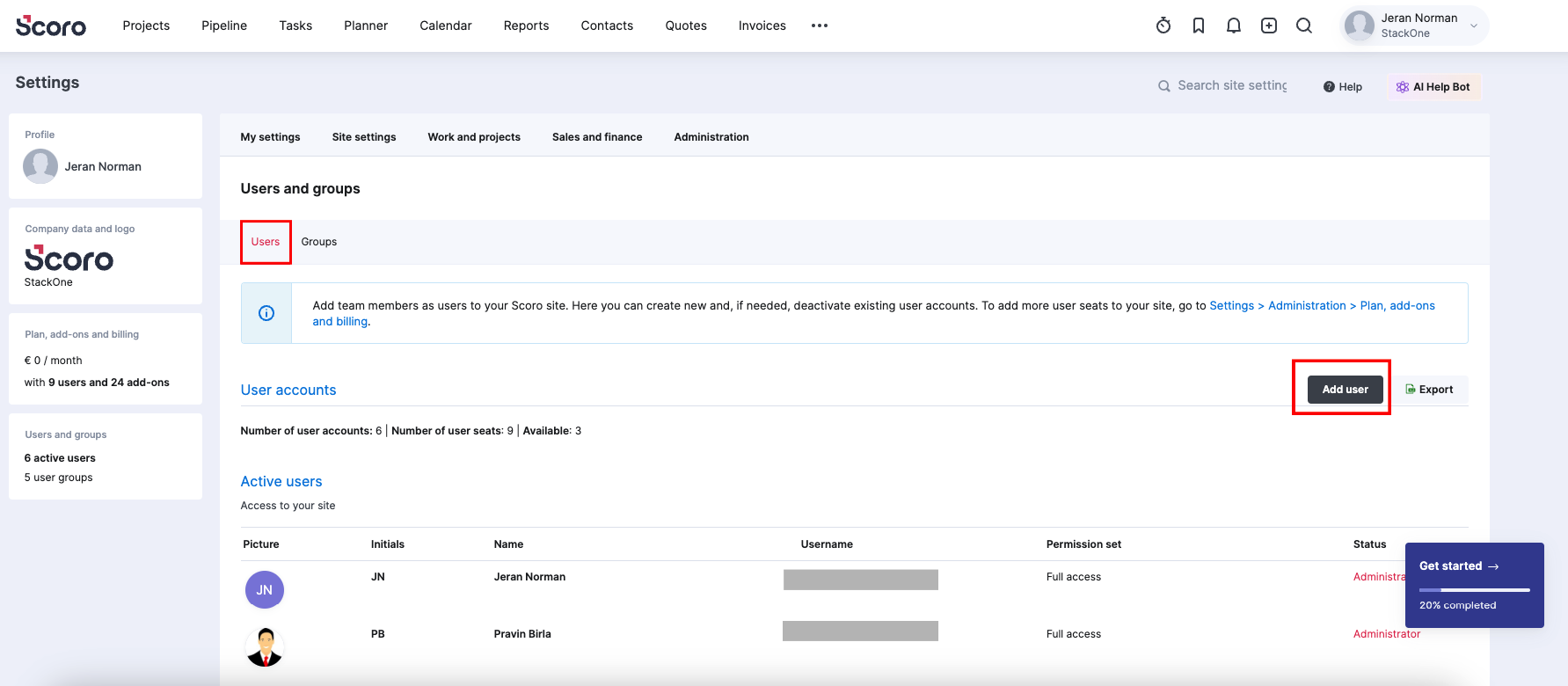
Users tab and then click Add User button to create a new user.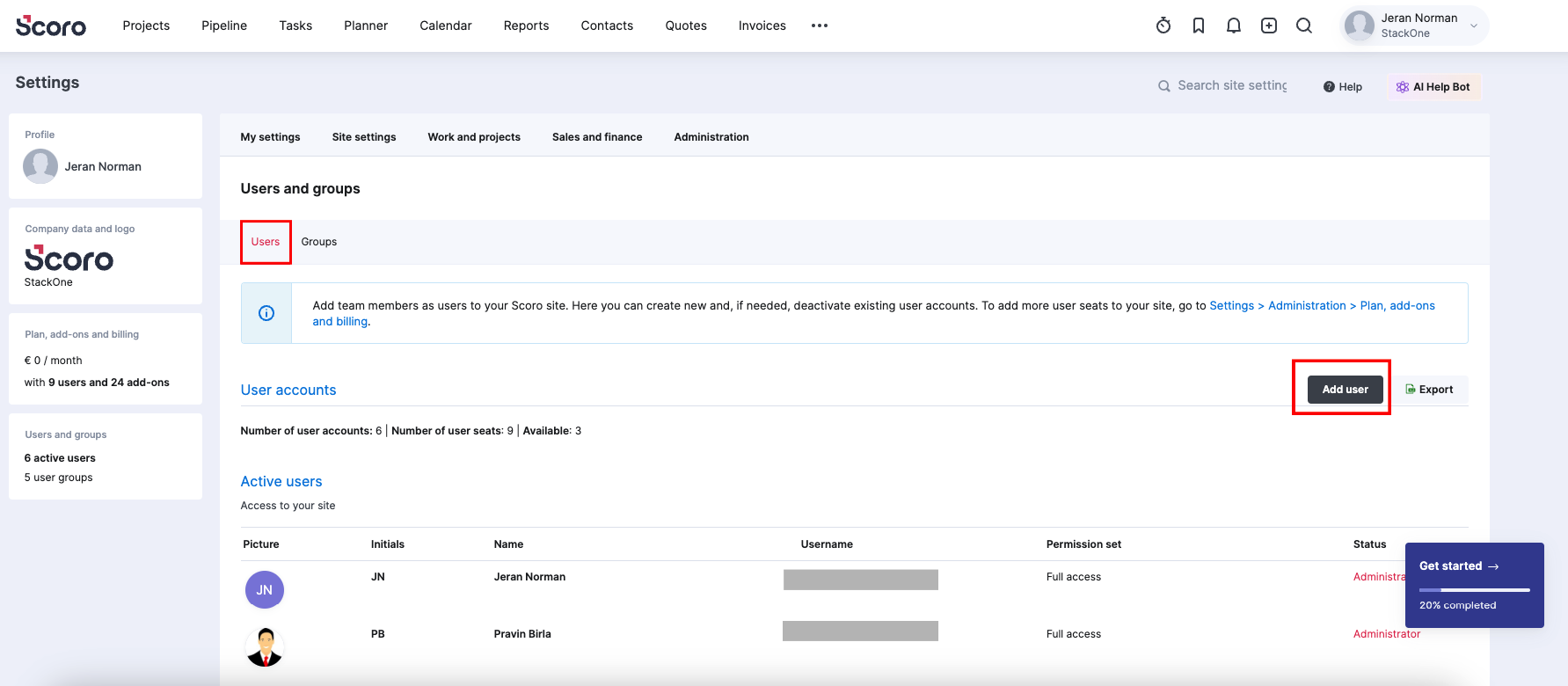
Fill Out Required Fields
Fill out the required fields, check the
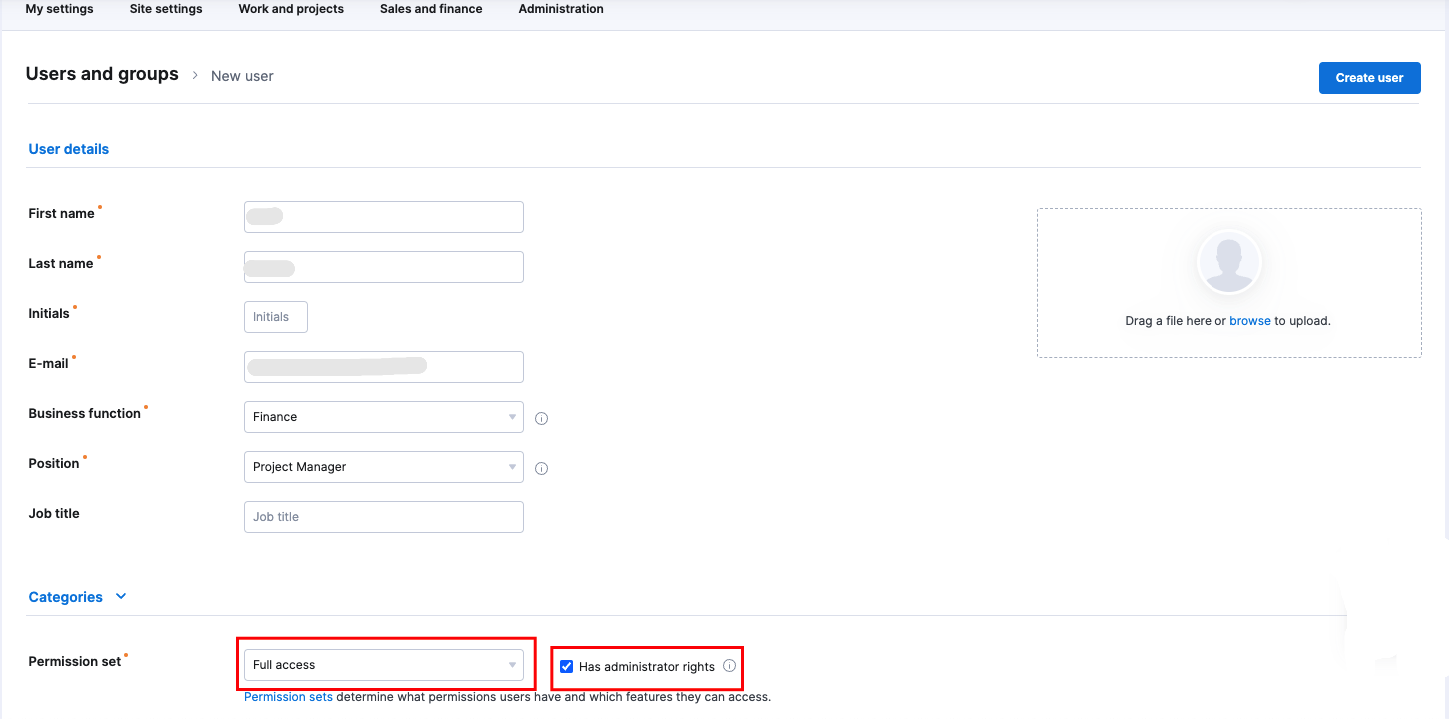
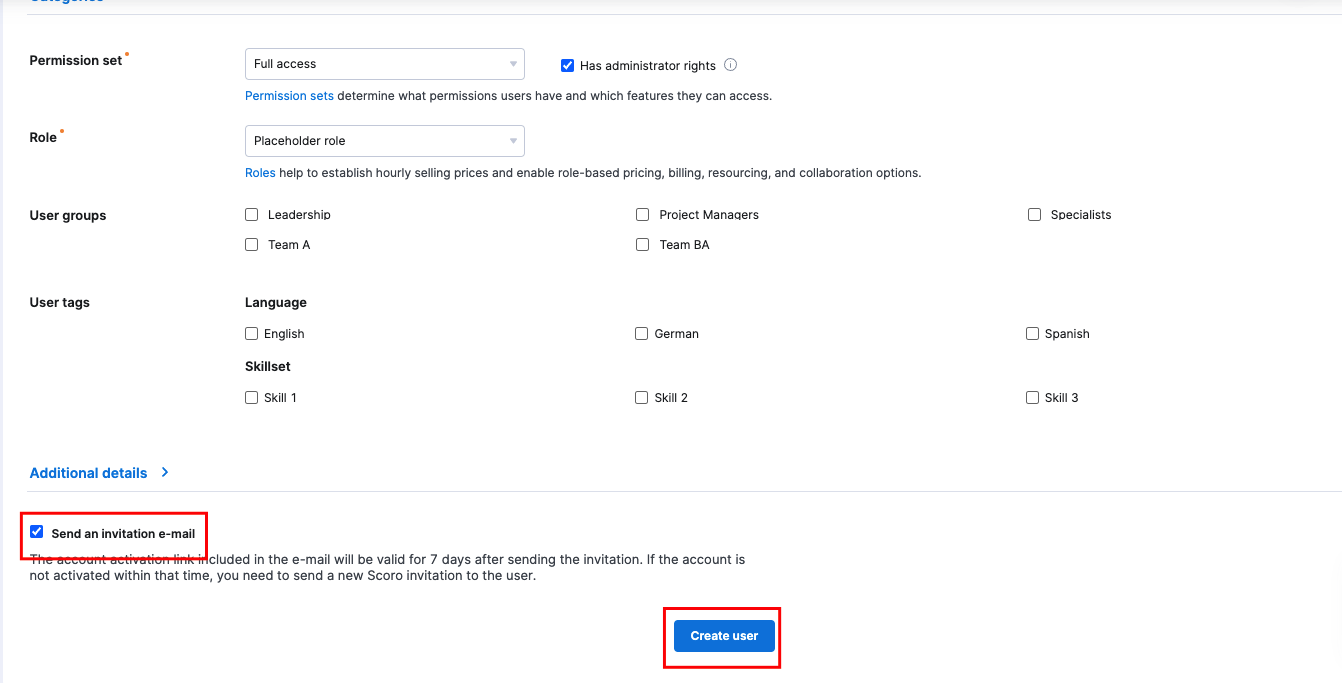
Has administrator rights and Send an invitation e-mail checkboxes, and select Full access in the Permission set dropdown. This will ensure the account has the correct permissions. Afterward, click Create user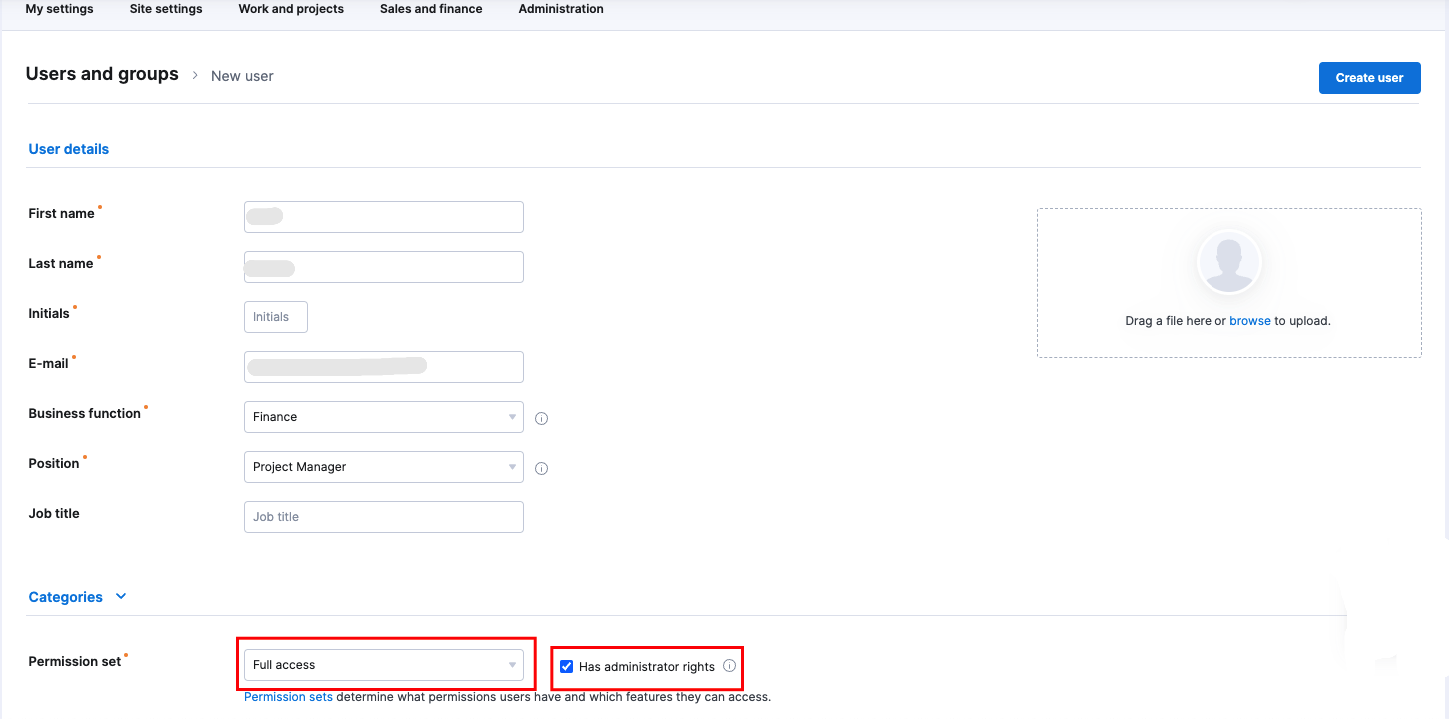
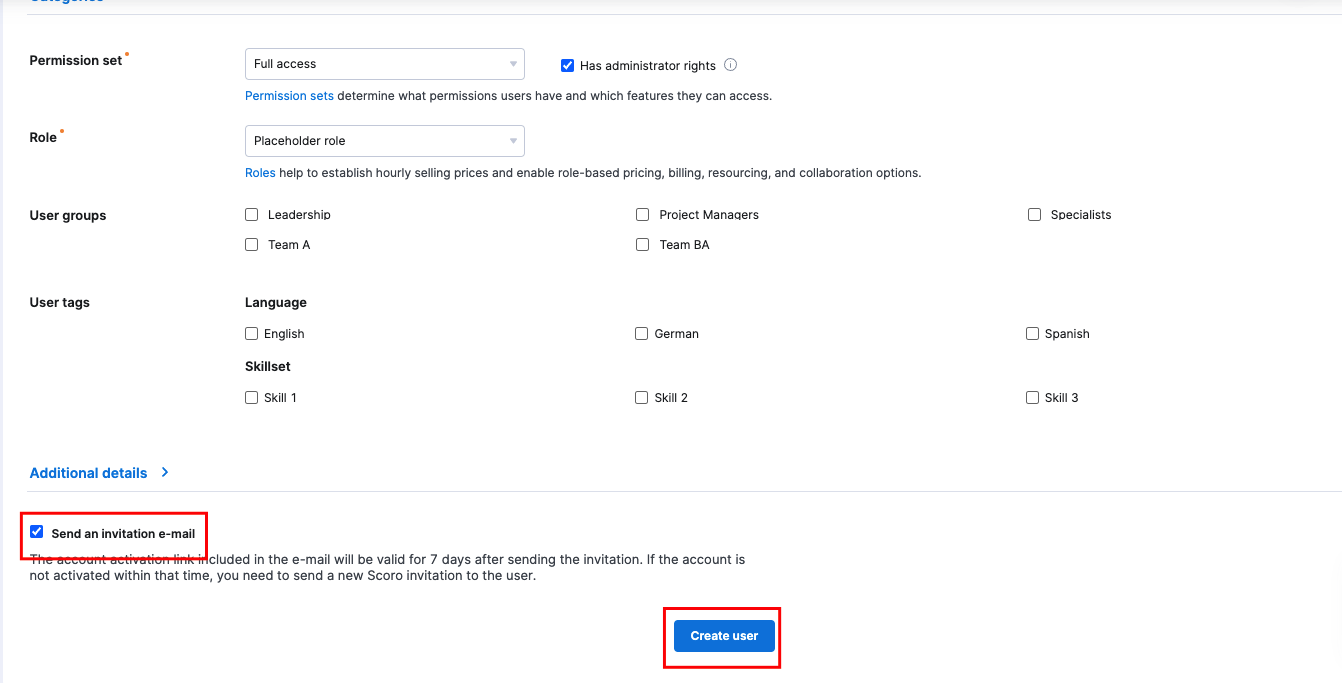
Create Account
The email address you entered will receive an invitation. Click 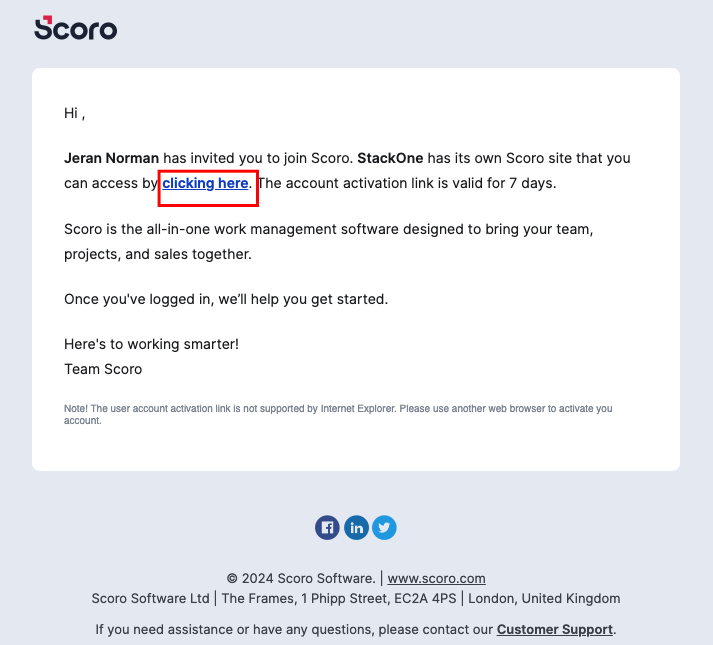
click here link, you may have to log out of your current account to create the password.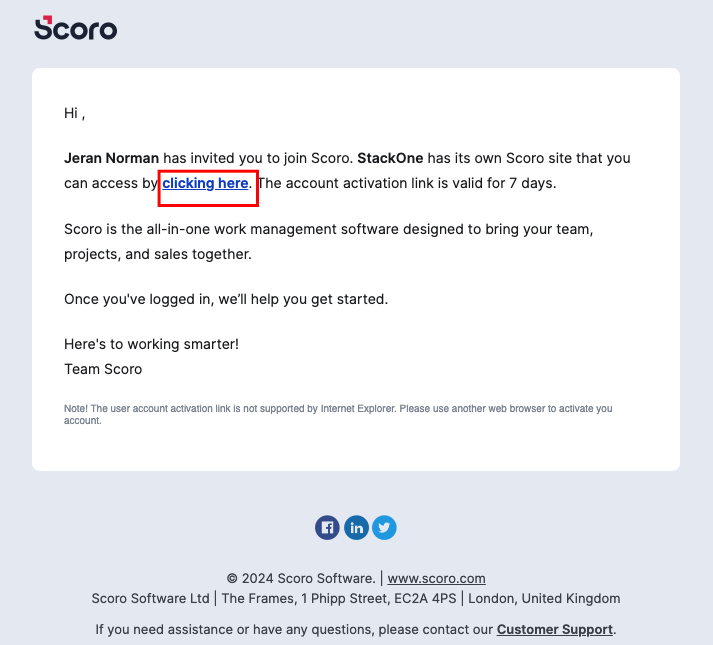
Get Your Company Account ID
Your Company Account ID can be found in the URL when you are logged in to Scoro. Given the URL:https://my-company.scoro.com/settings, your Company Account ID is my-company.
Connecting with StackOne
Enter Credentials
Upon reaching the Link Account page, enter your credentials from the previous steps: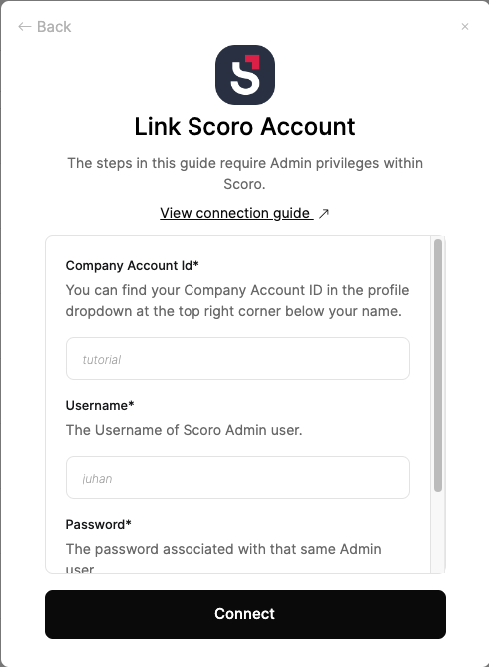
- Company Account ID
- Username
- Password
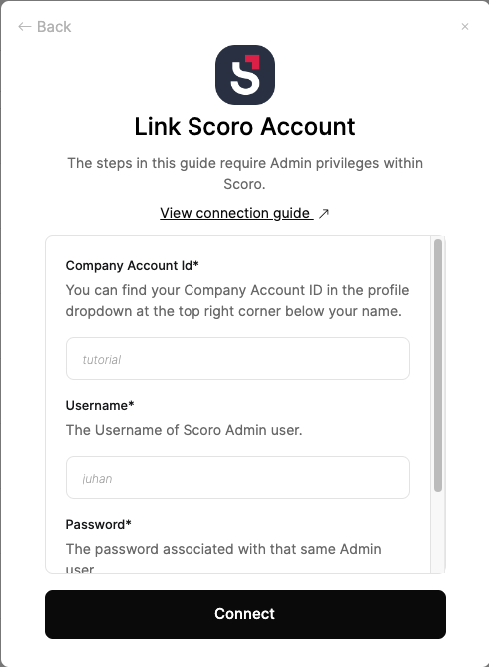
Congratulations, you’re all set! If you face any issues with the steps mentioned above, please contact us by emailing integrations@stackone.com. We’re always here to assist you!
Available data
This integration has the following IAM Resources available from the provider:- Users
- Roles
- Groups