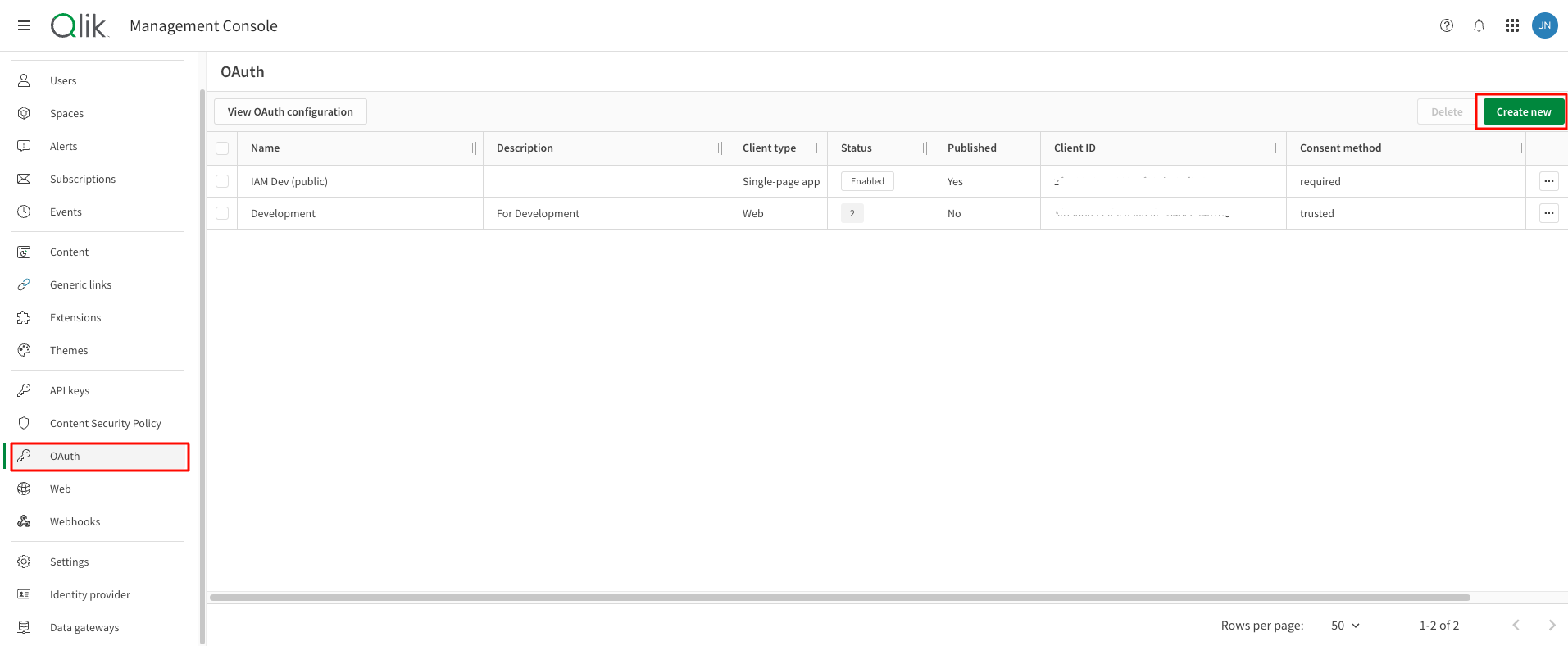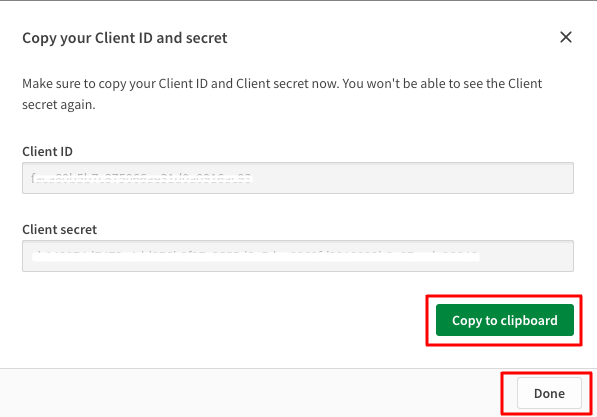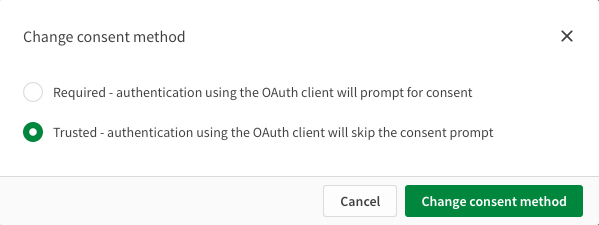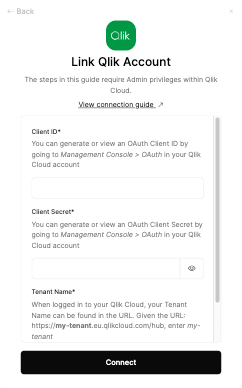Get Your Qlik Tenant
Log in to Qlik Cloud
Log in to your Qlik Cloud. Your Tenant is found in the URL.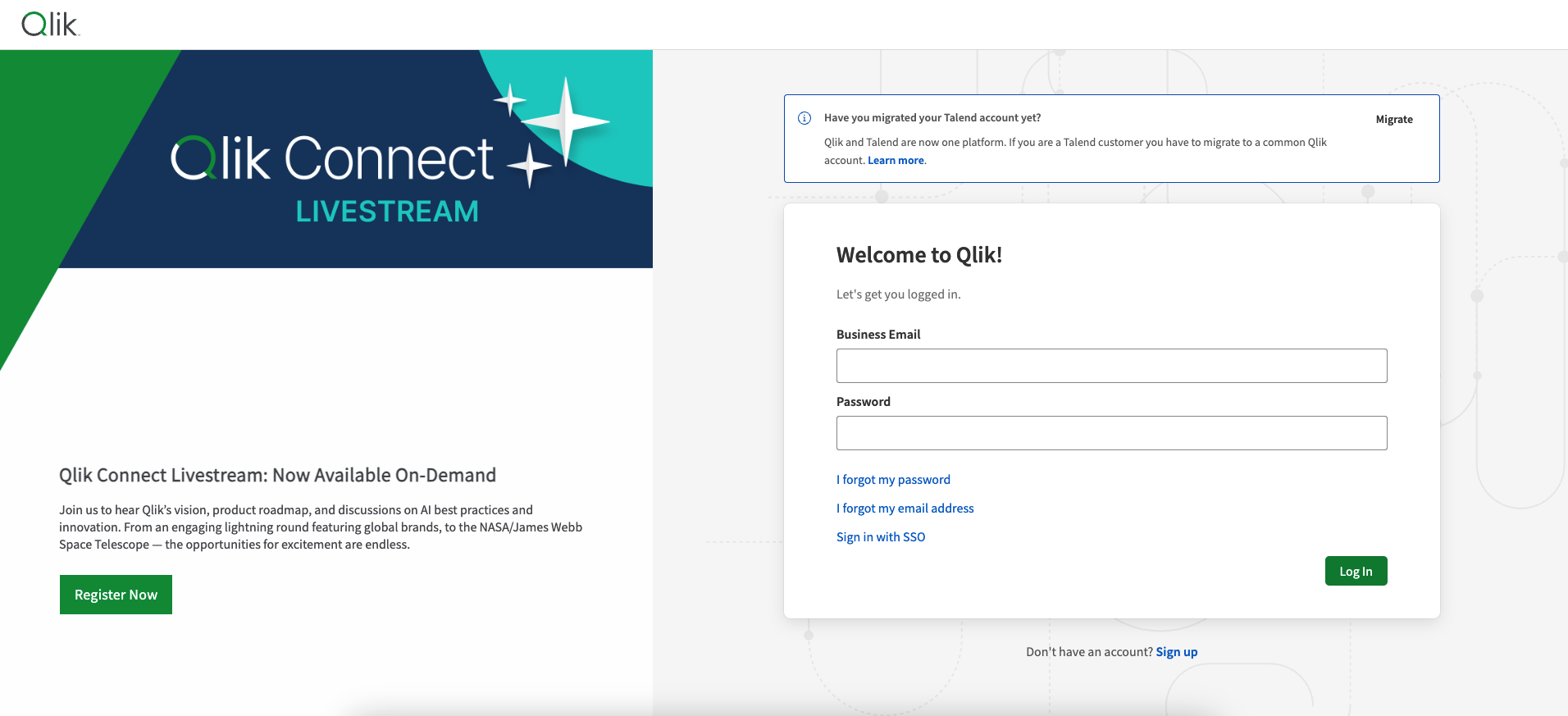
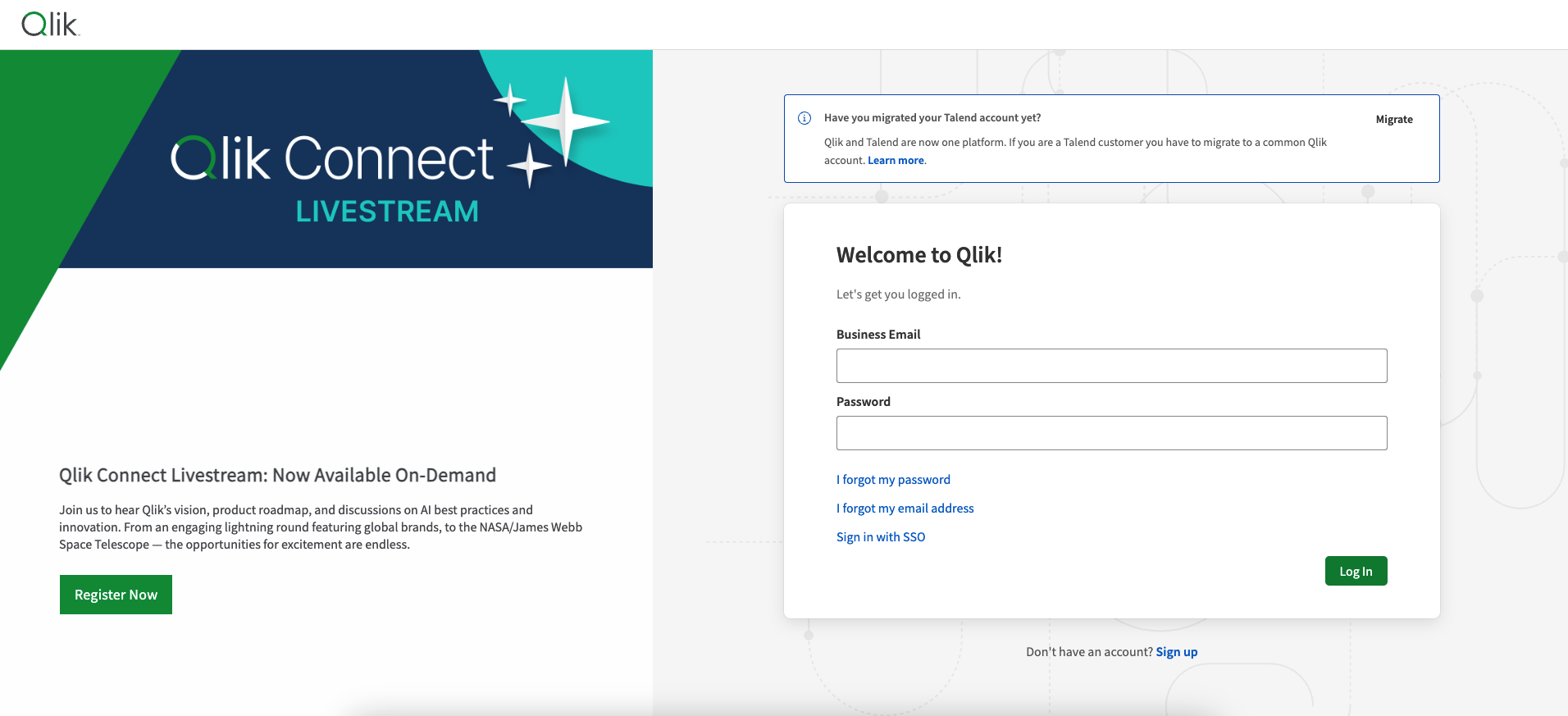
https://my-tenant.eu.qlikcloud.com/hubThe Tenant is my-tenant.Get your Qlik Client ID and Secret
Navigate to Management Console
Click on the Launcher menu button at the top right corner and select 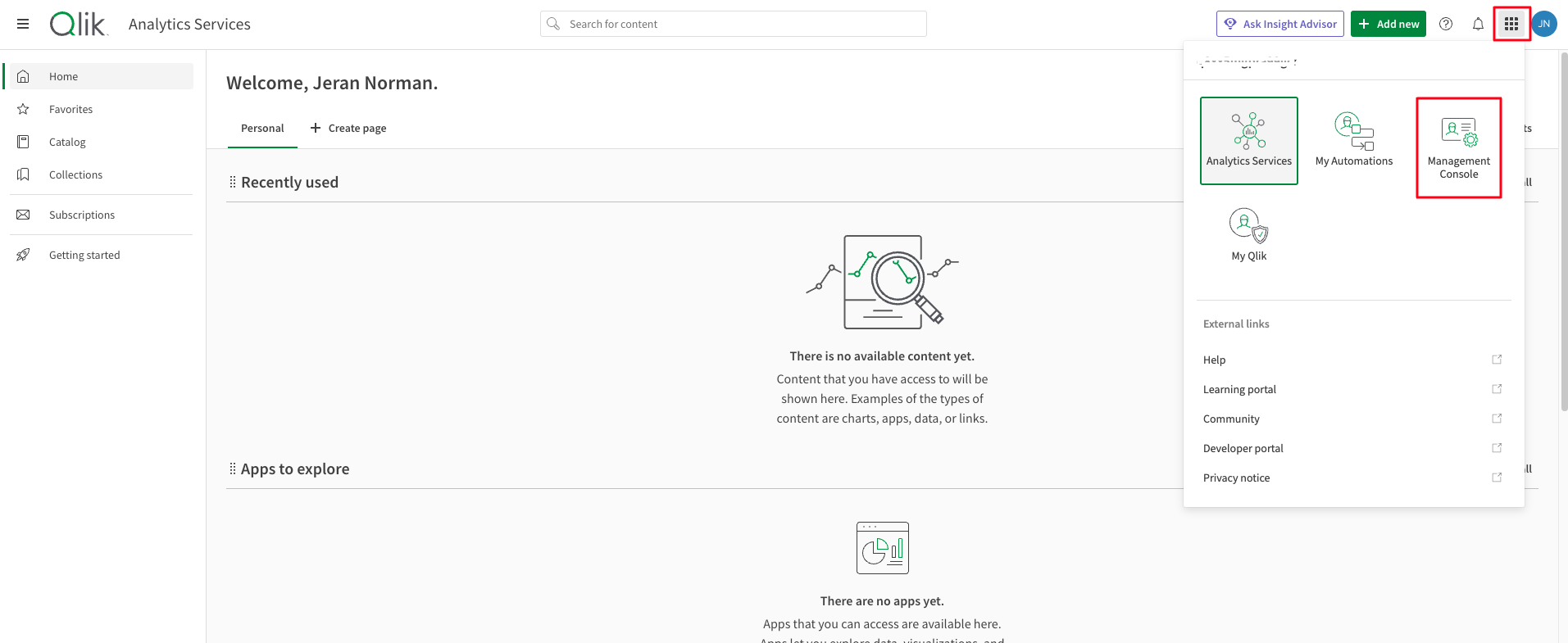
Management Console.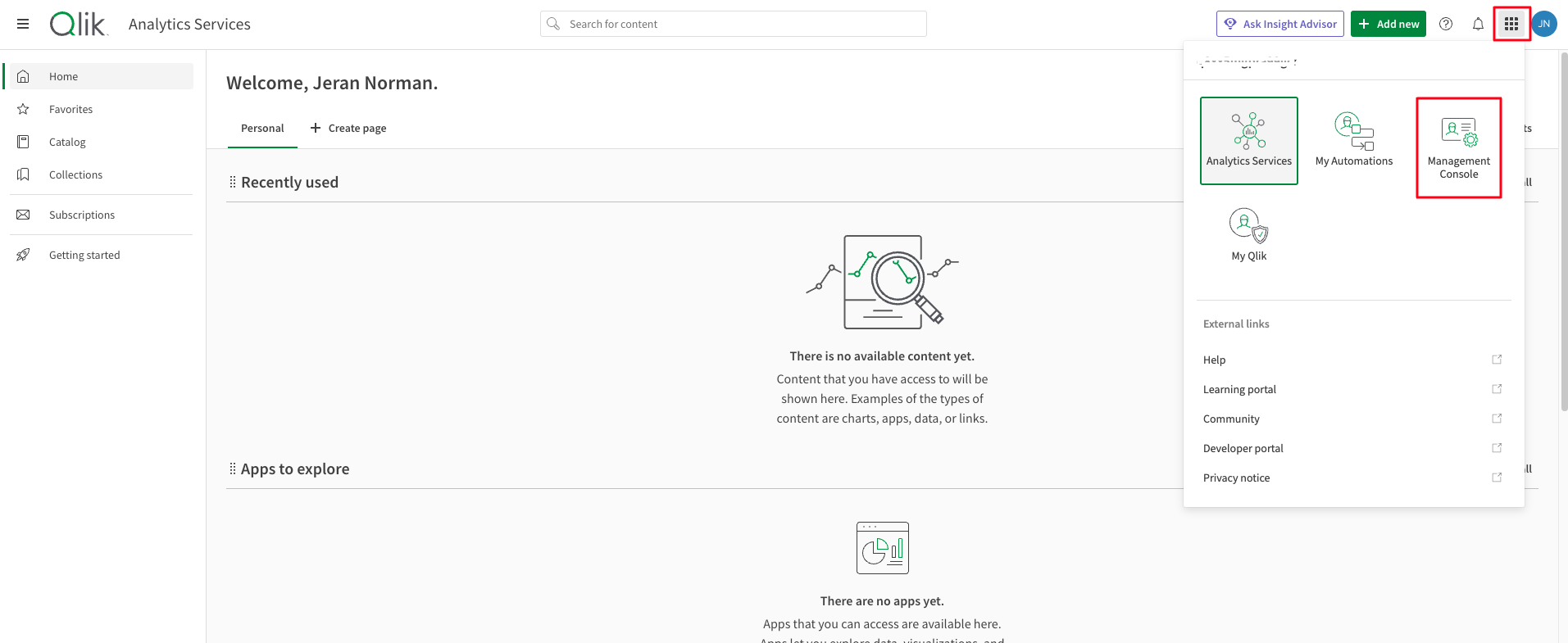
Enter OAuth client details
Select Client type and enter the new OAuth client name and description. Then check the box next to 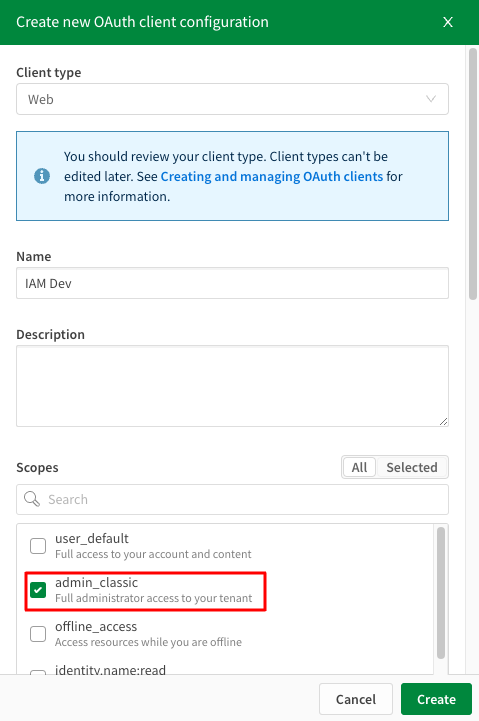
admin_classic scope from scopes list.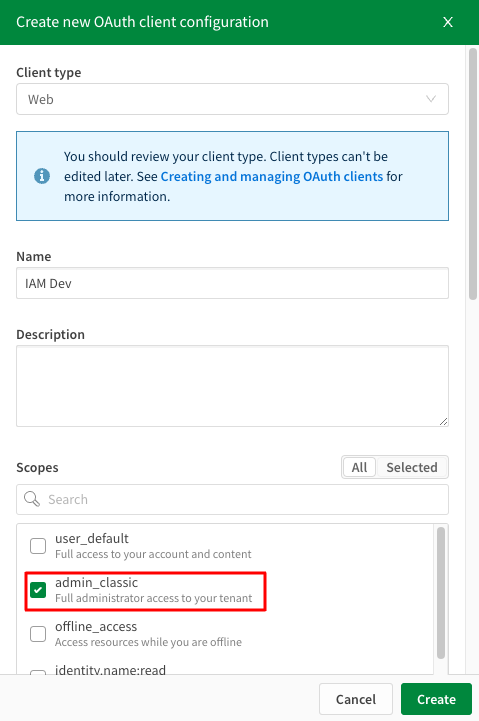
Add redirect URLs
Enter redirect URL and click on 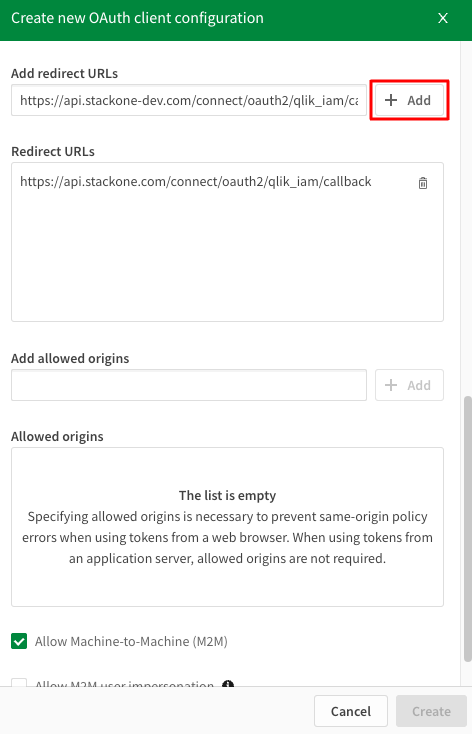
Add button. It should be listed below in Redirect URLs section.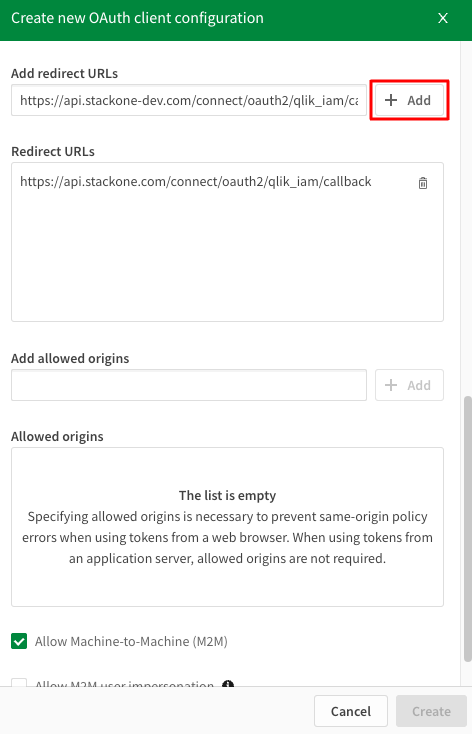
Allow Machine-to-Machine
Scroll down and check the box next to 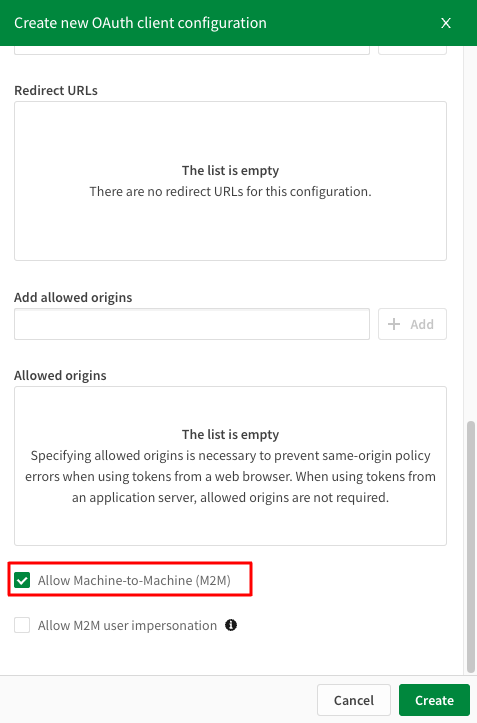
Allow Machine-to-Machine (M2M) and click on Create button.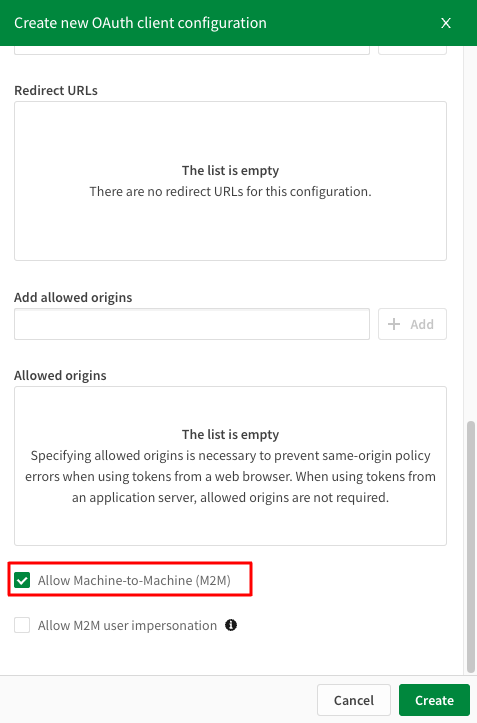
Change consent method
Edit consent method
Click on the edit button next to your Oauth client and select 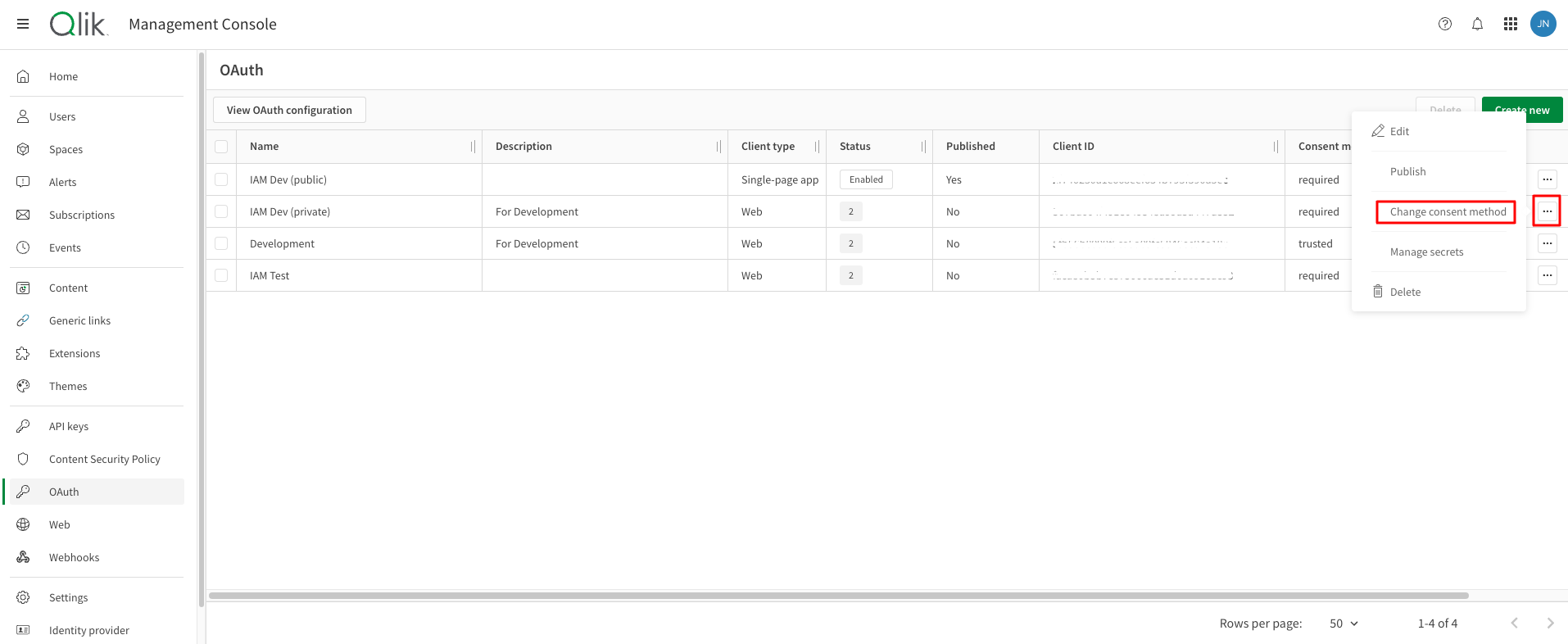
Change consent method.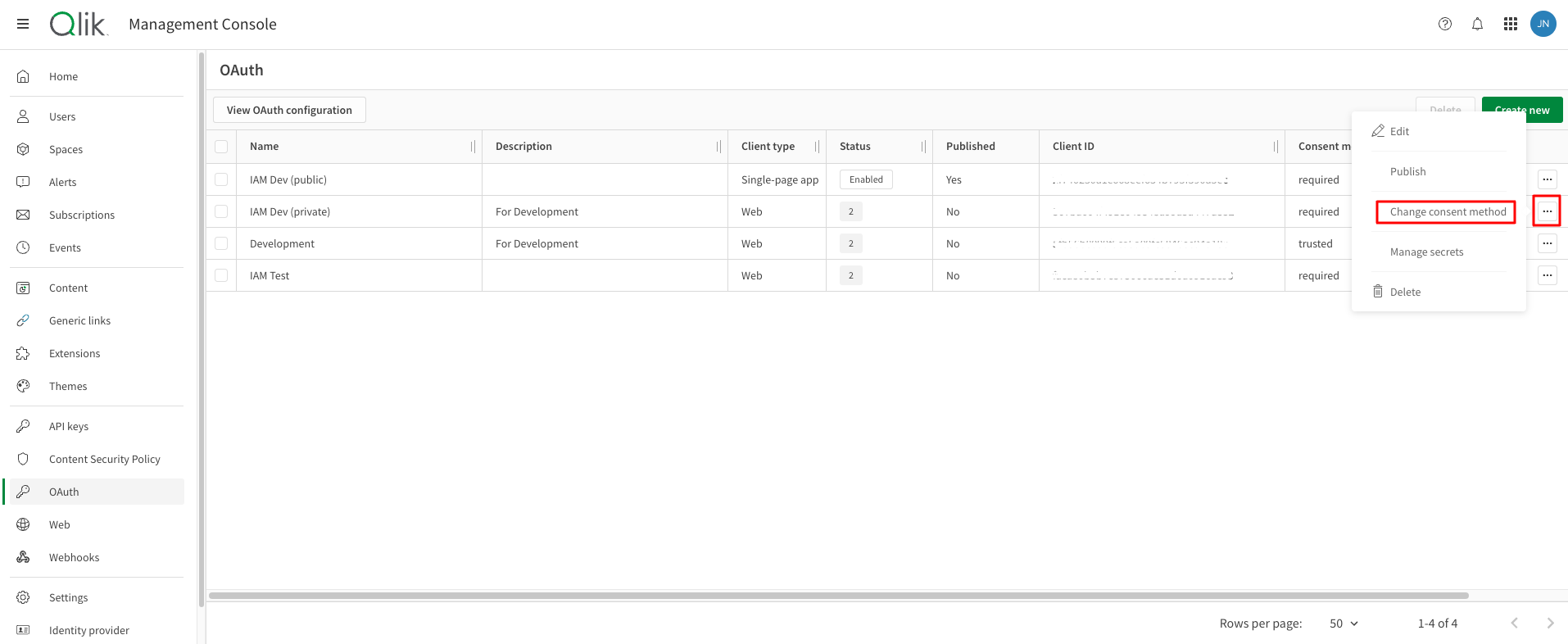
Connecting with StackOne
Congratulations, you’re all set! If you face any issues with the steps mentioned above, please contact us by emailing integrations@stackone.com. We’re always here to assist you!
Available data
This integration has the following IAM Resources available from the provider:- Users
- Roles
- Groups