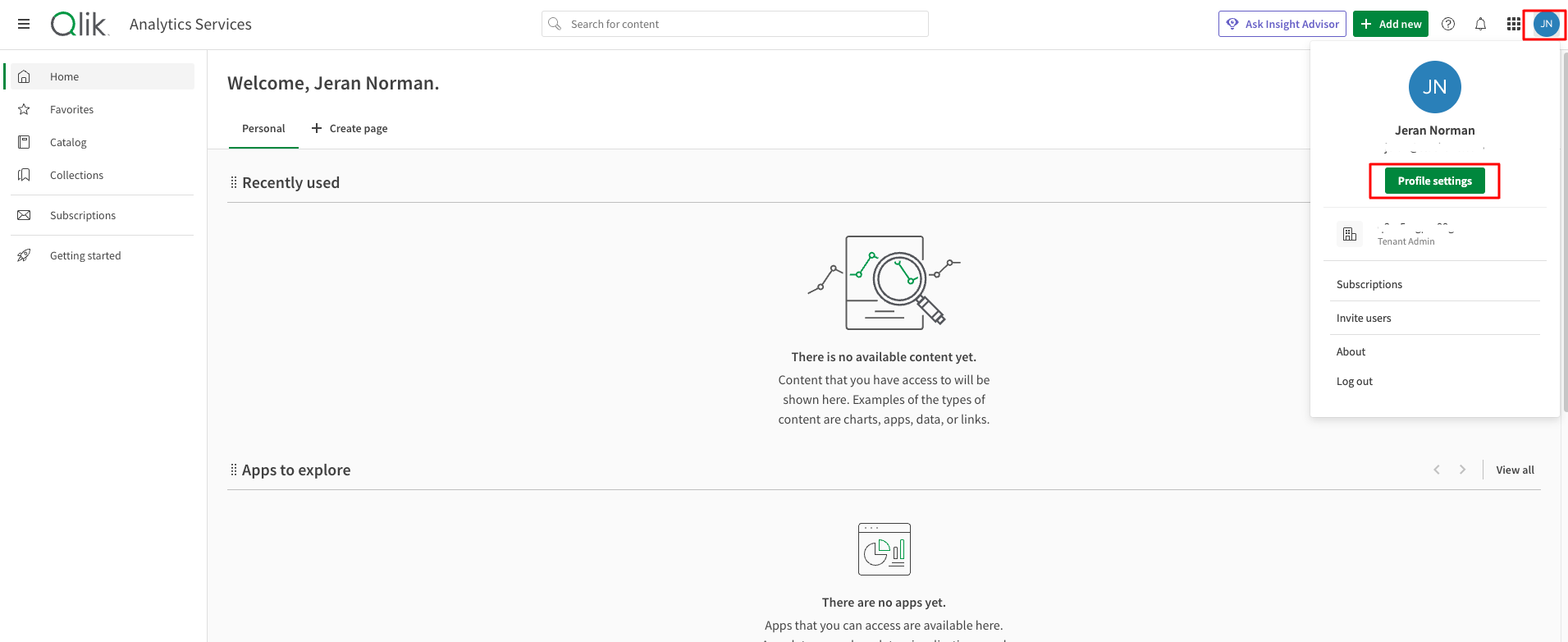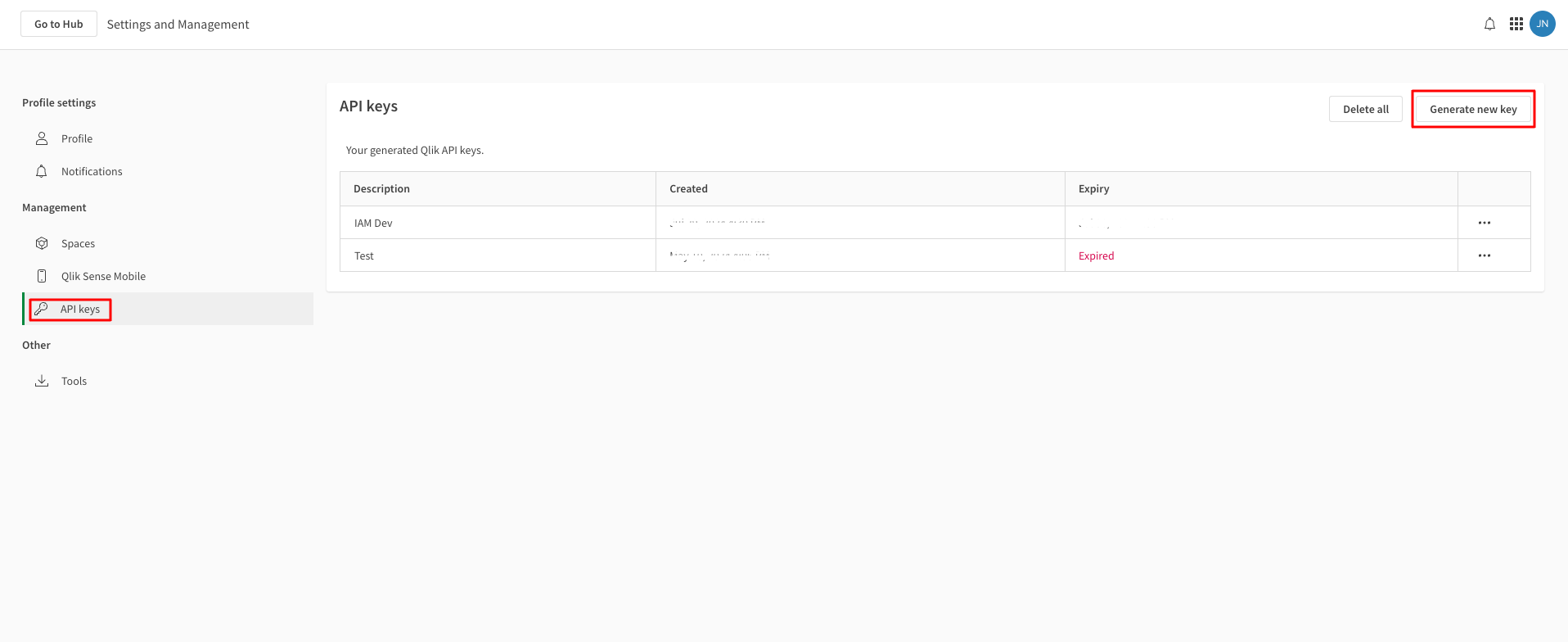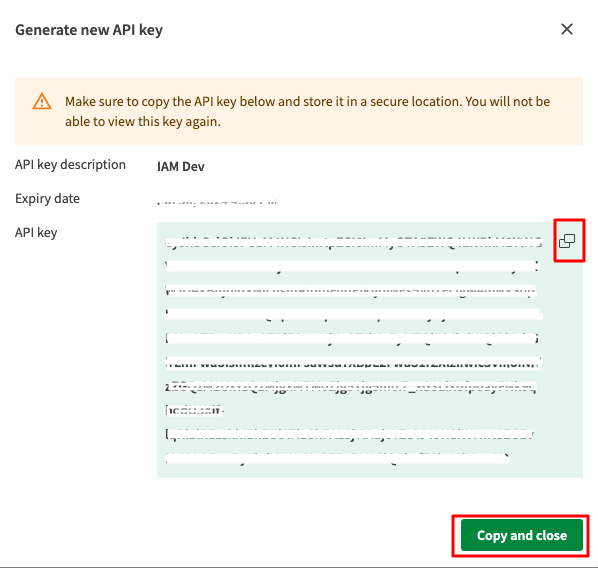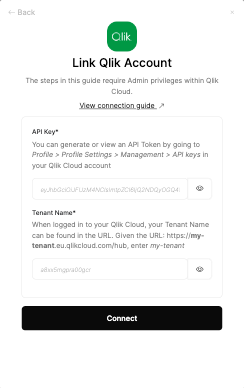Get Your Qlik Tenant
Log in to Qlik Cloud
Log in to your Qlik Cloud. Your Tenant is found in the URL.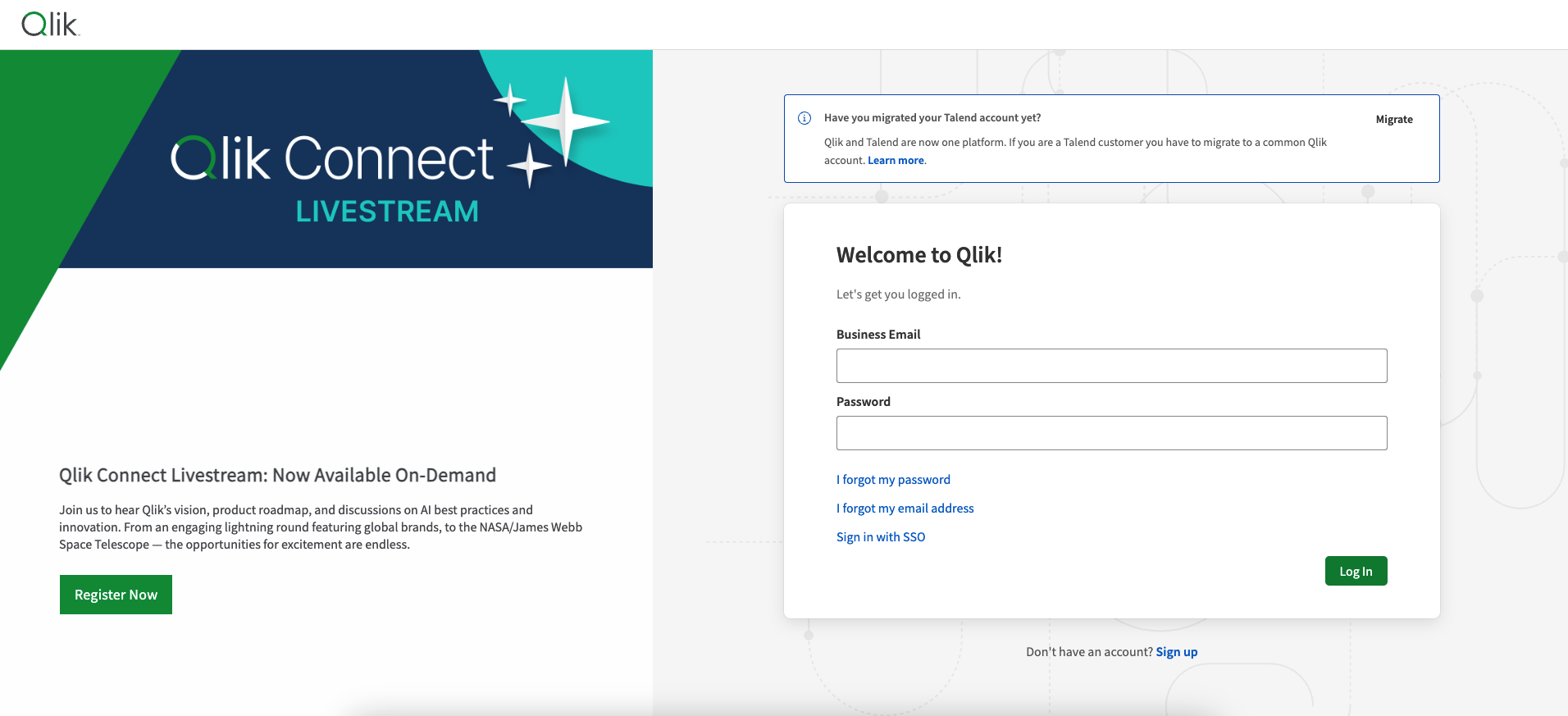
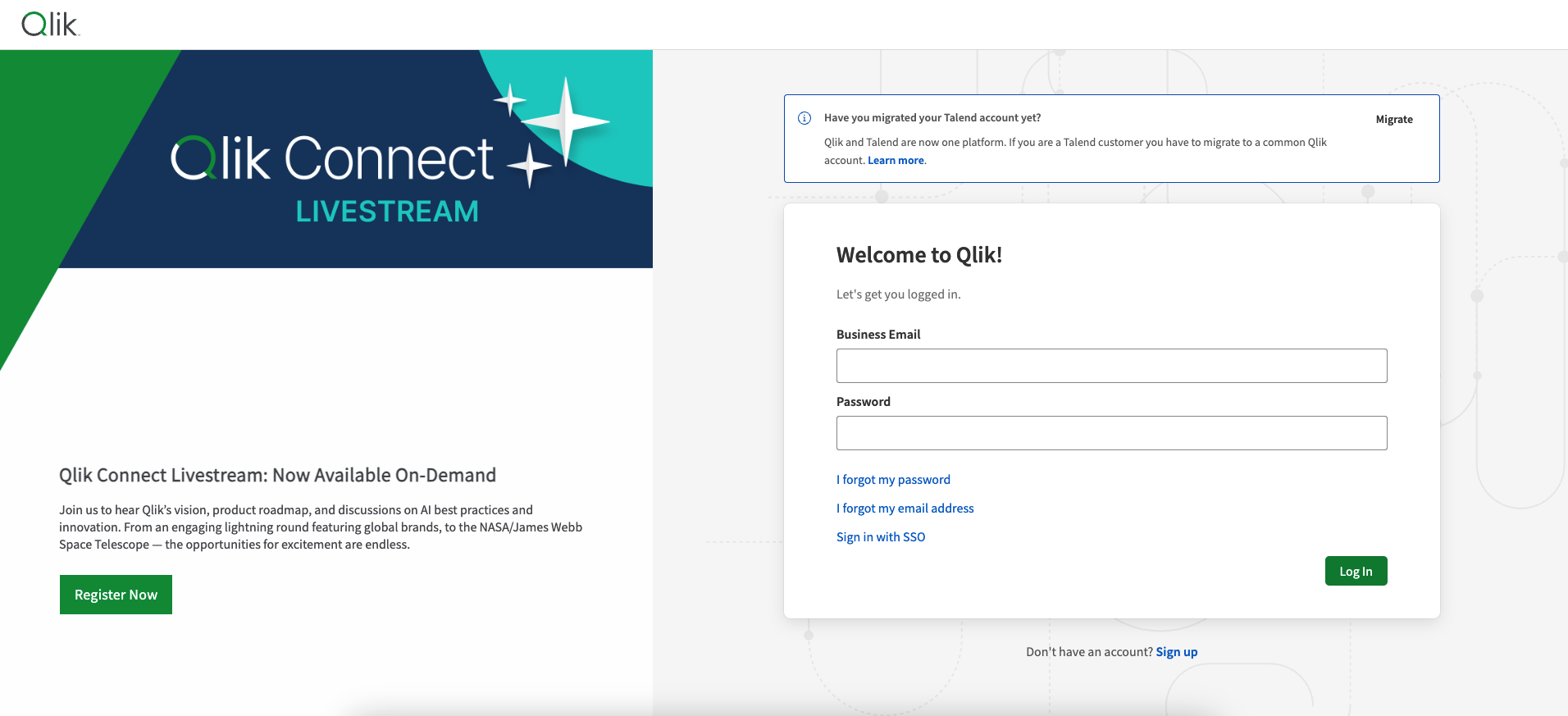
https://my-tenant.eu.qlikcloud.com/hubThe Tenant is my-tenant.Get your Qlik API Key
Enter API Key details
Enter an API key description and the desired expiry date, then click on 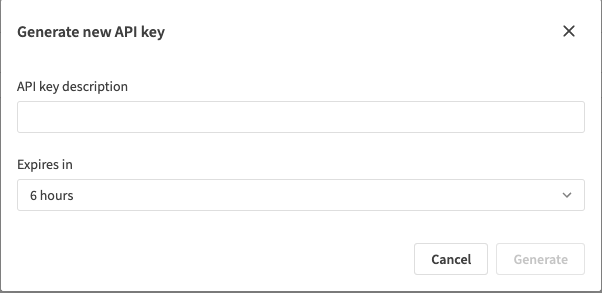
Generate.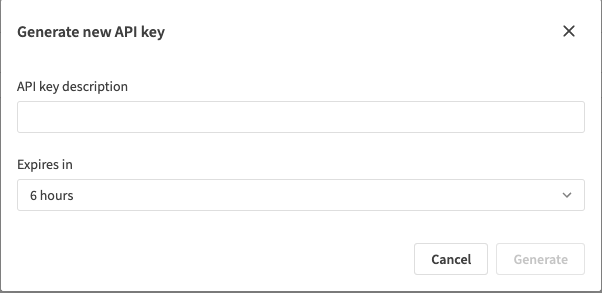
Connecting with StackOne
Congratulations, you’re all set! If you face any issues with the steps mentioned above, please contact us by emailing integrations@stackone.com. We’re always here to assist you!
Available data
This integration has the following IAM Resources available from the provider:- Users
- Roles
- Groups