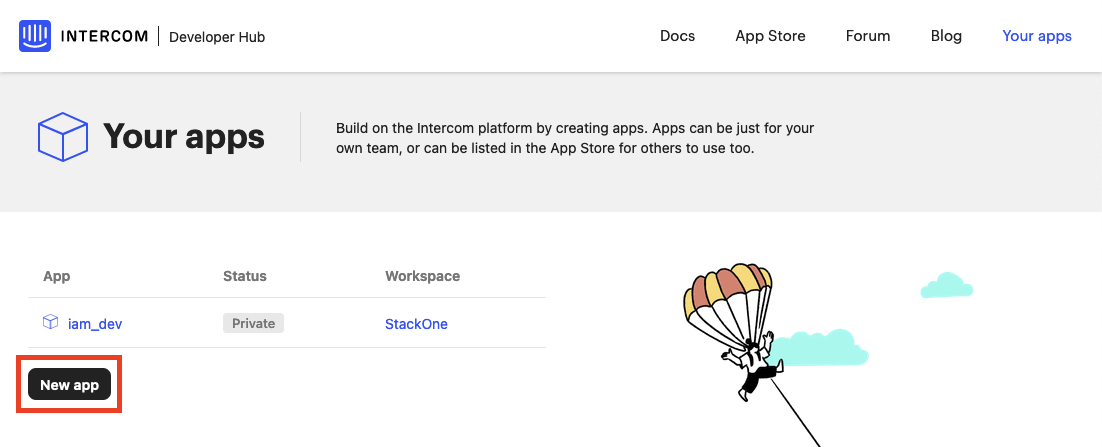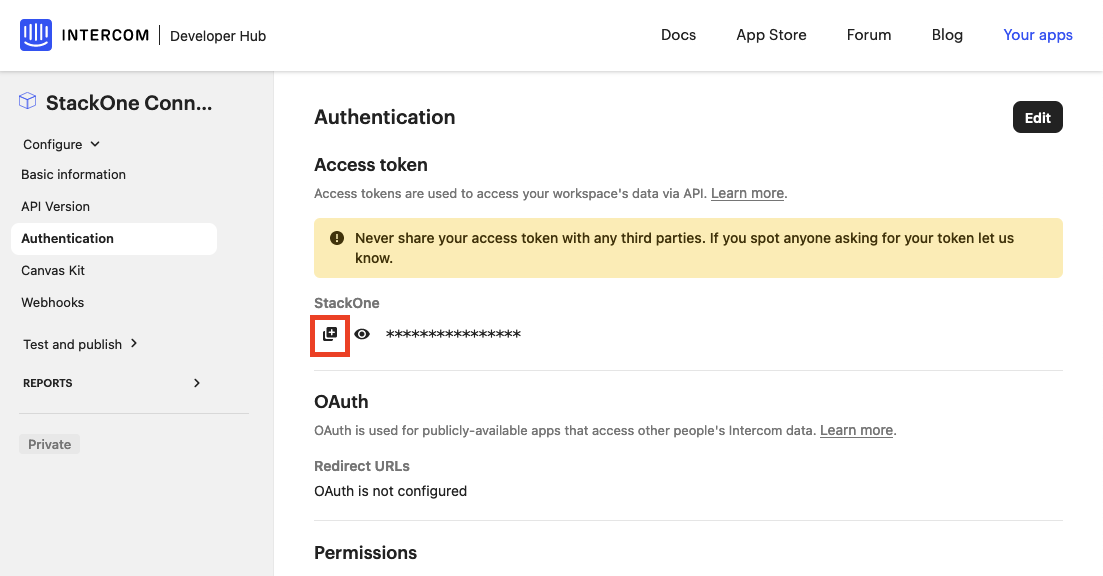The Users data available from Intercom includes Workspace Teammates, and does not include external Users or Visitors.
Get Your Intercom Access Token
This connection will be authenticated on behalf of a Private Intercom App you will create in your Intercom Developer Hub.Log in to Developer Hub
Log in to your Intercom Developer Hub to view Your apps.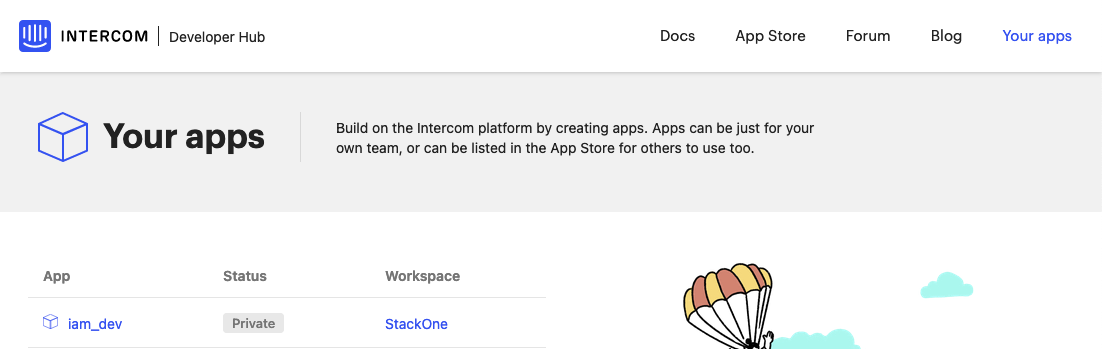
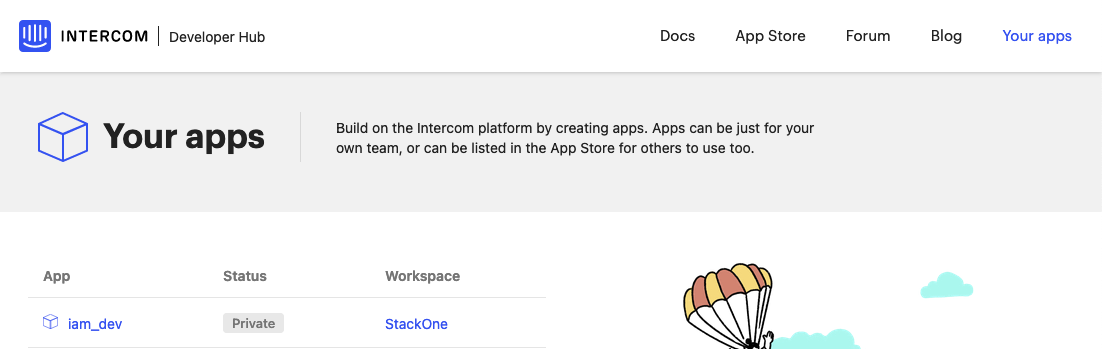
Enter App Details
Under New app, enter the new App name and ensure the correct Workspace is selected.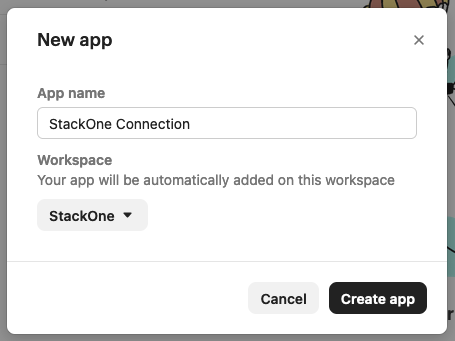
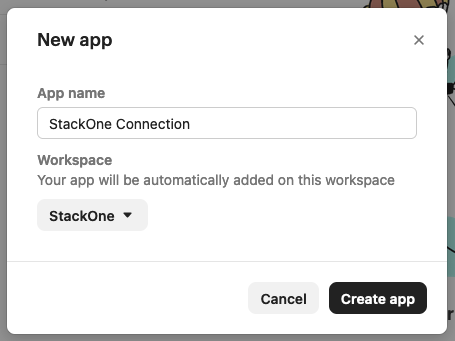
Connecting with StackOne
Enter Access Token
Upon reaching the Link Account page, enter your Access Token from the previous step.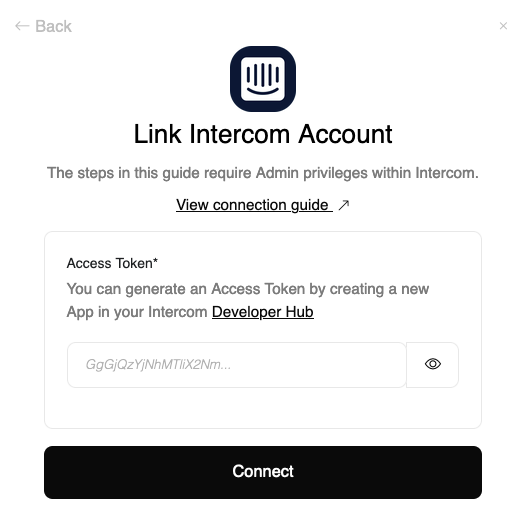
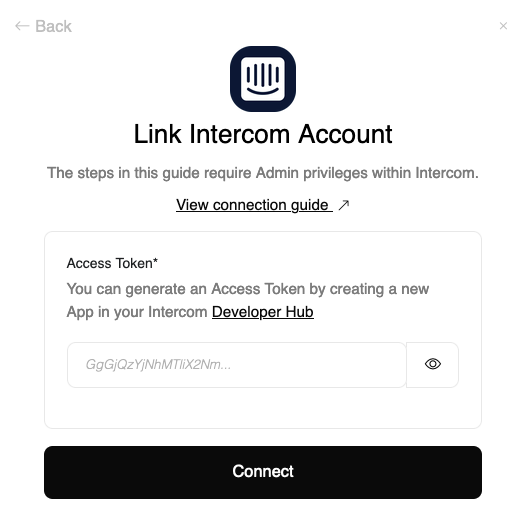
Congratulations, you’re all set! If you face any issues with the steps mentioned above, please contact us by emailing integrations@stackone.com. We’re always here to assist you!
Available data
This integration has the following IAM Resources available from the provider:- Users
- Groups