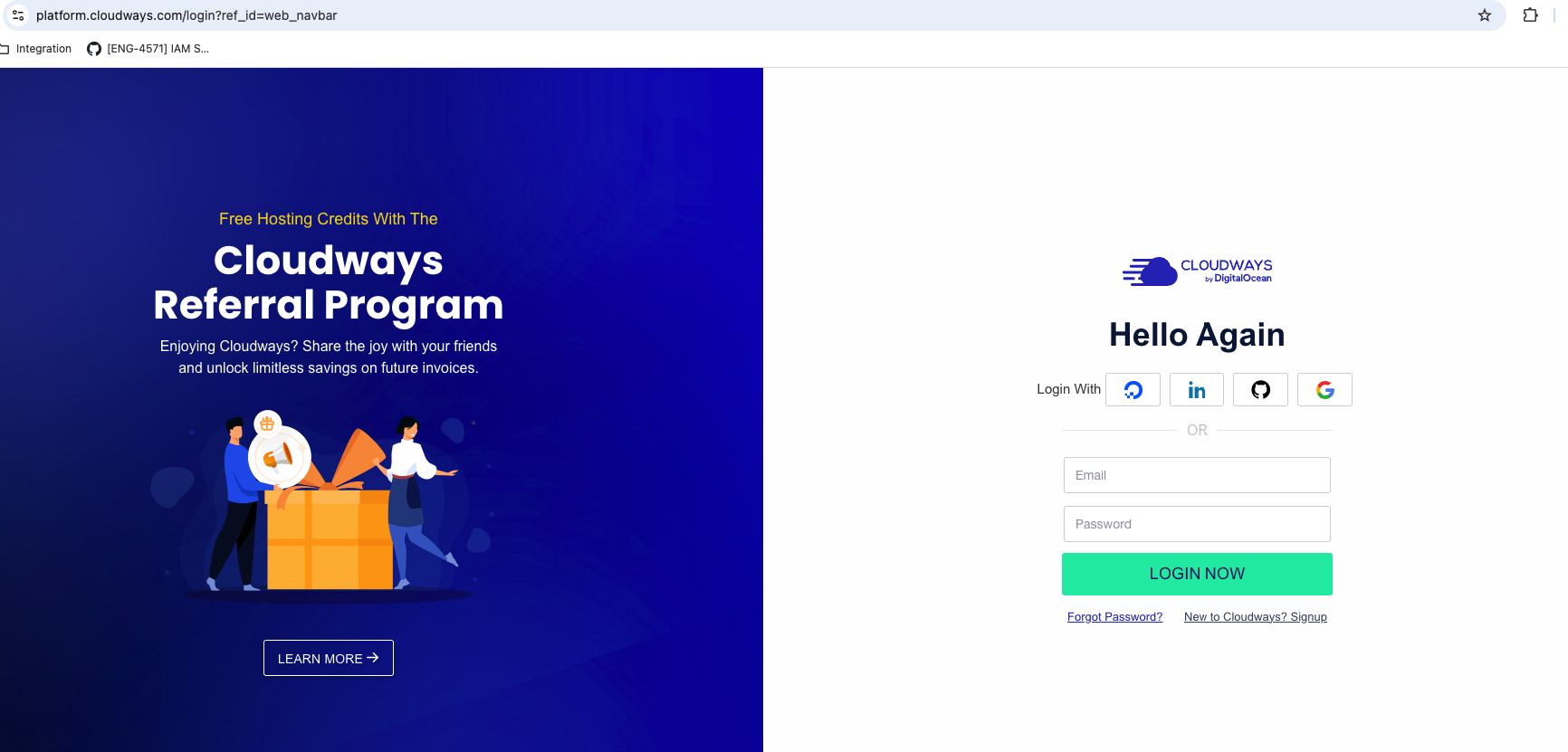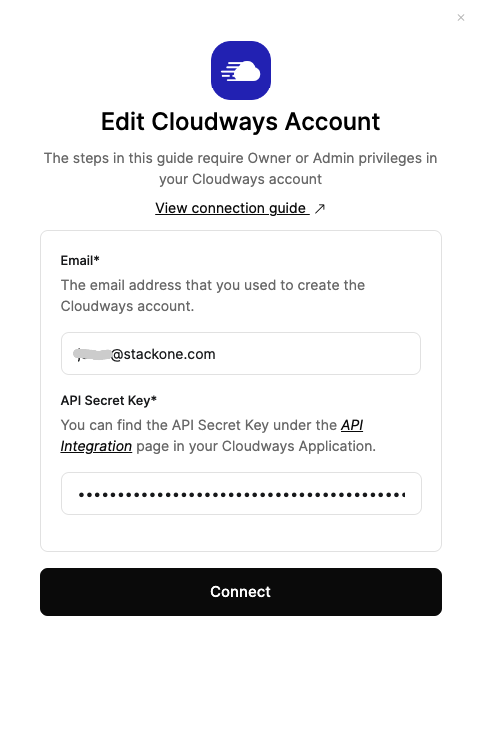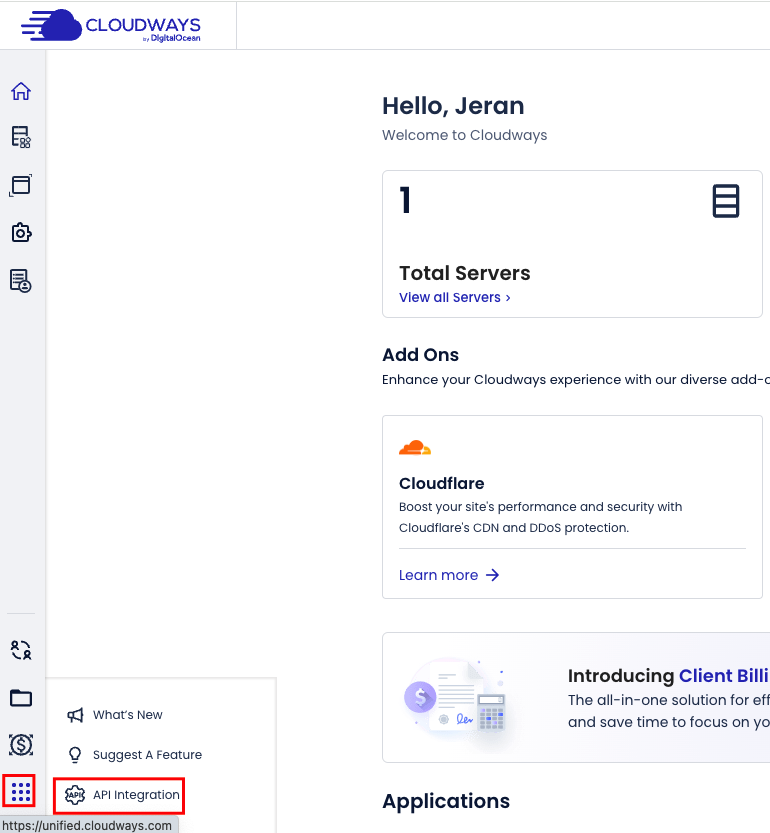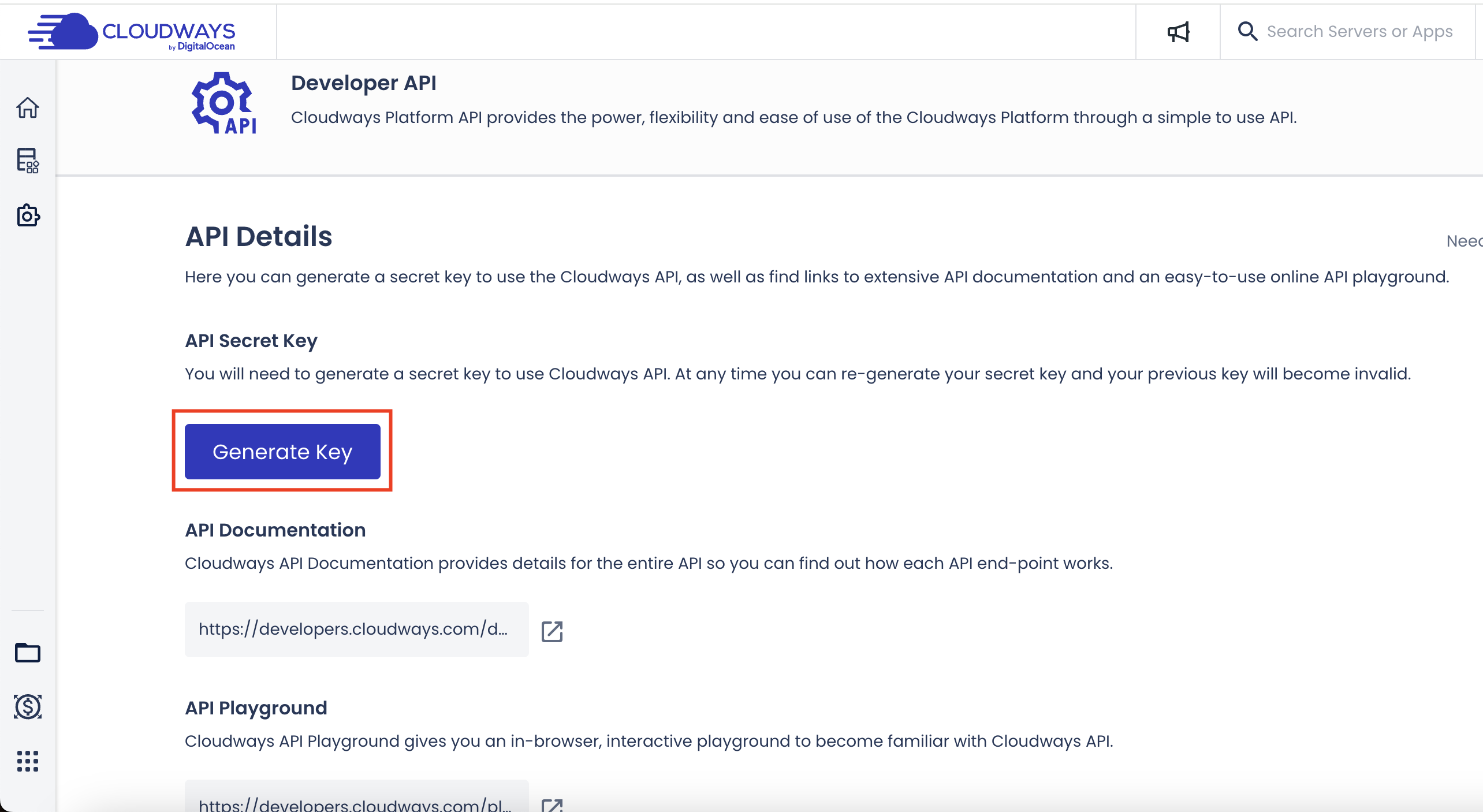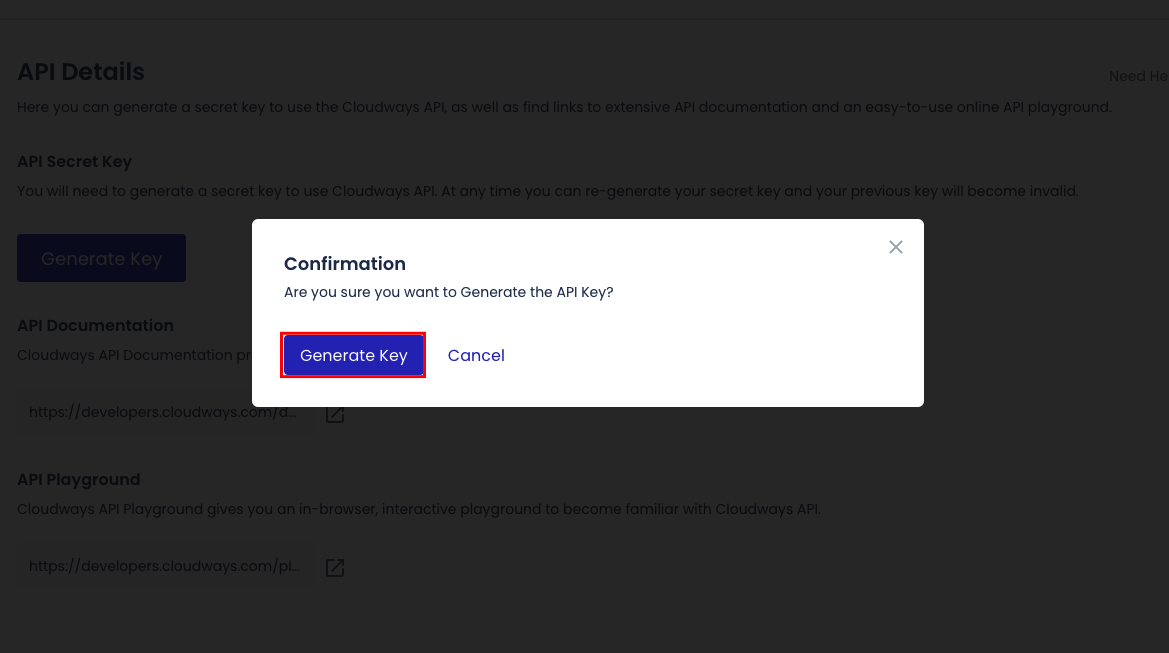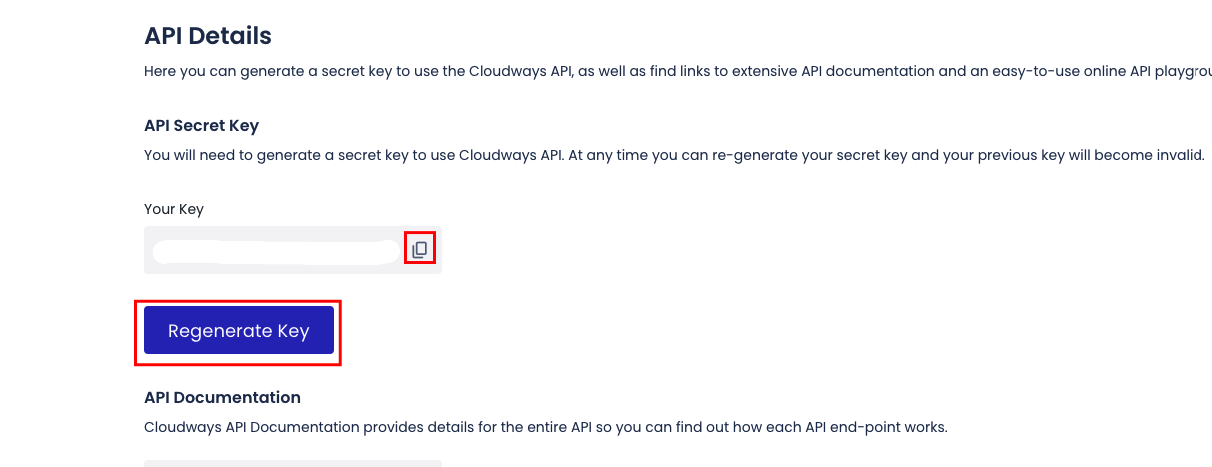Ensure that your Cloudways account has Owner or Admin privileges.
Log in to Cloudways
Log in to your Cloudways account at https://platform.cloudways.com/login.
Create a New API Secret Key
Navigate to API Integration
Click the menu icon in the bottem left, then click API Integration. Create New API Secret Key
Under API Details, click the Generate Key button. Confirmation
Click the Generate key button and confirm. Copy your API Secret Key
Your new API Key will be displayed. If you ever wish to change your API Key, click on Regenerate Key. This will revoke your old Key, so please keep a note of your Key at a safe place to use it in the future. Connecting with StackOne
Upon reaching the Link Account page, enter the credentials from the previous steps:
Proceed by clicking the Connect button.
Congratulations, you’re all set! If you face any issues with the steps mentioned above,
please contact us by emailing integrations@stackone.com. We’re always here to assist you!
Available data
This integration has the following IAM Resources available from the provider:
The currently-authenticated user is not available in the Users resources endpoints for this integration.