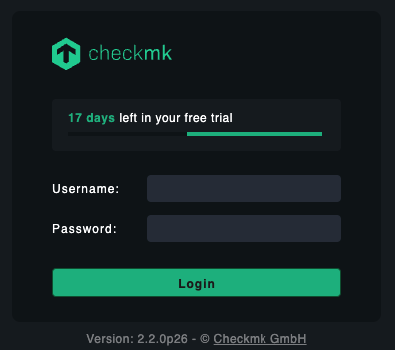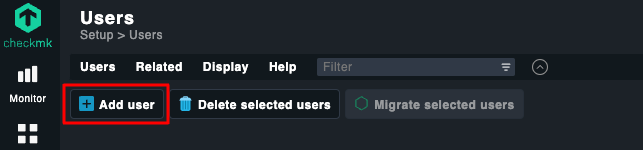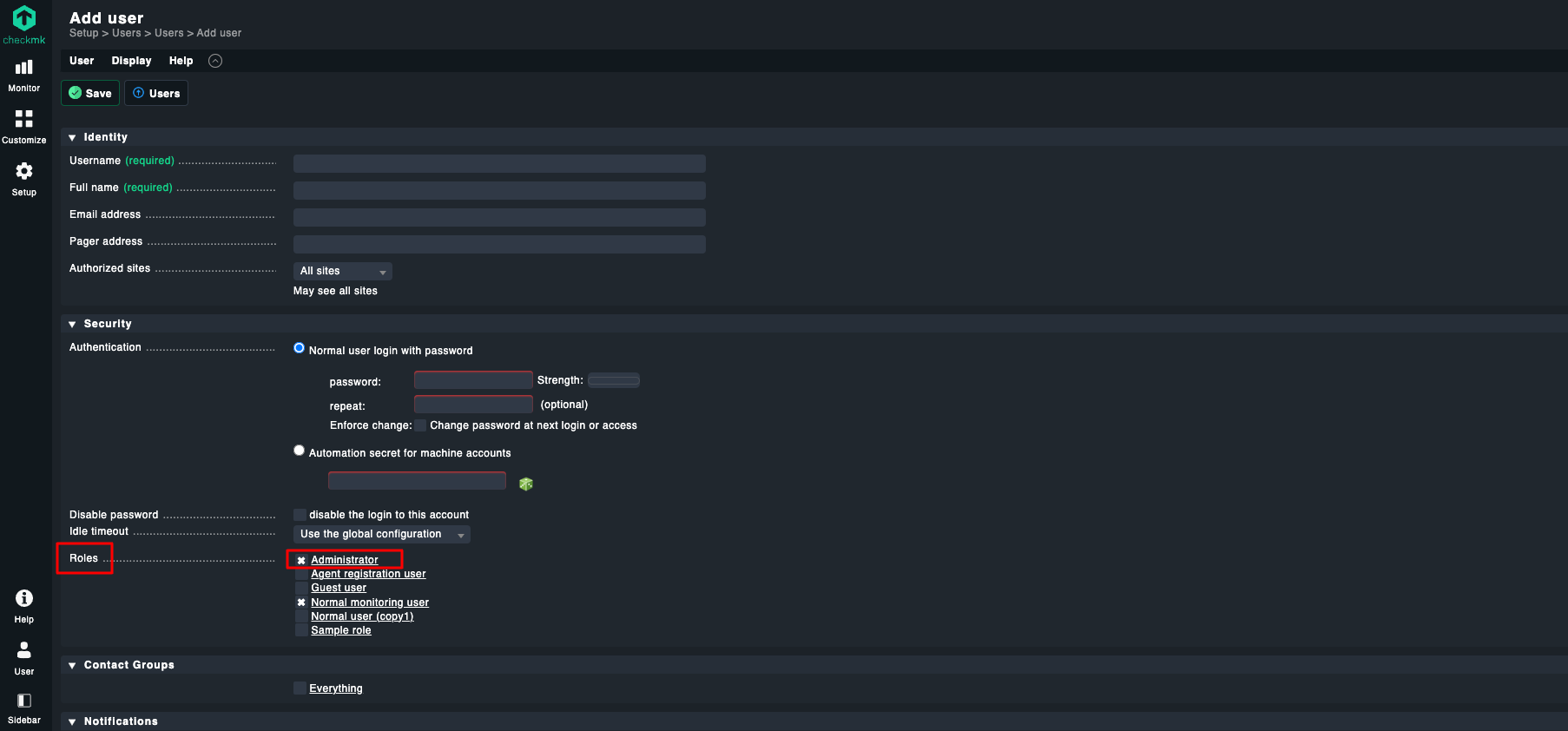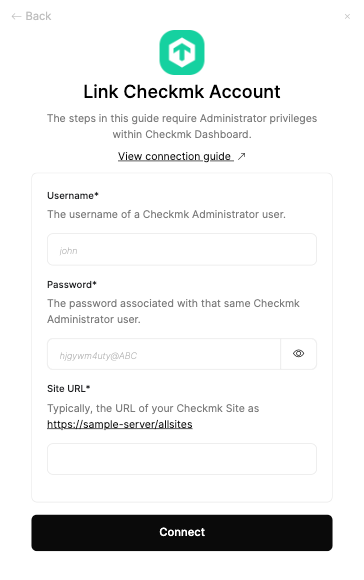Get Your Checkmk Site URL
Log in to Checkmk Dashboard
Log in to your Checkmk Dashboard. Your Site URL will consist of the host name with site name and protocall as :
{{Protocall}}://{{Host name}}/{{Site name}}For example: https://myhost/mysite/check_mk/index.py?start_url=%2Fmysite%2Fcheck_mk%2Fdashboard.pyThe Site URL is https://myhost/mysite.Get user credentials
You will need to provide a Username, Password and Site URL. It is recommended that you set up a new account for integration purposes.Go to Setup
Click on the 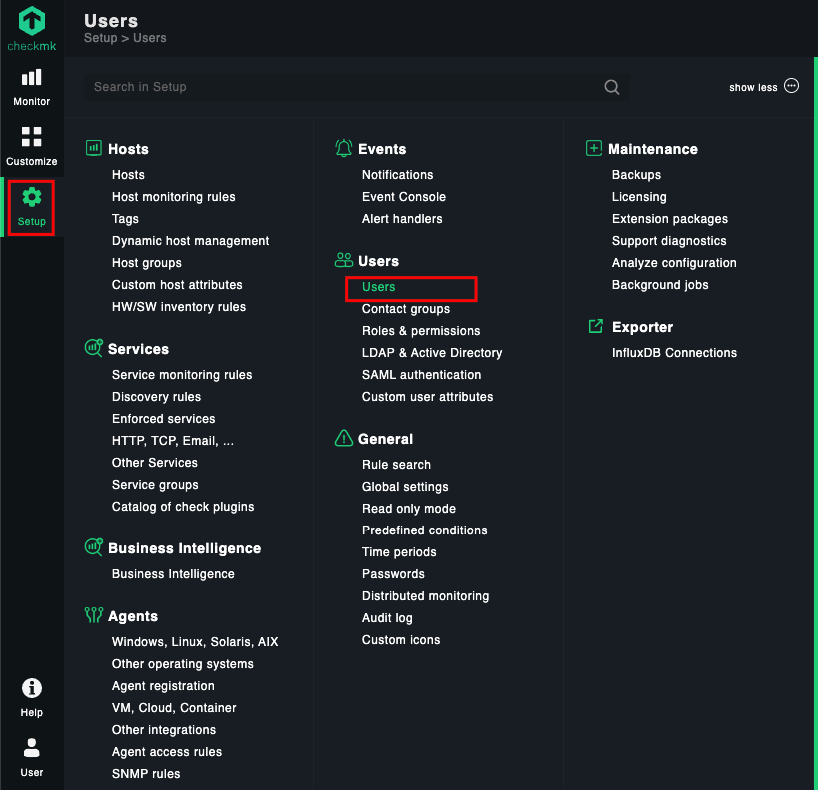
Setup button from the left menu and then click on the Users under Users tab.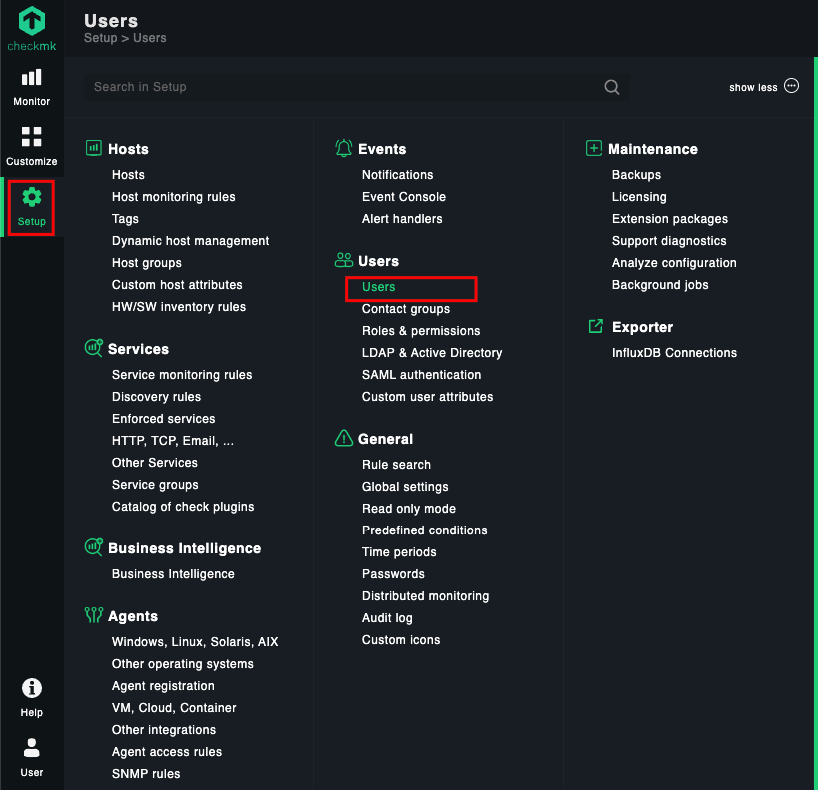
Connecting to StackOne
Congratulations, you’re all set! If you face any issues with the steps mentioned above, please contact us by emailing integrations@stackone.com. We’re always here to assist you!
Available data
This integration has the following IAM Resources available from the provider:- Users
- Roles