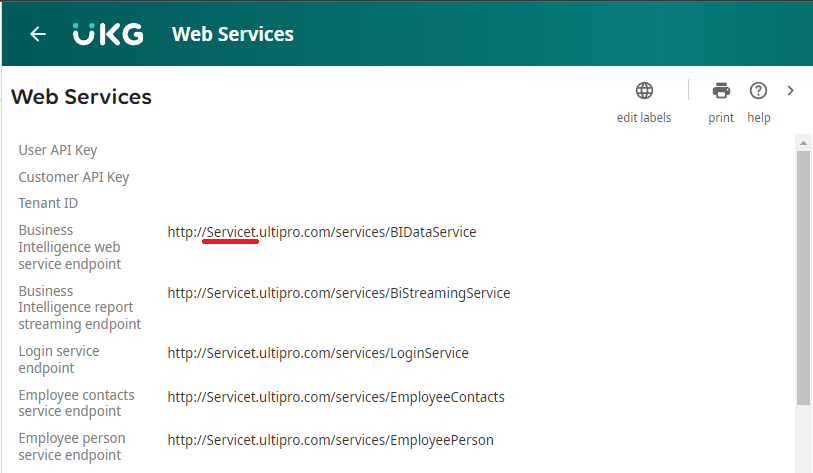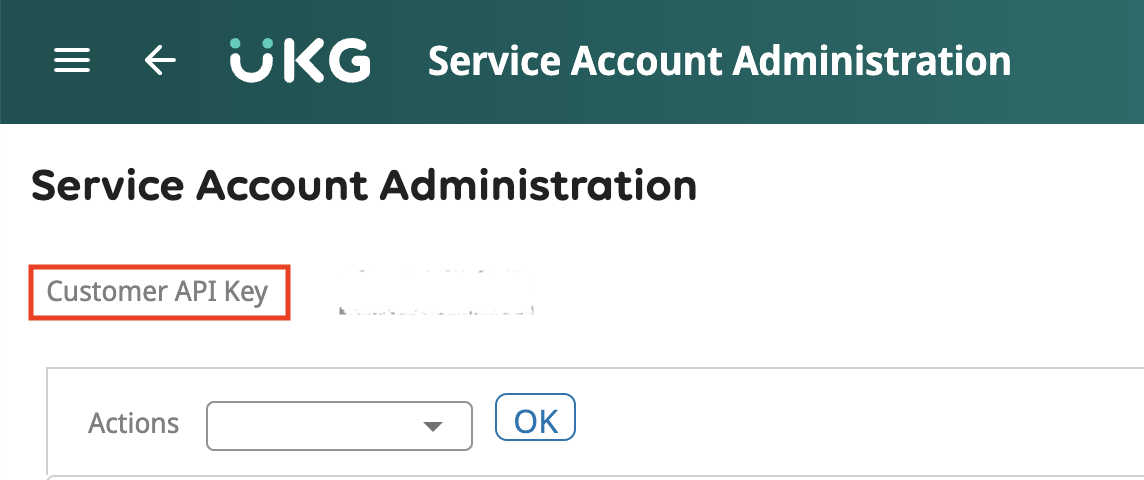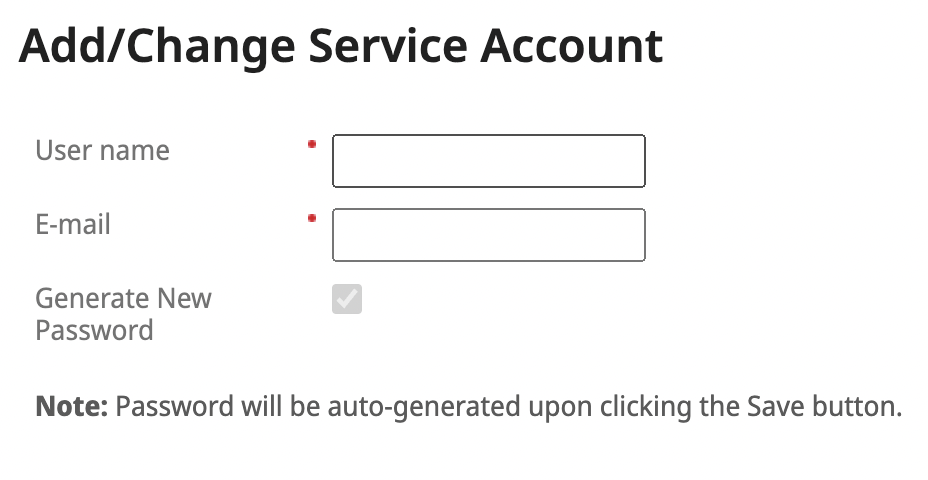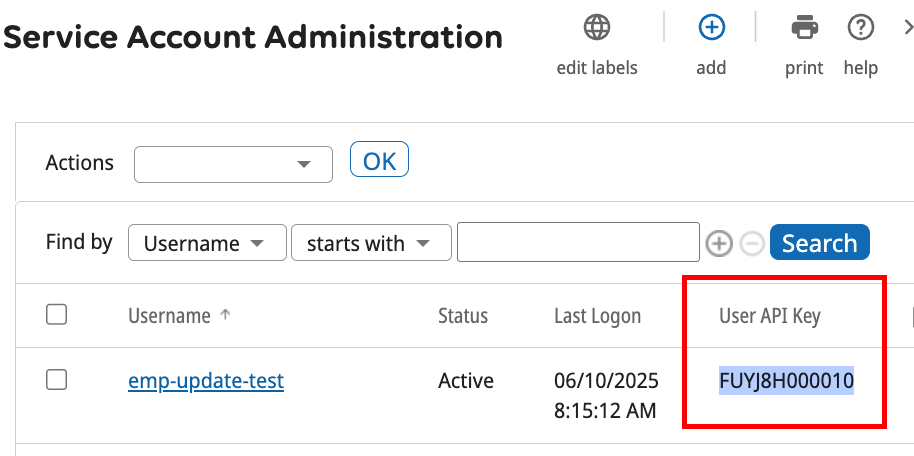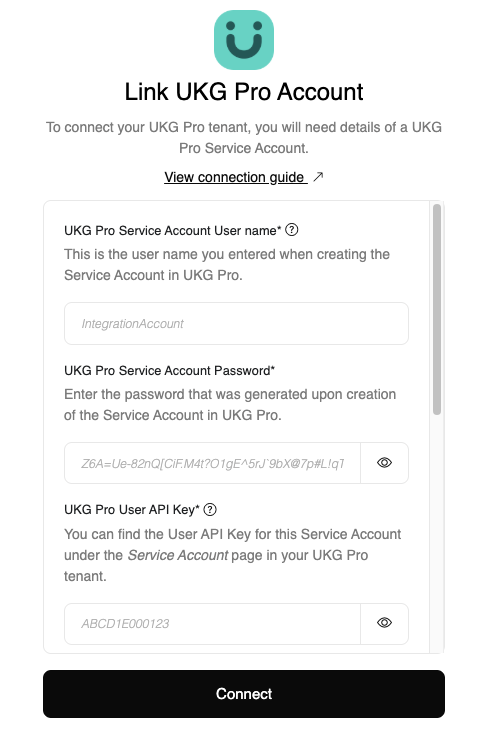Getting your UKG Company Domain and Subdomain
Login to UKG Pro
Login to your UKG Pro account and search for Web Services in the search bar at the top right.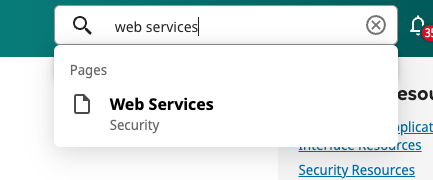
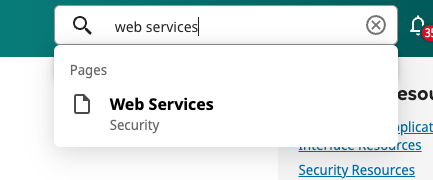
Copy Domain
Copy the domain from any Web Services URL. For example, if your URL is 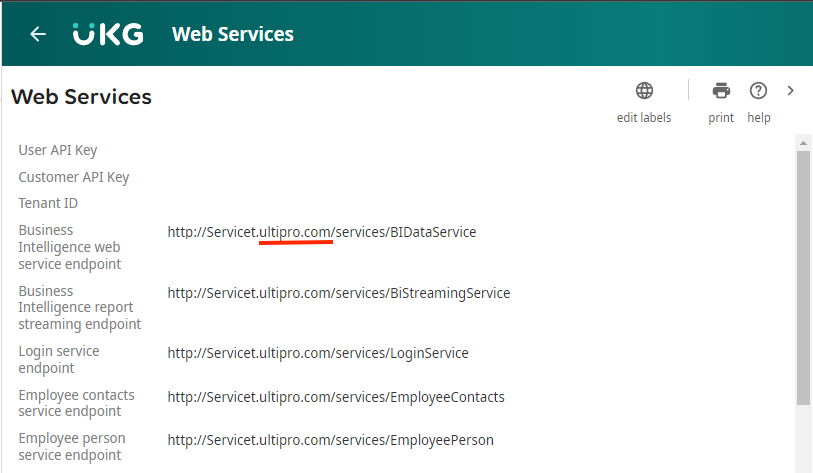
http://Servicet.ultipro.com/services/BIDataService, copy ultipro.com.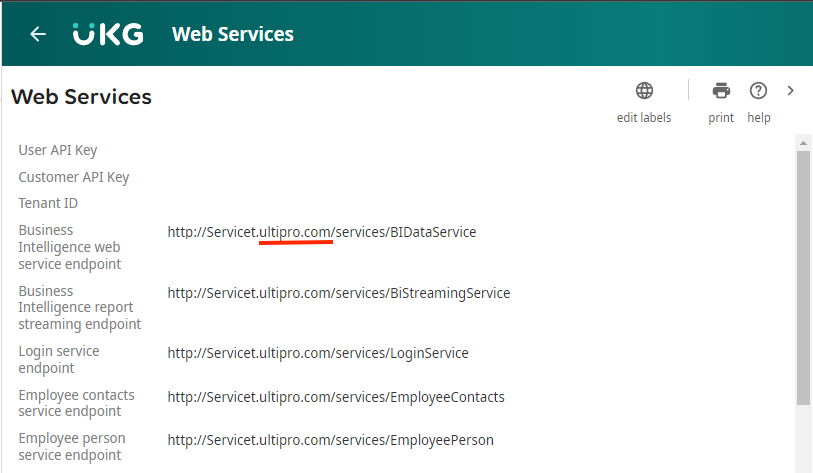
Retrieving your UKG Pro Customer API key
Search for Service Account Administration
Search for Service Account Administration in the search bar.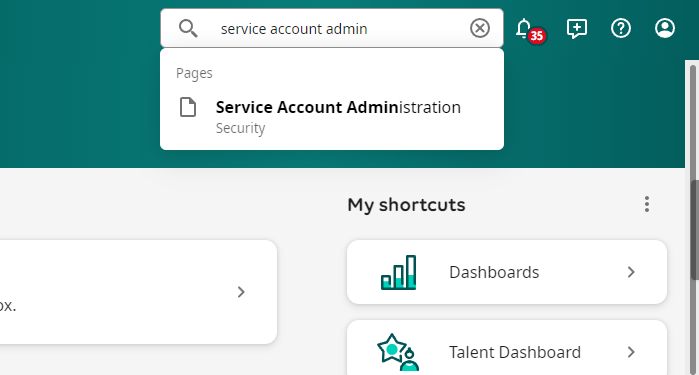
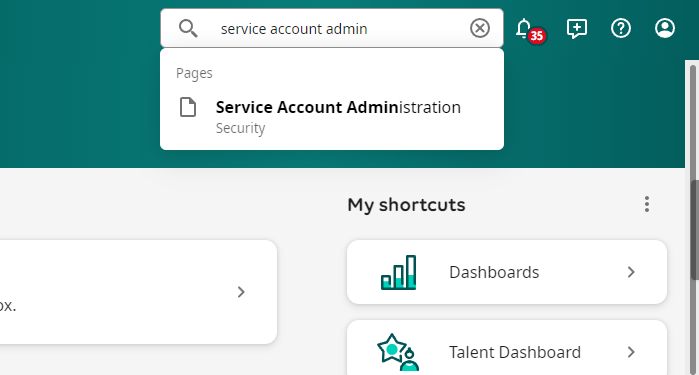
Creating a Service Account
Add Service Account
On the UKG Pro Service Account Administration page, click ➕ add in the upper right corner.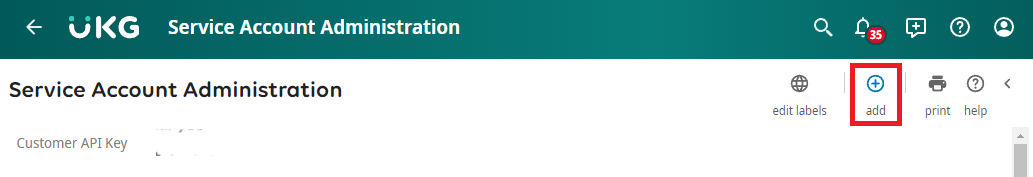
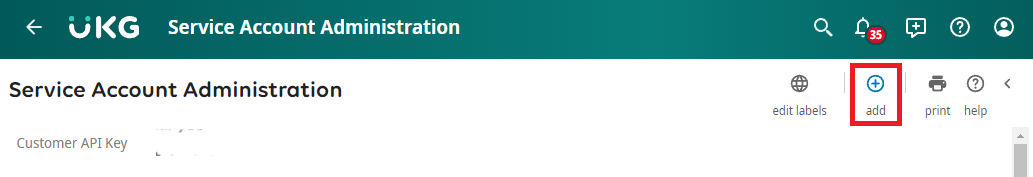
Assign Permissions
Scroll down to the Web Service table below and select the following permissions required for the full set of operations supported by this integration:
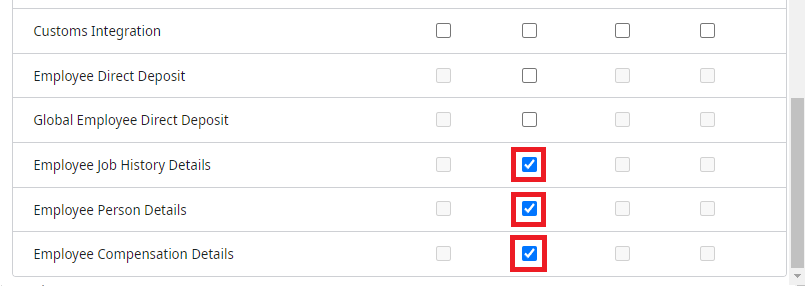
| Web Service | Add | View | Edit |
|---|---|---|---|
| Employee Person | ✓ | ✓ | |
| Employee Address | ✓ | ✓ | |
| Employee Contacts | ✓ | ✓ | ✓ |
| Employee Job | ✓ | ✓ | |
| Employee Compensation | ✓ | ✓ | |
| Employee Pay Statement | ✓ | ||
| Employee User Defined Fields | ✓ | ✓ | |
| Employee Employment Information | ✓ | ✓ | |
| Employee Phone Information | ✓ | ✓ | |
| Employee Termination | ✓ | ||
| Employee Process Hire | ✓ | ||
| Employee Self Service API | ✓ | ||
| Company Configuration Integration | ✓ | ✓ | |
| Personnel Integration | ✓ | ✓ | |
| Employee Job History Details | ✓ | ||
| Employee Person Details | ✓ | ||
| Employee Compensation Details | ✓ |
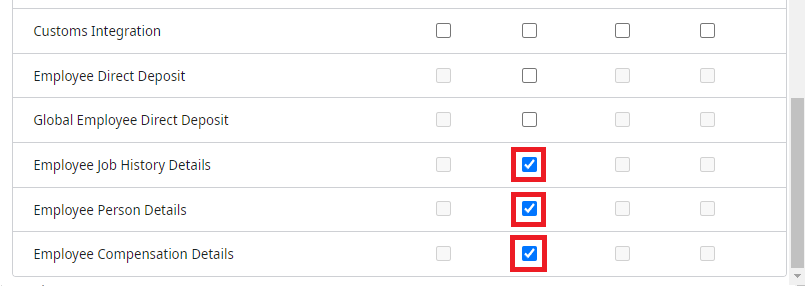
Save and Generate Password
Click Save to generate a new password. Save this password in a secure location.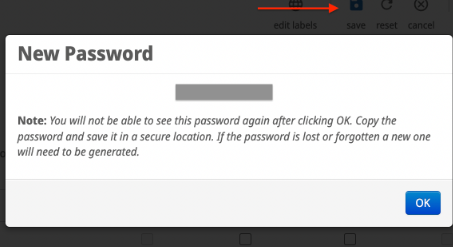
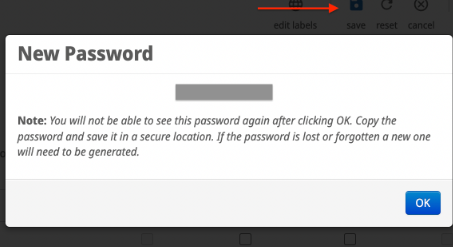
Connecting to StackOne
Congratulations, you’re all set! If you face any issues with the steps mentioned above, please contact us by emailing integrations@stackone.com. We’re always here to assist you!