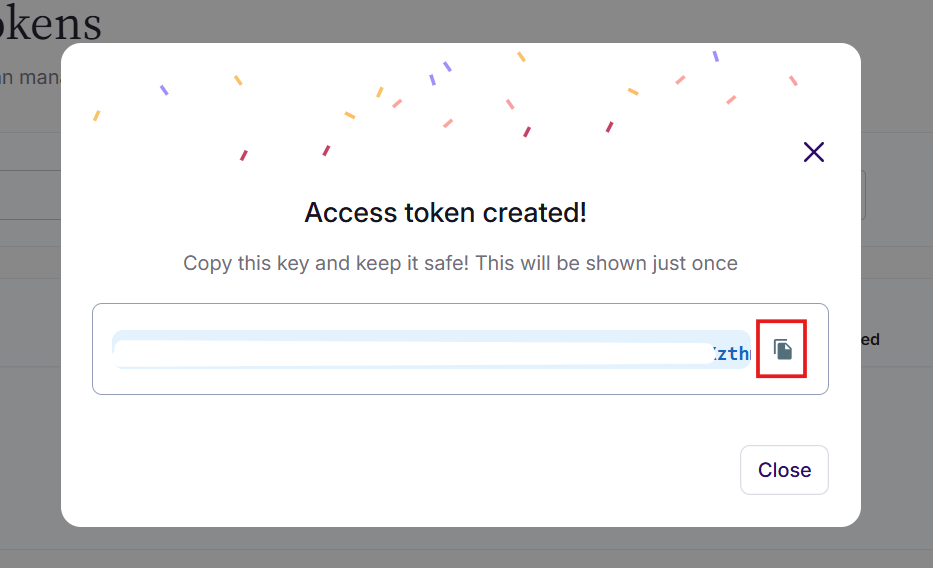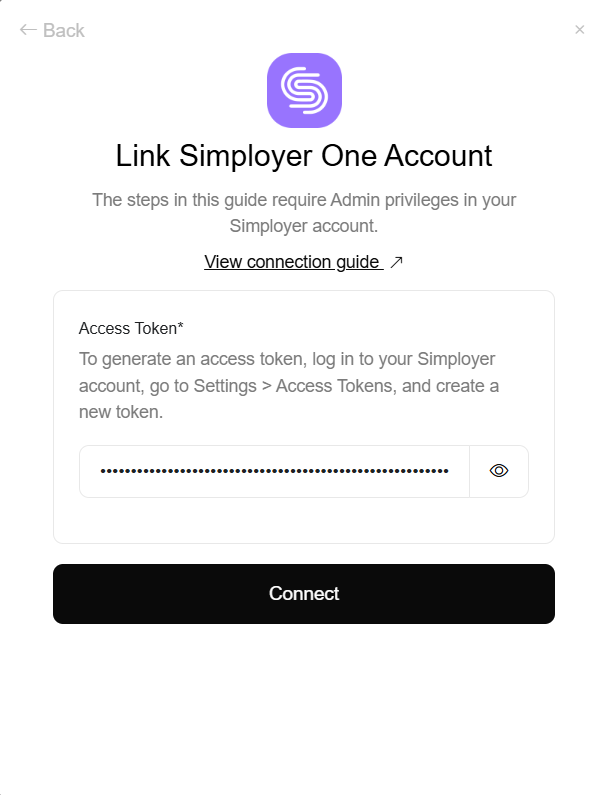Generate your Simployer One Access Token
Navigate to Access Tokens
Log in to your Simployer One account and navigate to Settings > Access tokens from the side menu.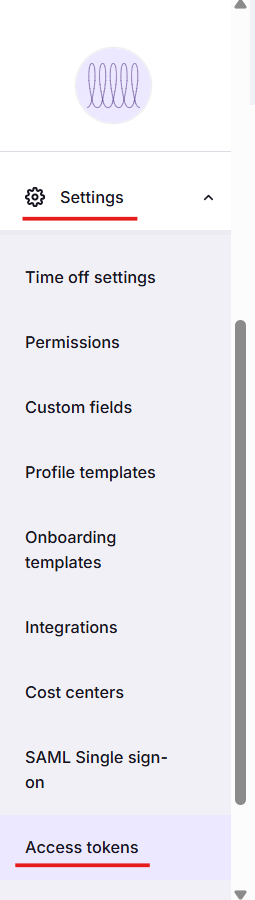
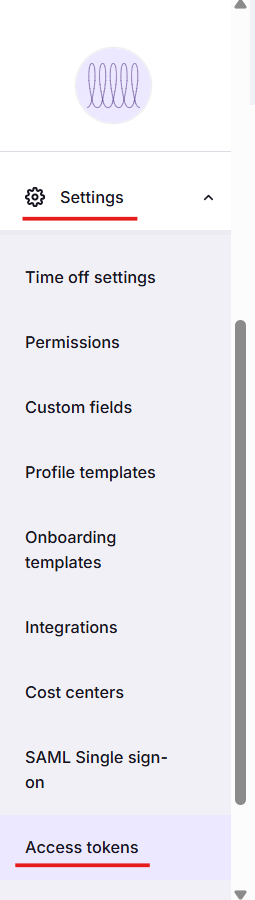
Create New Access Token
On the Access Token screen, fill in the following details: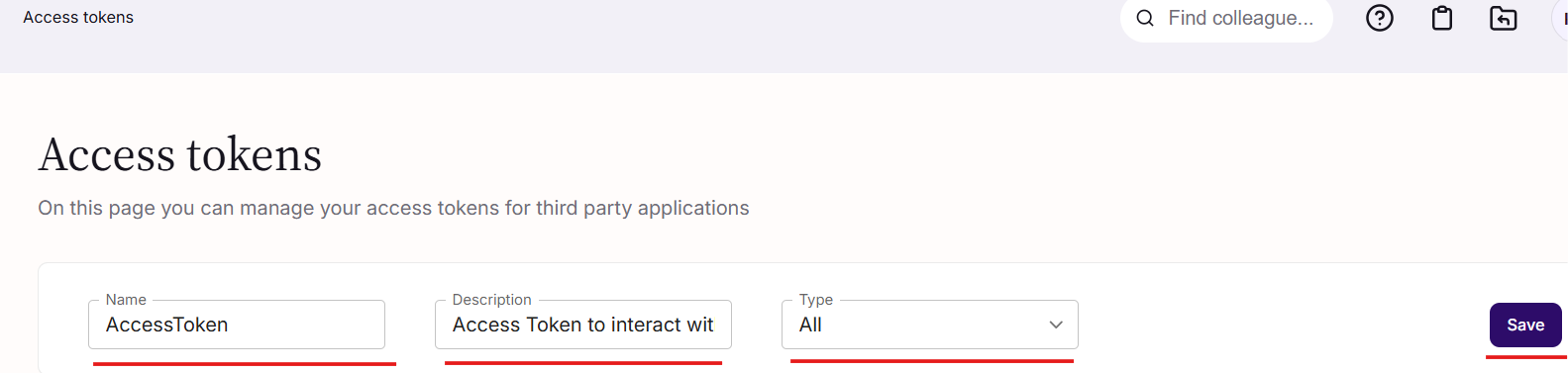
- Name: Enter a name for the access token
- Description: Enter a description for the access token
- Type: Select ALL from the Type dropdown
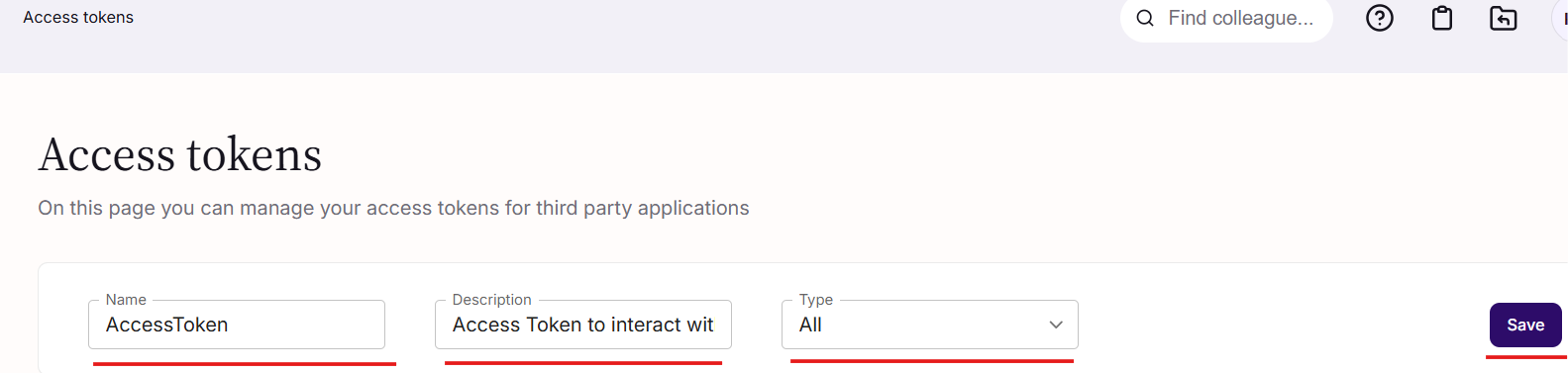
Connecting with StackOne
Congratulations, you’re all set! If you face any issues with the steps mentioned above, please contact us by emailing integrations@stackone.com. We’re always here to assist you!