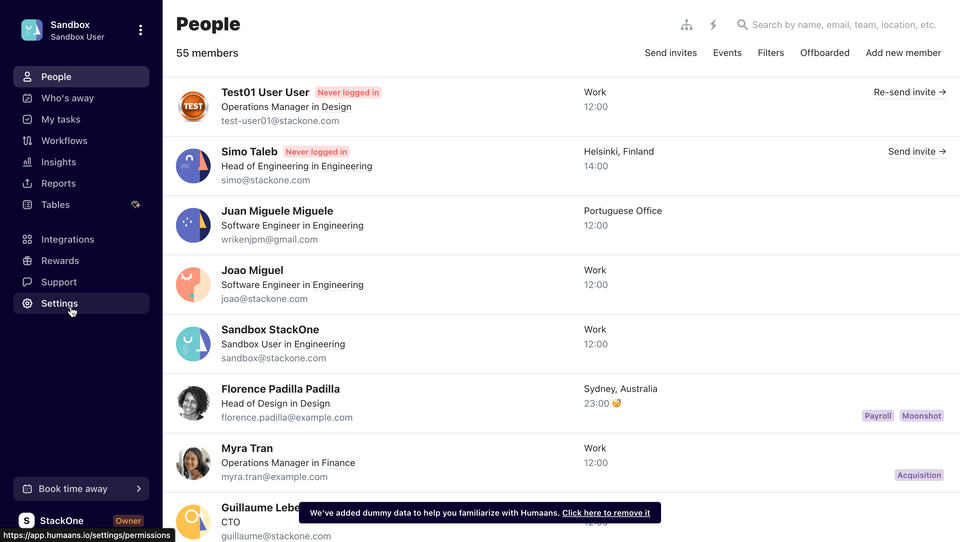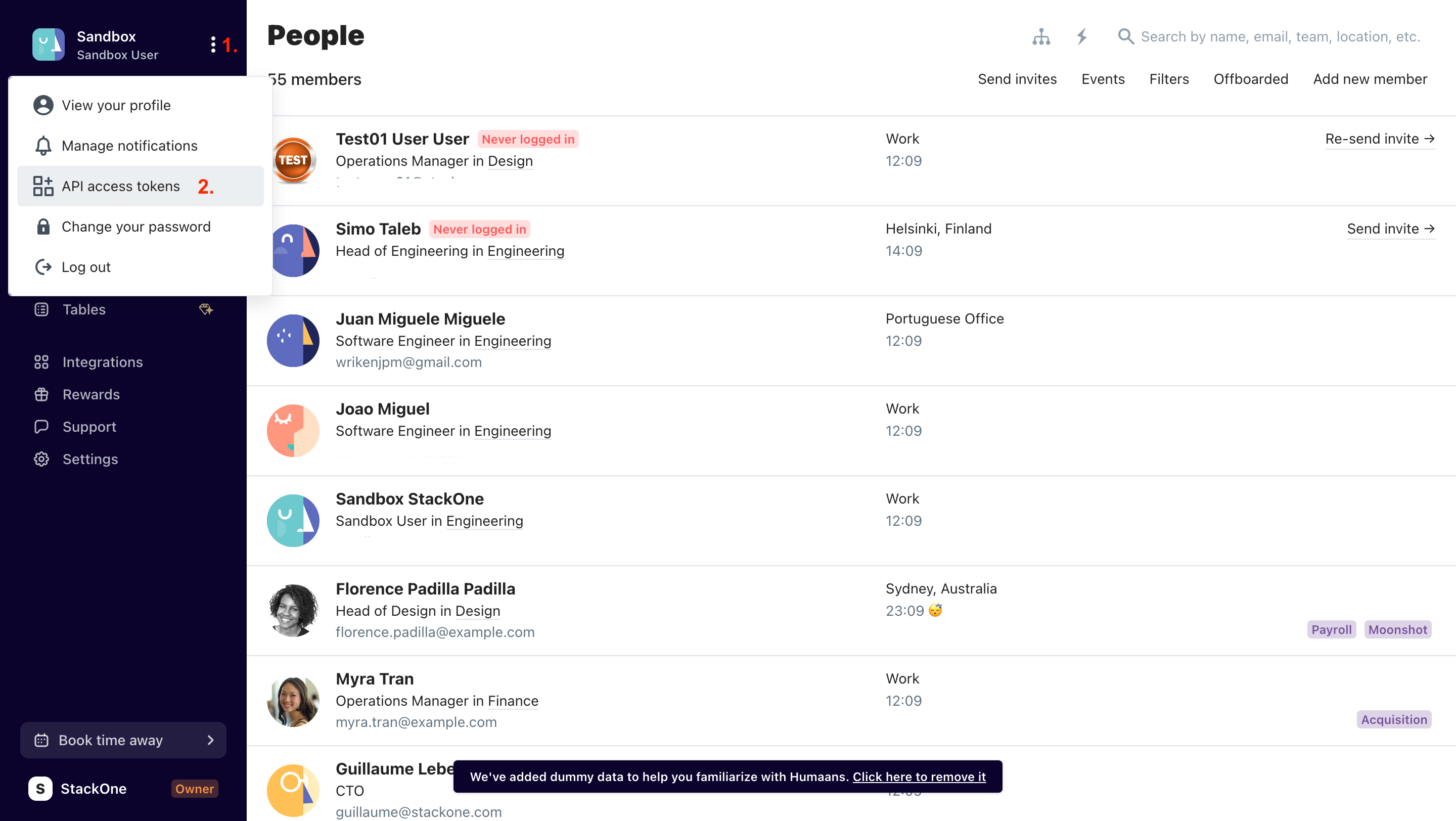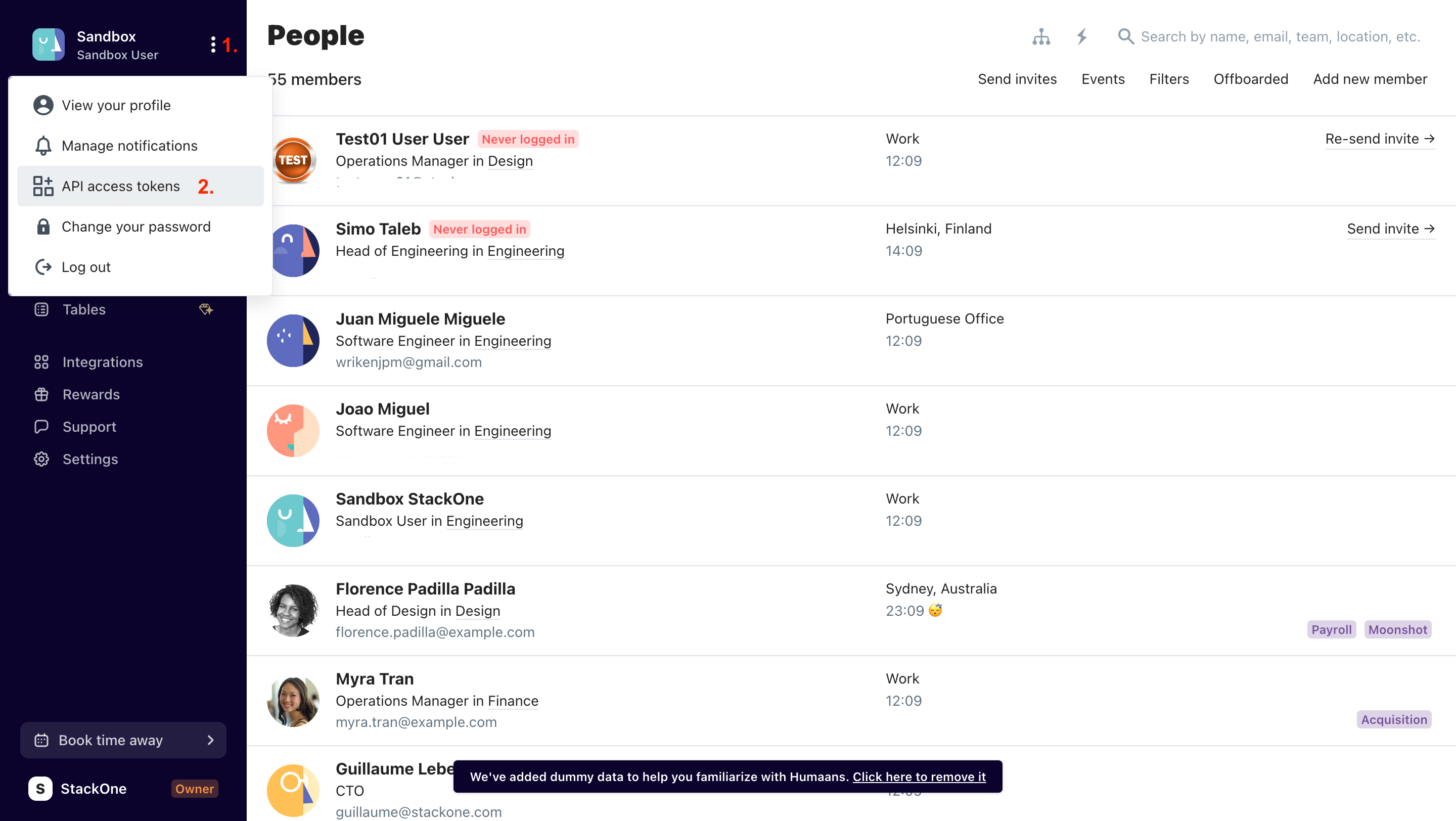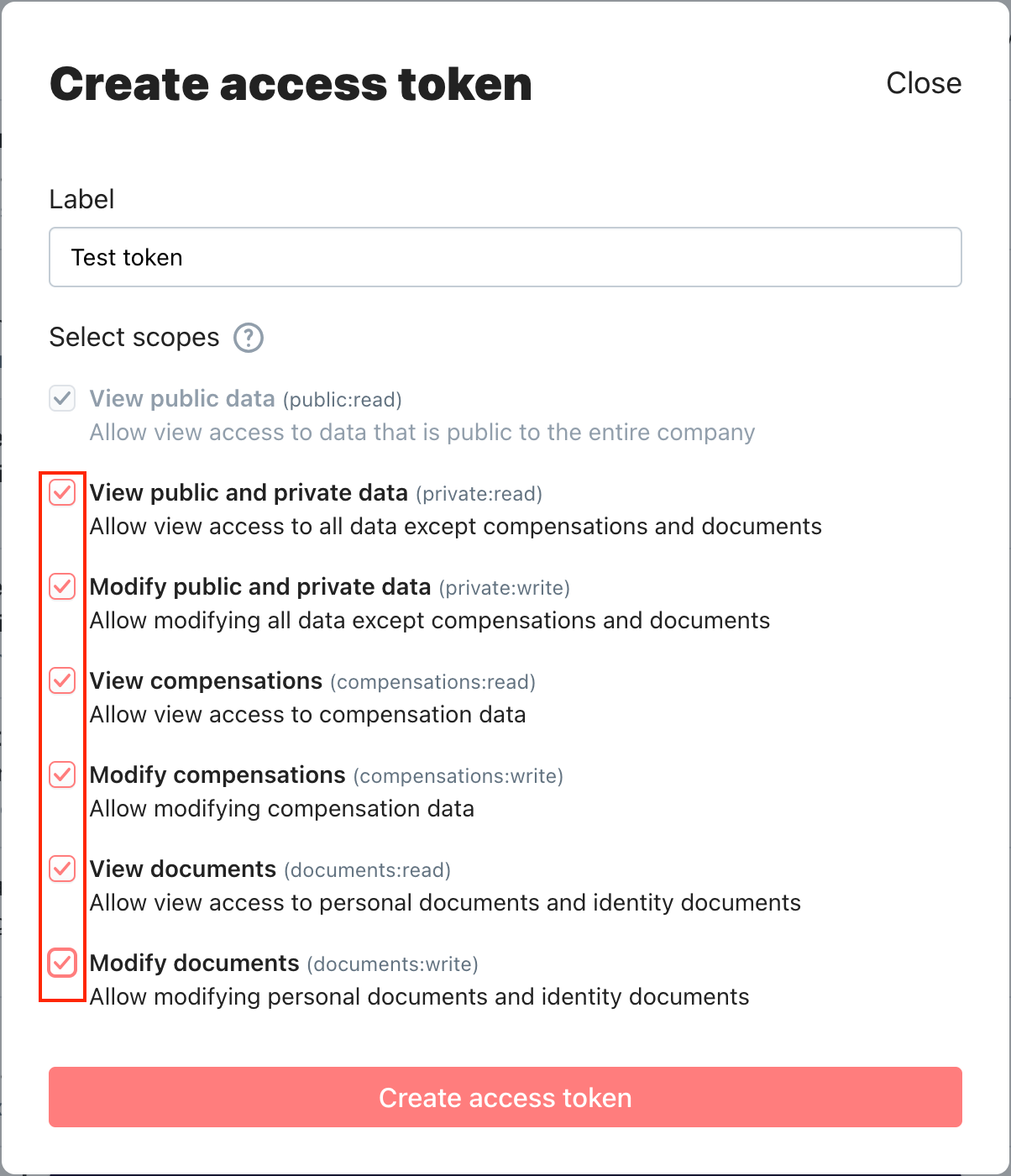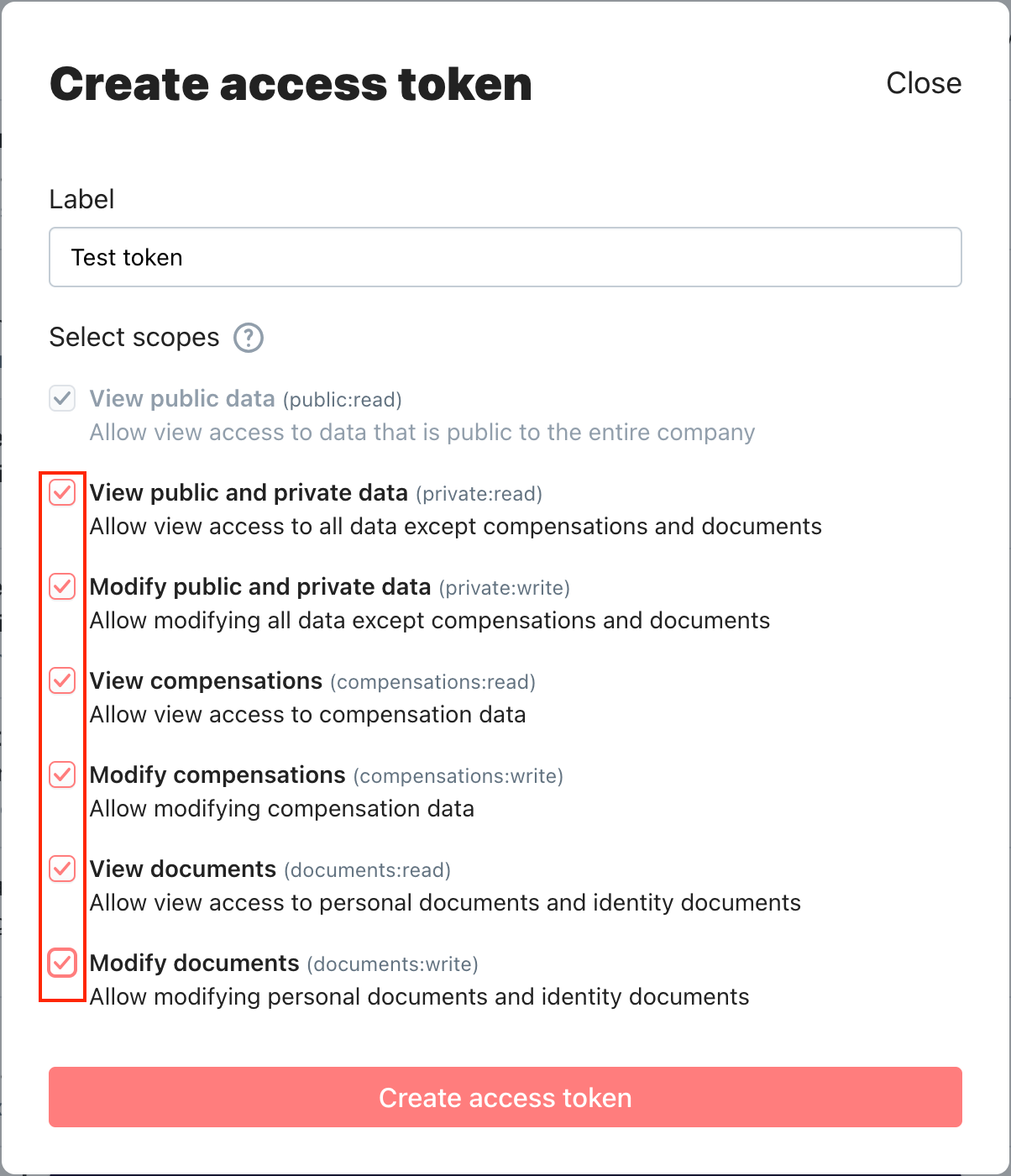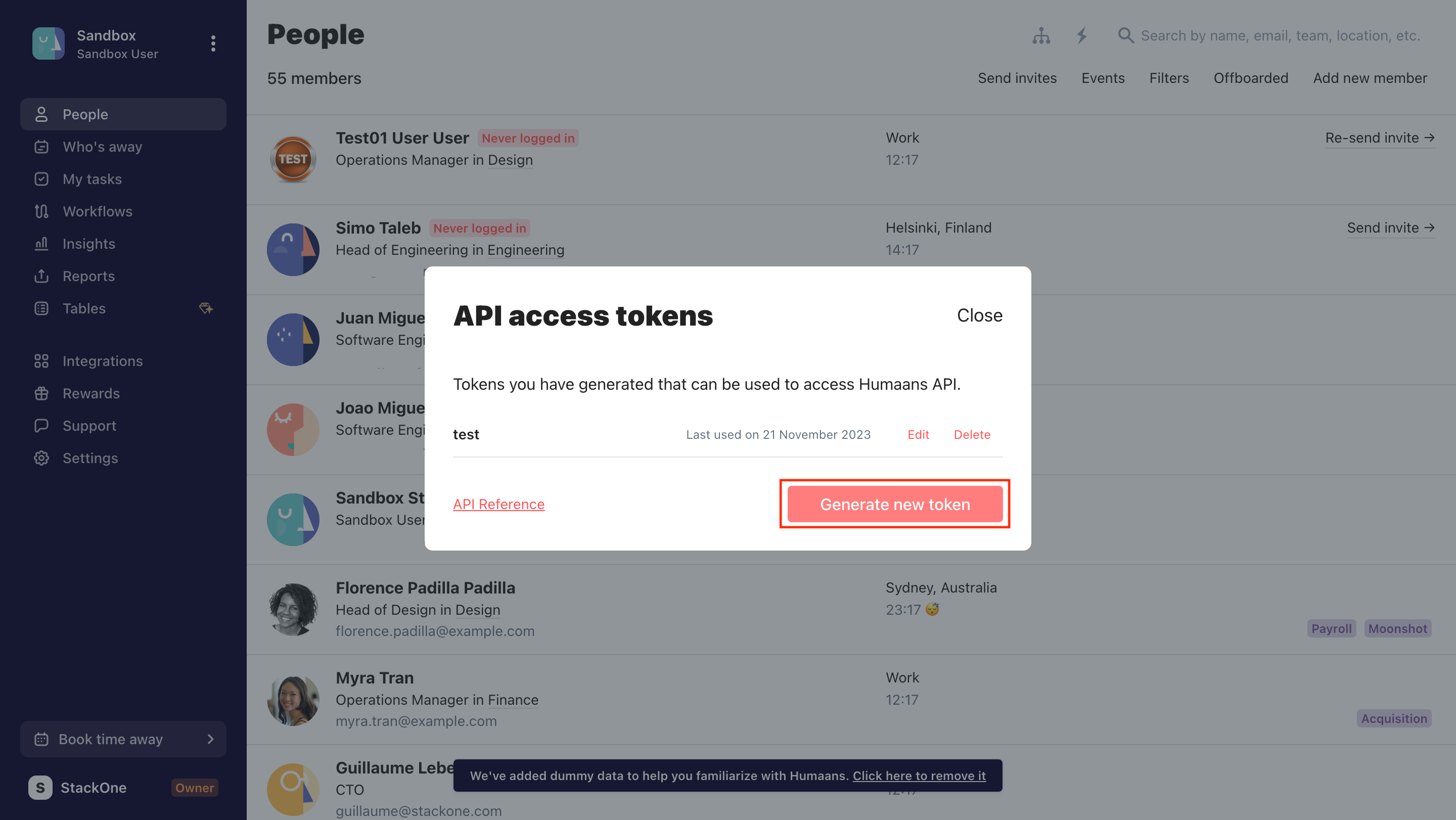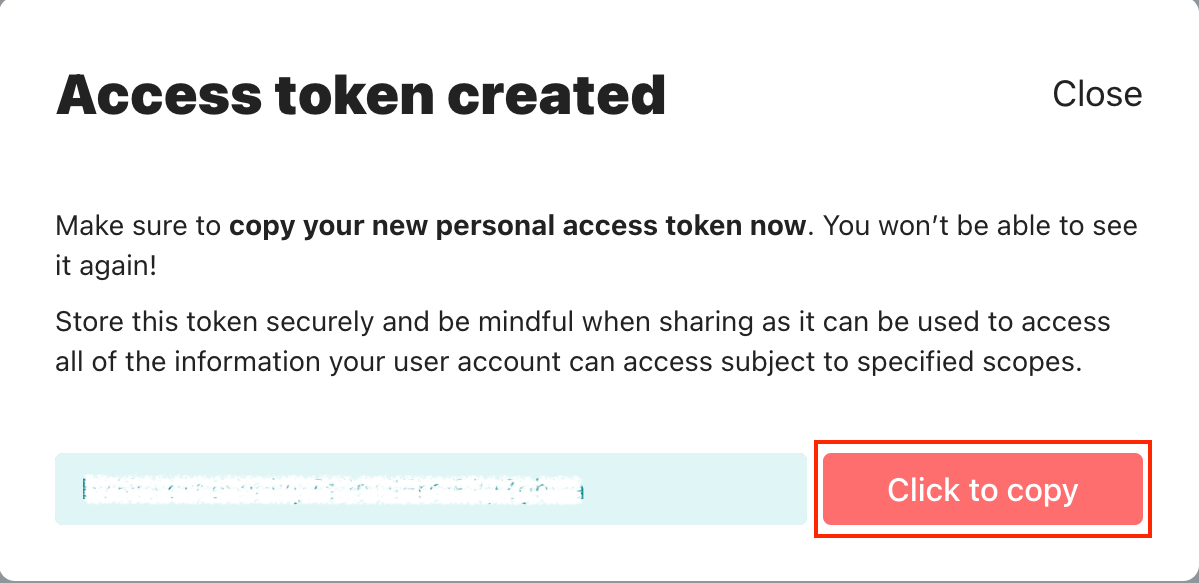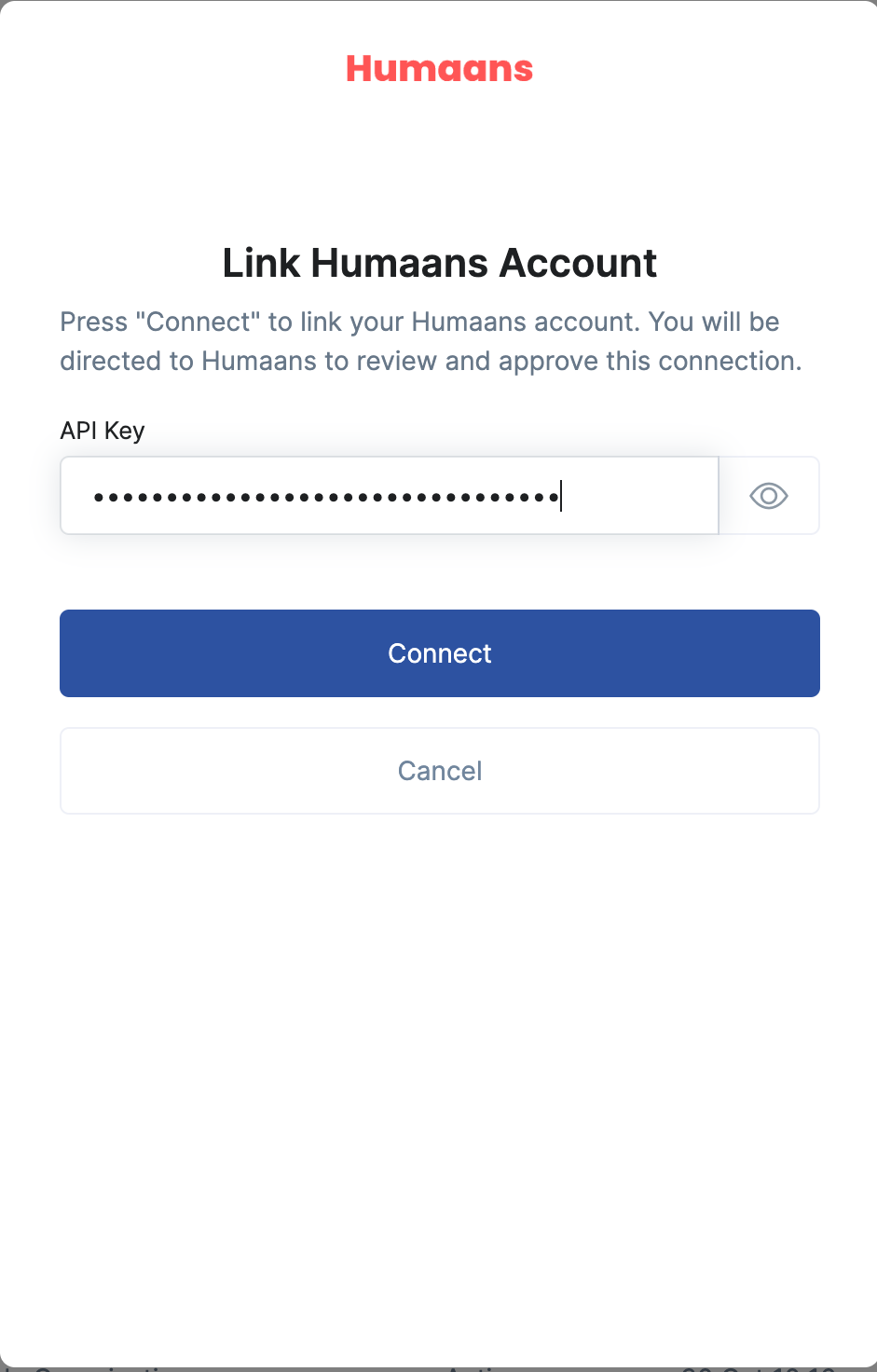Ensure you have API access permissions for your Humaans account.
- click Settings > Permissions
- choose your role group, e.g., Owners
- verify the Workspace permissions section has API access enabled
Generating API Key
Open API Access Tokens
Click the expandable menu ⋮ at the top left corner of your screen, beside your name. Then click API access tokens. Generate New Token
Create a new API token by clicking the Generate new token button. Assign a Label and Enable Scopes
Assign a label to your token and enable all of the scopes. Click Create access token. Copy the API Token
Copy the API token to a safe place. Use the API Key in the StackOne Hub
Enter API Key and Connect
Proceed to the Account page to establish a connection between Humaans and StackOne. Input your API key and proceed by clicking the Connect button.