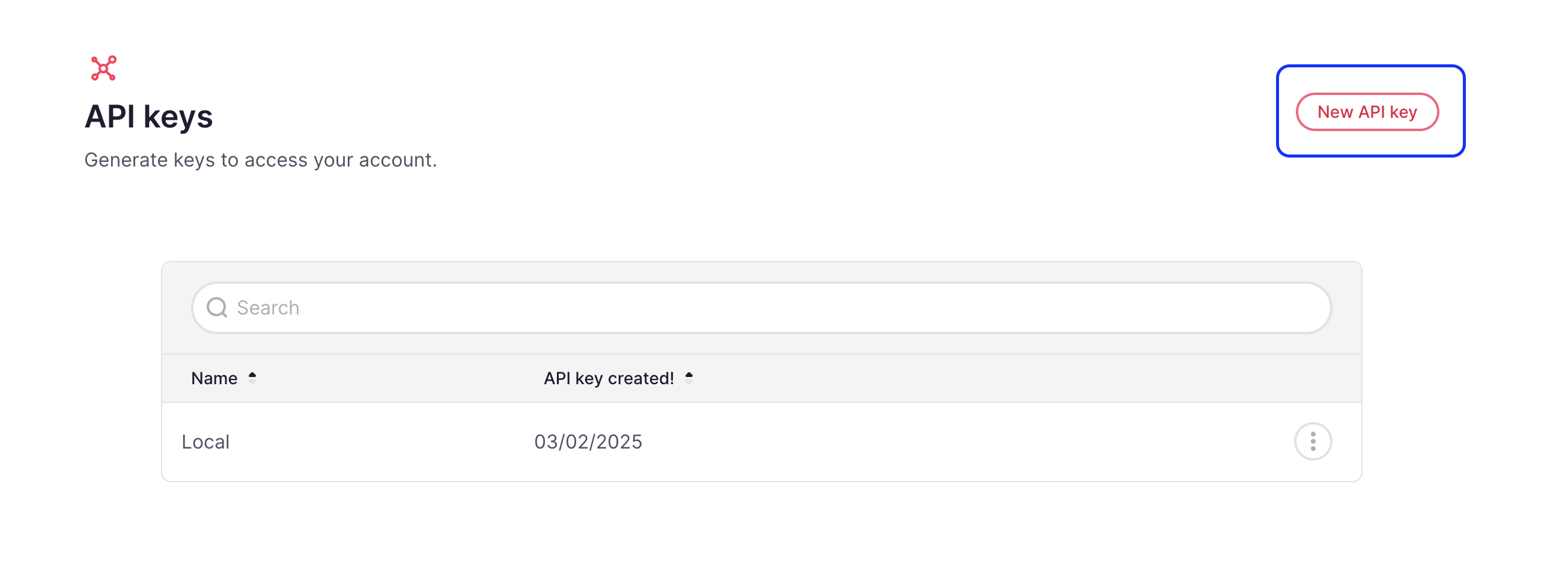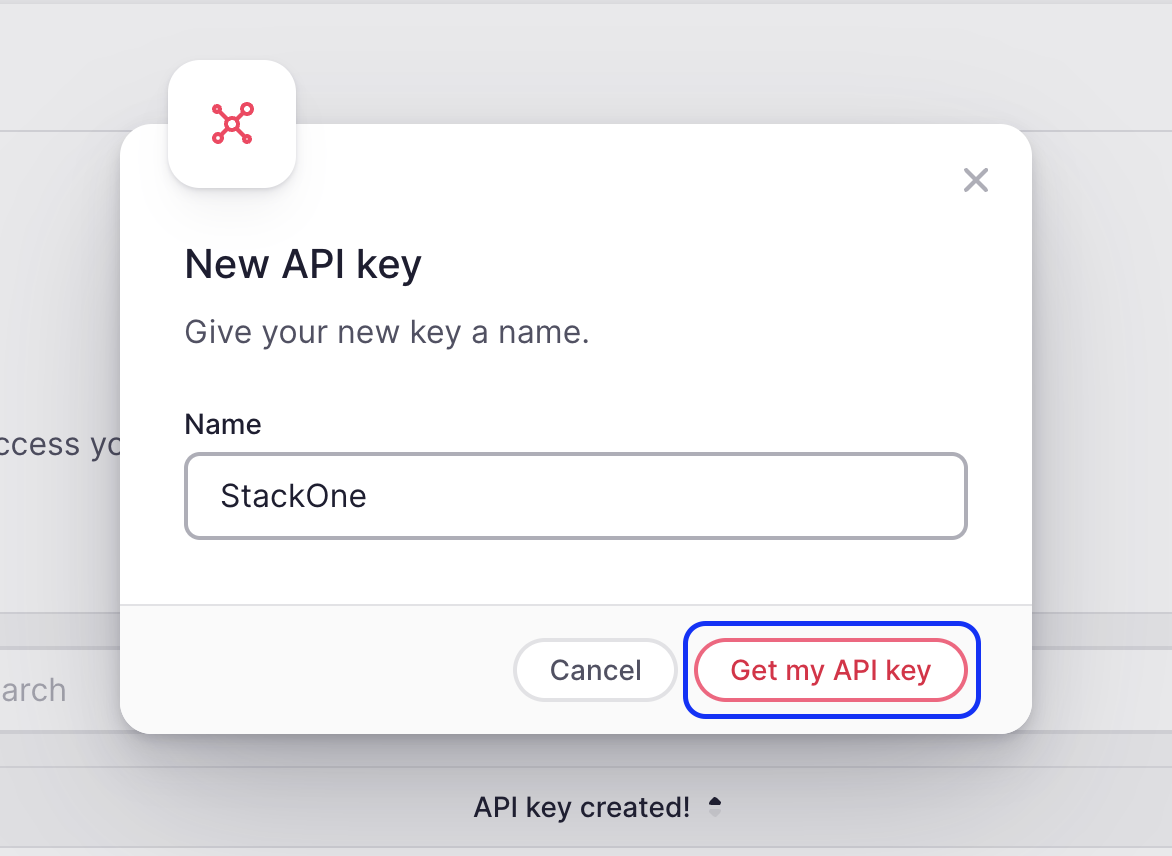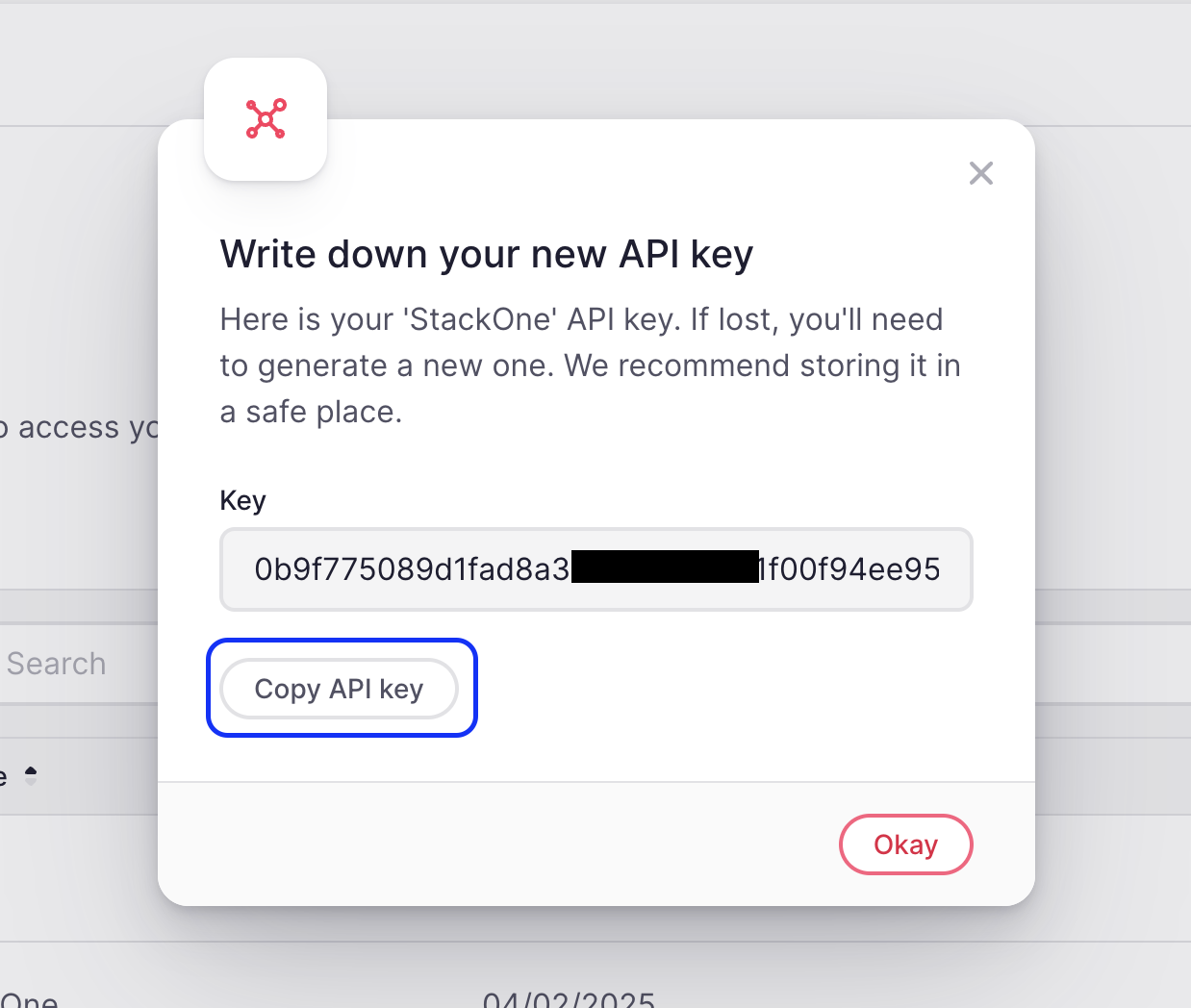Create your Factorial HR API Key
Navigate to API Keys
In FactorialHR, click Settings in the side menu, scroll down to Advanced configuration then select API Keys.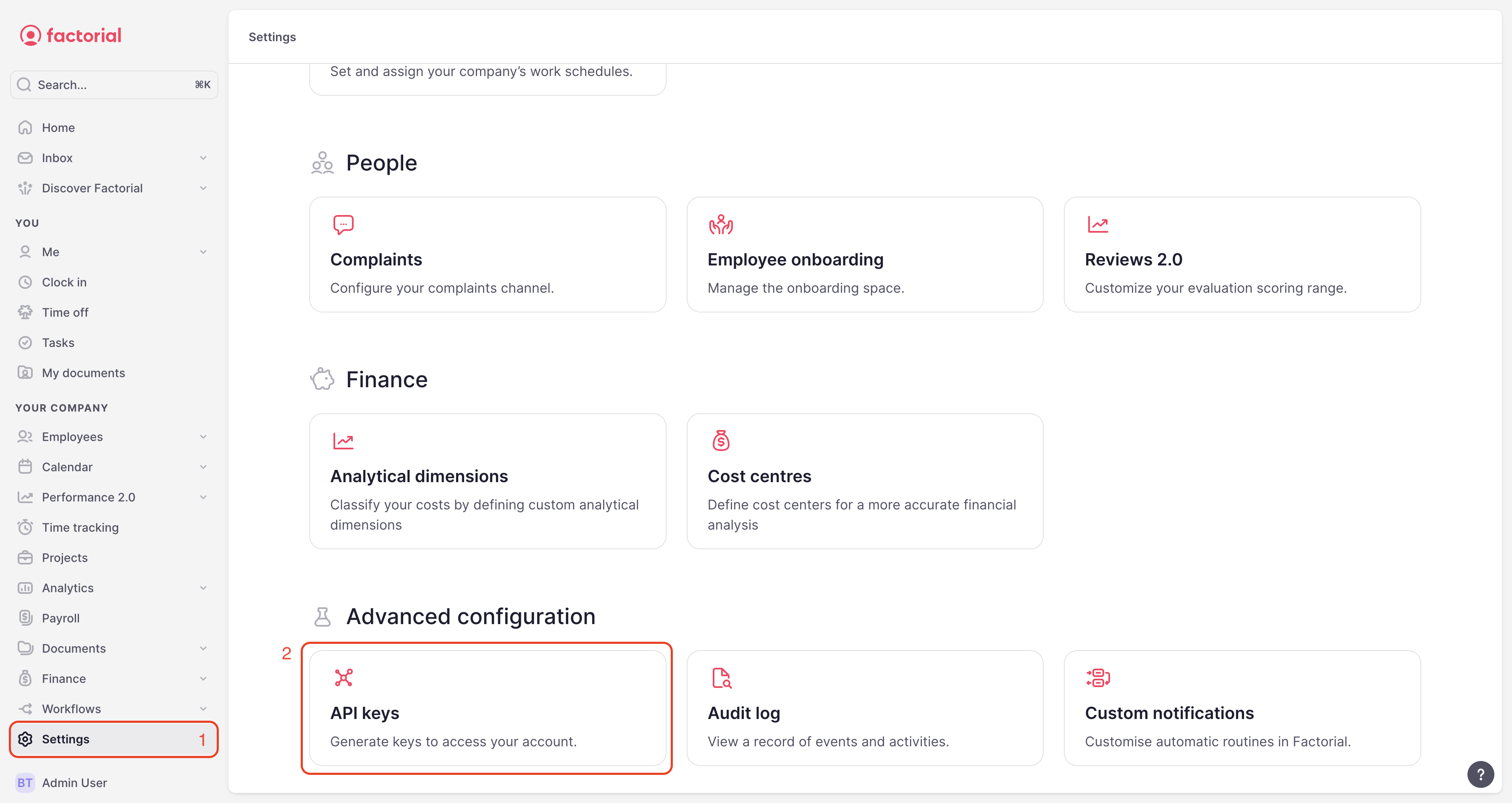
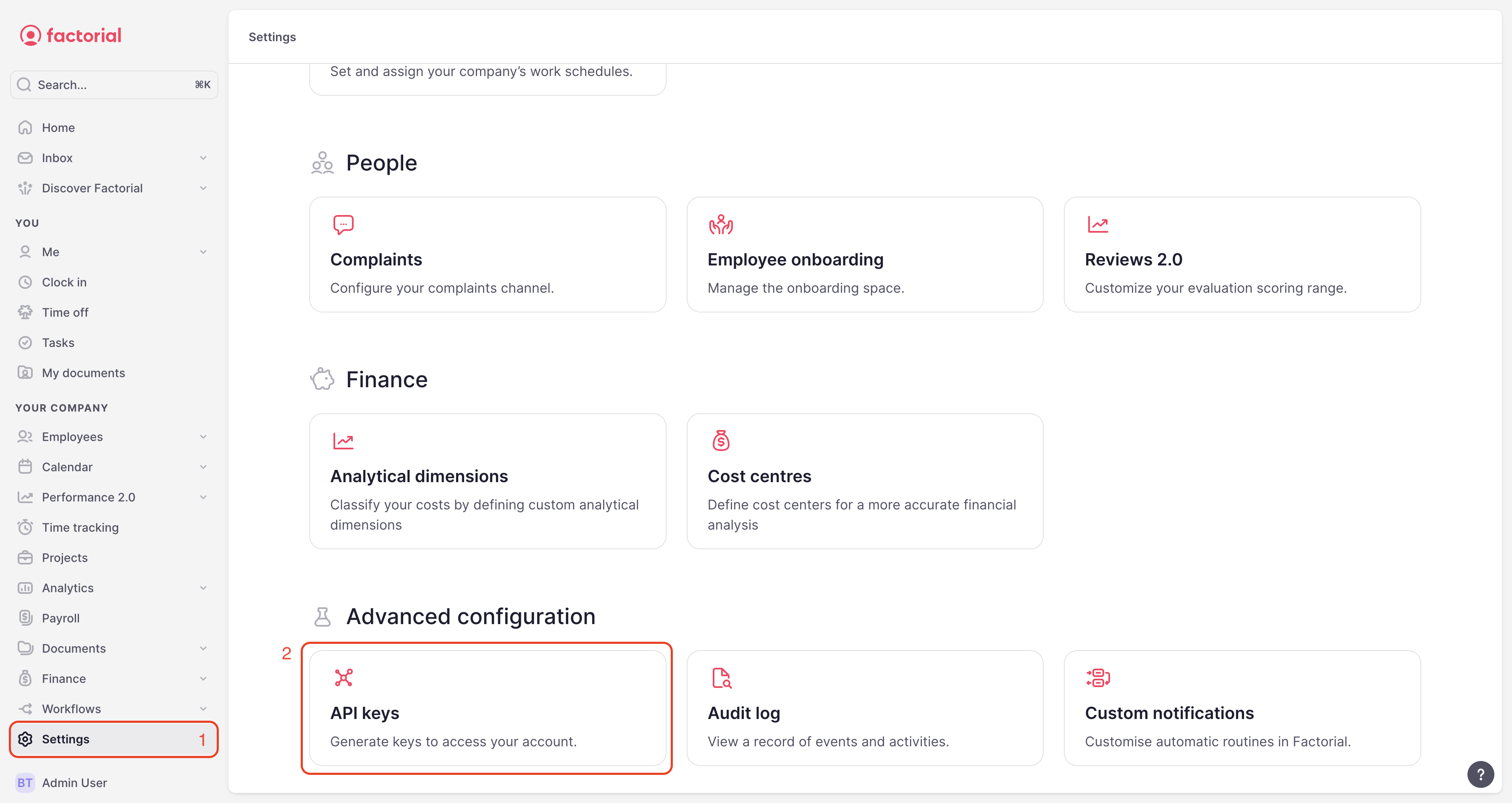
Connecting with StackOne
Upon reaching the Link Account page, enter the API Key from the previous steps: Proceed by clicking the Connect button.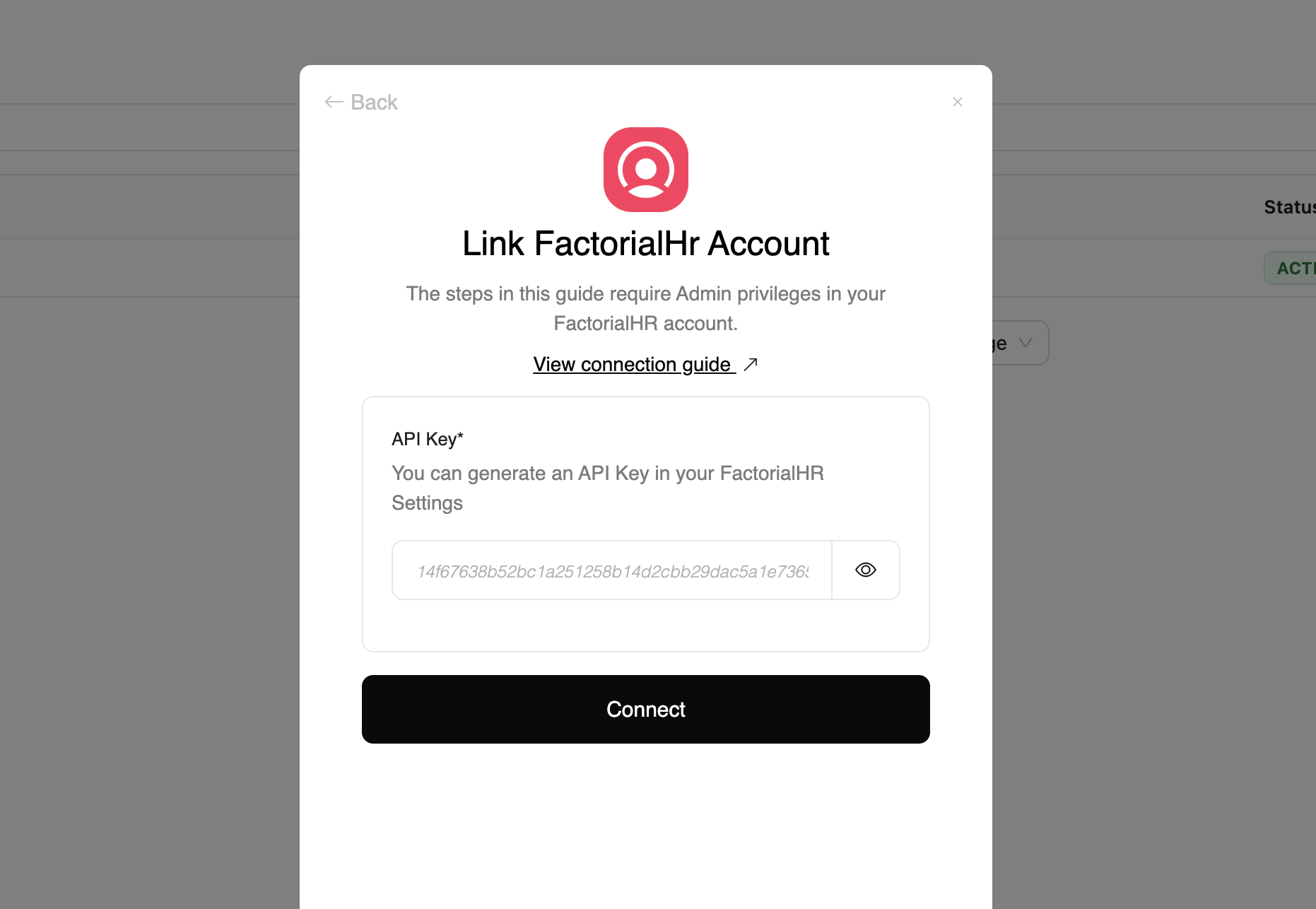
Congratulations, you’re all set! If you face any issues with the steps mentioned above, please contact us by emailing integrations@stackone.com. We’re always here to assist you!
Available data
This integration has the following HRIS Resources available from the provider:- Companies
- Documents
- Employees
- Employments
- Groups
- Locations