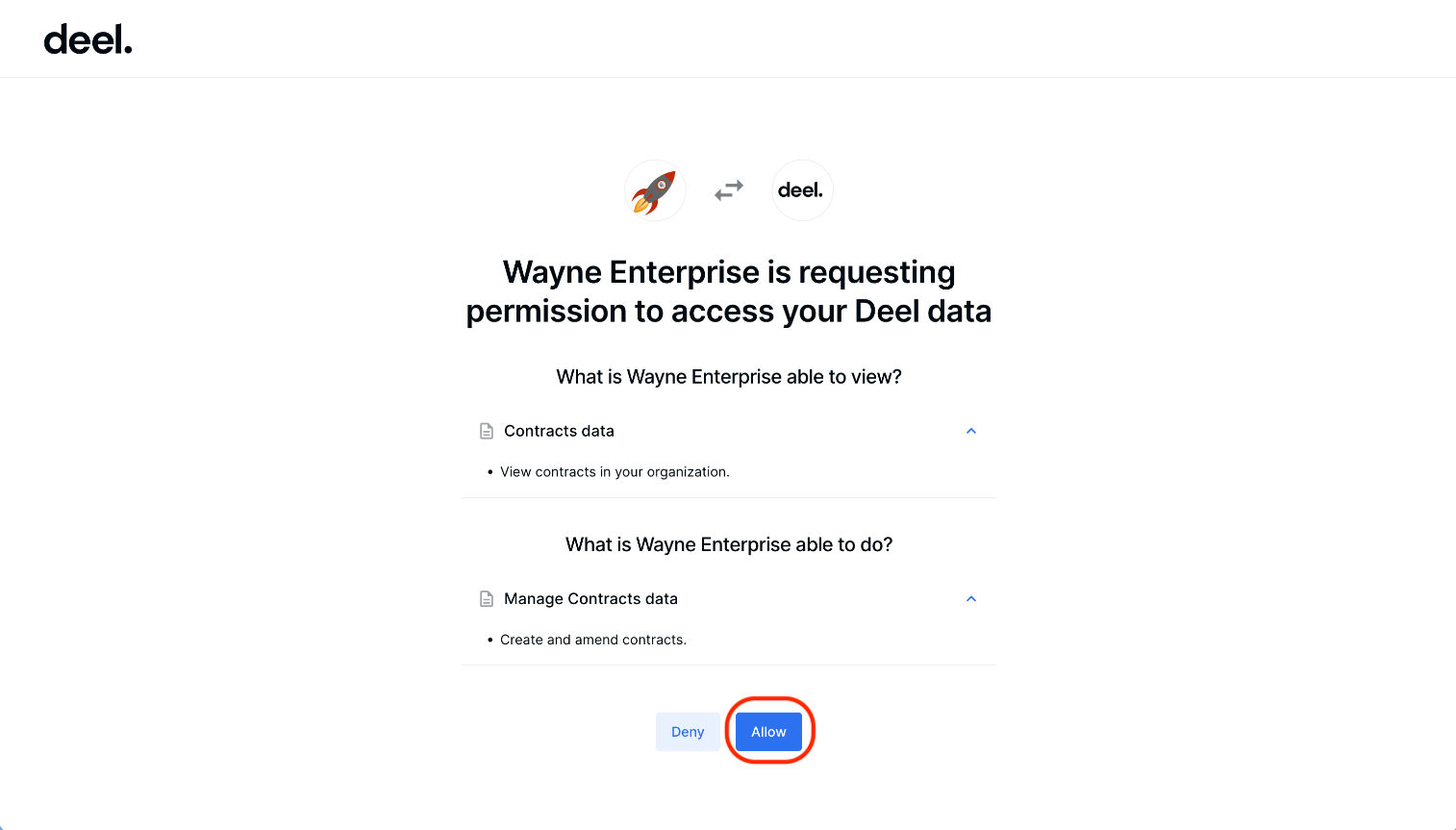Log in to Deel
Connect to Deel
Click the Connect button to start the login process. You will be redirected to Deel.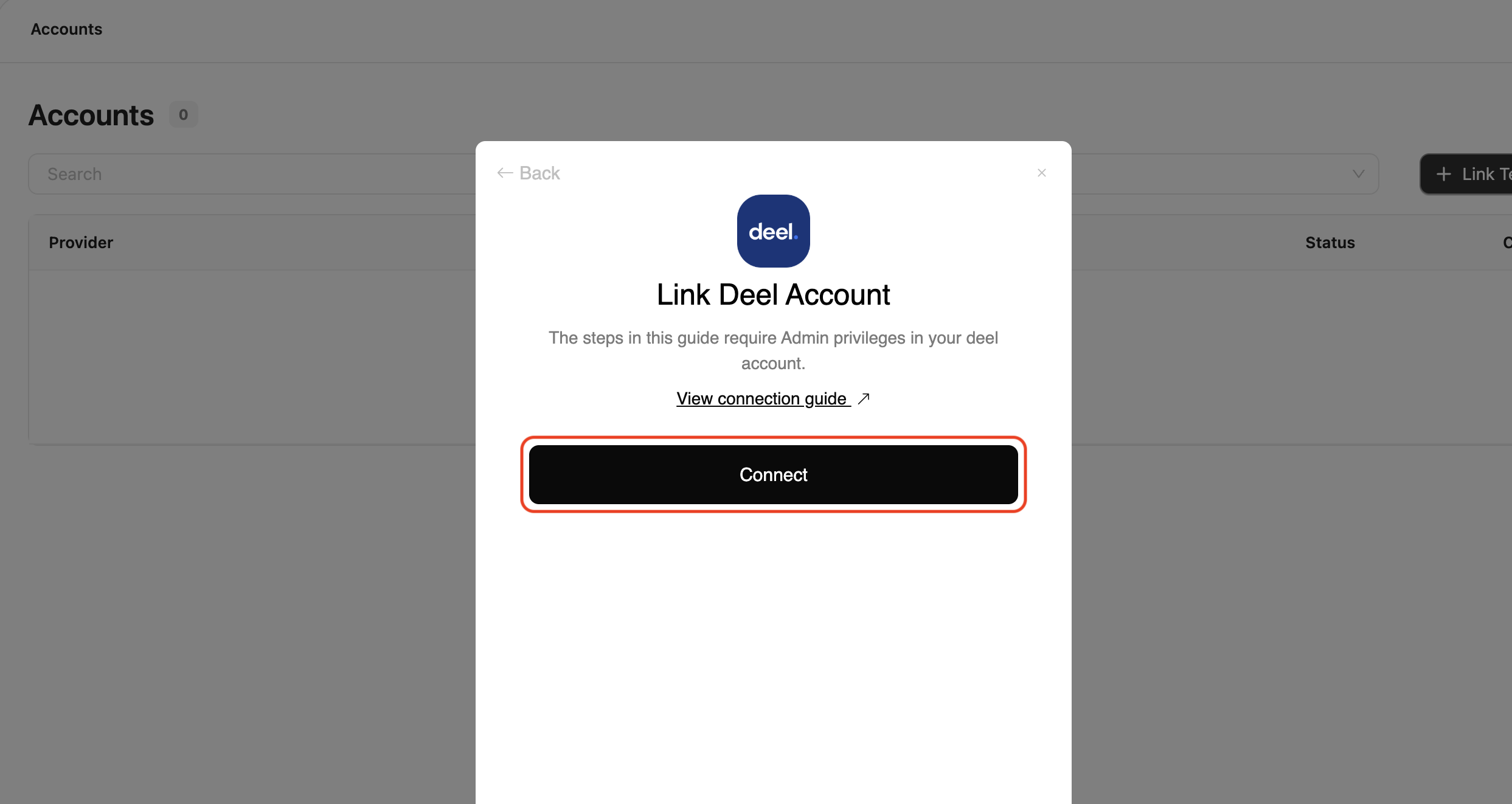
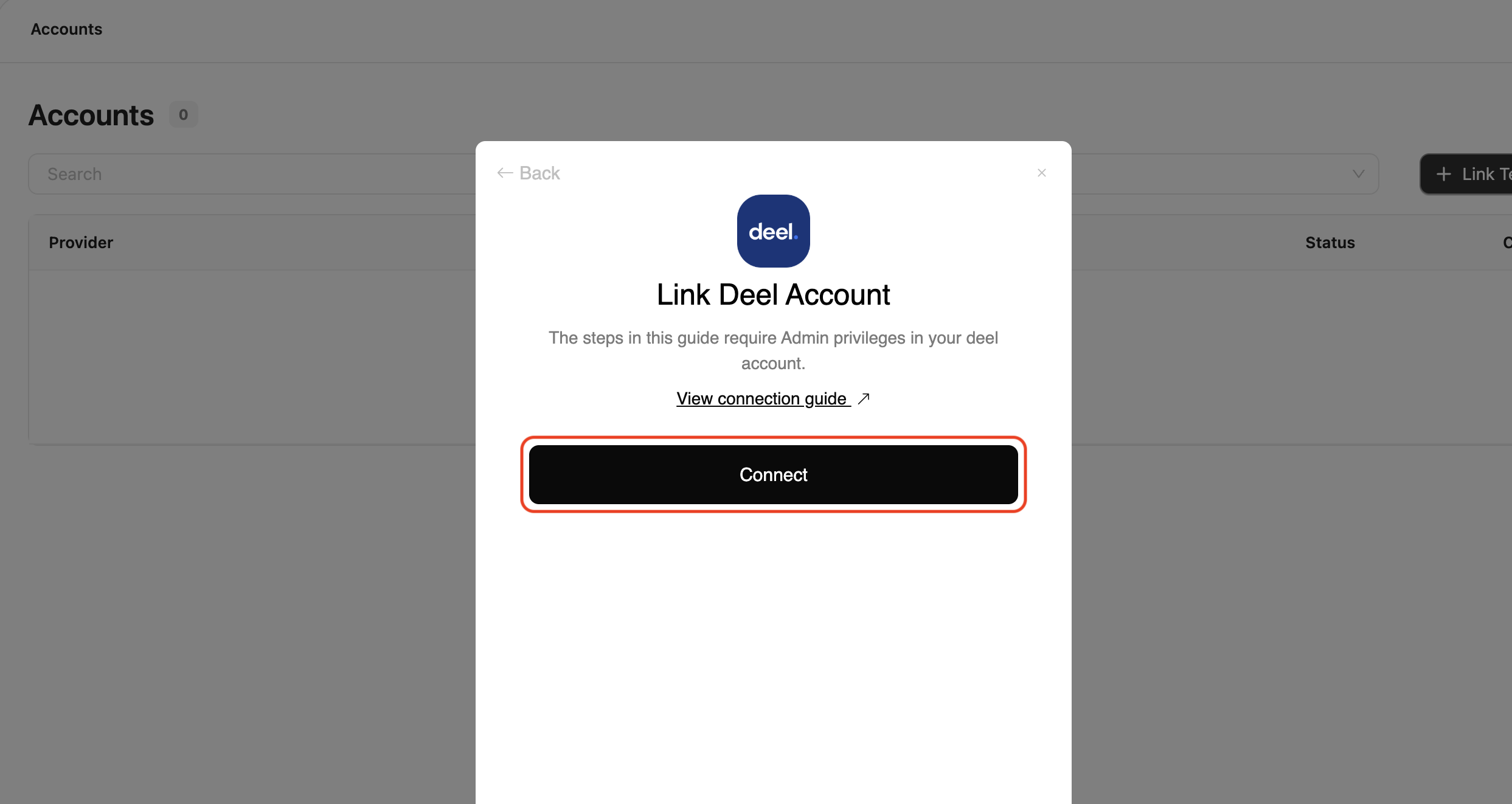
Enter Credentials
If necessary, enter your Deel credentials or use one of the sign-in options available that are connected to your Deel account.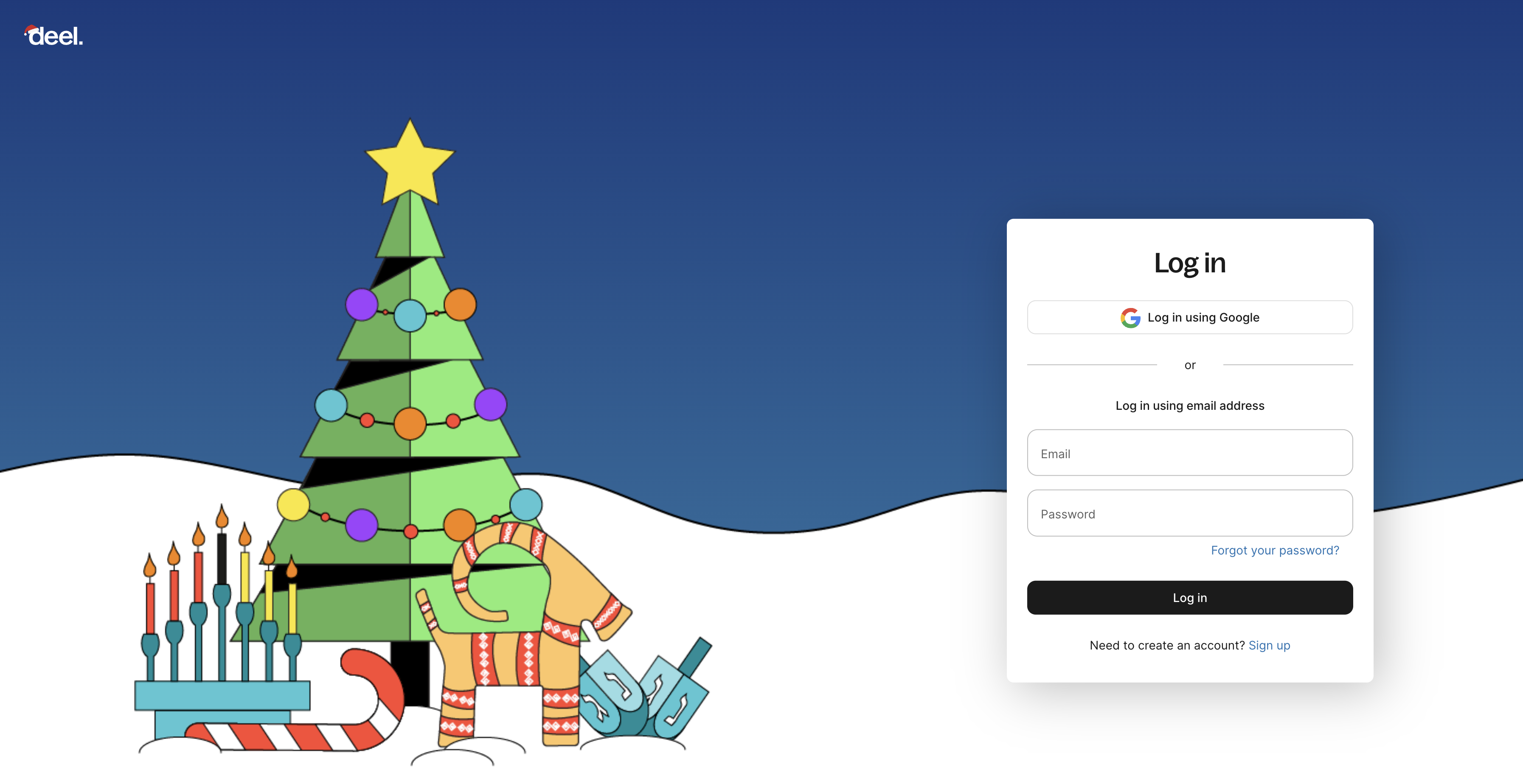
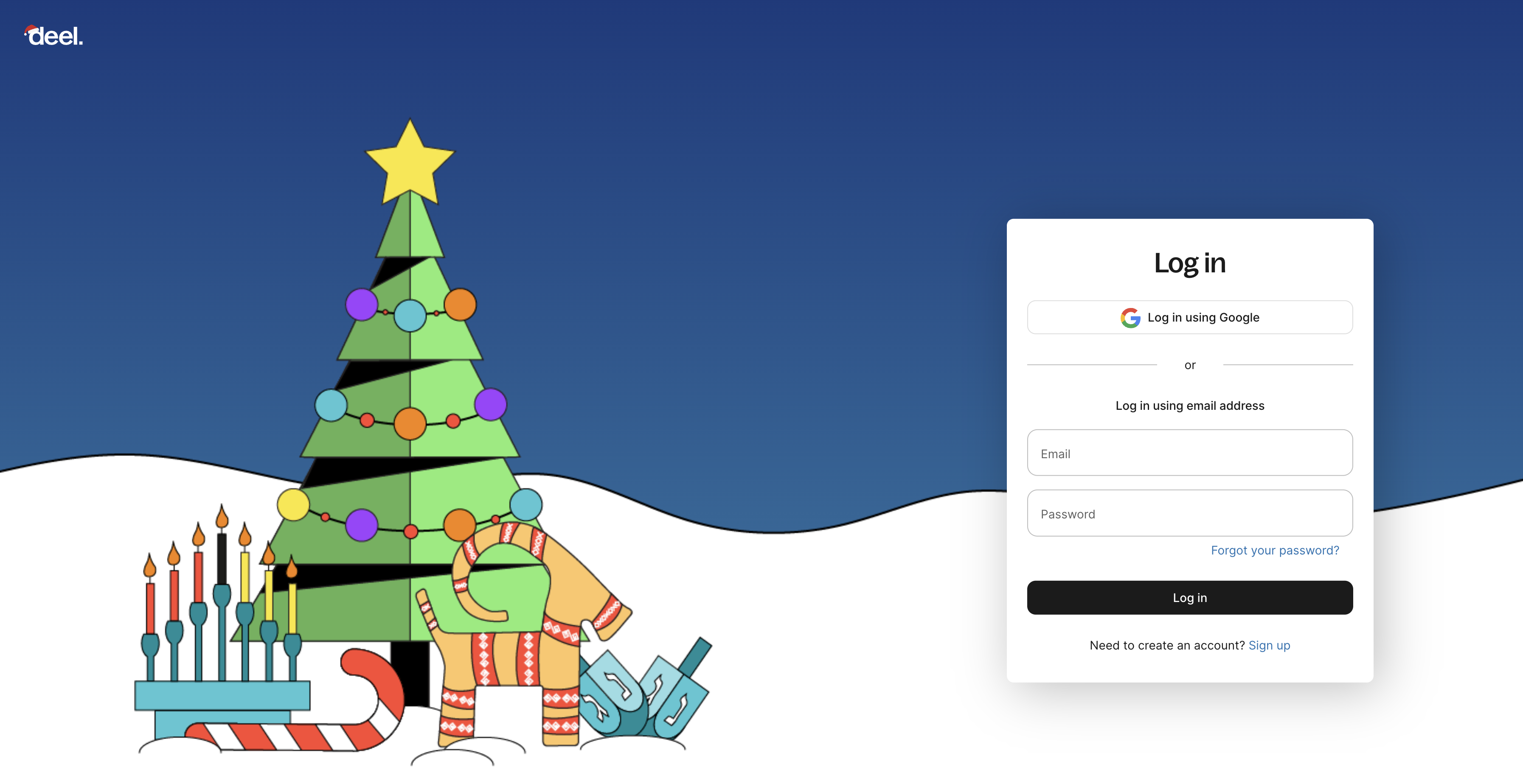
Congratulations, you’re all set! If you face any issues with the steps mentioned above, please contact us by emailing integrations@stackone.com. We’re always here to assist you!
Available data
This integration has the following HRIS Resources available from the provider:- Employees
- Employments
- Companies
- Groups
- Locations