Get your Client Key and Client Secret
Important: IRIS Cascade does not offer a self-service option for creating API credentials.Refer to the official IRIS documentation for detailed instructions:
To receive your Client Key and Client Secret, you must submit a request to IRIS support.
Requesting access to the HR API
Connecting to StackOne
Enter your API credentials
Upon reaching the Link Account page, enter the following credentials received from IRIS CascadeHR Support:
- Client ID (Key)
- Client Secret
Enter additional connection informations
- Location Hierarchy Level (optional): required to fetch locations
- Department Hierarchy Level (optional): required to fetch departments and create employees
- Team Hierarchy Level (optional): required to fetch teams and create employees
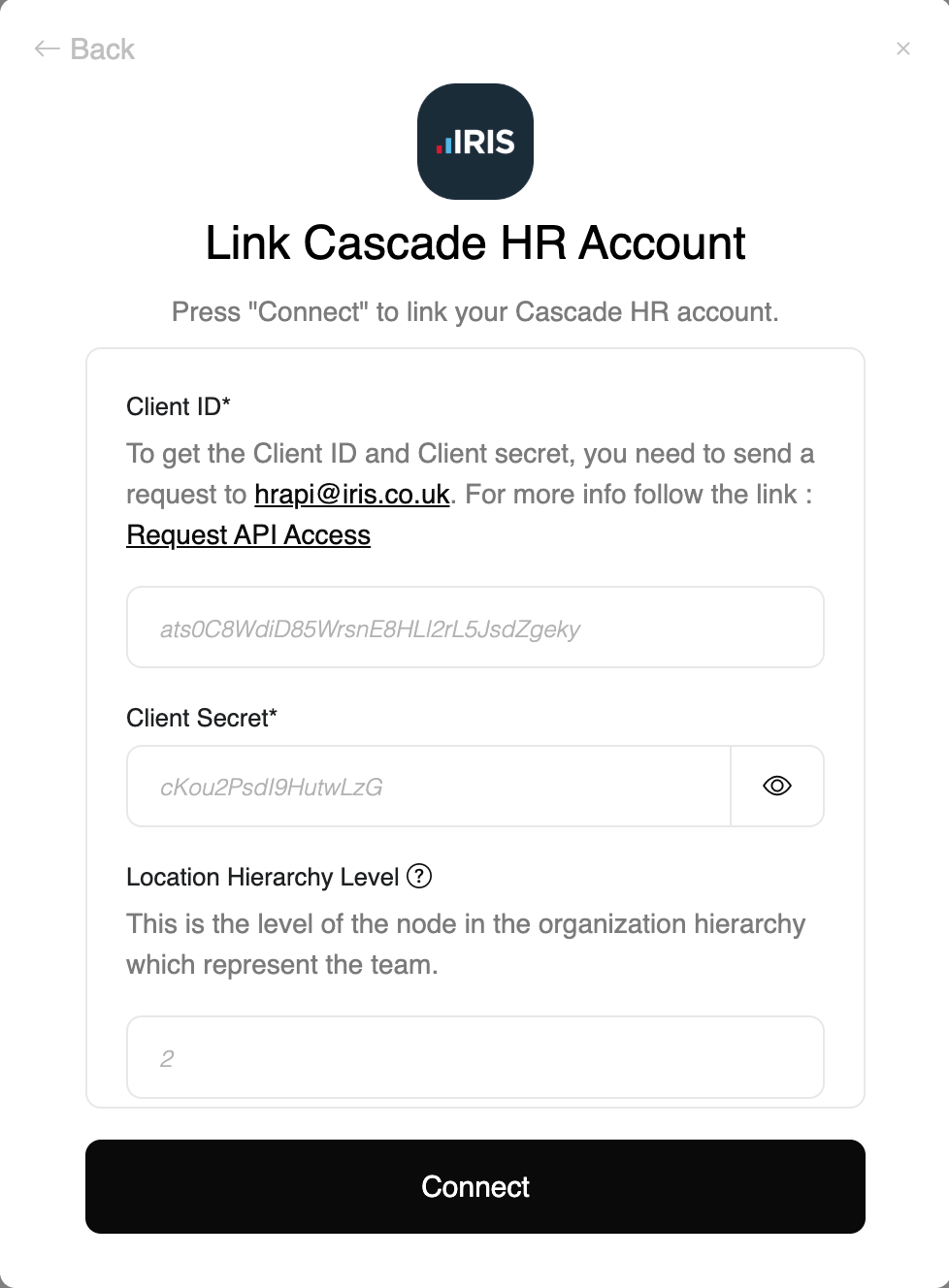
Congratulations, you’re all set! If you face any issues with the steps mentioned above, please contact us by emailing integrations@stackone.com. We’re always here to assist you!
Useful Links
Requesting access to the HR API
Official guide to request CascadeHR API credentials
CascadeHR API Reference
Live Swagger documentation for CascadeHR endpoints