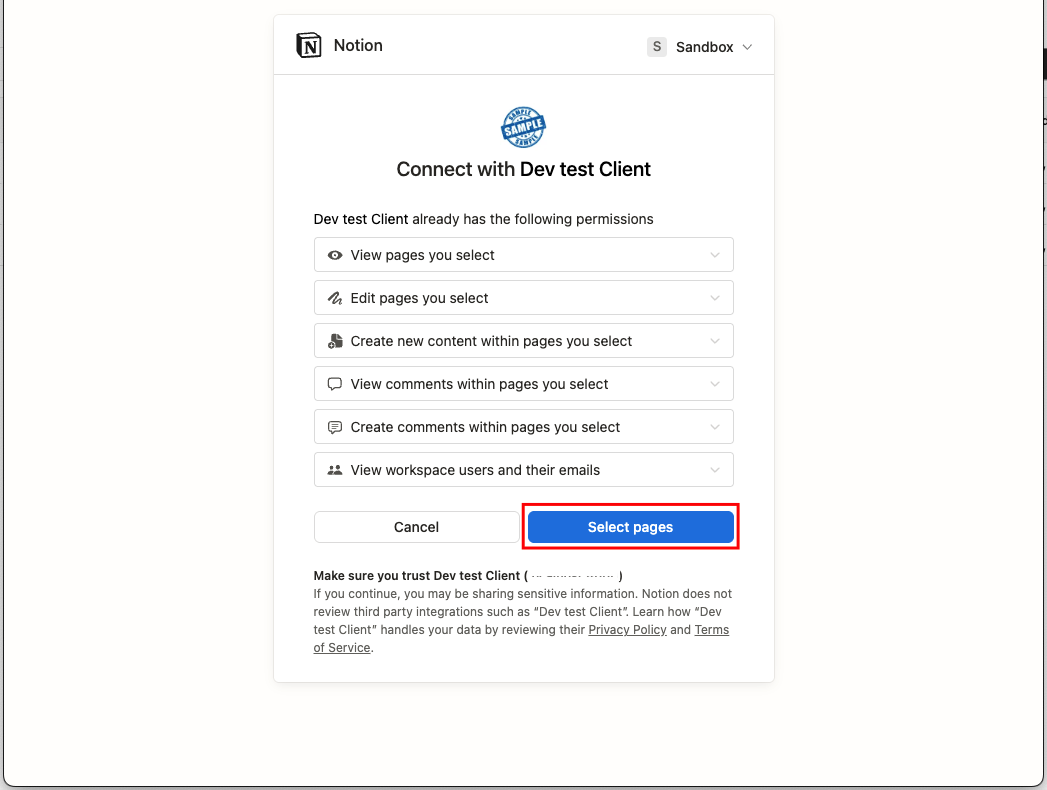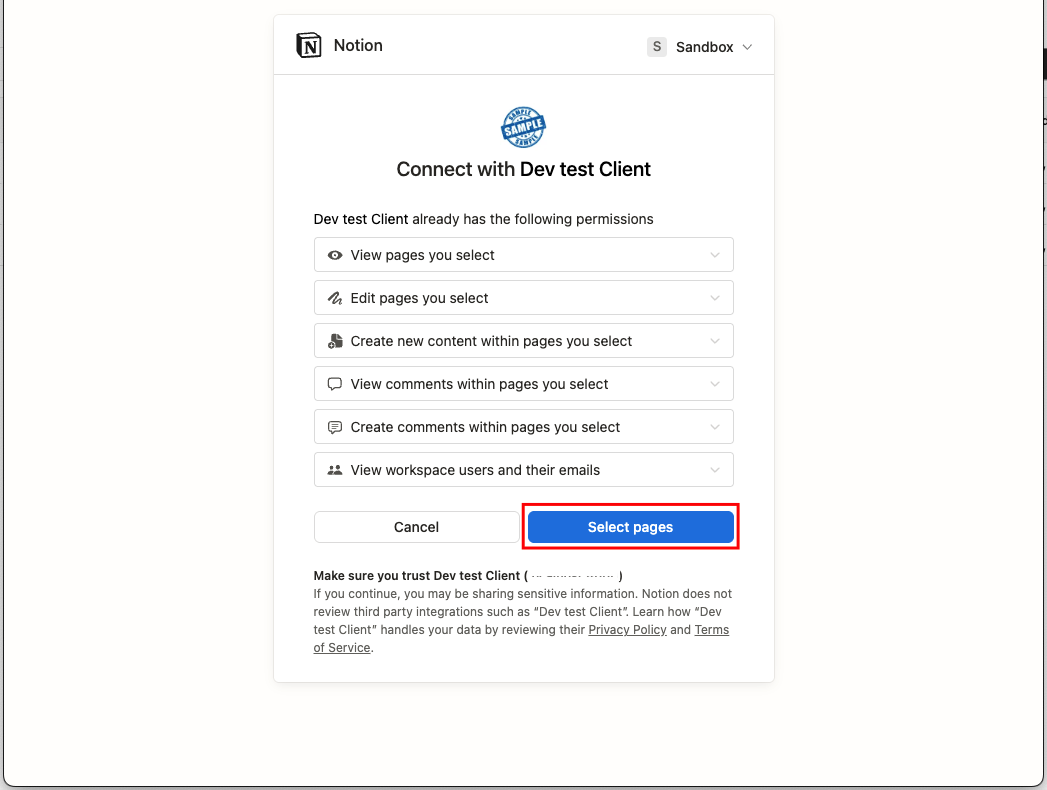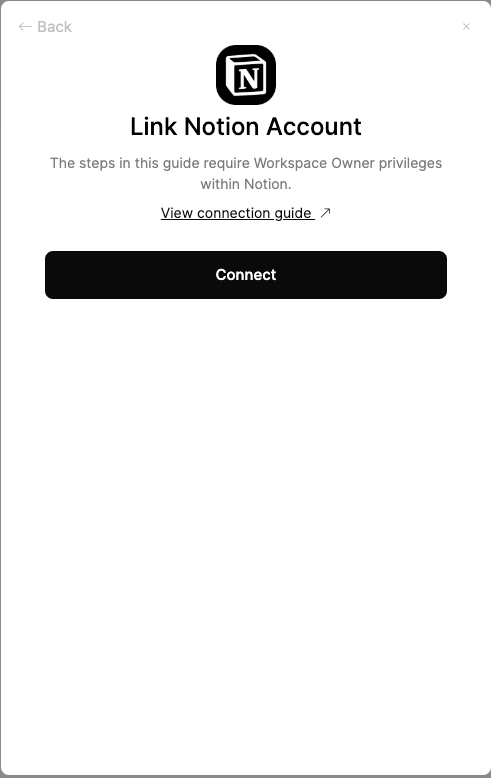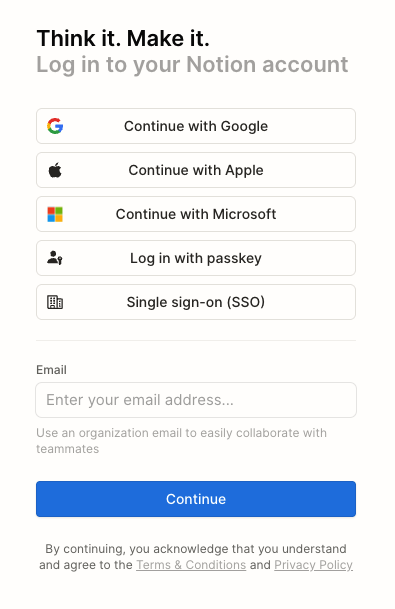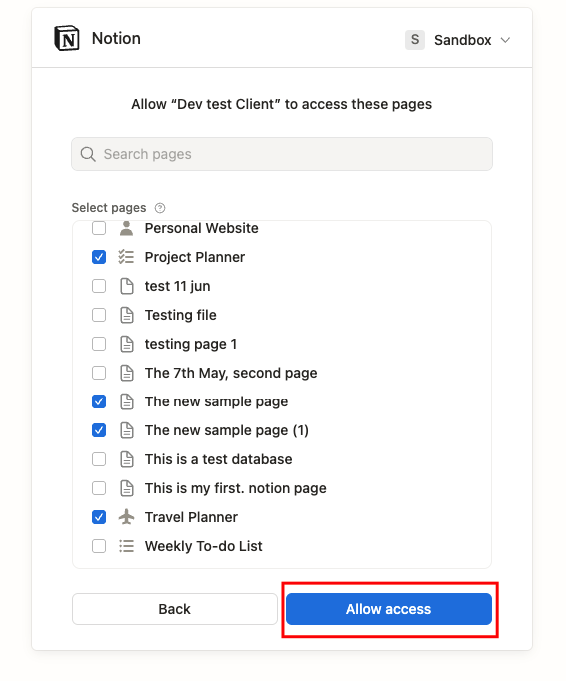Ensure that your Notion account has Workspace Owner privileges.
Log in to Notion
Connect to Notion
Click the Connect button to start the login process. Enter Credentials
Enter your Notion credentials or use one of the sign-in options available that are connected to your Notion account. Select the Pages to access
Review Permissions
A window will appear with list of permissions to review. Click on Select pages button to continue Select pages to access
Select all the pages, which you want to access and click on Allow access button. Available data
This integration has the following DOCUMENTS Resources available from the provider: