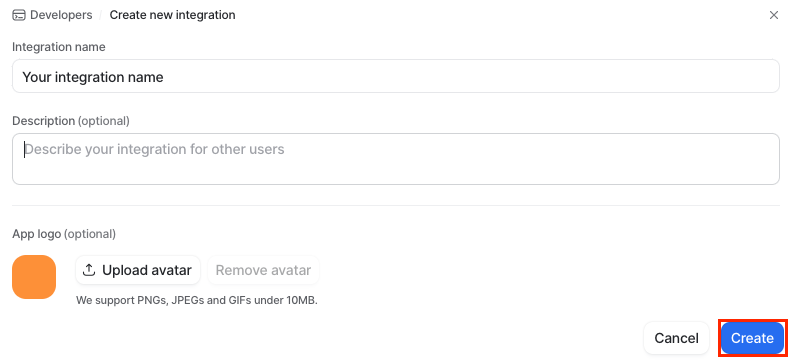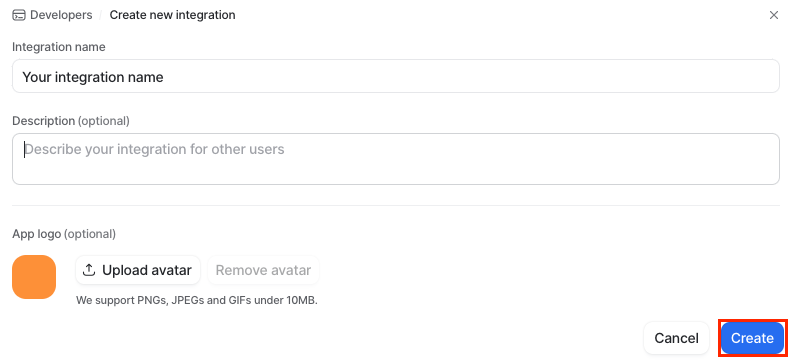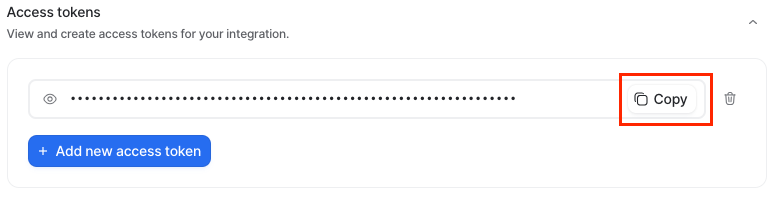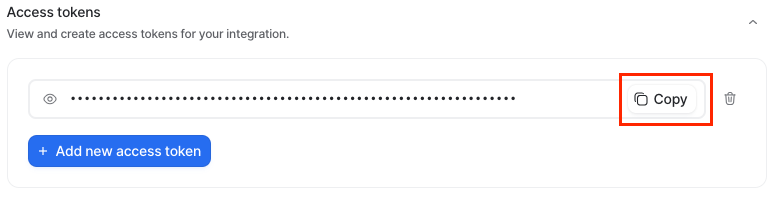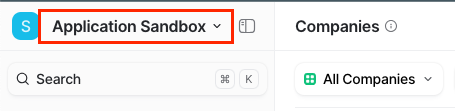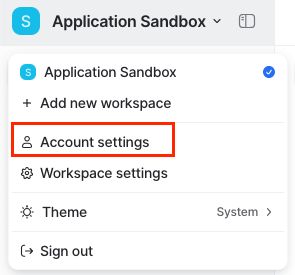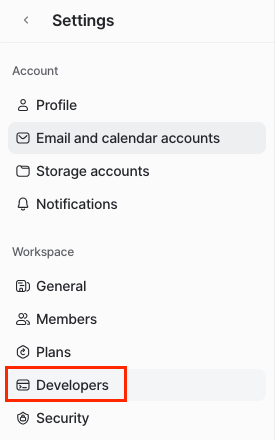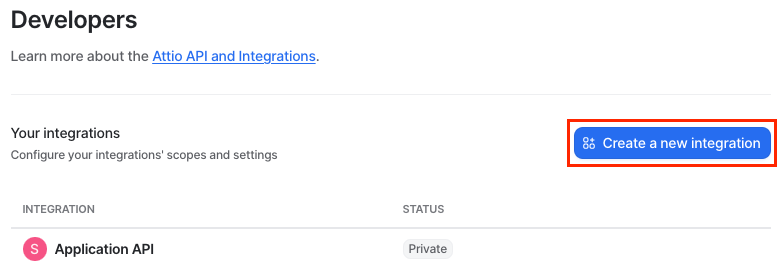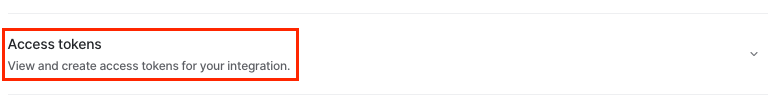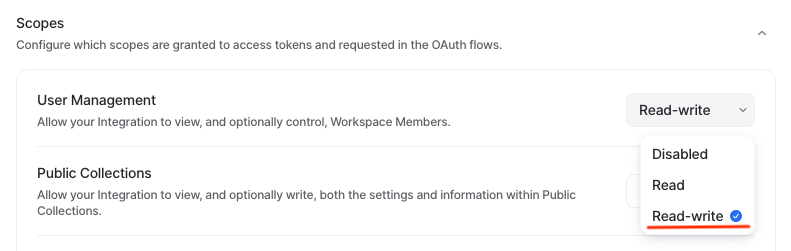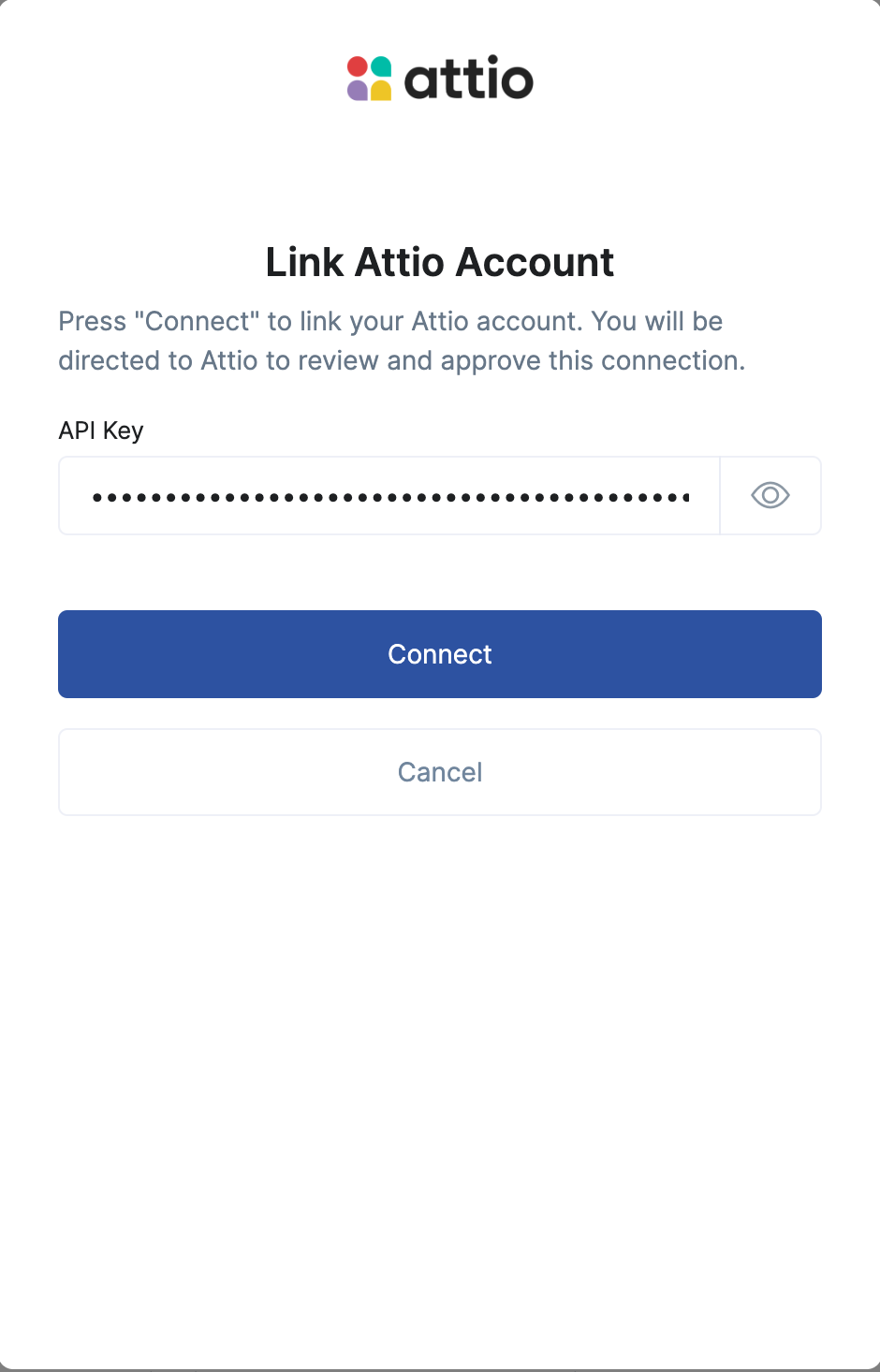Ensure you have Admin privileges for your Attio account.
Generating an API key
Sign in to Attio
Sign in to the Attio Dashboard and click on your account name. Go to Account settings
Click on the Account settings option. Open Developers settings
Inside the Settings page, click on the Developers option. Create a new integration
Click on Create a new integration button. Add integration details
Add your integration name and, optionally, description/avatar. Afterward, click Create. Access tokens
Once you have successfully created your integration, click on Access tokens option. Generate or copy API token
You can either generate a new access token (API Key) or copy the existing access token (API Key) for immediate use. Configure integration scopes
Configure the integration scopes by clicking on the Scopes menu and setting the appropriate scope for your work – Read-write. Connecting with StackOne
Enter the Details
Upon reaching the Link Account page, enter the gathered details and proceed by clicking the Connect button. Useful Links