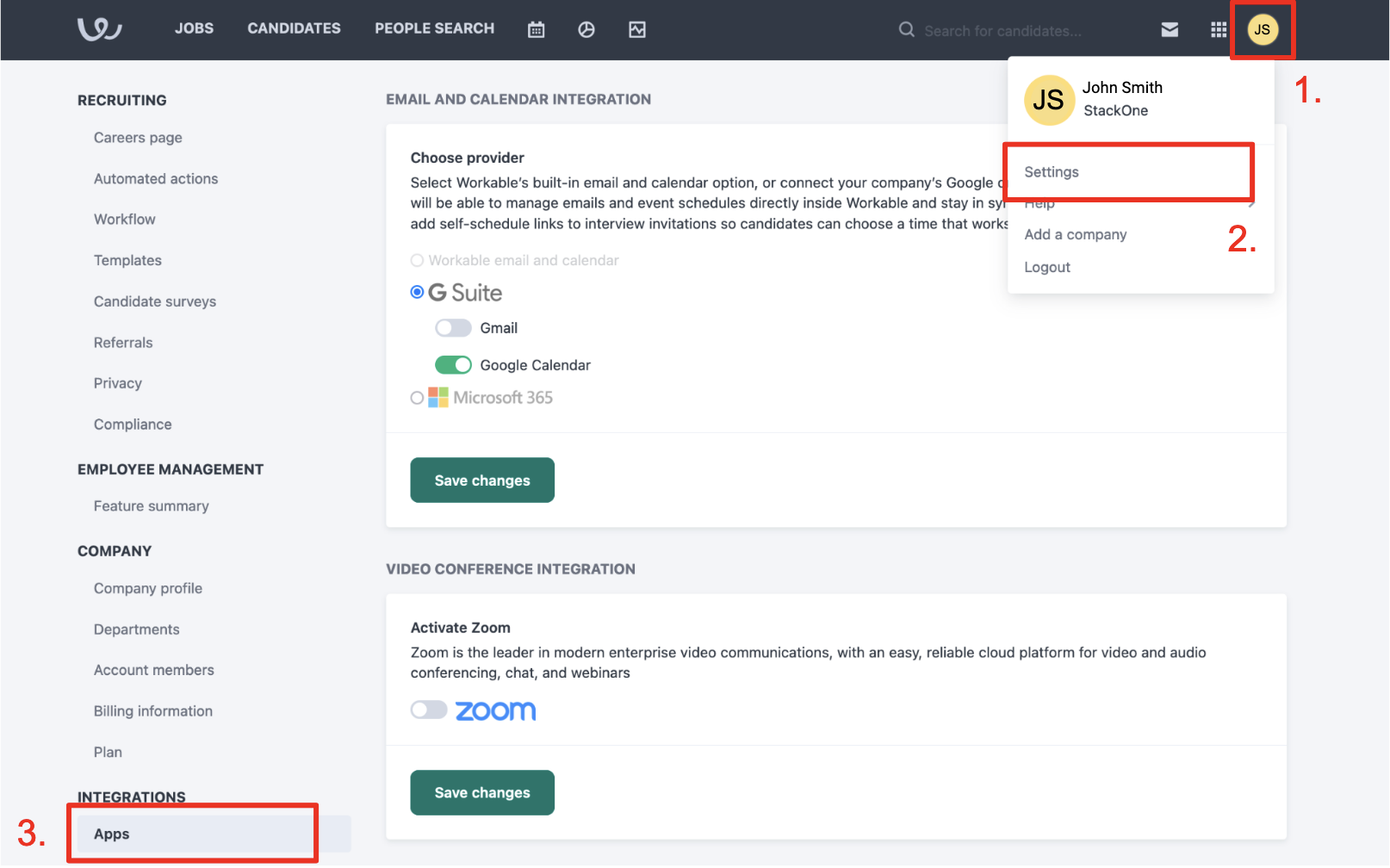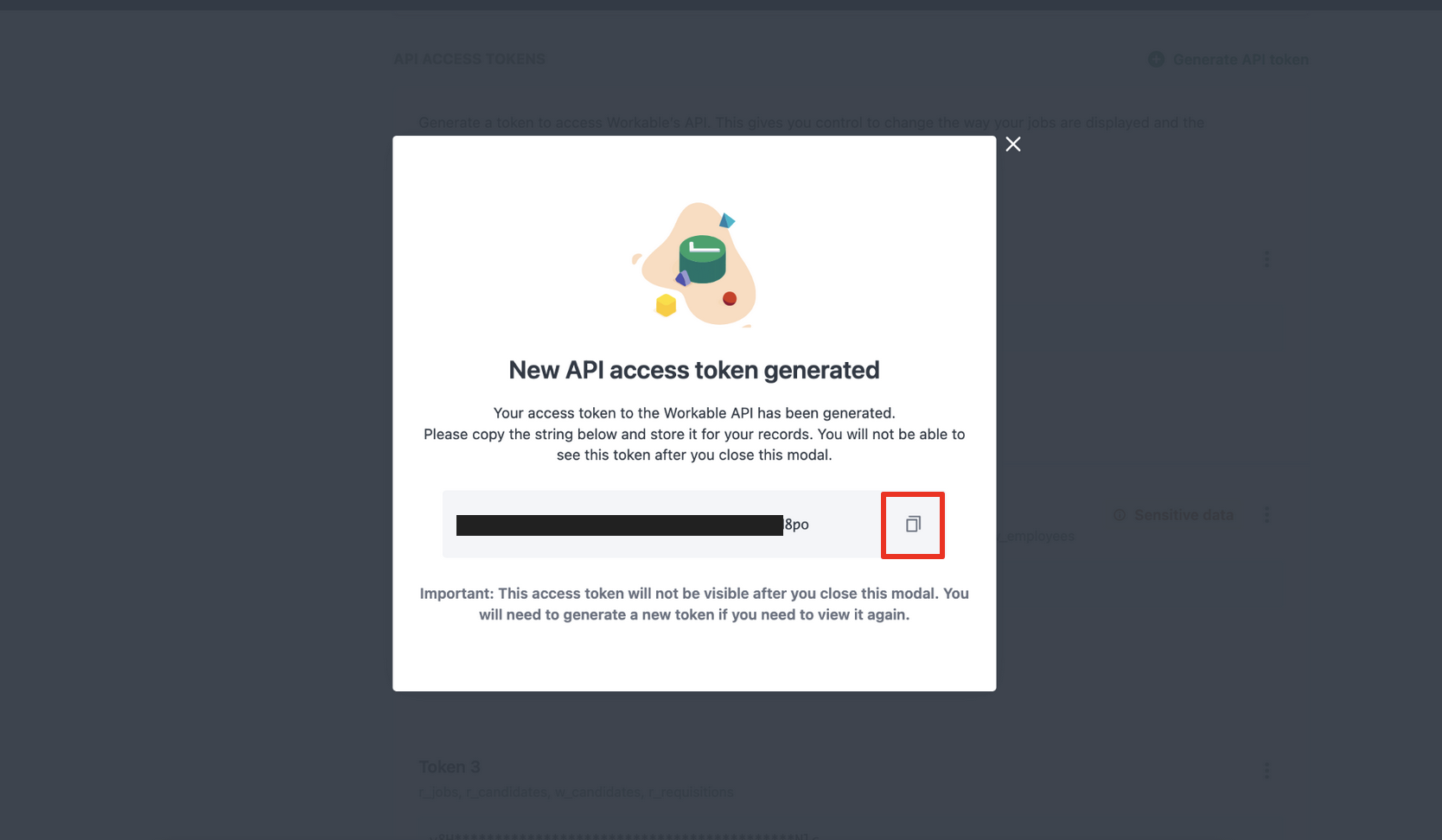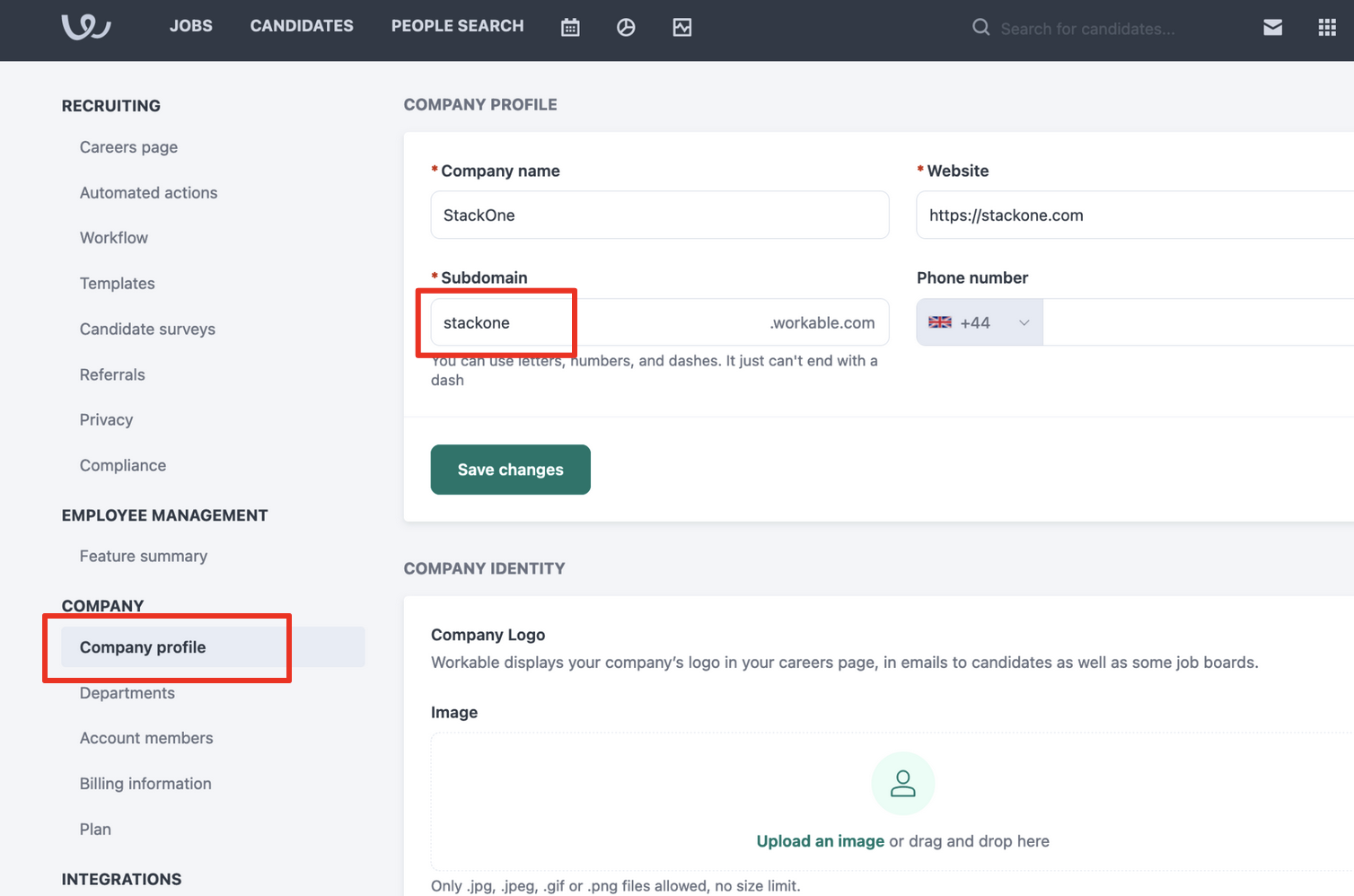Generating Workable API key & enabling permissions
Generate API Token
Scroll down and click Generate API Token. Give the token these minimum permissions: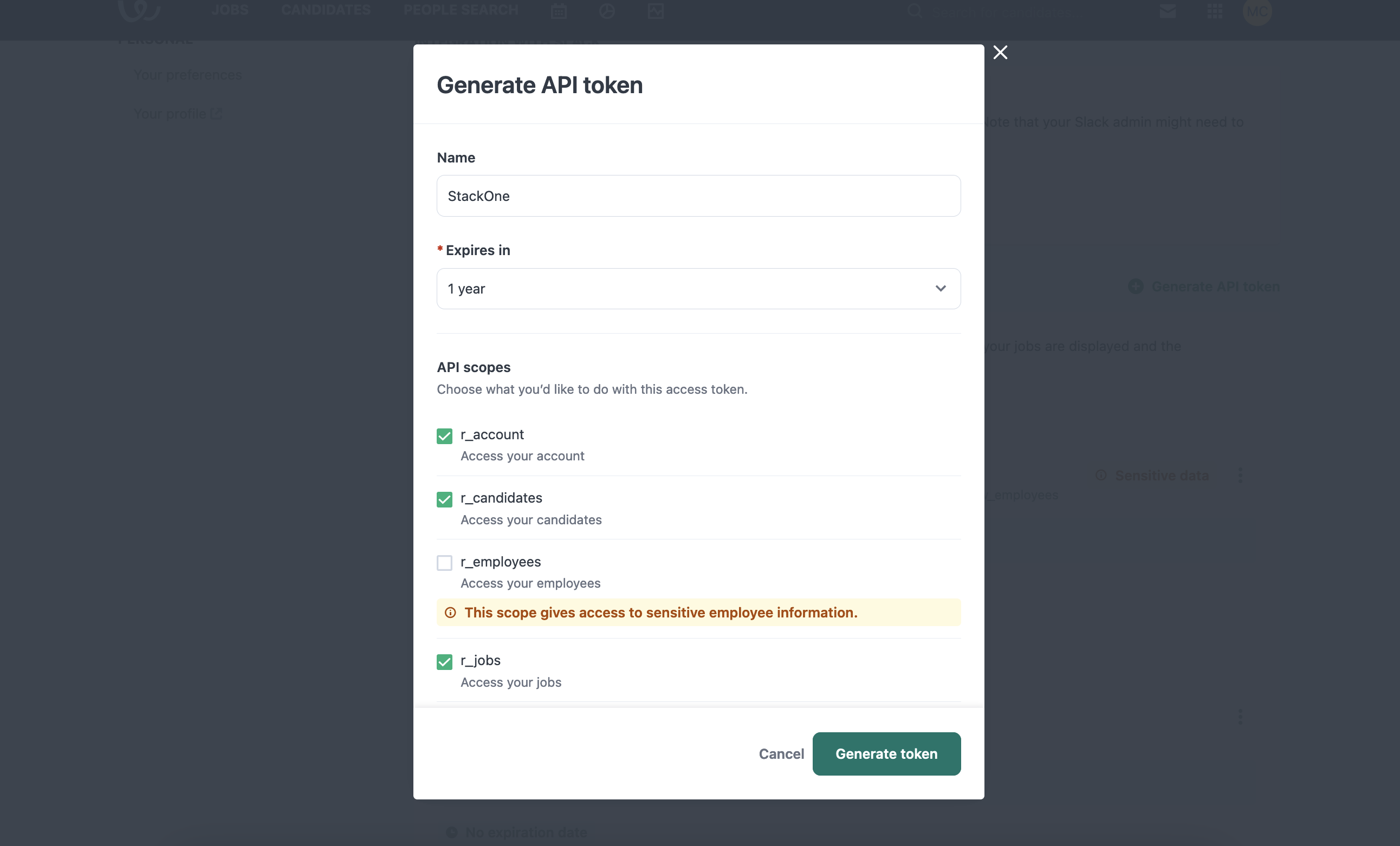
- Name - (The SaaS you’re creating this API token for - eg: StackOne)
- Expires in - 1 year (make a note internally that you will have to generate a new token before that time)
- Scopes - This integration requires minimum scopes: r_account, r_candidates, r_jobs, w_account, w_candidates, r_requisitions.
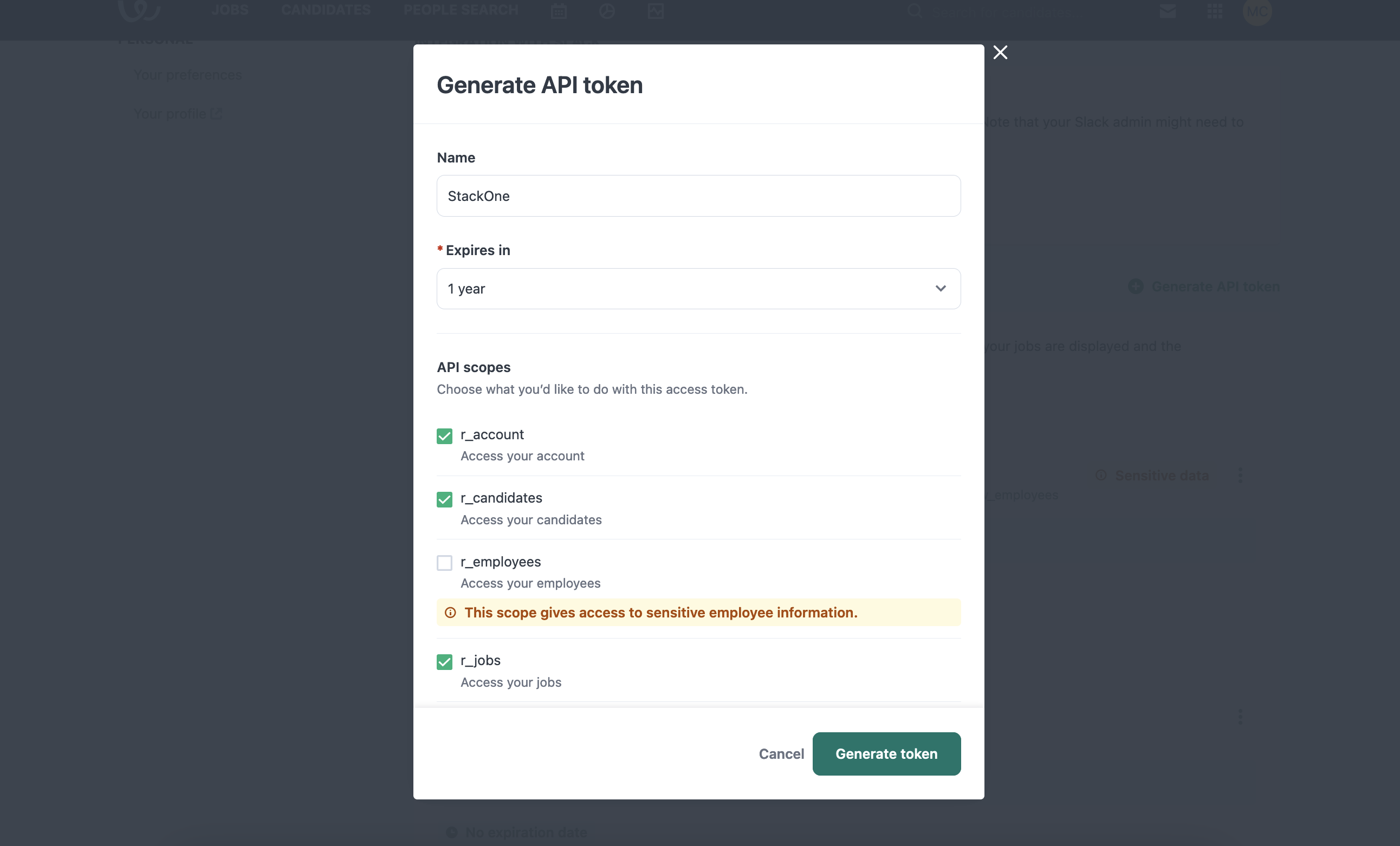
Getting Company Subdomain
Connect with StackOne
In StackOne, ensure the Workable integration is enabled. In Accounts > Link Account > Workable, enter the API key and subdomain copied from earlier and click the Connect button.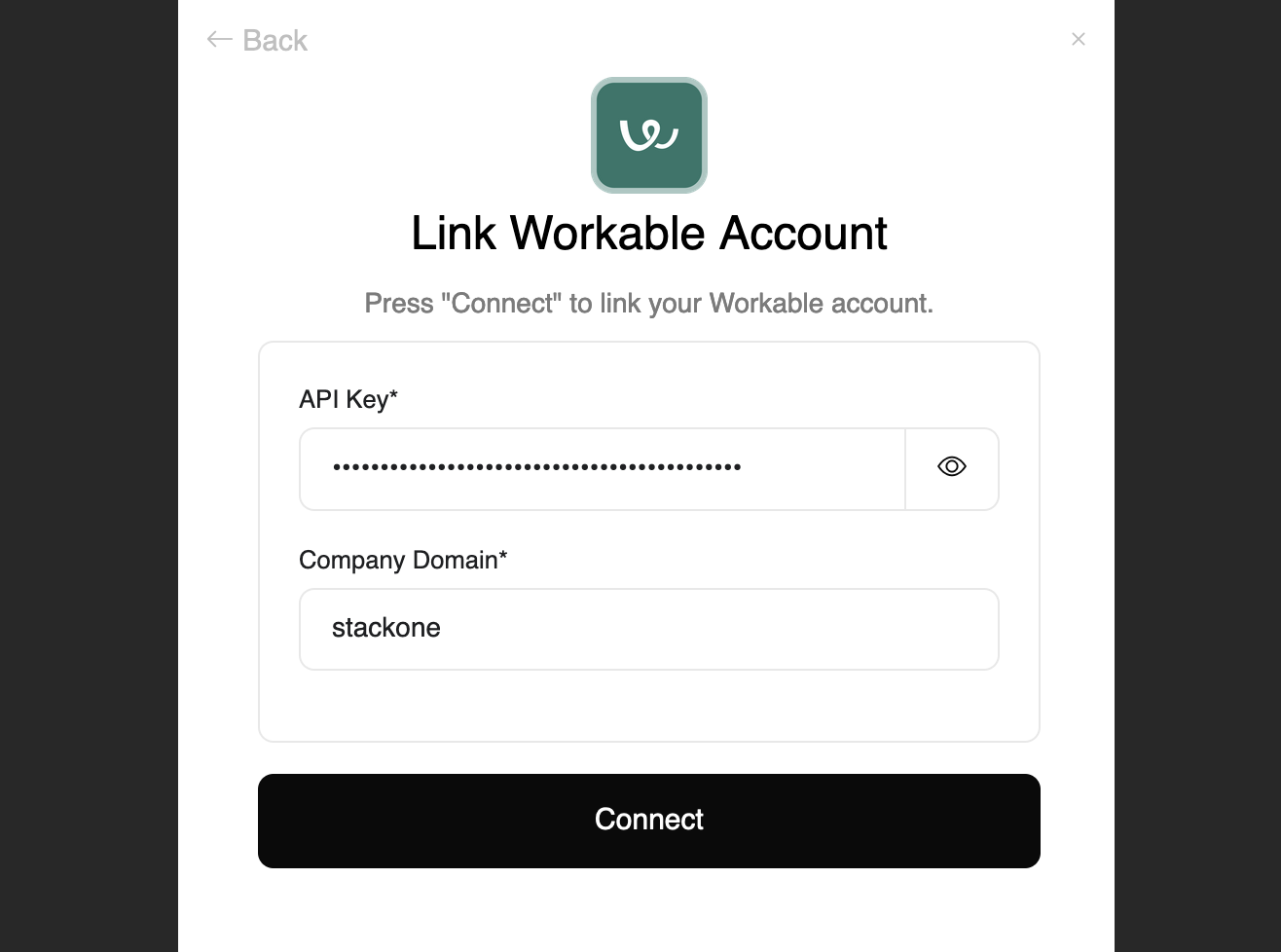
Congratulations, you’re all set! If you face any issues with the steps mentioned above, please contact us by emailing integrations@stackone.com. We’re always here to assist you!