Getting your Host, Tenant Alias, Client ID and Client Secret
These are unique identifiers for your account. If you do not possess this information, please contact to UKG Pro support.Connecting to StackOne
- Enter your Host, Tenanat Alias, Client ID and Client Secret from Step 1.
- Click the
Connectbutton.
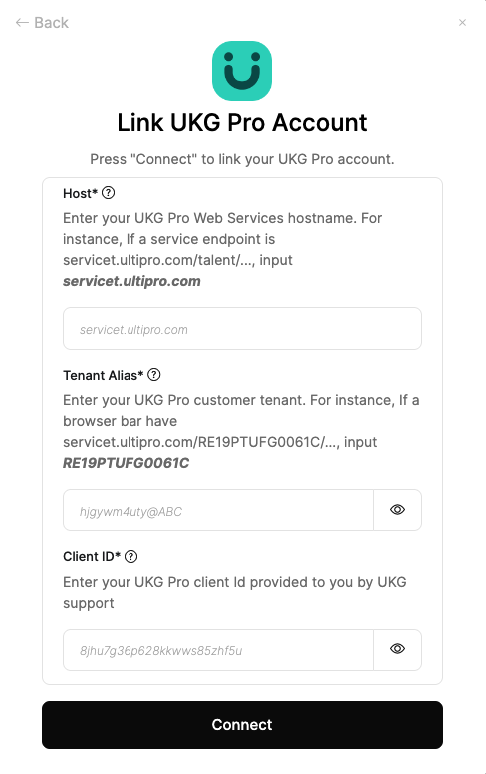
Congratulations, you’re all set! If you face any issues with the steps mentioned above, please contact us by emailing integrations@stackone.com. We’re always here to assist you!