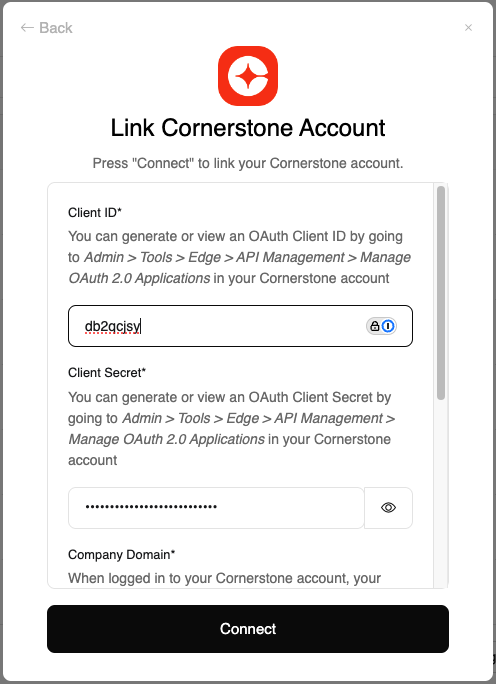Generate Client ID and Secret key
In the Scopes section, select the scopes you want to associate with your application.
The following scopes are required to access the complete StackOne ATS integrations.
- jobrequisition:read
- jobapplicant:read
- vw_rpt_applicant:read
- vw_rpt_requisition_location:read
- vw_rpt_user:read
- vw_rpt_requisition_posting:read
- vw_rpt_requisition:read
- vw_rpt_job_requisition_local:read
- vw_rpt_applicant_interview_management:read
- vw_rpt_job_requisition_applicant_status_local:read
Connecting with StackOne
Congratulations, you’re all set! If you face any issues with the steps mentioned above, please contact us by emailing integrations@stackone.com. We’re always here to assist you!